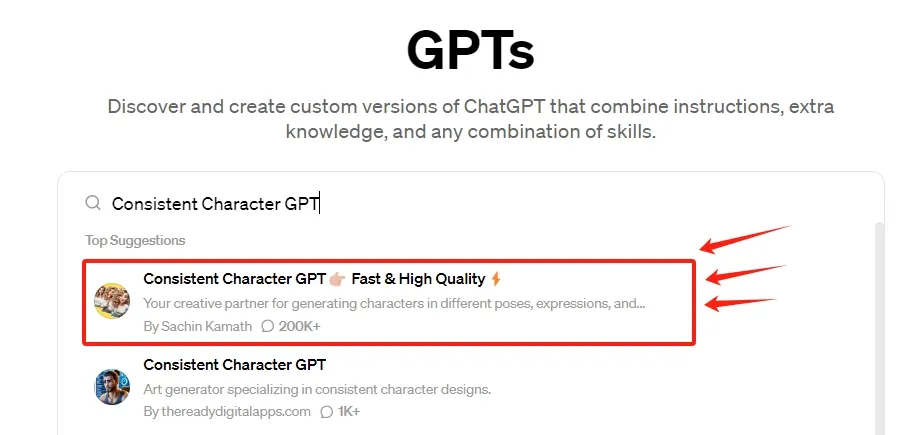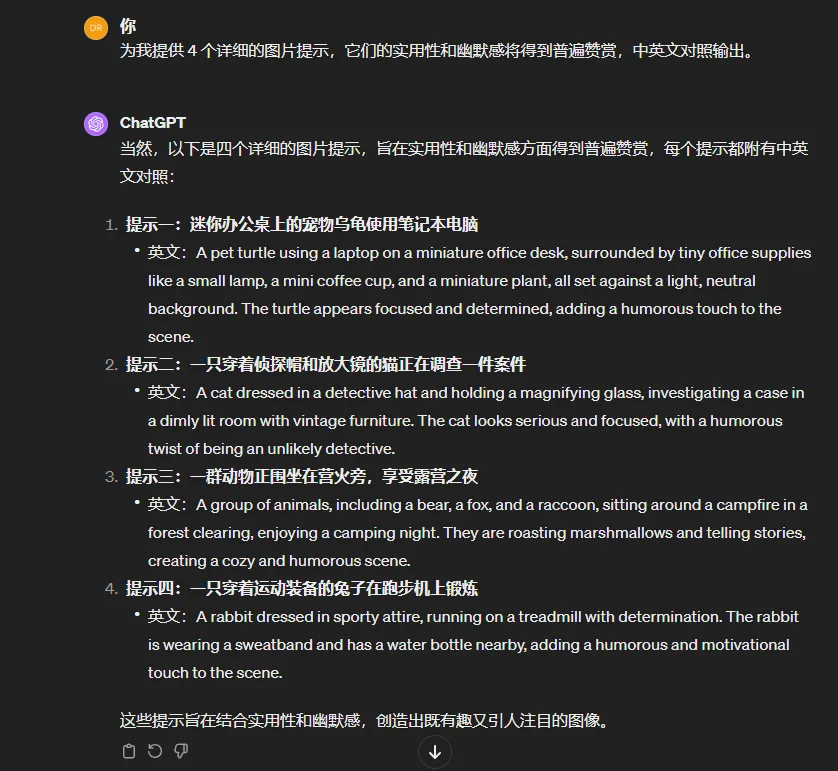-
How to keep the character consistency in ChatGPT drawing
Today, I'll teach you how to get character consistency in 3 minutes with ChatGPT! Preparation: ChatGPT paid account You can communicate in Chinese, no fuss! Let's get started! Step 1: Find a GPT Go to the GPT store, type "Consistent Character GPT" in the search bar and make sure to choose the one in the red box This is the normal process of finding a GPT in the GPT store, of course, you can also click on the link to jump directly (first open the scientific Internet, and then click on the jump) Step 2, generate a character Click into the GPT operation...- 20.5k
-
GPT drawing, how to ensure the consistency of characters when drawing with ChatGPT?
How to ensure character consistency when drawing with ChatGPT? With chatgpt comes with the DALL-E out of the map is not stable, including character consistency is not stable, the aspect ratio is not stable and so on, today we will teach you to use the simplest way to do the aspect ratio is stable as well as the consistency of the characters, so that you can easily get on the hands of the production of illustrated book content, lower the threshold, and quickly get positive feedback. First, the problem of controlling the aspect ratio Friends who have used Midjourney know that we can control the size of the picture we want through the --ar command, and in DALL-E seems to be not that...- 13.5k
❯
Search
Scan to open current page
Top
Checking in, please wait
Click for today's check-in bonus!
You have earned {{mission.data.mission.credit}} points today!
My Coupons
-
¥CouponsLimitation of useExpired and UnavailableLimitation of use
before
Limitation of usePermanently validCoupon ID:×Available for the following products: Available for the following products categories: Unrestricted use:Available for all products and product types
No coupons available!
Unverify
Daily tasks completed: