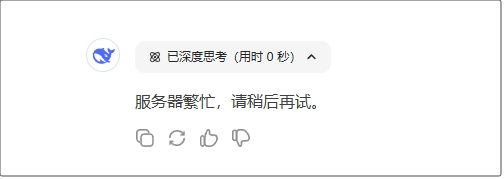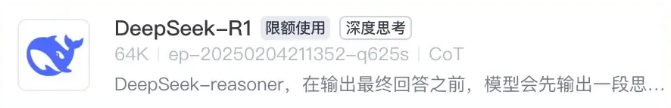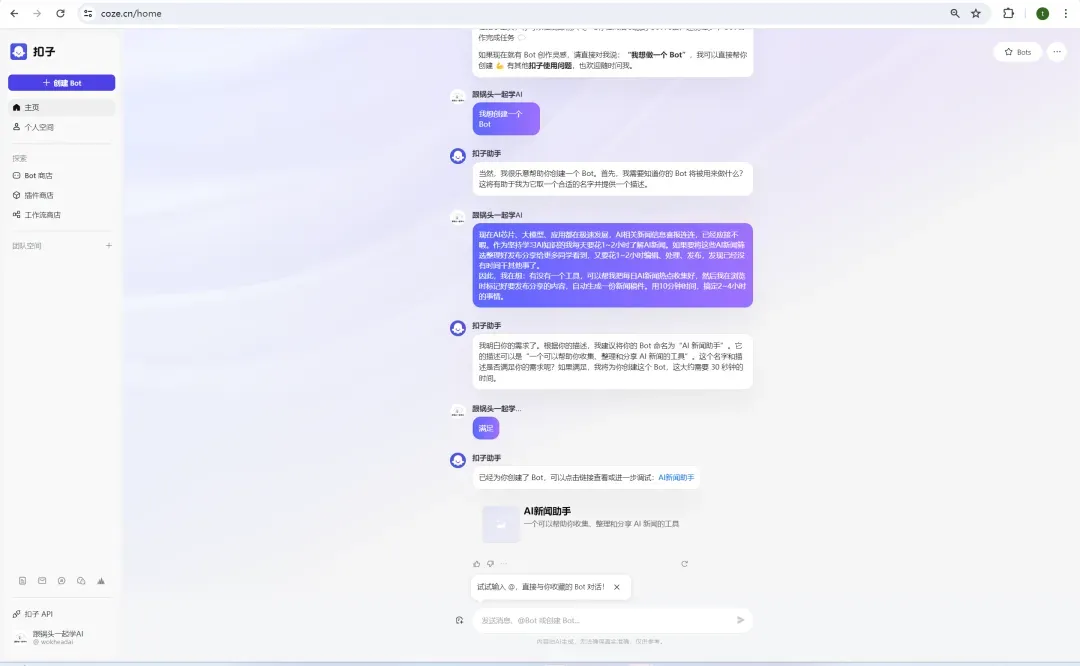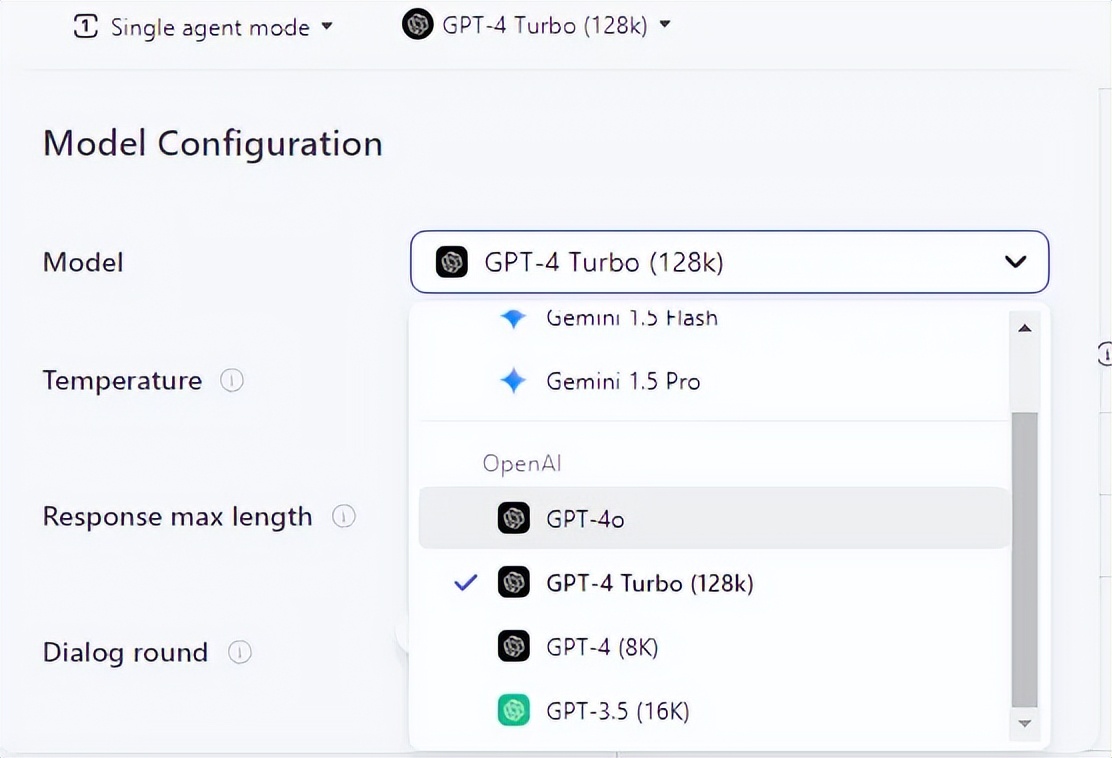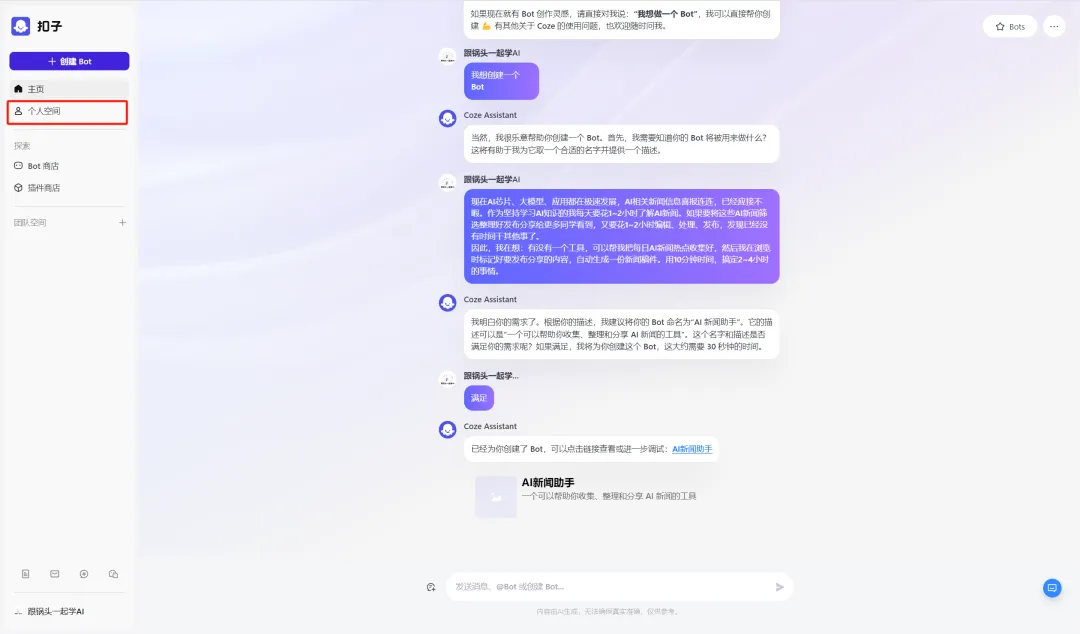-
DeepSeek "server busy", 1 minute to teach you to build DeepSeek R1 conversational intelligences for free with buttons
Recently, the most common thing that I encountered with DeepSeek is "the server is busy, please try again later". As a result, there is no way to answer all the questions at once, which makes DeepSeek a bit depressing to use. Of course, the Internet also gives a lot of alternatives to use DeepSeek R1 localized deployment options, but the full-blooded version and can be used stably is still very little, most of them are small models of 7B, and the official DeepSeek R1 generates content with a large gap in the effect. February 7, 2025 buckle launched DeepSeek R1 model, currently...- 2.9k
-
Buckle goes live with full-blooded version of Deepseek family bucket to create explosive short videos with DeepSeek smart body
Just now, Buckle officially announced that Buckle, for all users, has supported the use of DeepSeek R1/V3 models for a free experience. DeepSeek-R1 model The model will think deeply through the chain of thoughts before generating the final reply. Free to use, limited to 20 conversations/day per user. For more conversations, you can open Buckle Pro and create a DeepSeek-R1 model reasoning access point, billed by Token usage. DeepSeek-V3 Model The model has stronger language understanding and raw...- 4.3k
-
Make replacement faces with AI tools and use Button Coze to create a one-click face swap smart body
Recently, the button has a major update, the introduction of a new AI application form, the original some of the image flow function has a large update changes, the old tutorials are no longer applicable, the new features have become simpler and more powerful. Some friends asked how to make the original Portrait Portrait Intelligent Body. Today, the revamped features to re-create a replacement for the face of the portrait of the smart body, for the need of students to update the study. First look at the effect Left: the user uploads a picture of the face Middle: the template base image Right: the user uploads a picture + template image generated by the new personal portrait effect. Below, learn together how to make a replacement face with a button...- 4.6k
-
Creating Free AI Customer Service and Teaching You to Build Your First Commercial AI Customer Service with Coze
In this age of AI, integrating AI customer service into your business not only upgrades the customer experience, but also makes your service more efficient. So, how do you quickly access AI customer service capabilities? Next, I'll take you on a journey to explore building your own AI smart customer service with Buckle Coze Smart Body Template + Flybook Forms. Those who don't know the Buckle Coze platform can read this article "Teach you to build AI application to WeChat service number in 5 minutes (no coding required)" Steps Next, I will take you from copying the AI intelligent customer service template to transforming it into your own AI intelligent customer service intelligent body. Copy the template First enter the button...- 14.5k
-
How to build your own WeChat AI assistant? Quickly build your personal AI assistant without writing code
With the rise of big AI models, many people want to have an AI assistant of their own, and I recently found an AI app platform to build your own AI app quickly and with 0 code throughout. This platform is called Buckle ( https://www.1ai.net/2490.html), a platform for building AI apps. I made an AI reading assistant, because I usually like to read public articles, the longer articles are half an hour to read, it is very time-consuming, so I thought of letting the AI help me extract the key points to help me read quickly, so there is this AI reading assist...- 4k
-
What are the Intelligent Body AI Platforms?7 Domestic AI Intelligent Body Platforms to Realize Developers' AI Dreams
In the AI wave sweeping the world today, intelligent body (Agent) has become a "new entrance" for enterprises and individuals to quickly harness AI capabilities. From byte jumping's Coze to Ali's Tongyi series, from Baidu's Wenxin to Tencent's Yuanqi, the major tech giants have launched their own intelligent body platforms, setting off an AI intelligent body innovation competition. In this article, we will provide you with an in-depth analysis of the core features, technical advantages and application scenarios of the top 7 AI intelligent body platforms in China, no matter whether you want to explore the AI innovation of individual developers, or seek digital transformation of enterprise decision makers,...- 20.2k
-
Free fast batch AI face swap, hand to hand instructions on how to make portrait portraits with buttons AI smart body
Before using the buckle to do portrait portrait (intelligent face change) intelligent body: Learn how to use AI face change, using the buckle image stream to do portrait portrait (intelligent face change) AI application This portrait portrait intelligent body tutorial has the following problems: 1, the tutorial can not be customized to upload a portrait template effect image, only the background default upload template image. 2, part of the content has changed after the revision. Today, the portrait photo (intelligent face change) intelligent body to do an optimization, and write down the tutorial to share with you. First look at the effect Left: the user uploads a picture of the face Middle: the template bottom Right: the user uploads a picture + template...- 13.4k
-
Agent development platform comparison, take a look together to see the domestic Agent development platforms
Compared with the development of artificial intelligence, Agent development platform is a novelty. With the arrival of the generative AI meta-year in 2023, 2024 is defined as the Agent meta-year, and Agent is widely recognized as an important direction for the ground application of AI systems. In fact, overseas, as early as the end of 2022, the exploration of Agent development frameworks and technologies has already begun, such as LangChain was launched by Harrison Chase in October 2022, and LlamaIndex was launched in November 2022.ChatGPT is also...- 18.2k
-
Generate popular copywriting on Xiaohongshu with one click, an AI intelligent platform suitable for beginners
AI agent, you must know buttons, AI veterans all know that iFlytek Spark is the first large-scale model of intelligent agent in China, so please don’t forget this veteran of intelligent agent - iFlytek Spark. Today, I will introduce this old friend with the case of hot copywriting. This is the iFlytek Spark Intelligent Agent Center, which has everything, such as hot copywriting, PPT production, graphic creation, etc. The iFlytek Spark Intelligent Agent may be the most suitable intelligent agent platform for novices. Why do you say that? When creating an intelligent agent, the webpage will pop up the creation mode. For simple needs, you can choose the zero-code mode,…- 11k
-
How to change your face with AI? Come and try the image stream created by Coze
AI face-changing is a commonly used function in image processing. There are various AI face-changing methods in Midjourney, Stable Diffusion, and ComfyUI. Today, I will introduce you to a one-click face-changing method created by Coze. The nodes are very simple and the effect is very good. Next, follow my tutorial and build an intelligent agent with one-click face-changing step by step. Or open the official website of Coze https://www.coze.cn/ Enter [Personal Space] and find <Image Stream>: 1. Create an image stream 2…- 11.1k
-
Don't know how to draw a picture? Here's a step-by-step guide to using buttons to infer AI drawing prompts
A friend asked: "I found an AI-generated picture that I really like. How can I know the prompt word for the picture description?" Requirements: free, easy to use, unlimited use. Solution I recently logged into the button platform and found that the image stream has a prompt word inference function, which can infer the possible prompt words based on the picture. Therefore, using the button image stream prompt word inference function to build an AI application can solve the problem of my friend's needs. Use the tool button + bean bag model + image stream [prompt word inference]. Create an image stream to infer the image prompt word. Enter coze.cn in the browser address bar,…- 12.7k
-
How to create AI illustrations? Use AI tools to create healing illustrations for the popular Xiaohongshu for free
Previous article: Healing illustration design, using AI to make healing copy illustrations for the popular Xiaohongshu, we learned to use Button to make our own healing illustration generator. However, after the button image flow was revised, many students said that they couldn’t find the [Venice Picture] and didn’t know how to do it. Log in to the Button platform and check the image flow tool and find that the original [Venice Picture] has been renamed [Image Generation]. It is also easier to use after changing to image generation. It supports the selection of other models besides general models, such as portraits, animation, oil paintings, 3D cartoons, space, and LOGO design. At the same time, it also supports the input of negative prompt words, which can be...- 10.8k
-
Healing illustration design, using AI to create healing copy illustrations for the popular Xiaohongshu
Previous article: [AI Learning] How to use AI tools (Kimi+Jimeng) to quickly batch produce healing illustrations that are popular on Xiaohongshu? (With effects and nanny-level tutorials), we learned how to quickly make healing illustrations. After a period of thinking, I found that I can use AI tools to create my own healing illustration generator, which supports free, unlimited, and one-click generation. The AI tool used this time is the button + bean bag model. Next, let's learn how to use the button + bean bag model to make a healing illustration generator that is popular on Xiaohongshu. Create [Picture + Text] Image Flow in the Browser...- 23.3k
-
How to turn photos into comics? Photo AI comic maker uses button image stream to achieve "photo to comic style"
In the previous article, I used the button image stream to make a portrait photo (intelligent face-changing) AI application. For details, please see how to use AI face-changing and use the button image stream to make a portrait photo (intelligent face-changing) AI application. Today, I plan to use the button image stream to realize "upload photos to comic style". Just look at the effect. Left: User uploaded the picture. Right: The picture generated after the comic style conversion. Now, let's learn how to use the button image stream to realize the conversion of photos to comic style. How to use the button image stream to realize the conversion of photos to comic style? Enter coze.cn in the browser address bar to enter the button official website. Click [Personal…- 26.2k
-
Free use of GPT-4 and GPT-4 Turbo? No need to pay, Coze will help you use it for free
Many friends want to use GPT-4, after all, it is currently the most popular AI model. However, it is a bit hard to bear to pay 20 US dollars a month for recharge. Don't worry, I recently found a platform called Coze, which allows you to use GPT-4 for free! Speaking of Coze and "Buttons", you may ask what is the difference between the two? In fact, these two systems have 90% in common. "Buttons" is the Chinese version of Coze, which is closer to domestic users. The biggest difference between them is model support: Coze connects to the mainstream international models, while "Buttons" supports ByteDance's own...- 21k
-
Learn how to use AI face-changing and use button image stream to make portrait photos (intelligent face-changing) AI application
I heard that recently, Button launched the image stream, which adds a new way to create Bots. Today, I finally had time to try the image stream on the Button platform. I saw that there is a smart face-changing function in the image stream tool, and decided to use it to create a popular portrait photo (smart face-changing) AI Bot. Let's take a look at the effect first. Left: User uploaded picture Middle: Template picture Right: User uploaded picture + template picture generated by new personal portrait picture. Next, let's learn how to use Button image stream to make portrait photo (smart face-changing) AI application. How to create image stream for portrait photo (smart face-changing)? In the browser...- 26k
-
How to convert a table in an image into a table? Use buttons to build an AI customer service for "image to table"
Today, a classmate asked if it is possible to use buttons to build an AI customer service that can upload pictures to generate tables? I have encountered scenarios where I need to convert pictures into tables before, and I have found some tools for converting pictures into tables, but either the experience is not good enough or they charge a fee. So I decided to use buttons to generate a free and easy-to-use AI customer service for generating pictures and tables, and see how it works? Next, let's learn how to use buttons to make a free and easy-to-use "picture to table" AI customer service. How to use buttons to build an "picture to table" AI customer service? Enter in the browser address bar: https://www.c…- 10.9k
-
How to create your own WeChat official account customer service? Use buttons to create an AI customer service that can connect to the Internet, know the weather, and generate pictures for free
Previous article [AI Learning] Nanny-level tutorial! Teach you step by step how to make Kimi your own WeChat public account customer service for free (with practical verification results), we learned how to use coze+Kimi as WeChat public account customer service. However, from the conversations between the students and the public account AI customer service, there are the following problems or lack of ability: ① Not sure who they are, sometimes hallucinations occur, and make up a self-introduction. ② Unable to generate pictures. ③ Knowledge cognition ability is still in January 2024, unable to query online. ④ Unable to tell the weather. ⑤ Slow answer speed…- 3.8k
❯
Search
Scan to open current page
Top
Checking in, please wait
Click for today's check-in bonus!
You have earned {{mission.data.mission.credit}} points today!
My Coupons
-
¥CouponsLimitation of useExpired and UnavailableLimitation of use
before
Limitation of usePermanently validCoupon ID:×Available for the following products: Available for the following products categories: Unrestricted use:Available for all products and product types
No coupons available!
Unverify
Daily tasks completed: