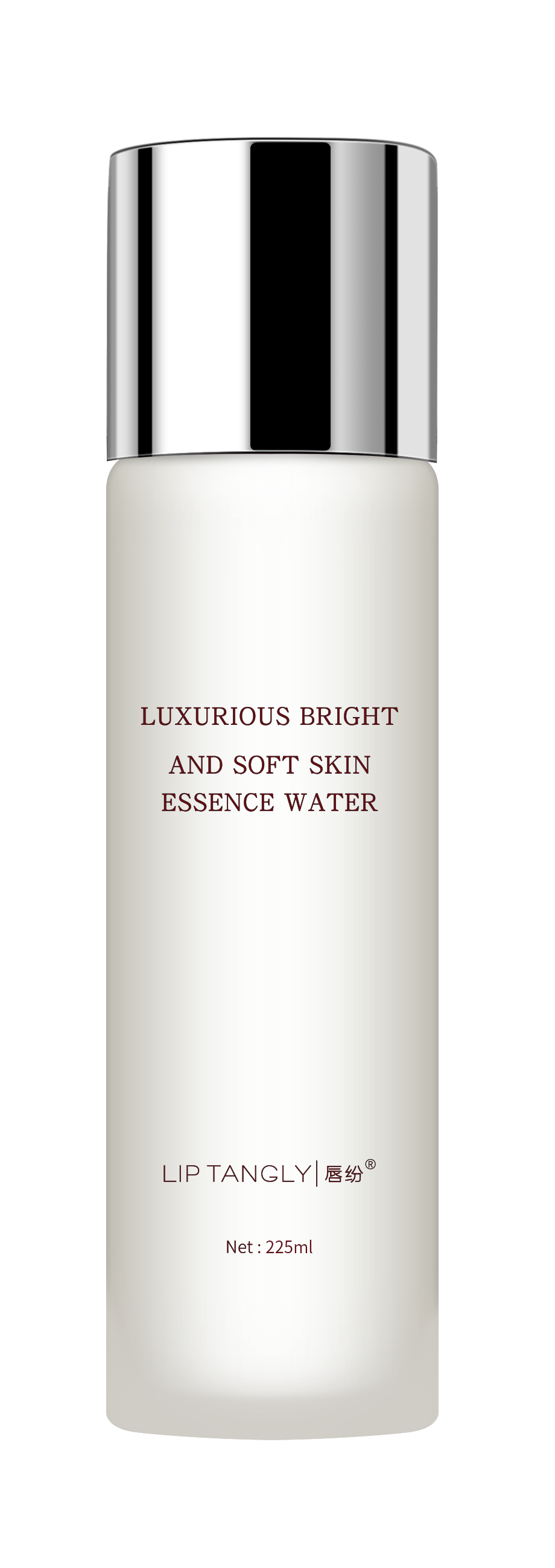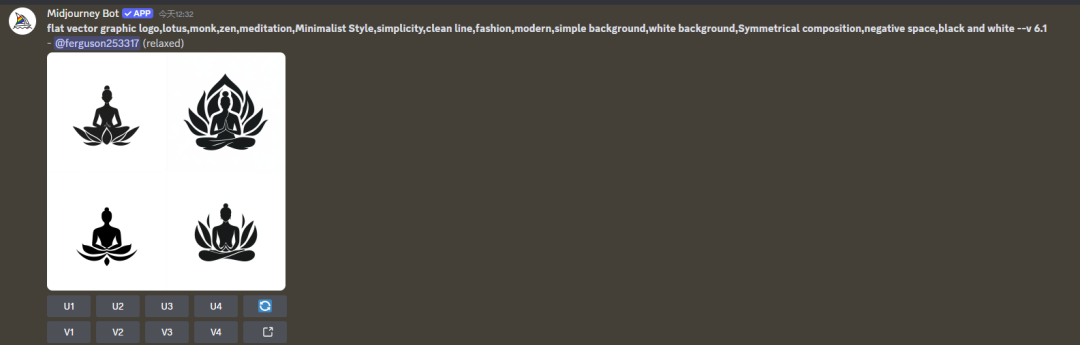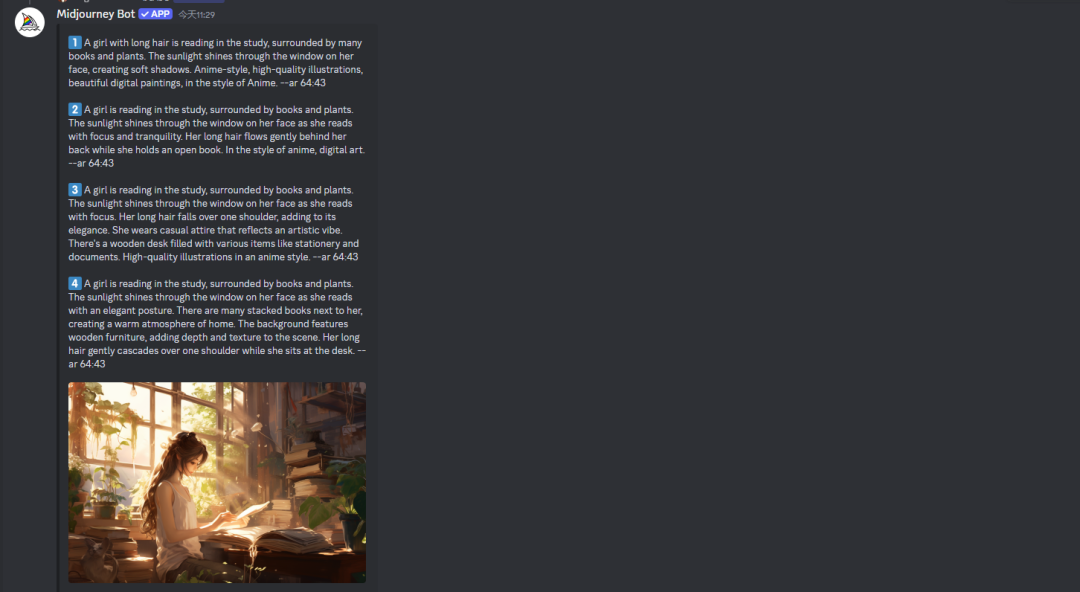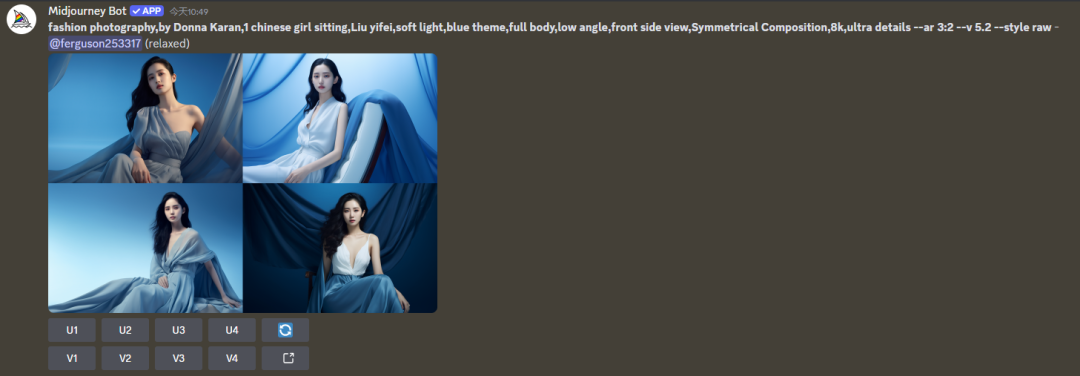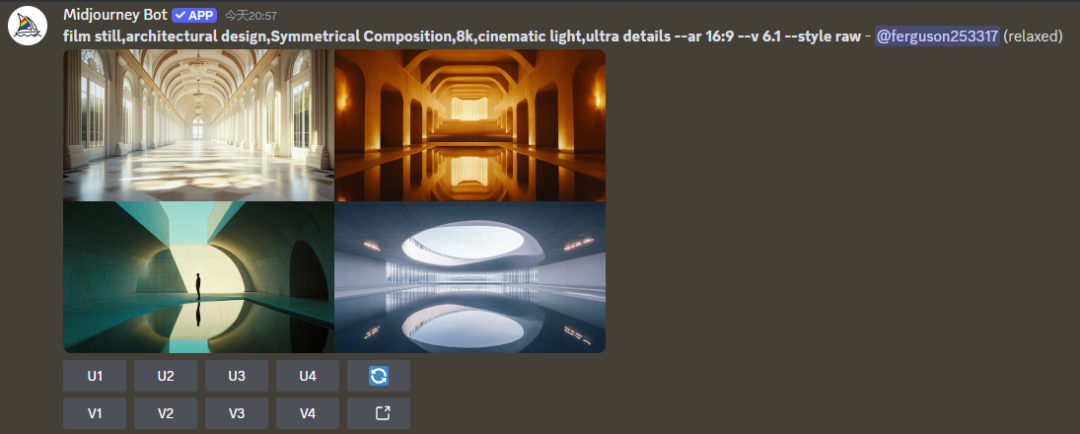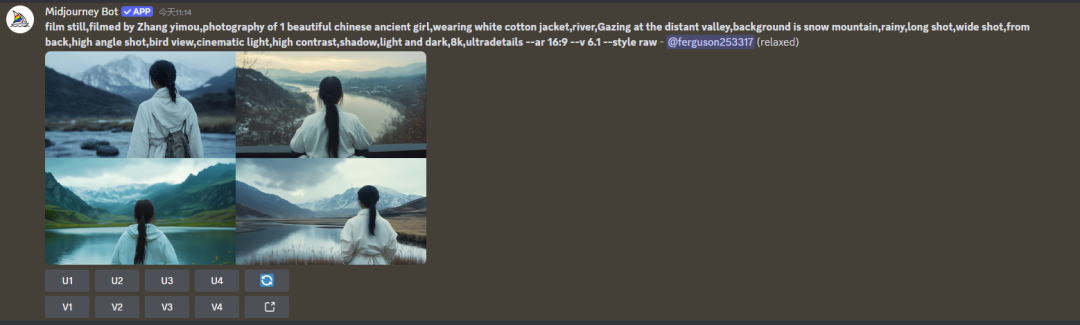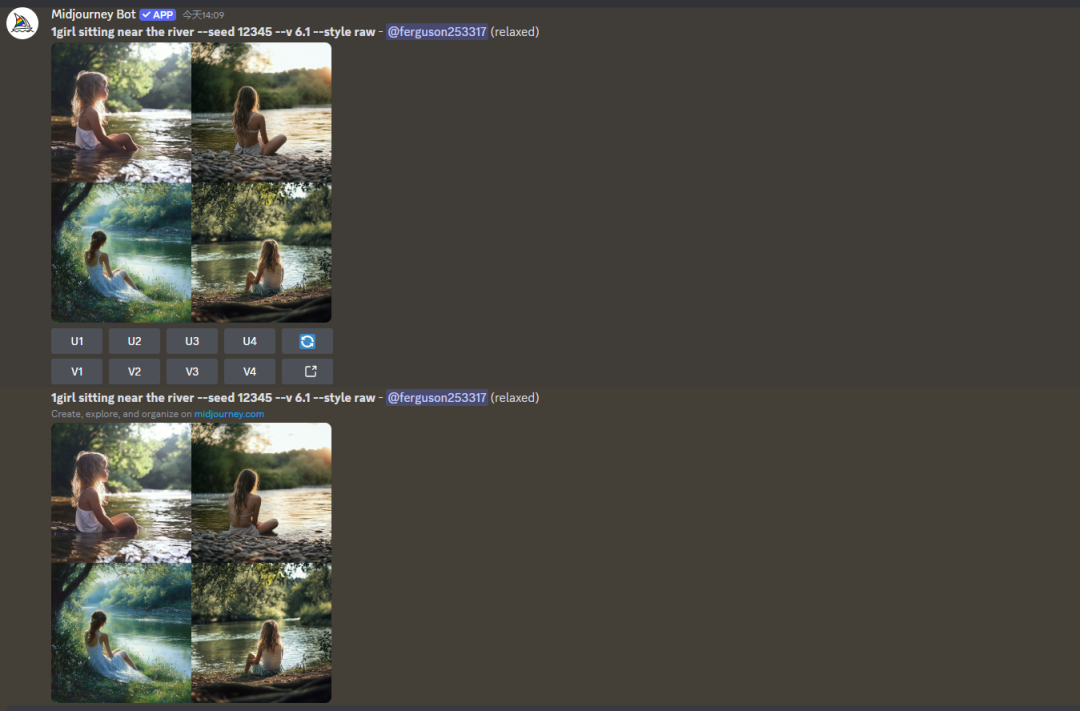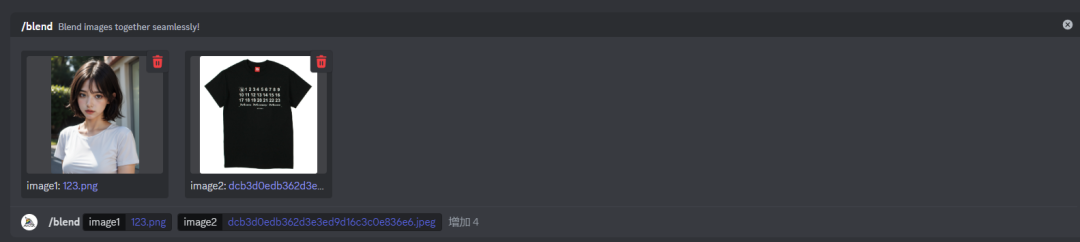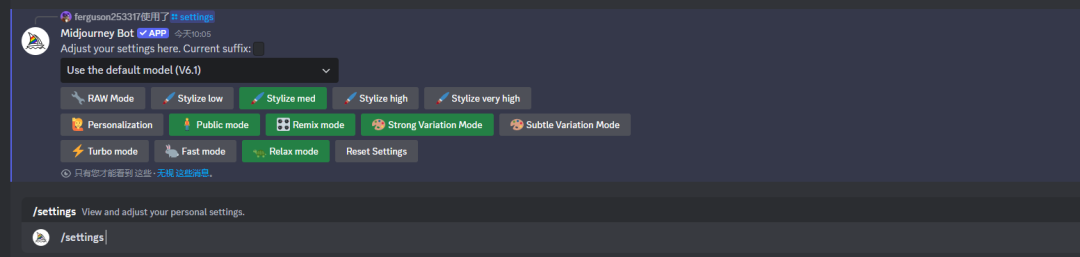-
How does midjourney work?Midjourney Style Reference (---sref) solves the screen style consistency problem!
We often want to achieve style consistency in our Midjourney creations to improve the overall effect. What is style consistency? Simply put, it is a "style reference", i.e. a url that provides one or more images to describe a consistent style that you want to apply. So that the work we generate can maintain a similar visual style and color scheme, so that it has a certain degree of uniformity in appearance. This is especially important for projects that require a series of illustrations or designs. Second, use (---sref) to keep the picture style consistent Prompt word structure: descriptor --sref reference image url to...- 2.8k
-
How does midjourney work?Midjourney Character Reference (cref) solves character consistency problems!
We know that after generating characters with AI, we often struggle with not being able to put characters we are happy with into different scenes. The reason is that every time you generate a character, it looks different. Midjourney's cref function allows you to adjust the character's clothing, movement, background and other elements while retaining the character's characteristics. That is to say, it means you can freely create the story of a certain character. I. Use (--cref) to maintain character consistency Cue word structure: descriptor --cref url of reference image The following image is an example of a reference image For example, I want Chicken to turn a basketball into a microphone, cue...- 2.2k
-
How does midjourney work?Midjourney Product Photography Tutorial: How to blend products into the background
In this section, we will learn how to utilize Midjourney for product photography. We will start from a real case to explore how to integrate products into the background and how to enhance the effect of product photography through AI technology. I. Challenges of Product Photography In the process of learning AI painting, we found that Midjourney can generate beautiful images, but these images are often randomly generated and do not fully meet our product needs. In order to solve this problem, we need to learn how to combine our products with the background image generated by Midjourney, thus...- 2.6k
-
How does midjourney work?Midjourney logo design: how to use AI technology to create a brand identity
In this section, we'll take an in-depth look at how to utilize Midjourney for logo design. We will learn the basics of logo design from a real-world example and explore how to write effective cues for great logo design in Midjourney. I. Why learn AI logo design? The application of AI technology in logo design can not only improve design efficiency, but also help designers explore more creative possibilities. With Midjourney, we can quickly generate multiple styles of logos to provide...- 1.4k
-
How does midjourney work?AI wallpaper chapter: mastering the production process of AI wallpaper business
In this section, we will delve into the notes and production process of the AI wallpaper business. We will learn how to utilize AI technology to produce high quality AI wallpapers in a fast and efficient way. First, the attention points of the AI wallpaper business Before we dive into the technology, we need to descend from the macro level to the project level to understand the business logic of the wallpaper project. Technology only accounts for a small part of the project, and a deep understanding of the project is the key to success. 1, touching feelings Wallpaper is not only good or bad visual effects, it is more important to touch feelings. Wallpaper needs to resonate with the user's emotions, which is the success of the wallpaper project...- 1.7k
-
How does midjourney work?Midjourney Portrait Photography Creation: How to Use AI Technology to Create Fashion Blockbusters
In this section, we will explore how to utilize Midjourney for portrait photography, especially how to create a fashion blockbuster with a queen style. We will start from the business logic of AI portrait photography, analyze its advantages and disadvantages, discuss the requirements of the enterprise on the picture, and teach you how to create such an effect from an actual case. First, the advantages and disadvantages of AI portrait photography Compared with traditional portrait photography, AI portrait photography has obvious advantages in terms of time and money costs. It can solve the problem of location, especially complex locations, such as snowy mountains, glaciers, etc., and is extremely efficient. However, AI...- 1.3k
-
How does midjourney work?Midjourney Master Empowerment: How to get the master style into your AI creations
In this section, we will explore how to empower your AI painting creations with the styles of the masters through Midjourney and how to call upon multiple masters to create images together. We will introduce the masters in different fields in different categories and show their impact on the picture under different fields. I. What is Master Empowerment? In Midjourney, by adding the name of a master to the cue, we can incorporate the style of the master's work into our picture and achieve more precise control. This method not only enhances the artistic level of the picture, but also provides new ideas and spirit for your creation...- 1.2k
-
How to use midjourney? Midjourney Style Explained: How to Use Style to Enhance Your Pictures
In this section, we will delve into the use of style in Midjourney. Style is an important part of the effect of a picture, and it is expressed through a variety of means such as color, light, line, shape, and composition to create a unique visual effect. We will learn how to use style cues to improve the quality of the picture and explore the effects of various commonly used styles. I. What is style? Style is a comprehensive concept in visual art, which is made up of a combination of elements. In Midjourney, by using style cues, we can improve the quality of the screen with less description, because the special...- 1.4k
-
How does midjourney work?Midjourney Color Control Explained: How to Precisely Influence Emotions and Express Messages
In this section, we'll take a deeper look at color control in Midjourney. Color is not only an important element in aesthetics and design, it also has the ability to accurately influence moods and convey messages. We will learn how to determine the color theme of the screen in Midjourney, control the primary and secondary colors, and how to achieve the gradient color effect. I. Why control color? The essence of controlling colors is to influence emotions and express messages more precisely. Color design is a kind of silent hypnosis, which is more powerful than language, and can subconsciously affect the audience's psychology. If a designer does not choose the right color scheme,...- 1.5k
-
How to use midjourney? Midjourney composition explanation: how to use the composition to improve the quality of the picture
In this section, we will delve into the compositional techniques used in Midjourney. Composition is an important part of the language of pictures, it determines the mood, emotion and structure of the image and is an important tool for expressing creativity and emotion. We will learn a range of compositional styles, including symmetrical composition, three-quarter line composition, center point composition, white space composition, leading line composition and diagonal composition, and how to use these compositional styles in combination. I. What is composition? Composition is a fundamental concept in photography and the visual arts that deals with how visual elements are arranged and combined in a picture. The purpose of composition is...- 1k
-
How does midjourney work? Midjourney Perspective Explained: How to Shape the Picture through Perspective Changes
In this section, we will delve into the use of perspective in Midjourney. Perspective is the viewing position and angle of the subject in photography and filmmaking, which directly affects the composition and visual effect of the image, and is an important means of expressing the photographer's point of view and emotions. We will learn the changes of perspective in vertical and horizontal directions, and how to realize these perspective changes with Midjourney. I. What is perspective? Perspective refers to the camera's observation position and angle of the subject in photography or movie making. Different viewpoints can bring about different picture presentation effects, thus affecting the viewer's emotion...- 1.4k
-
Midjourney how to use? Midjourney view details: how to use the view to create visual impact
In this section, we will delve into the use of field of view in Midjourney. Focal length refers to the range of a photo and it has a profound effect on the image. We'll start with what a field of view is, step-by-step introduce distant, panoramic, medium, close-up and close-up, and explore how to invoke these fields of view through cue words. I. What is a field of view? Framing is the range of a photo, determined by the distance between the camera and the subject. There are five types of field of view: distant, panoramic, medium, close-up and close-up. Different scenes can bring different visual effects and emotional expression. Second, the distant scene The distant scene is the largest scene, photographed ...- 2.3k
-
How does midjourney work? Midjourney Light Controls Explained: How to Shape the Picture with Light and Shadow
In this section we will explore how light and shadow are an important part of the language of pictures and how they determine the atmosphere, emotion and structure of the picture. Light and shadow are not only the foundation and core of a picture, they are also important tools for expressing creativity and emotion. Through the content of this section, you will learn the role of light and shadow, classification and how to apply light and shadow effects in Midjourney. I. Why learn light and shadow control? Light and shadow control is essential to reinforce the theme, create atmosphere and enhance visual effects. **Reinforce the theme:** Bright light or strong shadows can attract the audience's attention...- 1.7k
-
How does midjourney work?Midjourney post commands are fully analyzed (II): seed parameter, chunking parameter, quality parameter, etc.
In this section, we will share the usage of post commands such as Seed Parameter, Chunk Parameter, Quality Parameter, Confusion Parameter, Weird Parameter and Reverse Cue Word. Through the learning of this section, you will be able to understand more deeply the role of these parameters in generating images. First, the seed parameter (--seed) The role of the seed parameter (--seed) is to make the same parameters many times under the generated picture is almost the same, so that it is convenient for us to adjust the parameters or prompt word. For example, when we add --seed 12345 after the prompt word, the picture will be fixed. This way, we can build on that...- 1.9k
-
How does midjourney work?Midjourney post commands are fully explained (I): frame, weights, stylization, etc.
In this section, we will delve into Midjourney's post commands, including how to adjust the scale of the picture, the weight size of the cue word parameter, the degree of picture style, and how to generate the same set of pictures with the same set of cue words multiple times over. Through the learning of this section, you will be able to more accurately control the effect of the pictures generated by Midjourney. First, the basis of the post-command Post-command is located at the end of the cue word, used to specify the properties of the picture. For example, --ar 16:9 is used to specify the aspect ratio of the picture, --v 6.1 specifies the use of Midjourney 6...- 2.8k
-
How does midjourney work? Midjourney's other pre-commands in detail: /blend, /describe, /shorten, etc.
In this section, we'll dive into a few of Midjourney's important prefix commands, including /blend (blend mode), /describe (cue word description), /shorten (cue word reduction), as well as /info (info view) and /subscribe (subscribe). Through the learning of this section, you will be able to better understand the role of these commands, and master their use. I. /blend (Blend Mode) The /blend directive allows us to upload 2 to 5 images, and Midjourney will use them according to this...- 2.1k
-
How to use Midjourney, Midjourney pre-command /settings explanation
Today we're going to explore Midjourney's pre-commands/settings in depth and analyze in detail how these parameters affect the images we ultimately generate. Through the learning of this section, you will be able to better grasp the configuration of Midjourney's parameters, so as to generate more in line with the expected image. I. Midjourney Big Model Settings Each big model of Midjourney is equivalent to an AI painter, and its painting ability depends on the images it has learned. As the version is updated, the painting ability of the big models is also improved. For example, Midjou...- 2.6k
-
How does midjourney work?Midjourney prompt word writing basics (below)
Today we'll explore how to use Midjourney to generate high-quality novel tie-ins, especially for audiobook tie-in needs. We will learn how to make our work stand out in a crowd of homogenized products through carefully constructed cue words. I. Starting from a business need The business need we face is to produce a novel, The Girl Who Survived in the Snowy Mountains, as an audiobook with pictures. Our goal is to use Midjourney to generate movie-quality drawings that will make this work stand out in the marketplace. Second, the construction of the cue 1. Subject and Details First, I...- 1.3k
-
How does midjourney work?Midjourney prompt word writing basics (above)
Today we're going to dive into Midjourney prompt word writing techniques. We will learn the basic structure of the prompt word, including picture links, text description and after the parameters of the three parts, and through hands-on cases so that we have a perceptual understanding of these concepts. First, the basic structure of the prompt word 1, picture link (not required) The first part of the prompt word can be a picture link. This link can be used by Midjourney as a reference image to generate images that are relevant or similar to the uploaded image. How to upload an image and get the link? Just three steps: Upload an image: in Mi...- 2.4k
-
How does midjourney work?Midjourney pre-command /imagine Details
Today we're going to dive into Midjourney's /imagine command, one of the most central features in Midjourney. Through this section of the guide, you will learn how to make the most of this command to generate and optimize your AI paintings. I. Front Command: Midjourney's Unique Interaction Before we start, we need to understand an important concept - front command. Midjourney is different from the traditional professional function software, it is embedded in the chat software Discord, which requires special commands to invoke its functions. ...- 2.2k
-
How does midjourney work?Midjourney account signup and primer
Starting today, I'm going to lead you on a journey to explore the amazing world of AI painting, and specifically the powerful tool that is Midjourney. If you are new to AI painting or curious about Midjourney, then this beginner's guide will be the perfect starting point for you. I. Why learn Midjourney? There are three main reasons to learn Midjourney: 1. Industry demand: in the initial stage of AI painting, many companies require their employees to know how to use Midjourney. even with the development of technology, Stable Diffu...- 1.6k
-
How to avoid too much AI flavor in Midjourney generated images and remove AI flavor from AI generated images
Very often we can easily tell which pictures are AI pictures and which are not, this is the so-called AI at a glance The ultimate reason is that AI understands the world differently than we humans do, and the real world is not so perfect. After updating V6, Midjourney has become very realistic, but it also has a serious problem, that is, "Midjourney realism" is too serious! What is "Midjourney realism"? In fact, to put it simply, Midjourney is too perfect, so much so that I...- 11.9k
-
Easily Draw Super Realistic Chinese Landscape Paintings with AI, Midjourney Prompt Word Share
Now, AI painting technology, as an innovative artistic means, is gradually reshaping our understanding of the art of painting. Especially in China, the combination of AI painting and traditional Chinese landscape painting has given birth to a brand new art style. For, those who are fascinated by Chinese culture and Chinese style landscape painting, what should you do if you have not been professionally trained? The answer is to use AI to generate Chinese paintings with Chinese characteristics, which is both convenient and practical. And when using Midjourney to create, we can describe it from the following perspectives: Main Description Succinctly tell AI the picture you envision...- 11.2k
-
AI tool to change the background easily with one click, Midjourney to change the background of the specified product tutorial
When I was playing with Midjourney some time ago, I discovered a new feature - image editing, especially the ability to change the background easily, which is super convenient and I can't help but share it with you. Usually when we use Midjourney to generate images, there may be cases where the background and the theme don't match well. For example, if you want to make the background of a character or an object more atmospheric, or you want to adapt it to a specific scene, you have to use complicated software to do it, and the process is tedious and prone to errors. But now, with Midjourney's new image editing feature, changing backgrounds has become a simple...- 14.1k