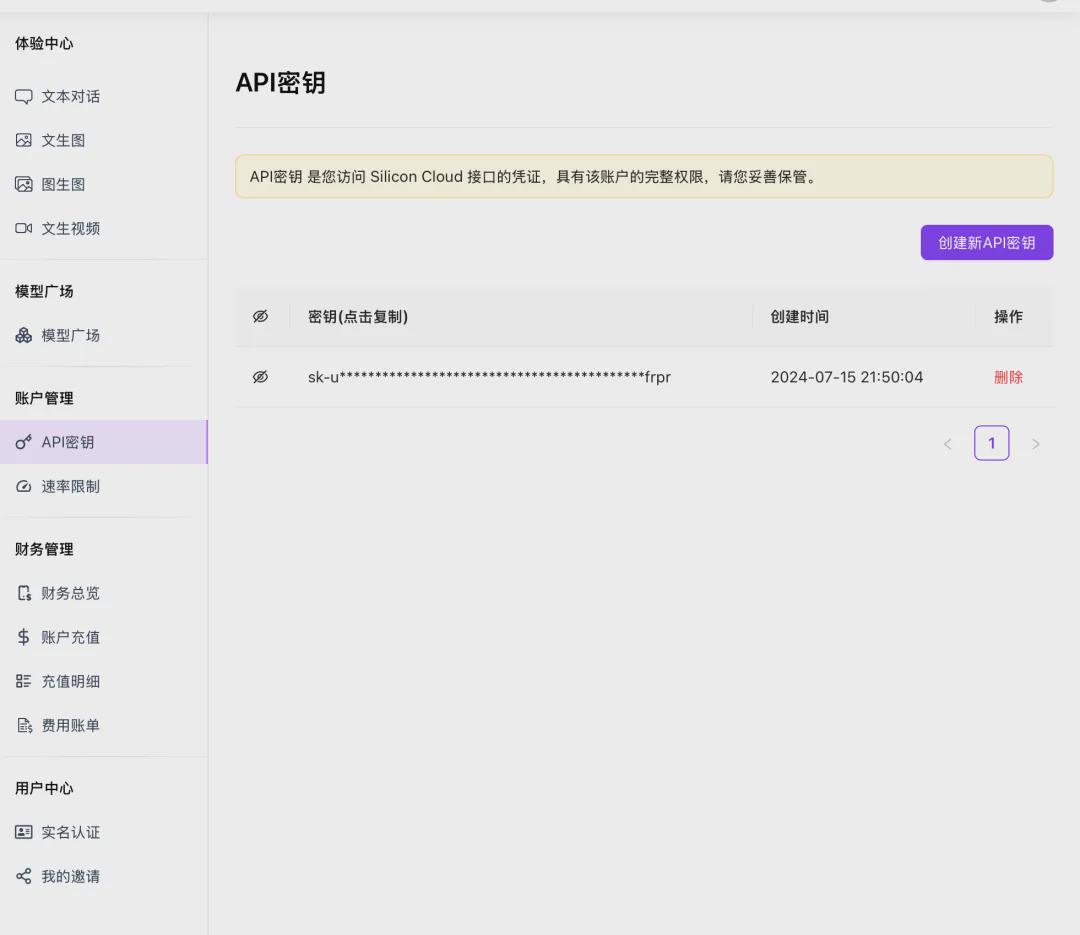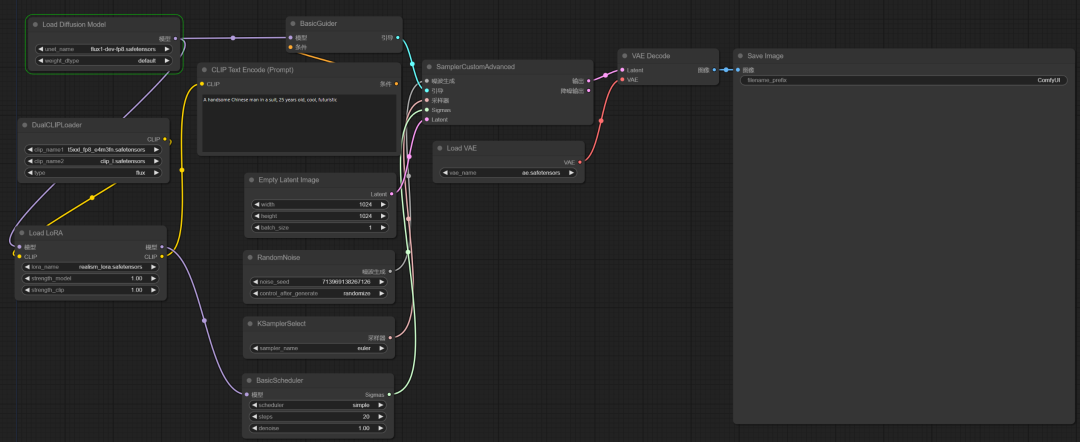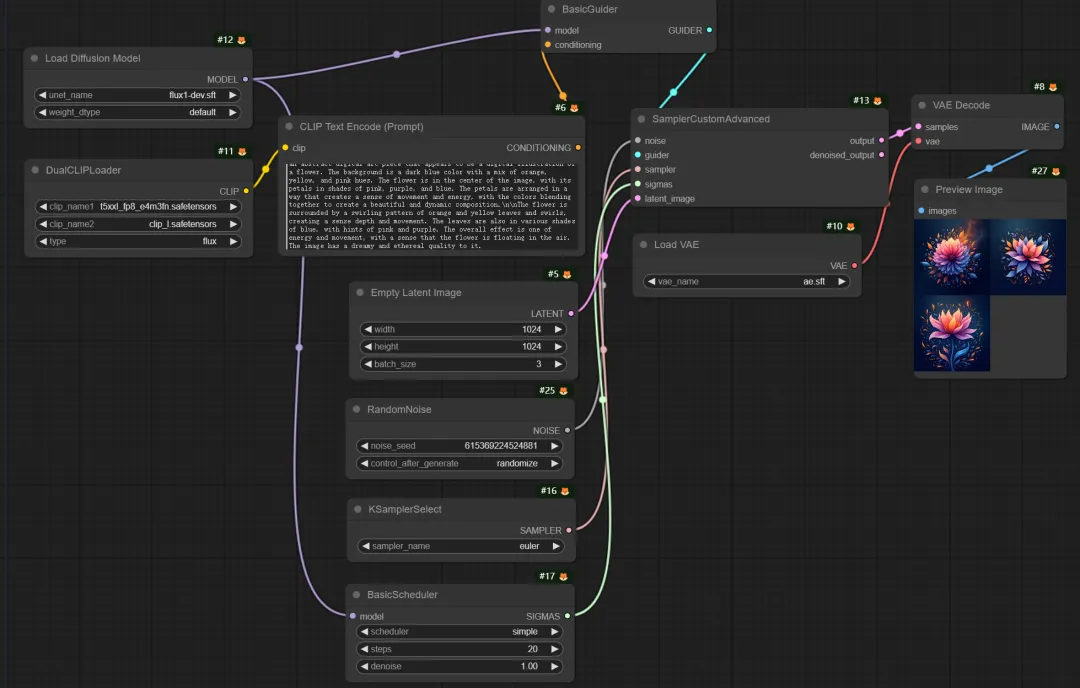-
Coze free to use FLUX, hand to teach you to call FLUX model with coze
I don't know if you've all used BizyAir Cloud Node yet, but it's an open source plugin dedicated to ComfyUI by the Siliconflow team, and it requires the API key on the siliconflow website to use it. But since it's an API, you can use their functionality wherever you can run code. After playing with the coze platform for a long time, you may feel that the current raw model doesn't fulfill your needs, isn't it? Even if there are partners will be a variety of workflow building, but the local may not have enough graphics card resources, what should be done? Today to coze how to call F...- 18.8k
-
Easy to get started, Flux installation tutorial, 6G video memory available
I have shared with you some ways to experience the Flux model before. Flux [Basics]: Share some websites where you can experience the Flux.1 model online Flux [Basics]: Local deployment and installation tutorial of ComfyUI Flux.1 workflow Today we will share how to deploy ComfyUI Flux.1 dev GGUF workflow locally. 1. First acquaintance with GGUF GGUF stands for GPT-Generated Unified Format, a binary file designed for large language models...- 51.3k
-
Most of the images generated by AI painting have extra limbs and hands, which are very strange. After playing with the FLUX model, hands are no longer a problem.
Hands have always been a problem when using the AI painting tool Stable Diffusion. Unnatural or incorrect situations often occur when AI draws hands. Specifically, they are manifested in the following aspects. Missing or extra fingers: Sometimes, the hands of the characters in the AI-generated images may be missing some fingers, or there may be extra fingers. Distorted hands: The shape of the hand may look strange, such as the fingers are bent unnaturally, or the whole hand is twisted into an impossible shape. Wrong hand position: The hand may be placed in an inappropriate position on the character's body, such as the arm is crossed through the body...- 57.2k
-
ComfyUI tutorial, how to deploy ComfyUI Flux.1 workflow locally?
Previously, I shared with you some websites where you can experience the Flux model online. Flux [Basics]: Share some websites where you can experience the Flux.1 model online Today, let's share how to deploy the ComfyUI Flux.1 workflow locally. We will take the following typical ComfyUI Flux.1 workflow as an example to explain in detail (the network disk address at the end of the workflow article can be obtained). Related instructions: If ComfyUI is not the latest version, you need to update ComfyUI to the latest version first. 1. Download of the Flux.1 model...- 69.2k
-
No need for local ComfyUI experience with video memory, hand-in-hand teaching you how to use ComfyUI plug-in to quickly produce pictures
In recent articles, we have introduced a lot about Flux model, but this is a large model with 2B model parameters and a weight of about 23.8G. Not only is it large in size, but the biggest problem is that it requires a larger graphics card memory. The dev version is close to 24G, and it is also difficult (slow) to run multiple images on RTX4090. This has stumped most students for further experience. Today's topic is to introduce a ComfyUI plug-in: BizyAir. BizyAir is a collection of ComfyUI nodes that can help users overcome the limitations of local environment and hardware,...- 32.5k
-
Download and install the largest open source Wenshengtu model FLUX, and enjoy the stunning pictures directly from the Dev version
Introduction to FLUX Model In yesterday's article (FLUX12B shocking release: SD founding team, 23G largest open source text graph model to date), we have introduced FLUX, a dark horse text graph model. This is a 12B parameter, 23.8G weight file, the largest open source text graph model to date. This is the latest open source model launched by Black Forest Labs (the original team of Stable Diffusion). The team has strong technical strength and is a dark horse startup company that has completed a $31 million seed round of series financing. Including:…- 92.6k
❯
Search
Scan to open current page
Top
Checking in, please wait
Click for today's check-in bonus!
You have earned {{mission.data.mission.credit}} points today!
My Coupons
-
¥CouponsLimitation of useExpired and UnavailableLimitation of use
before
Limitation of usePermanently validCoupon ID:×Available for the following products: Available for the following products categories: Unrestricted use:Available for all products and product types
No coupons available!
Unverify
Daily tasks completed: