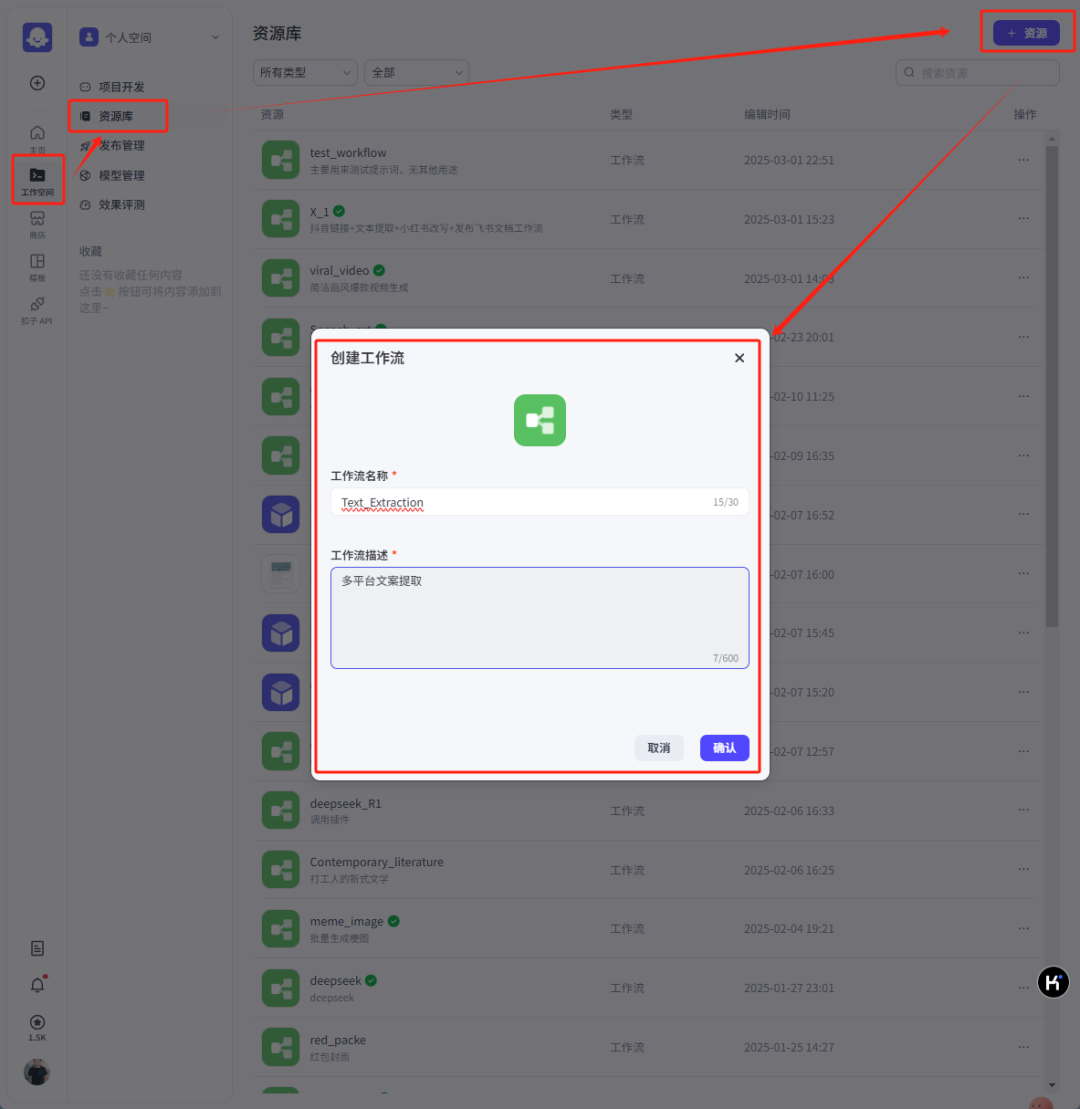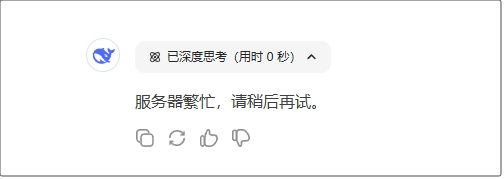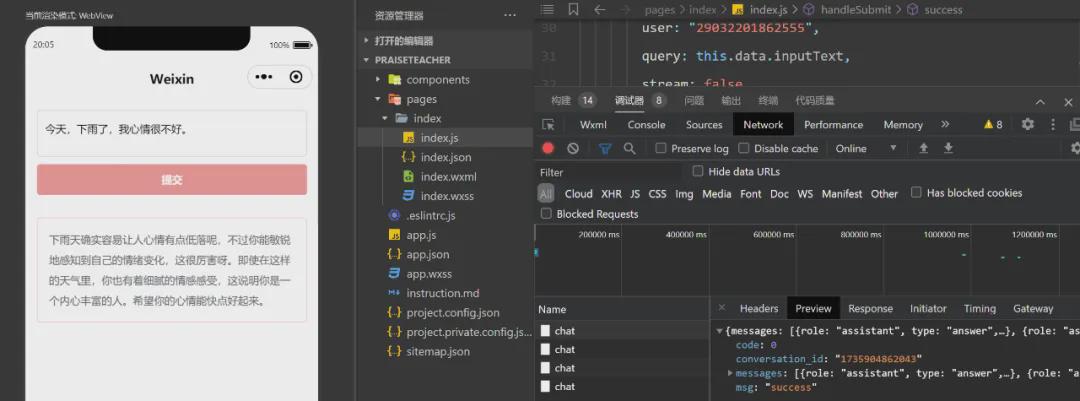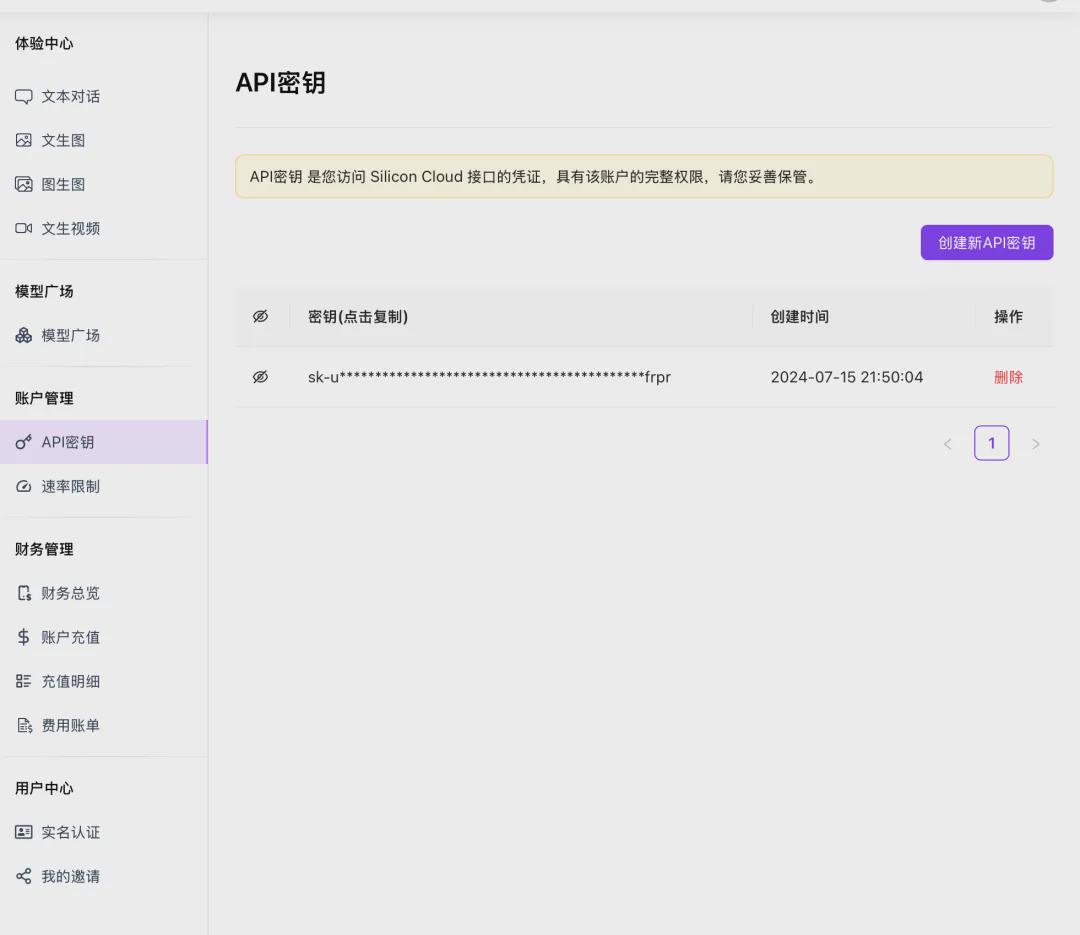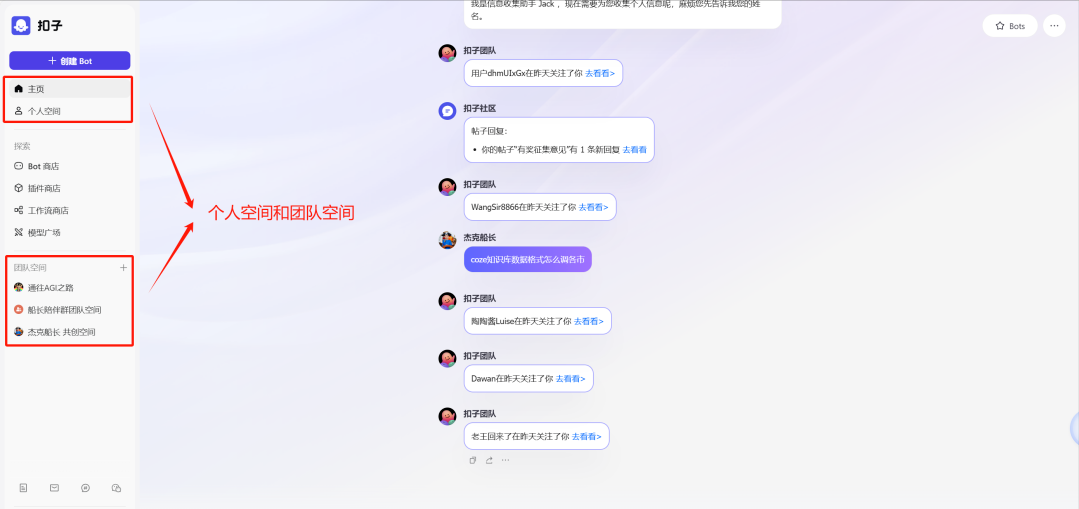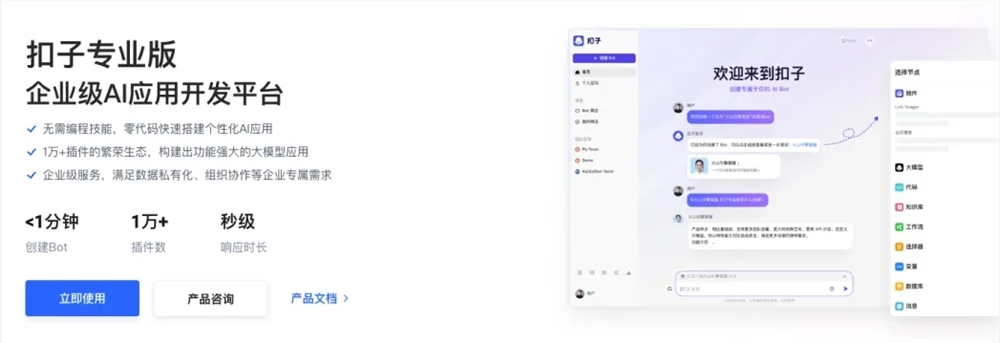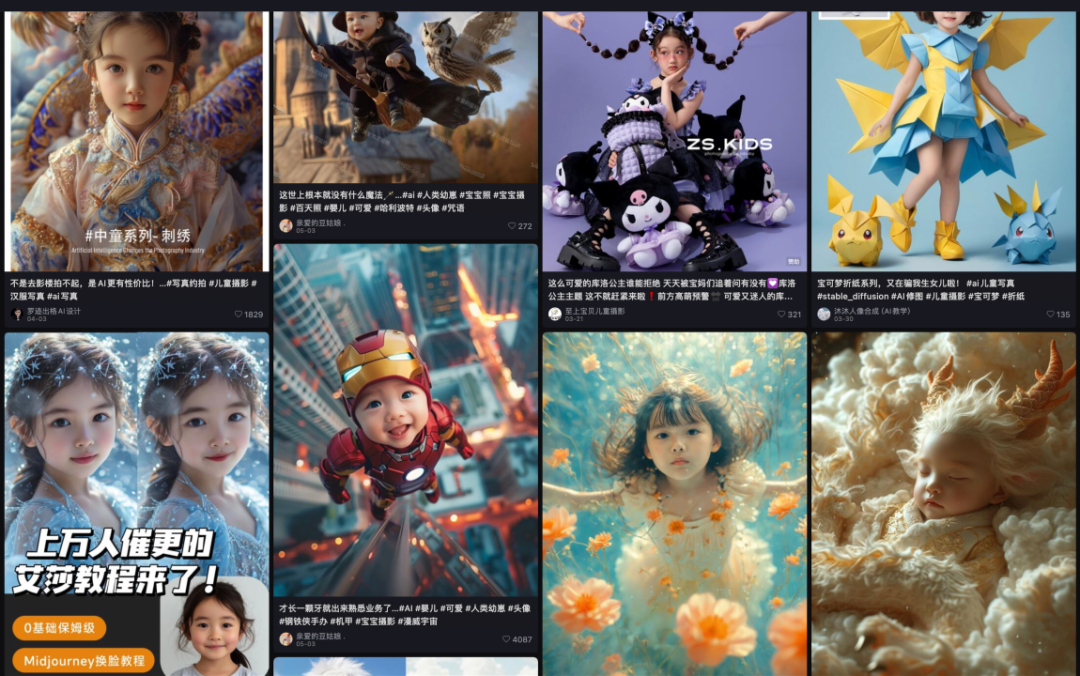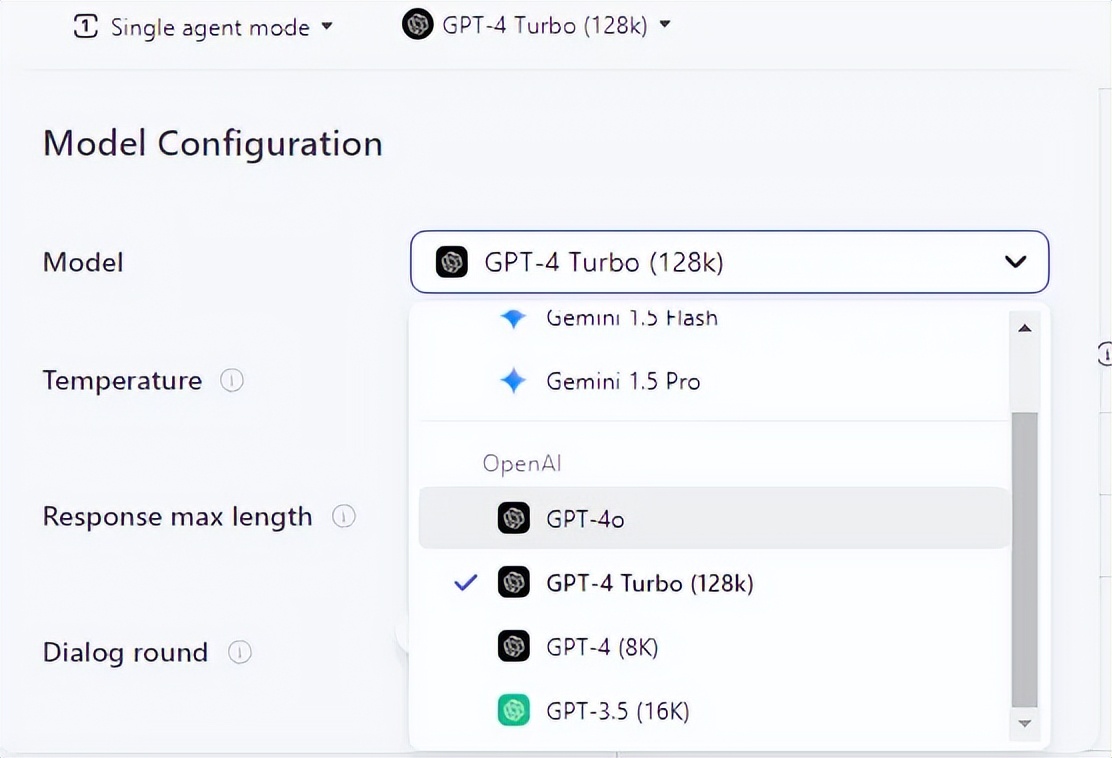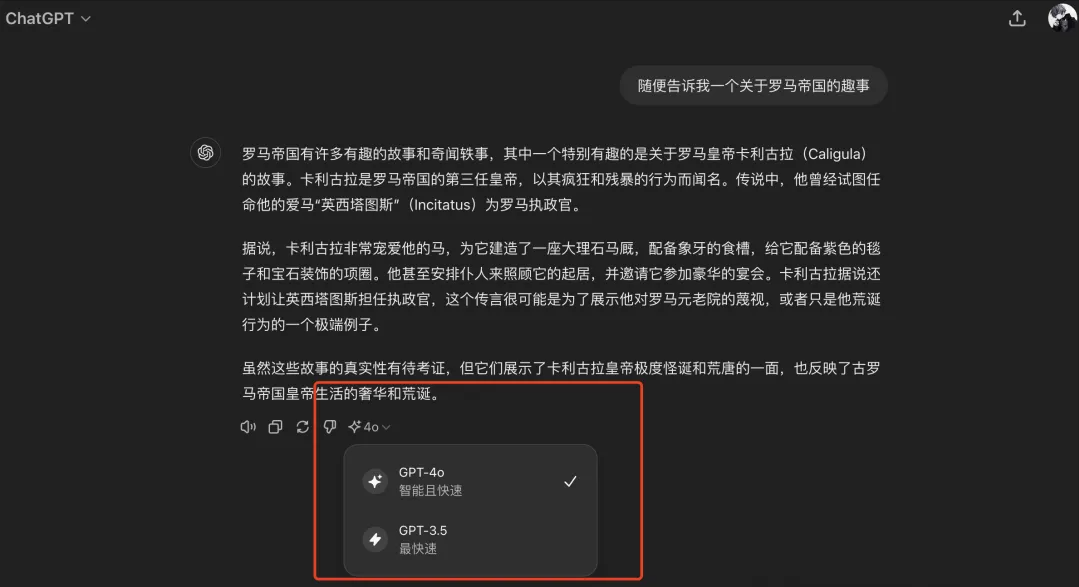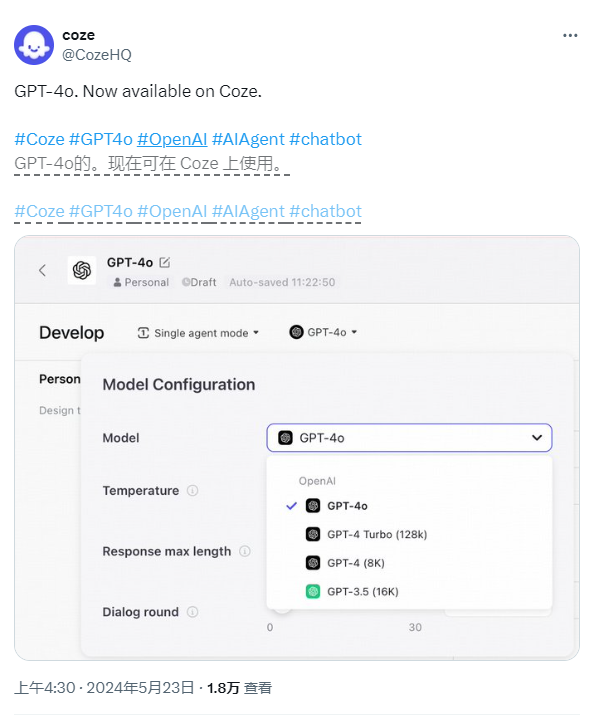-
AI plays with Xiaohongshu traffic for benchmarking account analysis, download Xiaohongshu graphic/video note content with deepseek & coze workflow
A ridiculously simple workflow that makes it easy to take a look at benchmarking account analytics? Yes, you heard it right! It's not a complicated operation, today we'll take you into the magical world of Coze Workflow, which allows you to easily get hold of all the blogger's videos and account strengths and weaknesses, as well as reference suggestions! All you need to do is to enter the blogger's homepage address and Coze Workflow will automatically fetch all the blogger's videos and analyze the strengths and weaknesses of the blogger's account in detail, as well as give you recommendations. The whole process is very simple and takes only a few minutes to complete. Coze Workflow's analysis is very comprehensive, not...- 3.1k
-
Emoticon creation, deepseek combined with the button (coze) one-click batch generation of explosive emoticon packs
Just a ridiculously simple workflow that allows you to easily pick up batches of emoji making? Like this Yes, you heard and read that right! It's not some high-flying black tech or a complicated operation that requires you to stay up all night and go bald. Today, it's going to be a way that's so simple that it will make you skeptical, take you into the door of batch emoji making, and make it easy for you to have an exclusive emoji gallery! Doesn't this sound a bit like magic? But let me tell you, it's more than magic because it only requires one - Coze workflow! And when coze is combined with deepseek, the workflow...- 6.4k
-
DeepSeek "server busy", 1 minute to teach you to build DeepSeek R1 conversational intelligences for free with buttons
Recently, the most common thing that I encountered with DeepSeek is "the server is busy, please try again later". As a result, there is no way to answer all the questions at once, which makes DeepSeek a bit depressing to use. Of course, the Internet also gives a lot of alternatives to use DeepSeek R1 localized deployment options, but the full-blooded version and can be used stably is still very little, most of them are small models of 7B, and the official DeepSeek R1 generates content with a large gap in the effect. February 7, 2025 buckle launched DeepSeek R1 model, currently...- 4.5k
-
Button (Coze) how to build a workflow?AI learning tutorials, hands-on building AI workflow Coze button tutorials
The main content of this article: 1, what is the buckle workflow 2, create a simple workflow a buckle (Coze) workflow introduction 1, what is a workflow? In the buckle (Coze) platform , workflow is a combination of multiple tasks , operations or tools in a specific order and logic of the process of choreography . It automates complex business scenarios, enabling different plug-ins, models and other elements to work together to achieve more efficient and accurate functional output. The following is a simple workflow: In layman's terms, a workflow is a series of steps broken down to accomplish a predefined goal...- 35.1k
-
AI Intelligent Body Learning Tutorial, teaching you how to build AI intelligent body easily with a button (Coze)
The main content of this article: 1, AI Intelligent Body 2, what is the button and the basic concept of the button 3, the button intelligent system production process (as an example of microfilm) I. AI Intelligent Body AI Intelligent Body (AI Agent) is an intelligent system that can perceive the environment, analyze the information, and take action to achieve a specific goal. It combines artificial intelligence technology and is able to make decisions, learn and perform tasks autonomously. An AI Agent is similar to a virtual "assistant" or "agent". It can listen to you, understand your needs, and help you accomplish tasks. In the current big fire on the various intelligent body platforms, you can see...- 6.8k
-
Making WeChat applets, using Cursor and coze to assist in WeChat applet development makes code editing more efficient
Newbie, can't code, how to do a small program? Don't be afraid, today, I'll use cursor and coze, complete hands-on, complete a simple complimentary division small program, the effect is as follows. Register the small program, download the development tools WeChat public platform URL: https://mp.weixin.qq.com/, point immediately registered. Select the small program. Go to registration. The remaining steps are, typical registration steps, just fill in truthfully. After registering, log in to the small program, find the development and service-development management, we need to keep the AppID first...- 9.4k
-
Creating Free AI Customer Service and Teaching You to Build Your First Commercial AI Customer Service with Coze
In this age of AI, integrating AI customer service into your business not only upgrades the customer experience, but also makes your service more efficient. So, how do you quickly access AI customer service capabilities? Next, I'll take you on a journey to explore building your own AI smart customer service with Buckle Coze Smart Body Template + Flybook Forms. Those who don't know the Buckle Coze platform can read this article "Teach you to build AI application to WeChat service number in 5 minutes (no coding required)" Steps Next, I will take you from copying the AI intelligent customer service template to transforming it into your own AI intelligent customer service intelligent body. Copy the template First enter the button...- 26.9k
-
Coze free to use FLUX, hand to teach you to call FLUX model with coze
I don't know if you've all used BizyAir Cloud Node yet, but it's an open source plugin dedicated to ComfyUI by the Siliconflow team, and it requires the API key on the siliconflow website to use it. But since it's an API, you can use their functionality wherever you can run code. After playing with the coze platform for a long time, you may feel that the current raw model doesn't fulfill your needs, isn't it? Even if there are partners will be a variety of workflow building, but the local may not have enough graphics card resources, what should be done? Today to coze how to call F...- 19.8k
-
Coze tutorial: How to use Coze multi-agent mode?
I often use Coze single agent mode, but I rarely use multi-agent bots. Today, I will show you the charm of multi-agents. Multi-agent building tutorial 1: Understanding multi-agent mode When creating a robot (Bot) on the Button platform, the default is single agent mode. But when the single agent mode handles complex tasks, you need to write very detailed prompts, and you may also need to add plug-ins and workflows, which will make debugging complicated. A small change may affect the function of the entire Bot, resulting in actual results that are different from expectations...- 67.9k
-
How to change your face with AI? Come and try the image stream created by Coze
AI face-changing is a commonly used function in image processing. There are various AI face-changing methods in Midjourney, Stable Diffusion, and ComfyUI. Today, I will introduce you to a one-click face-changing method created by Coze. The nodes are very simple and the effect is very good. Next, follow my tutorial and build an intelligent agent with one-click face-changing step by step. Or open the official website of Coze https://www.coze.cn/ Enter [Personal Space] and find <Image Stream>: 1. Create an image stream 2…- 12.1k
-
AI smart face-changing, come and try coze image stream, now you can use buttons to achieve online face-changing
Or open the official website of KouZi https://www.coze.cn/ Enter [Personal Space] and find <Image Stream>: 1. Create an image stream 2. Give the image stream a name and description 3. Confirm to enter the image stream construction interface. The left side is the function key, and the right side will automatically generate the <Start> and <End> nodes of the image stream: 4. Set it in the start node diagram: Because this time we are going to do a face-changing operation, we need to enter the content of the original photo and the reference photo: …- 6.7k
-
Coze Getting Started Tutorial, teach you how to use Coze to build a robot to Lark
People often ask, what exactly is Coze? Coze is a platform that integrates artificial intelligence technology, which allows users, even ordinary people without programming knowledge, to create and customize their own Bots; just like building Lego blocks. These Bots can be used in various scenarios, such as chatbots, content recommendations, data analysis, etc. Coze provides a user-friendly interface and tools that enable users to design Bots through drag-and-drop components and simple configuration, and integrate them into mainstream social and office platforms such as WeChat and Feishu. Coze is...- 28.2k
-
ByteDance Volcano Engine launches Coze Professional Edition, shortening AI application development cycle by more than 95%
The Button Platform is a tool that can quickly transform AI ideas into enterprise-level AI applications. It provides a wealth of plug-ins, workflows, image streams, knowledge bases, and databases, allowing users to easily transform AI ideas into "expert bots" that can solve complex tasks. The features of the Button Platform include: Rich plug-ins: It integrates nearly 100 plug-ins of various types, such as information reading, travel, efficient office, image understanding, etc., which can be directly added to the Bot to expand its capabilities. Knowledge base: It provides a simple and easy-to-use knowledge base function to manage and store data, allowing Bot to use the knowledge base...- 3.7k
-
Nanny-level WeChat AI chatbot tutorial, using COZE to create private and group chat assistants
A while ago, I shared a tutorial on how to connect a large model to a WeChat robot. The tutorial was based on the chatgpt-on-wechat project, which used models from LinkAI and Zhipu AI. In subsequent tests, I found some problems, such as problems with the call to Zhipu AI's knowledge base, and sometimes the hit rate was very low. So I stopped using the robot and looked for new solutions. Until I found coze (an AI robot and agent creation platform launched by Byte), I found that coze was very easy to use and very suitable for my use...- 74k
-
AI generates free photos. Use Coze to make a complete photo album at home in 10 minutes
Coze is a great tool for implementing ideas quickly. I have used it to do the initial design of products. Some time ago, I saw many creative cases of using AI tools to create photo albums for children on Xiaohongshu. These photos break through the space limitations and show various ingenious artistic styles. They are really amazing and have attracted a lot of user attention. The data performance of this type of account is quite good overall. The theme of children's art photos alone has created many blogger accounts with tens of thousands of fans. Figure: Xiaohongshu search for creative children's AI photo results in Xiaohongshu's blogger store...- 25.5k
-
Free use of GPT-4 and GPT-4 Turbo? No need to pay, Coze will help you use it for free
Many friends want to use GPT-4, after all, it is currently the most popular AI model. However, it is a bit hard to bear to pay 20 US dollars a month for recharge. Don't worry, I recently found a platform called Coze, which allows you to use GPT-4 for free! Speaking of Coze and "Buttons", you may ask what is the difference between the two? In fact, these two systems have 90% in common. "Buttons" is the Chinese version of Coze, which is closer to domestic users. The biggest difference between them is model support: Coze connects to the mainstream international models, while "Buttons" supports ByteDance's own...- 21.7k
-
Learn how to use AI face-changing and use button image stream to make portrait photos (intelligent face-changing) AI application
I heard that recently, Button launched the image stream, which adds a new way to create Bots. Today, I finally had time to try the image stream on the Button platform. I saw that there is a smart face-changing function in the image stream tool, and decided to use it to create a popular portrait photo (smart face-changing) AI Bot. Let's take a look at the effect first. Left: User uploaded picture Middle: Template picture Right: User uploaded picture + template picture generated by new personal portrait picture. Next, let's learn how to use Button image stream to make portrait photo (smart face-changing) AI application. How to create image stream for portrait photo (smart face-changing)? In the browser...- 27.3k
-
How to use GPT-4 for free? Use Coze to customize your own GPT assistant
Today I would like to introduce an AI application editing and development platform - Coze. Its biggest advantage is that you can use ChatGPT4 for free. What is Coze? Coze (button) is a new generation of AI chatbots and a one-stop application editing and development platform launched by ByteDance. It can be understood as the ByteDance version of GPTs. Whether or not users have programming skills, they can quickly create personalized chatbots, agents, AI applications and plug-ins through the platform, and embed them into Discord, Telegram, Facebook, WeChat public accounts...- 15k
-
Byte Coze overseas version supports GPT-4o model, GPT-4o model access to Telegram tutorial
It has been 10 days since OpenAI released GPT-4o. GPT-4o is in grayscale mode, which means that a certain percentage of users can use GPT-4o, and users who have not grayscaled cannot use GPT-4o for the time being. My account is now grayscaled, and I can see that the GPT-4o model is used when I use it. If your account is not grayscaled, but you want to experience GPT-4o, is there any other way? When I was browsing the Byte Button platform, I found that the overseas version of Coze now supports GP…- 13.2k
-
Byte Coze overseas version announced support for GPT-4o
ByteDance Coze official announced that they have successfully integrated OpenAI's latest AI assistant GPT-4o, bringing users a smarter and more powerful chat experience. GPT-4o is OpenAI's latest masterpiece, and its addition will provide Coze users with a more convenient and efficient way of communication. Coze said that they are committed to building an intelligent and friendly social platform for users, and the addition of GPT-4o is an important step in realizing this vision. Users can easily build through the Coze platform... -
How to connect the GPT-4o model to WeChat official account? Zero-based implementation of ChatGPT to WeChat official account
Recently, OpenAI released the cross-history GPT-4o model. This should be known to everyone. At the beginning, I wanted to let everyone quickly experience the GPT-4o model, and encapsulated the model interface into the WeChat public account through some technical means. It seems that everyone has a strong demand for "how to connect the GPT-4o model to the WeChat public account in detail and how to write specific codes", so let's roll up our sleeves and do it. In order to live up to everyone's support, I stayed up all night and finally recorded every step in detail. Now…- 29.7k
-
Build a free WeChat public account AI customer service robot, and use Coze buttons to build "Event Smart Customer Service"
Recently, I have been thinking about what life scenarios the current AI language model + Coze button platform + skills can be better applied to? Seeing the scenario Today, I browsed the article on the WeChat official account of the Guangxi Computer Society and found that it is holding the 2024 Guangxi Primary and Secondary School Students Programming Challenge. The official account has posted a lot of notification articles these days to inform participating students, teachers and parents about the competition. Found the problem. These file notifications, Q&A and precautions need to be read through all the articles one by one. If you forget, you have to read them again, which is a bit troublesome. The solution is...- 15.5k
-
How to convert PDF to table? Use buttons to build a free and easy-to-use "PDF to table" AI customer service
Previous article [AI Learning] Nanny-level tutorial! Teach you how to use buttons to build a free and easy-to-use "image to table" AI customer service (with practical process + effect), use buttons to build an AI customer service for image to table. But the students have a new demand, asking if it can support PDF to table? Below the scene dialogue, let's learn how to use buttons to make a free and easy-to-use "PDF to table" AI customer service. How to use buttons to build a "PDF to table" AI customer service? Enter: https://www.coze.cn/ in the browser address bar, press Enter to enter the button...- 5.5k
-
How to convert a table in an image into a table? Use buttons to build an AI customer service for "image to table"
Today, a classmate asked if it is possible to use buttons to build an AI customer service that can upload pictures to generate tables? I have encountered scenarios where I need to convert pictures into tables before, and I have found some tools for converting pictures into tables, but either the experience is not good enough or they charge a fee. So I decided to use buttons to generate a free and easy-to-use AI customer service for generating pictures and tables, and see how it works? Next, let's learn how to use buttons to make a free and easy-to-use "picture to table" AI customer service. How to use buttons to build an "picture to table" AI customer service? Enter in the browser address bar: https://www.c…- 11.7k