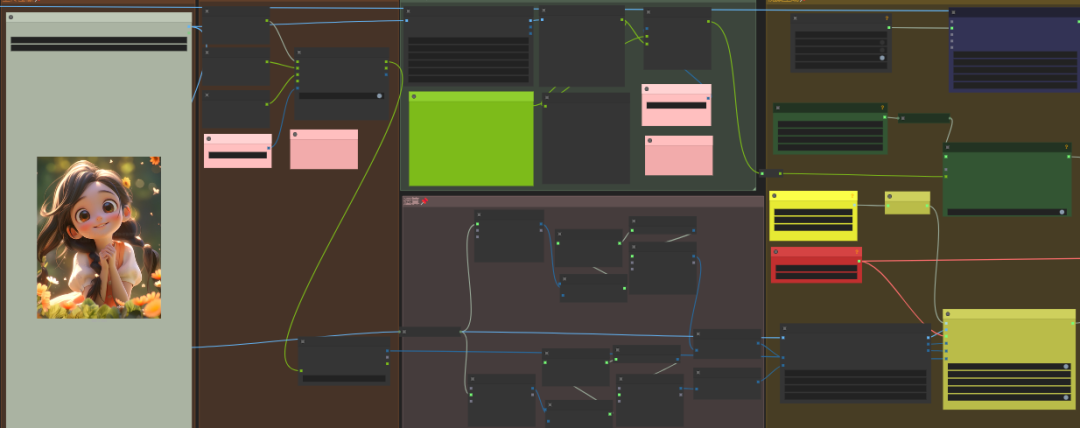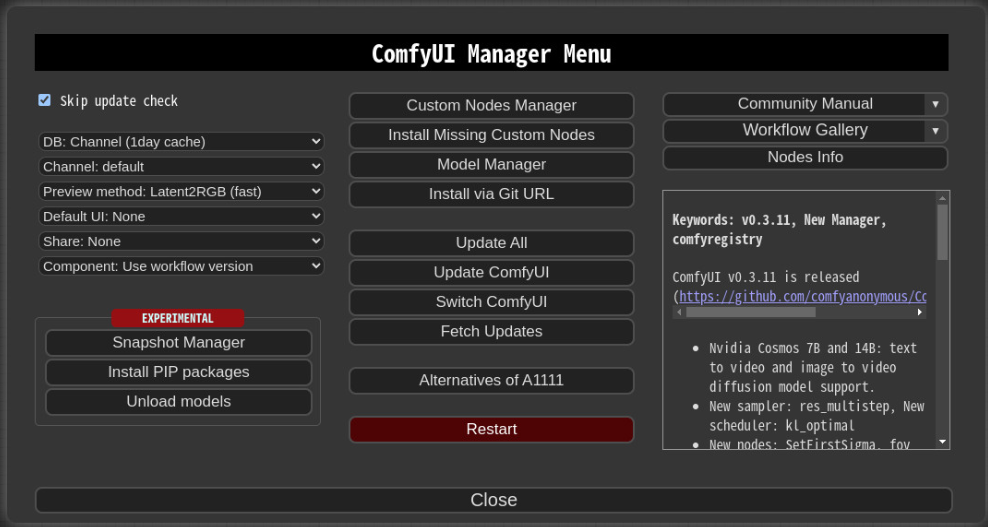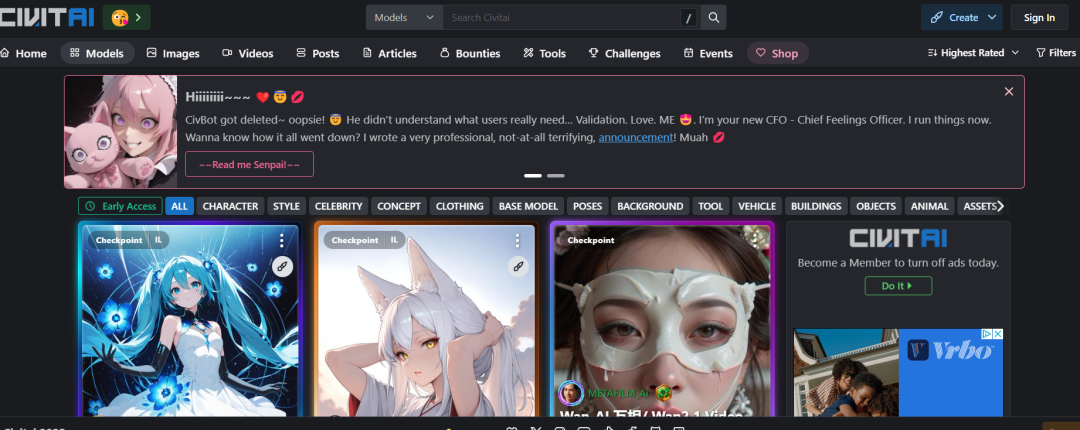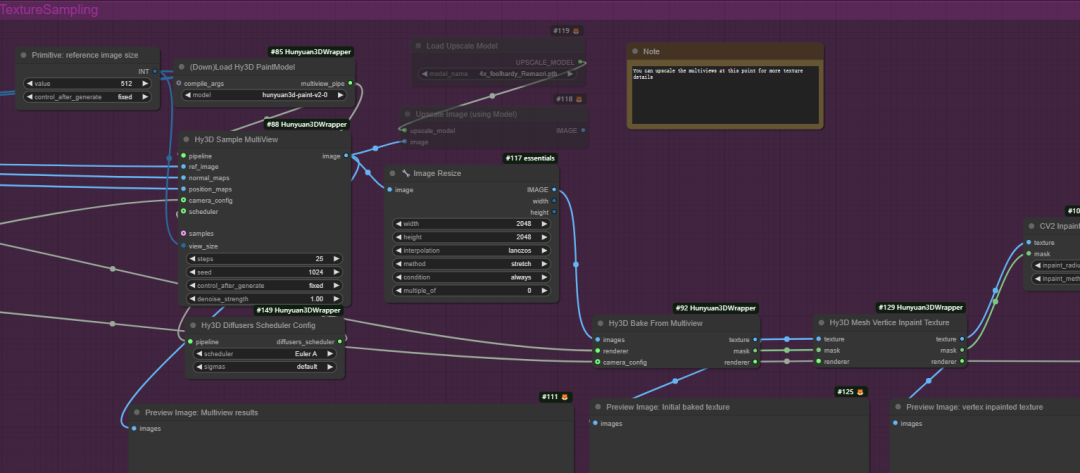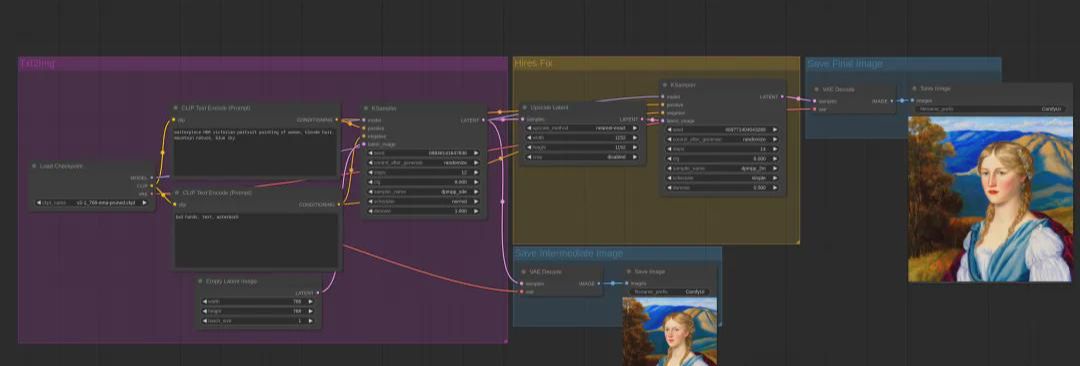-
ComfyUI Usage Tutorial, 11 ComfyUI Hidden Tips Worth Going Through Again and Again
Hello everyone, today we bring you a hardcore but not overly brain-burning guide to using ComfyUI! If you are also using ComfyUI, whether it's for daily diagramming, plugin debugging, node scheduling, or large model workflow building - these 11 tips in this article are worth looking over again and again! Especially #8, which many people don't realize can be debugged so efficiently! 🔧 Tip #1: Paste with connecting lines, copy nodes to save more time When comparing multiple model parameters, seeds, CFGs, or Vincennes configurations, we usually have to copy a lot of nodes and then manually pull the lines one by one, which is time-consuming and laborious. The right way is...- 962
-
comfyui failed to install plugin?ComfyUI plugin installation 4 mainstream methods
ComfyUI, as a highly modular, node-based AI image generation tool, has attracted countless fans in the domestic and international communities in recent years. However, if we talk about its most common "discouragement", it must be plug-in installation. Many newbies download the tool in a hurry, before they have time to experience the charm of AI drawing, they are stuck in the "plug-in installation failure" level, the mind directly explodes. Today's article, we will come to a one-time clear thinking, understand ComfyUI plug-in installation of the four mainstream methods, not only about how to install, but also tell you which method is most suitable for you, as well as the recommended list of plug-ins to start....- 2.4k
-
ComfyUI too complicated? Here are a few ready-made ComfyUI workflow sites for you!
Still worried about how to get started with ComfyUI? Don't worry, today's article is like your shortcut to the world of Comfy! Whether you're new to AI painting or an advanced user who wants to further explore the potential of node-based processes, the following 5 treasures will definitely save you a lot of detours. But let's get down to the nitty-gritty: What is ComfyUI? In a nutshell: it is a "node-based process" based on the stability of the diffusion (Stable Diffusion) WebUI tools. If you've used Substance Designer...- 1.4k
-
ComfyUI Deployment Tutorial, ComfyUI Installation Nanny Guide
If you are still using the traditional Stable Diffusion WebUI drawing, then you are really OUT! Now the hottest tool in the AI drawing circle - ComfyUI, has quietly from the hands of technical geeks "out of the circle", and become the dream of advanced players in the love package. This article is tailored for you to install ComfyUI nanny-level tutorials, from small white to old drivers, through and through! First, what is ComfyUI? ComfyUI, the full name is called this, its GitHub address is: https://github.com/c...- 2.6k
-
ComfyUI's work into the door guide, even a small white man can understand the function of each node interpretation
Today we are going to learn about ComfyUI's workflow. The best tutorials for learning something new are always the examples provided on the official website. Here I'll illustrate with the examples from the official website and proceed with an example. This will allow us to get up to speed quickly and go further. Official website tutorial: https://comfyanonymous.github.io/ComfyUI_examples/2_pass_txt2img/ Download the text: https://pan.quark.cn/s/46a89...- 10.2k
-
Comfyui Tutorials, Flux Model Installation Deployment and Usage Tutorials
Midjourney and Stable Diffusion are both popular AI image generation tools that generate high-quality images based on text descriptions. Both are text-to-image generation models based on deep learning techniques, but they are each based on a different larger model. However, a model that has recently been introduced that is more powerful than the first two, generates more realistic images, and is more in tune with the real world in terms of details is FLUX! What is Flux? Flux AI is a newest text to image generation model by Black Forest Labs...- 11.3k