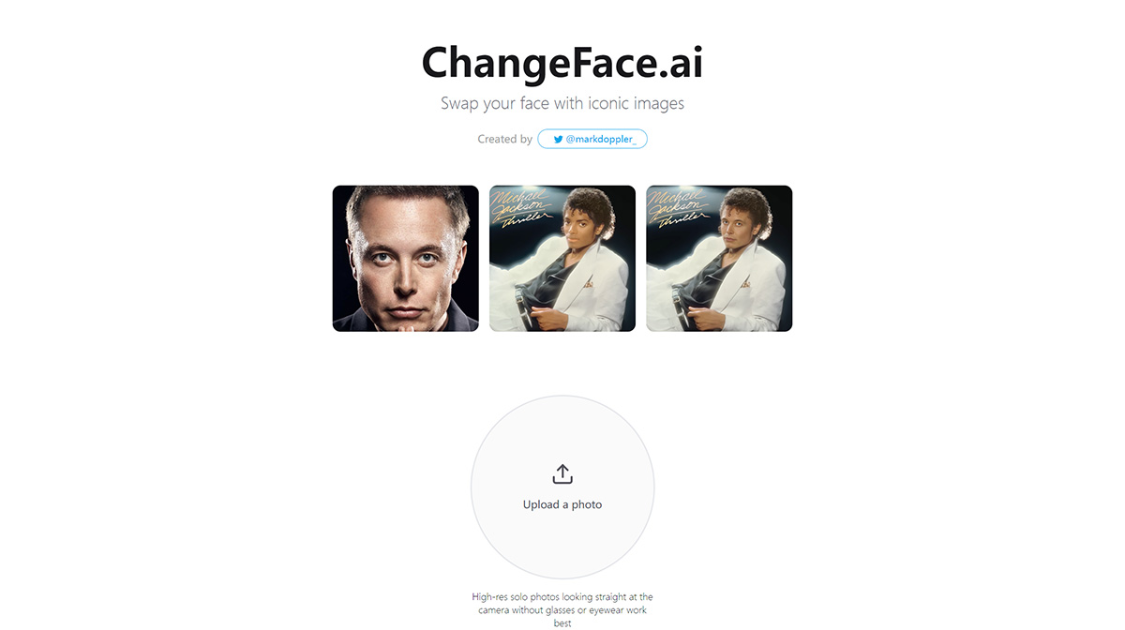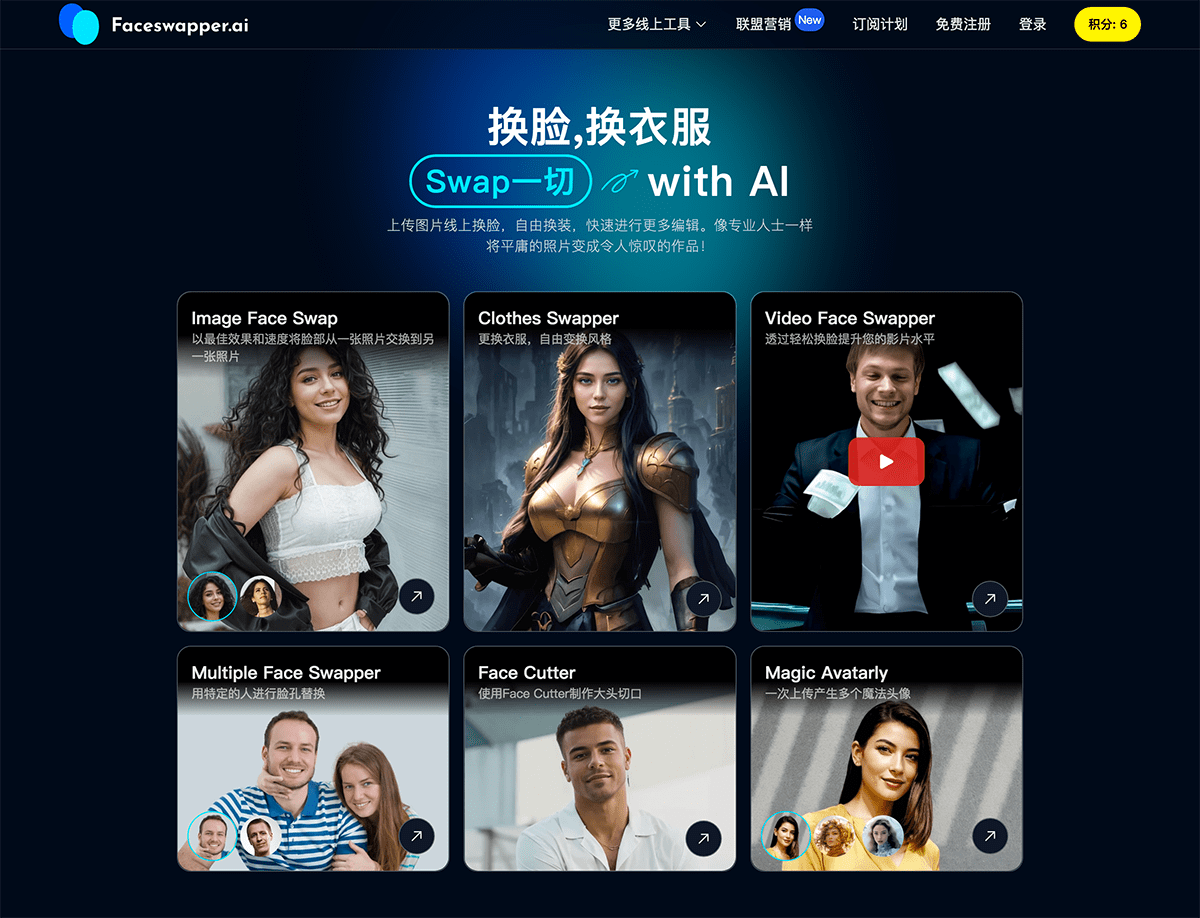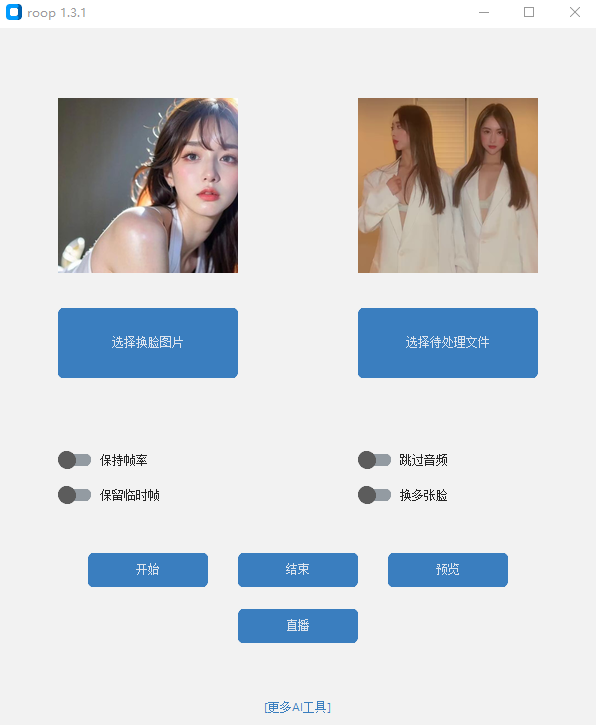-
AI face-swap tool great recommendation, 7 good AI face-swap software allows you to realize live video face-swap
In this current AI era, artificial intelligence has been developed in an unprecedented way. Among them, AI face swap technology has become the focus of many users with its unique charm and wide application prospects. With AI face swap, you can easily replace your own facial features into other people's photos or videos to create realistic and interesting visual effects. Today, I will recommend 8 excellent AI face changing tools to help you easily realize face replacement. 1. Change Face With AI Website Address: https://www.1ai.net/669...- 5.3k
-
What are the free AI face swap software?6 free AI face swap tools and software recommendations
Principle of AI Face Replacement AI face replacement technology, also known as Deepfake technology, realizes facial replacement through artificial intelligence algorithms, and its core principle can be summarized in the following steps: Data Collection: First, AI will collect a large amount of facial image data, sometimes from user-initiated uploads, and sometimes from public databases. Facial detection and feature extraction: Facial detection algorithms (e.g., Haar Cascades, Dlib, or MTCNN) are used to analyze and locate facial regions in the image, and extract facial feature points. Deep learning model training: use...- 17.8k
-
Try These 5 AI Face Swap Software for One-Click Live Video Face Swapping
With the fire of AIGC, AI face-swapping technology is also widely used in entertainment, advertising, movie production and other fields, and this article systematically introduces five AI face-swapping software on the market that are super hot. 1.Roop As the originator of the AI face replacement field, Roop's popularity has been very high, it not only supports picture and video face replacement, but also live face replacement, the operation is also very simple Just a picture of the face, and then select the picture or video that needs to be replaced, you can easily complete the replacement of the face If you need to broadcast live, it is also the first to select a picture, put the "replace multiple faces" option open, click on the "replace multiple faces" option. If you need a live broadcast, you can also select a picture first and open the "Change multiple faces" option, then click the "Live" button to change faces in real time...- 32.4k
❯
Search
Scan to open current page
Top
Checking in, please wait
Click for today's check-in bonus!
You have earned {{mission.data.mission.credit}} points today!
My Coupons
-
¥CouponsLimitation of useExpired and UnavailableLimitation of use
before
Limitation of usePermanently validCoupon ID:×Available for the following products: Available for the following products categories: Unrestricted use:Available for all products and product types
No coupons available!
Unverify
Daily tasks completed: