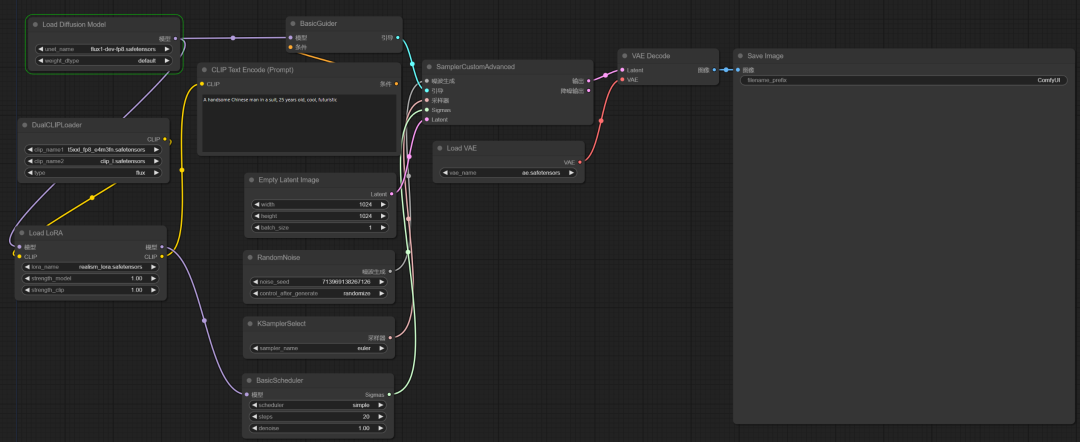-
The strongest AI painting open source tool FLUX, local deployment and installation tutorials
Previously released Stable Diffusion 3 model, because of excessive auditing, resulting in the generation of human structure "regression", was sprayed a lot. Now an excellent flat replacement has appeared, that is, the Black Forest Labs FLUX model, the team consists of former core members of Stability AI. FLUX was released, the praise was overwhelming, was named "the strongest open source literate map model". Compared with the head of closed-source tools such as Midjourney, DALLE, FLUX's performance is still remarkable. At present, FLUX already supports ComfyUI graphic ...- 2.2k
-
Image Backpropagation Prompt Language Model JoyCaption Local Deployment Guide with SFW and NSFW Image Description Support
Introduction to Joy Caption The current excellent image backpropagation cueing model, Joy Caption, has been introduced in a previous article.Joy Caption backpropagation cueing produces detailed and unambiguous information about the image description, and has attracted much attention by supporting both SFW and NSFW image descriptions. It is a combination of a Google siglip-so400m-patch14-384 model and a Meta-Llama-3.1-8B-bnb-4bit model composition geared towards fine-tuning image cues. Running Joy Cap locally ...- 45.4k
-
ComfyUI tutorial, how to deploy ComfyUI Flux.1 workflow locally?
Previously, I shared with you some websites where you can experience the Flux model online. Flux [Basics]: Share some websites where you can experience the Flux.1 model online Today, let's share how to deploy the ComfyUI Flux.1 workflow locally. We will take the following typical ComfyUI Flux.1 workflow as an example to explain in detail (the network disk address at the end of the workflow article can be obtained). Related instructions: If ComfyUI is not the latest version, you need to update ComfyUI to the latest version first. 1. Download of the Flux.1 model...- 58.4k
-
Complete and detailed stable diffusion webUI local deployment, AI painting to create pictures with your own copyright
Recently, I spent a week debugging and solving the problems encountered during the installation process, and finally completed the startup of stable-diffusion-webui and successfully generated pictures. I will make a note here and share it with you, hoping to help you avoid some pitfalls. Next, let's learn stable-difffusion-webui together. Preliminary preparation Hardware equipment Huawei Matebook 16s processor 13th Gen Intel(R) Core(TM) i9-13900H 2.6…- 10.3k
❯
Search
Scan to open current page
Top
Checking in, please wait
Click for today's check-in bonus!
You have earned {{mission.data.mission.credit}} points today!
My Coupons
-
¥CouponsLimitation of useExpired and UnavailableLimitation of use
before
Limitation of usePermanently validCoupon ID:×Available for the following products: Available for the following products categories: Unrestricted use:Available for all products and product types
No coupons available!
Unverify
Daily tasks completed: