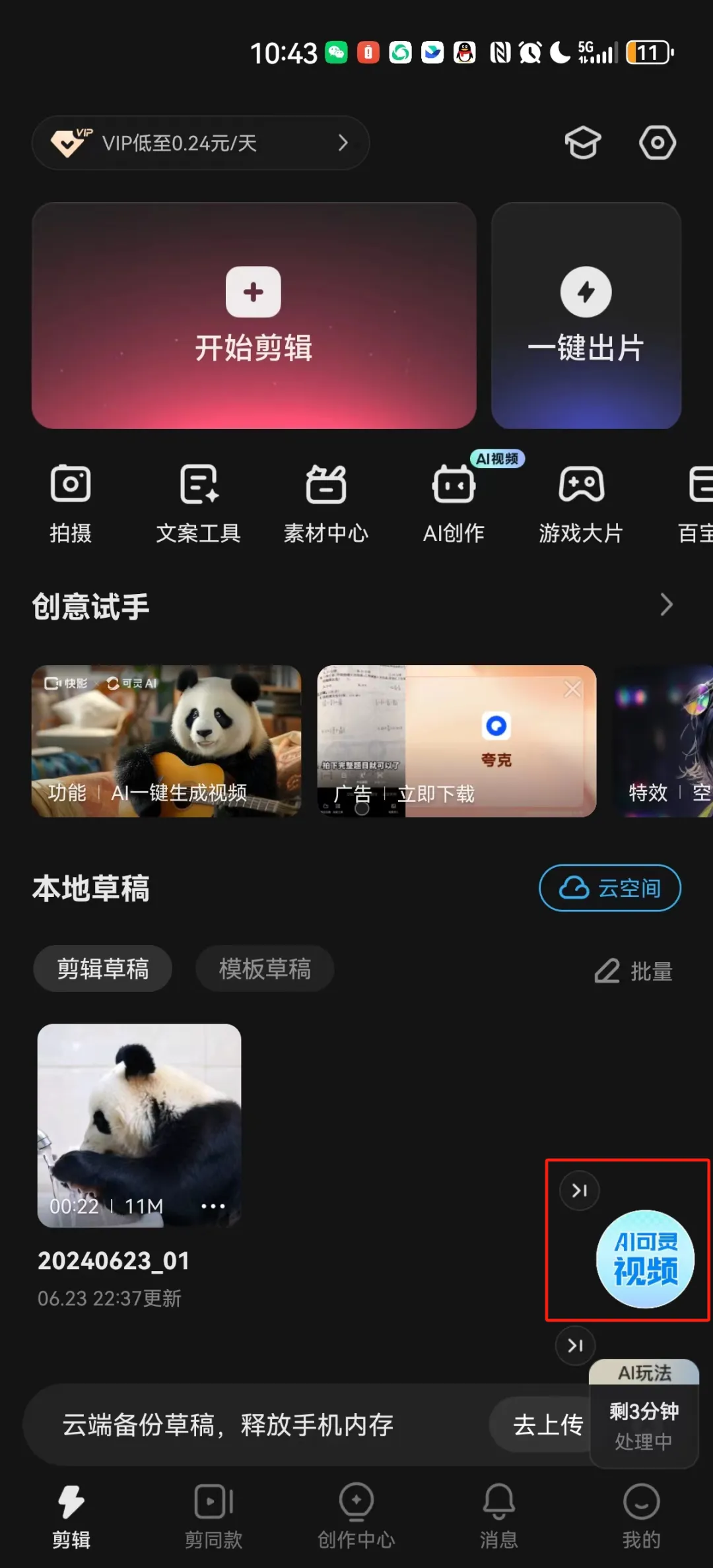-
Resurrecting Historical Figures with AI Video, AI Restore Historical Figures Portrait Video Tutorial is here!
Recently, China News, People's Daily, Xinhua News and other official media video number issued a work, I think we must have brushed to it ~ As shown above, is the use of AI production resurrection of historical celebrities video, very shocking. People's Daily has harvested more than 100,000 likes, honestly, this data look truly envious. Regardless of which platform is released, almost all data will not be bad. The content of this issue to dismantle, this kind of AI to resurrect the video of historical celebrities is how to make. Divided into four steps: The first step: historical figures material library We can go to Baidu, today's headlines and other news platforms to find the picture of historical figures above,...- 7.9k
-
Teach people to make explosive graphic videos with DeepSeek and Cutting Screen, and quickly generate original videos in a minute!
Recently brushed to the circle of big brother to share the travel class pop-up video, the data is simply outrageous Not only the number of likes is very high, the retweet volume than the number of likes is also higher than a large section! Into the home page found that each video likes are not bad, simply the traffic code to play understand! Take a closer look, the covers are all the same template The point is coming! With DeepSeek-R1+Cutting Screen, you can perfectly reproduce this kind of explosive pattern! Why do you recommend this combination? Because DeepSeek-R1 is simply an explosive copy generator! It can accurately get your needs without feeding you information, and when other AIs are still searching for the north, it has already...- 4.6k
-
A photo can make a dancing video through AI, only three steps to realize the animals and beautiful women dancing video
Swiped a video of a dog and pooper scooper dancing together on Little Red Book 7.4W likes, 8400 favorites, 3200 comments. It is indeed very interesting, the video data is also good, and we can do it with AI. The following will teach you by hand how to make such a video step by step. ▌ Production method is divided into three steps The first step: that is, the dream AI text generation map Open that is, the dream AI, URL: https://jimeng.jianying.com/ai-tool/home Select the home page [picture generation] function. Enter the following prompt words in the description field. Take... -
Quickly create a children's English video with AI, AI tools to create a complete list of animal English words for kids
Children's English video has always been a very hot track, not only increase the powder quickly, accurate positioning of fans, and relatively easy to realize, such as: selling courses, learning materials and stationery. Next, we take our little friends to create an animal English word starter video. ▌Creative Ideas 1. use Kimi to generate animal English words; 2. use Instant Dream AI to generate animal pictures; 3. use Kerin AI pictures to turn them into videos; 4. synthesize the video with clipping; ▌Tools Needed Kimi: https://kimi.moonshot.cn/ Instant Dream AI: https://jim...- 5.2k
-
Make multiple animal fusion videos with AI, 1 minute to teach you to learn to make explosive animal fusion mutation videos
I don't know why the video of animal fusion and mutation suddenly caught fire, this is not, immediately there are small partners asked me how to do this type of video. In fact, it is very simple, as long as you draw two pictures, the first picture is two animals in the same frame, the second picture is two animals fused to become a mutant animal picture. Then use the first and last frame function to make the video and then edit it with the cut and reflected on it. Operation Demonstration Step 1: Use that dream AI drawing Open that dream AI home page: https://jimeng.jianying.com/ai-tool/home Use jitterbug scanning or cell phone inspection...- 15.3k
-
8 Recommended AI Video Fully Automated Editing and Production Software to Help Content Creators Generate Videos in Batch
Many people may have noticed in the past two years when brushing Jittery Voice and B Station that some videos that are obviously generated by AI have great popularity and traffic, and such a large amount of traffic represents that the authors have made money by utilizing AI skills. So can ordinary people without editing basics also earn money with AI software without spending a single penny of learning time and money costs? The answer is a very definite "yes". With the development of artificial intelligence technology, there are already many mature AI video editing tools on the market, video editing no longer need to be how deep editing skills, how long the cut...- 32.9k
-
Cutting: AI video editing software, in addition to the editing function, there are AI dubbing, intelligent subtitles, graphics into a movie, AI video ultra-high-definition and so on.
Shear Image is a video editing software widely used in China's media, film and television industry, incorporating a variety of AIGC capabilities, it has a comprehensive range of editing features, such as cutting, rewinding, speed change, transitions, beauty, stickers, fonts, song library, sound change, etc., but also equipped with a number of powerful AI features, which can help us to automatically edit the video, the use of the text directly to generate a beautiful video, as well as generating These AI functions can help us automatically edit videos, create beautiful videos directly from copy, and generate images, make videos HD, etc. It also has a rich built-in music library and material library, which can satisfy the needs of creators in various aspects. It can work perfectly with Jitterbug, and is very suitable for self-media, e-commerce...- 9.5k
-
Use AI to generate videos with two tools, Keling and Jianying, to easily create popular original story short videos
Since I started studying AI in 2024, I have always wanted to try using AI to generate videos and realize my idea of creating short story videos. Recently, after trying the video generation capabilities and effects of KeLing many times, I finally figured out the ideas, methods and tools to use AI tools (KeLing) to create a good story short video. Here, I share my creative ideas and detailed tutorials. AI tools used this time: Kuaiying (KeLing) + Jianying. Let's learn how to use AI tools (KeLing + Jianying) to create story videos! Creative ideas and methods Some prerequisites KeLing's current cultural video...- 32k
-
AI digital population broadcast video generation, use Jianying to generate AI digital population broadcast video in 5 minutes
Do you know how easy it is to make an original oral video now? No need to write a copy! No need to be on camera! No need to record! No need to edit! You just need to input the topic you want to talk about! It’s so amazing, it must cost at least 300 or 400 per month, right? Wrong! Now it’s only 49, the Jianying digital human is here! I hope the big companies will continue to make it free!! My digital human has been made, and the effect is great. Today I will tell you step by step in detail how to make your own digital human with Jianying. The first step is to open Jianying and select the [Text] function, drag the default text to the time below...- 36.7k
-
Jianying launches Jimeng AI: input simple commands to generate videos
Jianying Dreamina officially announced that its brand name has been officially changed to "Jimeng" in Chinese, and announced that its AI drawing and AI video generation functions have been fully launched. As a new brand, "Jimeng" has core functions including picture generation, smart canvas and video generation, aiming to provide users with a more convenient and intelligent creative experience. In terms of picture generation, "Jimeng" supports converting users' text descriptions into pictures, allowing users to achieve the freedom of artistic creation with the help of AI intelligent technology. Smart canvas is another highlight of "Jimeng". It adopts an interactive design, allowing users to easily cut out and reorganize images, and...- 5.7k
-
Jianying Dreamina launches the smart canvas function to integrate mj+sd+PS workflow in one stop
Following the launch of the video generation function, Dreamina has launched a new function - Smart Canvas. This function integrates the functions of MJ, SD and PS, allowing users to complete multiple operations on one platform without switching between different software. One of the core features of Dreamina Smart Canvas is the AI controllable ability to support multiple layers, such as: edge retention, support for ultra-clear, redrawing, cutout, expansion and other rich post-editing capabilities. What does it mean? It means that you can have multiple layers like PS. You can cut out elements from multiple pictures and recombine them and then let AI generate a new picture...- 5.3k
-
Clone your voice in 10 seconds, teach you how to use the "clone voice" function of Jianying Professional Edition
▌Introduction I recently updated the professional version of Jianying to the latest version v5.5.0 beta version 9, and found that Jianying has updated a [Clone Voice]. This function is now in a "limited free" state. I quickly tried it and found it very good and worth recommending. Here is a detailed introduction to what [Clone Voice] is used for and how to use it. ▌What is the use of Jianying [Clone Voice]? Jianying [Clone Voice] solves my following 3 pain points very well. The subtitles are read aloud once. In the past, when recording text subtitles for videos, there were places where the reading was not correct or stuck, and I had to keep re-doing it, and then I had to adjust the text and recording time many times...- 88.7k
-
Jianying launches AI voice cloning function, which can complete cloning by recording 5 seconds of sound
Jianying has launched the AI voice cloning function, which is a huge challenge for AI voice startups. This function clones the user's voice by recording 5 seconds of sound, and the effect is very close to the original sound. For other AI voice companies, facing giant products like Jianying, the competitive pressure is very high. Users only need to record 5 to 10 seconds of sound in the "text reading" function to achieve voice cloning. At present, this function is still in small-scale testing and may be fully launched soon. Jianying has a strong ecosystem and user experience, making it one of the most popular products on the market. This…- 3.8k
-
Is Jianying Dreamina good to use? Recommended Tik Tok AI video editing software
Jianying Dreamina is an AI creation tool that can generate AI creative images based on the text entered by the user, and supports the generation and modification of multiple dimensions. This tool is a product of Douyin and is currently in the internal testing stage. An invitation code is required to experience it. Some Internet celebrities have tried this tool and shared their experience videos. This tool may be used for Douyin's graphic or short video content creation in the future, enriching Douyin's content library in AI creation. So where can you experience Jianying Dreamina? Here is the official experience entrance of Jianying Dreamina. …- 10.2k