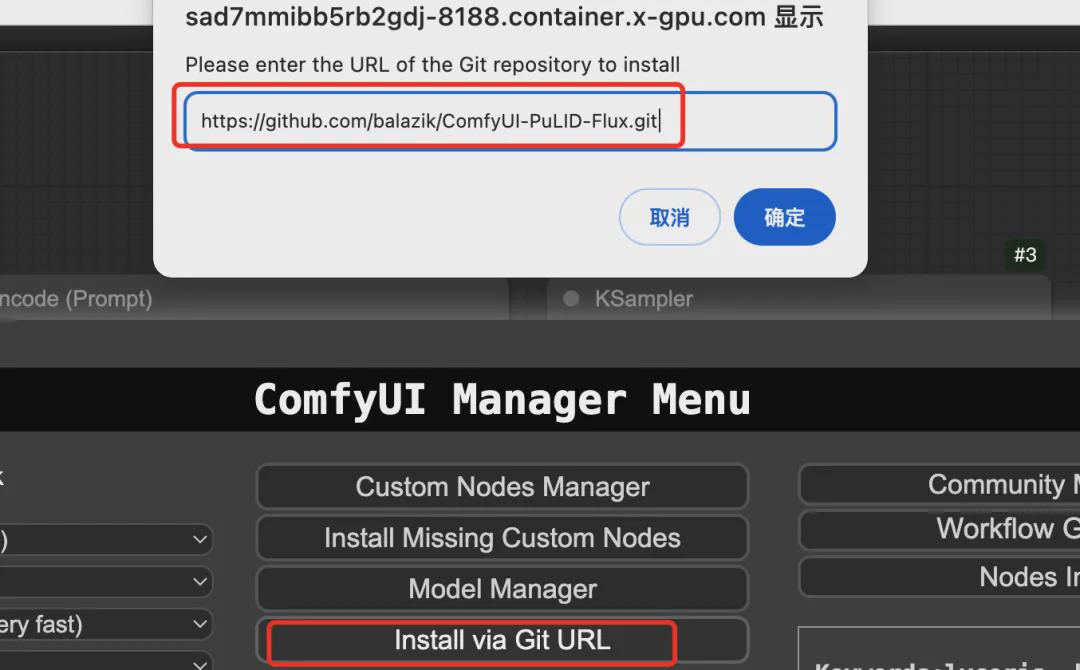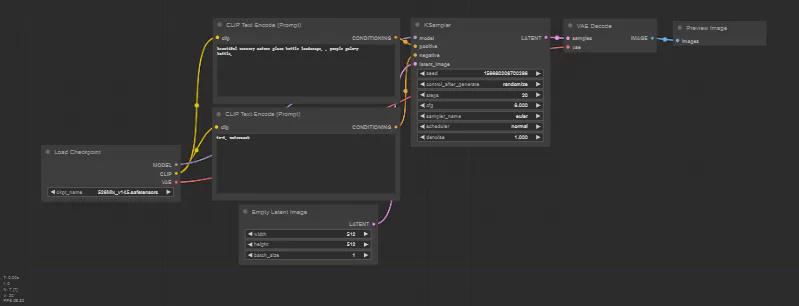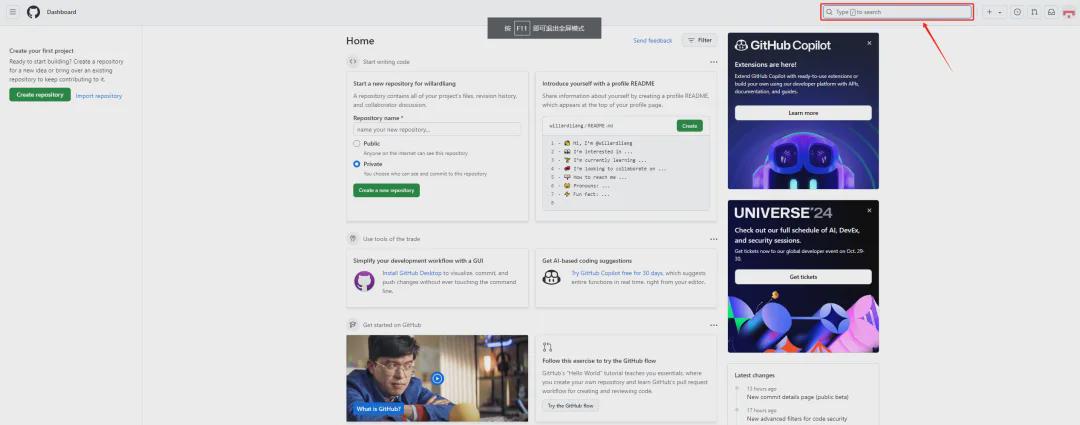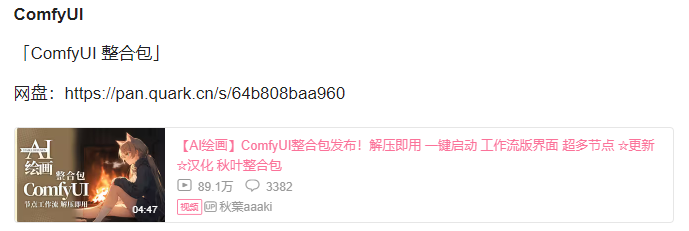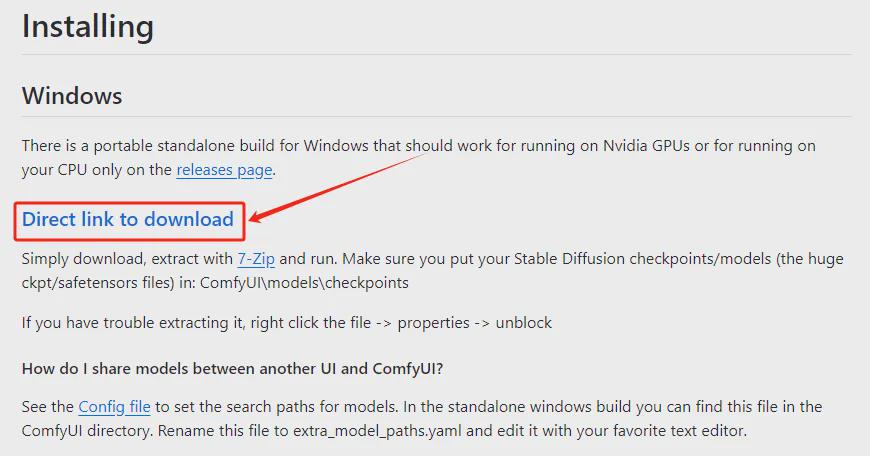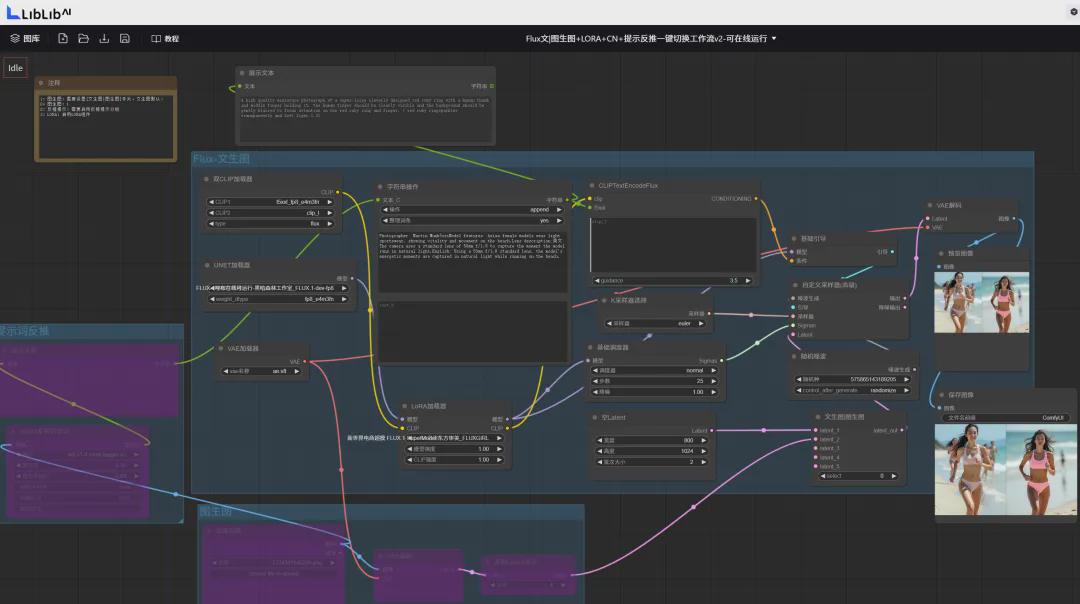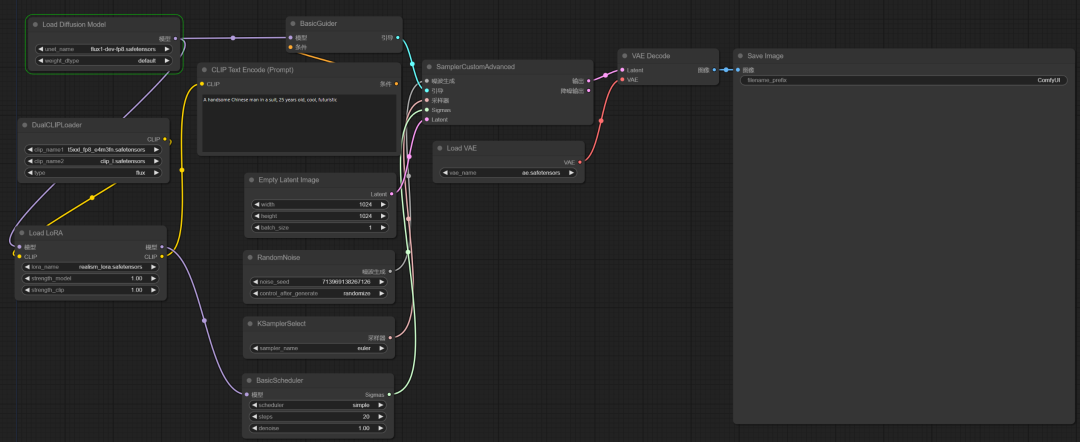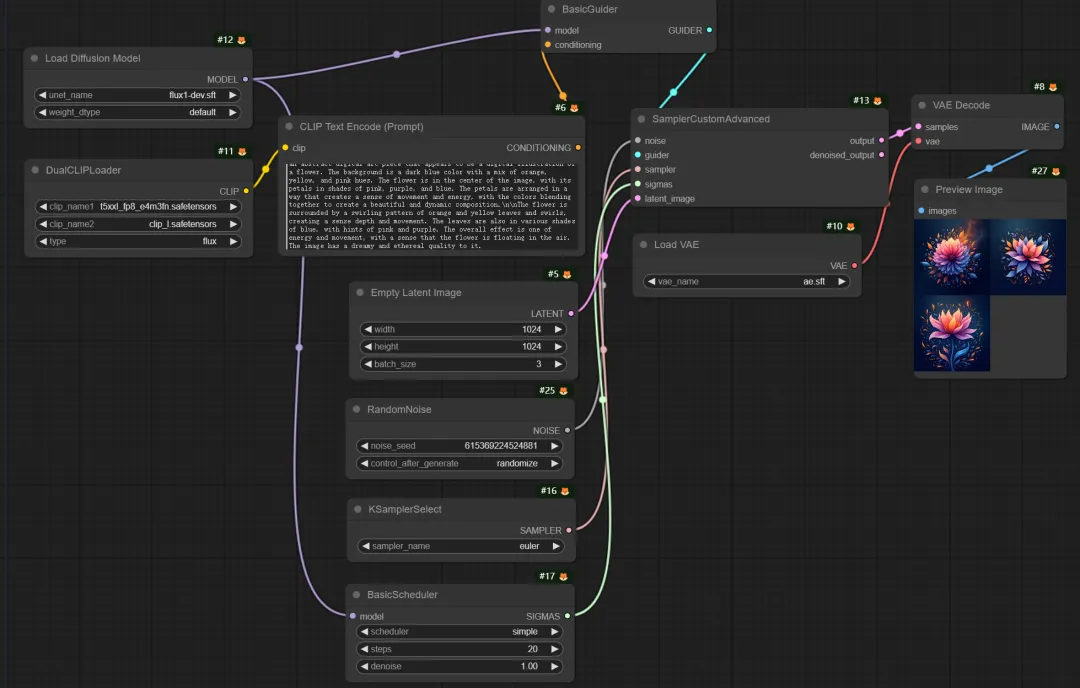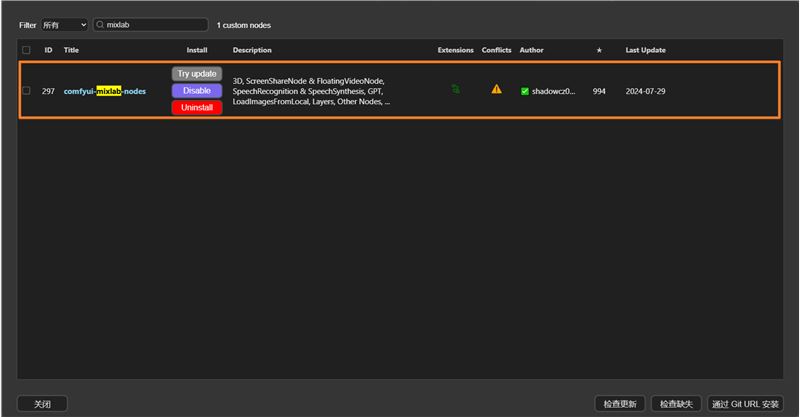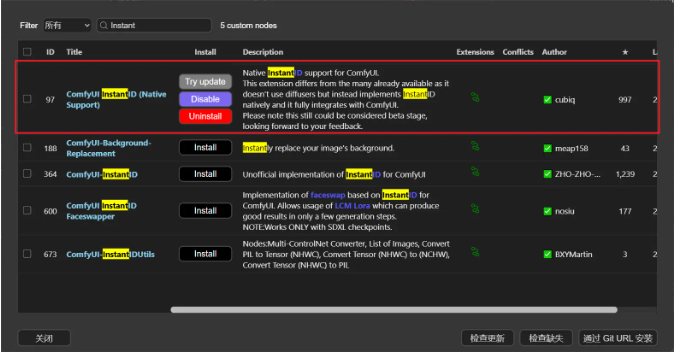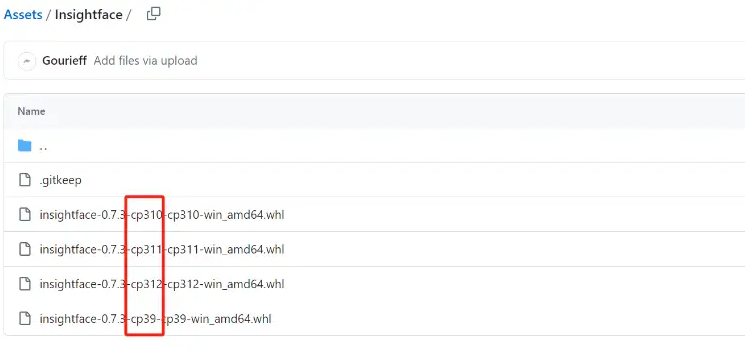Article
Search results for the keyword [ComfyUI]:
-
comfyui workflow, no need to write prompt words for portrait plugin to generate photos of faces from birth to 100 years old
Today's topic introduces a state-of-the-art Age Transformation framework, SAM, which is a framework for demonstrating the process of changing the look and appearance of an individual character over time as the character ages. The framework encodes real facial images directly into the latent space of a pre-trained unconditional GAN (e.g., StyleGAN), controlled by a given age offset. A pre-trained age regression network is also used to explicitly guide the encoder in generating a latent encoding corresponding to the desired age.The SAM approach treats successive age processes as the input age and the desired goal ... -
Comfyui Tutorials, Flux Model Installation Deployment and Usage Tutorials
Midjourney and Stable Diffusion are both popular AI image generation tools that generate high-quality images based on text descriptions. Both are text-to-image generation models based on deep learning techniques, but they are each based on a different larger model. However, a model that has recently been introduced that is more powerful than the first two, generates more realistic images, and is more in tune with the real world in terms of details is FLUX! What is Flux? Flux AI is a newest text to image generation model by Black Forest Labs... -
ComfyUI workflow, Flux one-click AI face swap portraits and many other scenarios with unlimited hours and times of use
Flux PuLID Introduction In the previous article has introduced the Flux model in the latest style consistency maintenance and migration components: Pulid-Flux. this is the byte Pulid team following the SDXL Pulid version of the precipitation on the basis of the release of the PuLID-FLUX-v0.9.0 Flux version of the style consistency components. Can provide a no-adjustment identity ID consistency and customization solutions, can be applied to the style consistency to maintain the field include: character portraits, continuous multi-image cartoon display and video and other areas as one of the core issues. ... -
ComfyUI Installation Guide Tutorial, Get Started with ComfyUI in a Minute!
Welcome to the comprehensive guide to ComfyUI! If you've been looking for a powerful yet flexible AI image generation tool, you've come to the right place - ComfyUI is a Stable Diffusion-based GUI and backend system that makes it easy to create a variety of image generation workflows. Whether you're new to AI image generation or want to explore advanced features, this guide will get you started. ComfyUI Installation Guide Want to quickly experience the power of ComfyUI? First, you... -
ComfyUI tutorials, ComfyUI plug-ins detailed explanation and download and installation of explanation
As we know, ComfyUI, as a Stable Diffusion-based AI painting creation tool, provides users with feature-rich and flexible operations. It mainly enables users to customize their workflow more precisely by means of node flow, while ComfyUI plug-ins further extend its capability to enable users to customize and enhance their workflow according to their needs. Today we focus on understanding the ComfyUI plug-in mechanism and how the plug-in is installed. I. ComfyUI plug-in mechanism ComfyUI plug-ins are usually based on custom ... -
Help others make professional ID photos with AI, ComfyUI one-click ID photo generation workflow free to share!
Recently there is an open source project to generate a photo ID quite hot, before we want to generate a photo ID need to go offline, online need to pay or look at the ads in order to generate, and generate the results are also mixed, the options are not much. Today we want to share this AI photo ID generation tool can be a key to generate a one-inch photo, two-inch photo, teacher's license, national civil service exams, social security cards, electronic driver's license, a variety of visas, including 18 kinds of photo ID, and you can choose to blue, white, red, black, dark blue, including five kinds of background photo ID. If the type of ID does not meet our needs, you can also... -
It is enough to read this article to install comfyui. This tutorial introduces the local installation of ComfyUI in detail.
Earlier, I shared with you how to use the ComfyUI native installation package to build a ComfyUI environment locally. ComfyUI [Basics]: A ComfyUI installation tutorial that even novices can learn (native version installation package) Today, I will share with you another way to build a ComfyUI environment locally: using Qiuye's installation package. 1. Qiuye's installation package installation tutorial Qiuye installation package entrance: https://www.bilibili.com/read/cv31254871/ We start from the network disk address in the above picture: htt… -
ComfyUI installation tutorial, explain the whole process of ComfyUI installation and deployment
Since the launch of Flux, the latest dark horse literary model, the wave of Flux is sweeping the world with an unstoppable momentum. Currently, the local computer environment to play Flux, the main support method is ComfyUI. However, the installation of ComfyUI tools has always been a confusing place for many newbies. In WeChat groups and private messages of friends, the environment configuration problem of ComfyUI has always been one of the most frequent problems. Currently, there are two main ways to install ComfyUI: Method 1: Use ComfyUI native installation package Method 2: Use Qiuye's Comf… -
Using AI painting tools ComfyUI and Flux LORA model, it is easy to generate real-life photos with no obvious AI face traces and tend to oriental aesthetics
Today, I will introduce a domestic Flux LORA model: New World E-commerce Supermodel FLUX.1-SuperModel Oriental Aesthetics. This is a LORA model focusing on the Oriental aesthetics of e-commerce supermodels. It is a Flux LORA model completed through the Liblib.Art FLUX online trainer. Using the LORA model can add more Chinese elements and character faces, as well as clothing, and no longer a small number of monotonous faces at the bottom of Flux. The author noted that this model is the first free model, online drawing is free, and commercial authorization is automatically obtained. The author pointed out that with the A… -
Sexy and cute bunny girl CosPlay, using FLux LORA model to generate highly realistic AI images in comfyuiUI
Today I will introduce a domestic Flux LORA model: Everything Adjustment | Flux Realism Super Realistic Bunny Girl. This is a bunny girl realistic LORA. Lora has trained many Chinese portrait materials. The picture effect is closer to Chinese realistic portraits, and the European and American portraits of the FLUX base model have been removed. The LORA model allows the image characters to wear sexy and cute bunny girl cos costumes, and match a variety of colors and costumes. The portraits have more delicate skin, more details, and the scene generalization has also been greatly improved. Recommended weight ratio: 1-1.5 Basic trigger words:, in order to distinguish… -
ComfyUI tutorial, how to deploy ComfyUI Flux.1 workflow locally?
Previously, I shared with you some websites where you can experience the Flux model online. Flux [Basics]: Share some websites where you can experience the Flux.1 model online Today, let's share how to deploy the ComfyUI Flux.1 workflow locally. We will take the following typical ComfyUI Flux.1 workflow as an example to explain in detail (the network disk address at the end of the workflow article can be obtained). Related instructions: If ComfyUI is not the latest version, you need to update ComfyUI to the latest version first. 1. Download of the Flux.1 model... -
What is the advantage of the free and open source AI painting tool ComfyUI? What are the advantages of comfyui?
Introduction Since its launch, comfyUI has quickly become popular as a potential stock, and more and more friends have started to use comfyUI. You may be scared by the dense "lines" of comfyUI at first, but in fact comfyUI is not that complicated and has many benefits. This article will take you to quickly understand the advantages of comfyUI and try to explain why it is so popular. The core advantage of comfyUI: high efficiency The most obvious advantage of comfyUI is high efficiency. The reason is that the so-called "workflow" is to put a... -
No need for local ComfyUI experience with video memory, hand-in-hand teaching you how to use ComfyUI plug-in to quickly produce pictures
In recent articles, we have introduced a lot about Flux model, but this is a large model with 2B model parameters and a weight of about 23.8G. Not only is it large in size, but the biggest problem is that it requires a larger graphics card memory. The dev version is close to 24G, and it is also difficult (slow) to run multiple images on RTX4090. This has stumped most students for further experience. Today's topic is to introduce a ComfyUI plug-in: BizyAir. BizyAir is a collection of ComfyUI nodes that can help users overcome the limitations of local environment and hardware,... -
ComfyUI uses Chinese prompt words, and teaches you how to use Chinese to replace prompt words
I believe that when you use ComfyUI to write prompts, you often use translation software to translate our Chinese into English and then copy it to comfyui. This is very inconvenient. I recommend a Chinese prompt plug-in that does not use API and uses local deployment once and for all. The node used for node installation is also a very famous mixlab node. We install it in the manager or through the URL: https://github.com/shadowcz007/comfyui-mixlab-nodes Manual… -
The first AI painting model that understands Chinese, Hunyuan DiT, ComfyUI's latest support and operation guide
Introduction to Hunyuan DIT Model In previous articles, the Hunyuan model open sourced by Tencent has been introduced many times. The core advantages of Tencent's Hunyuan model include: Chinese element understanding: Hunyuan DiT provides bilingual generation capabilities, and has advantages in understanding Chinese elements. Especially the understanding of Chinese and Chinese culture (for example: ancient poetry). Long text understanding ability: Hunyuan DiT can analyze and understand the information in long texts and generate corresponding works of art. Support longer and more complex prompt text understanding. Fine-grained semantic understanding: Hunyuan DiT can capture the subtleties in the text, thereby generating perfect fit for user needs... -
AI face-changing tool InstantID, how to use online one-click face-changing in ComfyUI
If you have used IP-adapter or other face-changing plugins, installing InstantID will be easy. If you have not installed it, you need to install insightface first. You can read my previous article on how to install insightface. Detailed guide: Learn how to install and configure Insightface on the ComfyUI platform. Installation process First upgrade ComfyUI to the latest version! git clone Download this repository to the ComfyUI/custom_nodes/ directory or use... -
Taking comfyui as an example, how to install and configure Insightface on the ComfyUI platform
Insightface is a very important plug-in for comfyui. Without insightface, our IP-adapter or InstantID cannot be used, so everyone must install it. Manual installation method Step 1: Download the InsightFace file First, visit the following GitHub repository: https://github.com/Gourieff/Assets/tree/main/Insightface In this repository, you can see multiple versions of I… -
Kolors, a Chinese-supported open-source AI painting model, and ComfyUI platform deployment guide
In the wave of AI technology, the large-scale image model Kolors launched by Kuaishou has become a shining star in domestic AI technology with its excellent performance and open source spirit. Kolors not only surpasses the existing open source models in image generation effects, but also reaches a level comparable to commercial closed-source models, which quickly sparked heated discussions on social media. The open source road of Kolors The open source of Kolors is not only a technical milestone, but also a reflection of Kuaishou's open attitude towards AI technology. At the World Artificial Intelligence Conference, Kuaishou announced that Kolors was officially open source, providing a package… -
ComfyUI zero-based introductory tutorial, how to build a controlNet workflow
This tutorial is the latest SD ComfyUI Getting Started Guide in 2024, designed for beginners, and details how to build a controlNet workflow. Through step-by-step guidance, you can easily master the advanced features of SD ComfyUI and improve the accuracy and creativity of AI drawing. We use controlnet in WebUI through plug-ins, and plug-ins contain preprocessors and models. In comfyui, we build preprocessing and models separately. Next, let's see how to build it. First, we load our default... -
Fudan open source project Hallo has been adapted to ComfyUI plug-in
Fudan open source project Hallo, a project that generates speaking videos based on audio and pictures, has been adapted to the ComfyUI plug-in. Although the installation process requires many dependencies and the threshold is relatively high, the emergence of this open source ecosystem provides more possibilities and fun for subsequent redrawing and other processes. The Hallo project can make facial photos start talking by inputting audio, accompanied by corresponding expressions, and the effect looks very natural. This project adopts an end-to-end diffusion paradigm and introduces a layered audio-driven visual synthesis module to improve the connection between audio input and visual output...