Today we recommend a must-haveAI Voice CloningA godsend that can be used for your own voiceover or video narration.
Are you still struggling to learn how to use GPT-SoVITS to clone your own voice? Or use tools such as clipping and fly-shadowing to match out a sound that is mechanical and sounds strange without emotion.
Want to do self-publishing to record videos, but do not want to spend a lot of time every time to dub the voice yourself personally, this is the time we are thinking that it would be nice to have a great voice cloning tool.
It's coming today.ElevenLabsFinally released the Chinese language version ofVoice cloningfunction, the effect is not at all inferior to GPT-SoVITS.
Almost 100% restored the emotional voice tones of the original video, just like a real person's voice over, to match the effect we wanted.
So how does it work? Follow along with my tutorial!
Operation Tutorial
Because the sound cloning feature requires an upgraded membership to use, you can go to a certain treasure to buy a membership for more than ten dollars.
https://elevenlabs.io/
After opening the website and logging in, click [Voice] on the left side
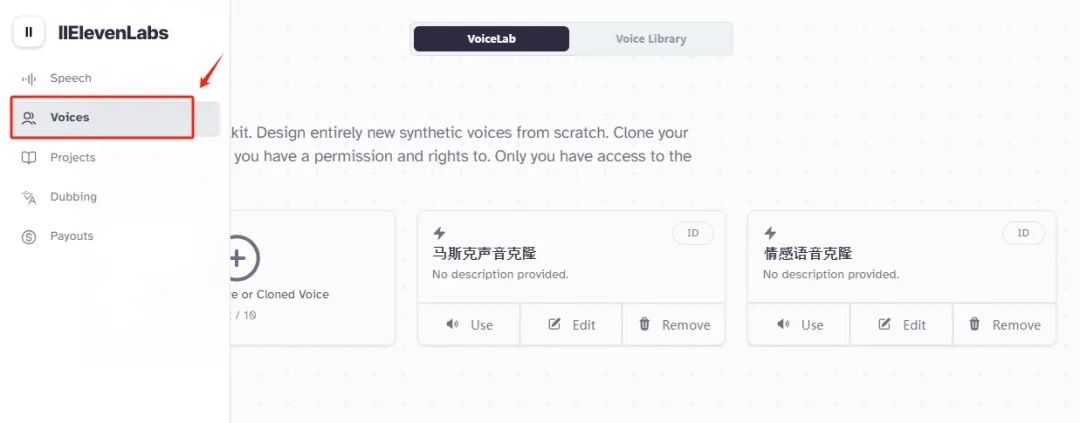
Then click [Add Generative or Cloned Voice] - [Instant Voice Cloning].
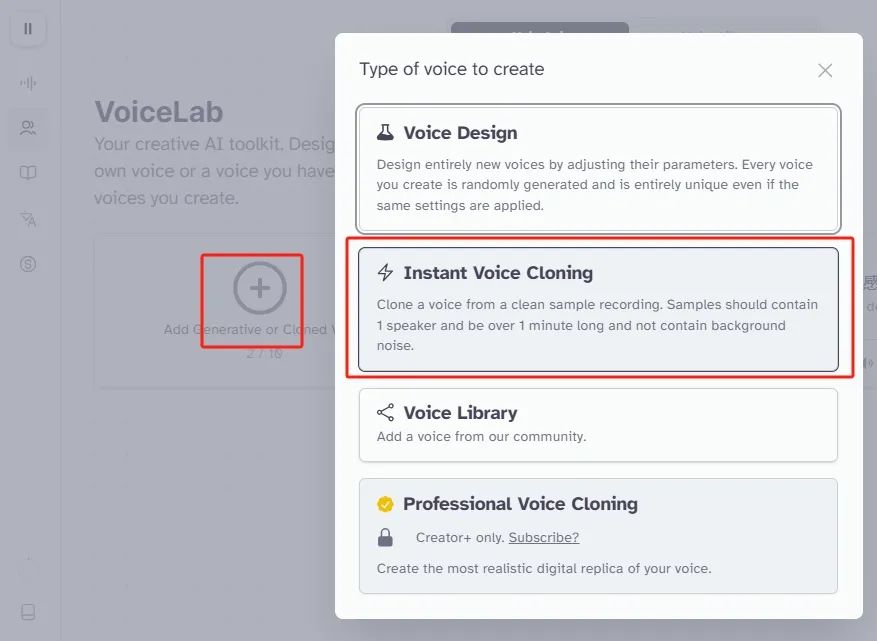
Name the file and upload 1 minute or more of audio, check the platform terms and click Generate.
Sound requirements: no background music, single speaker, pure voice
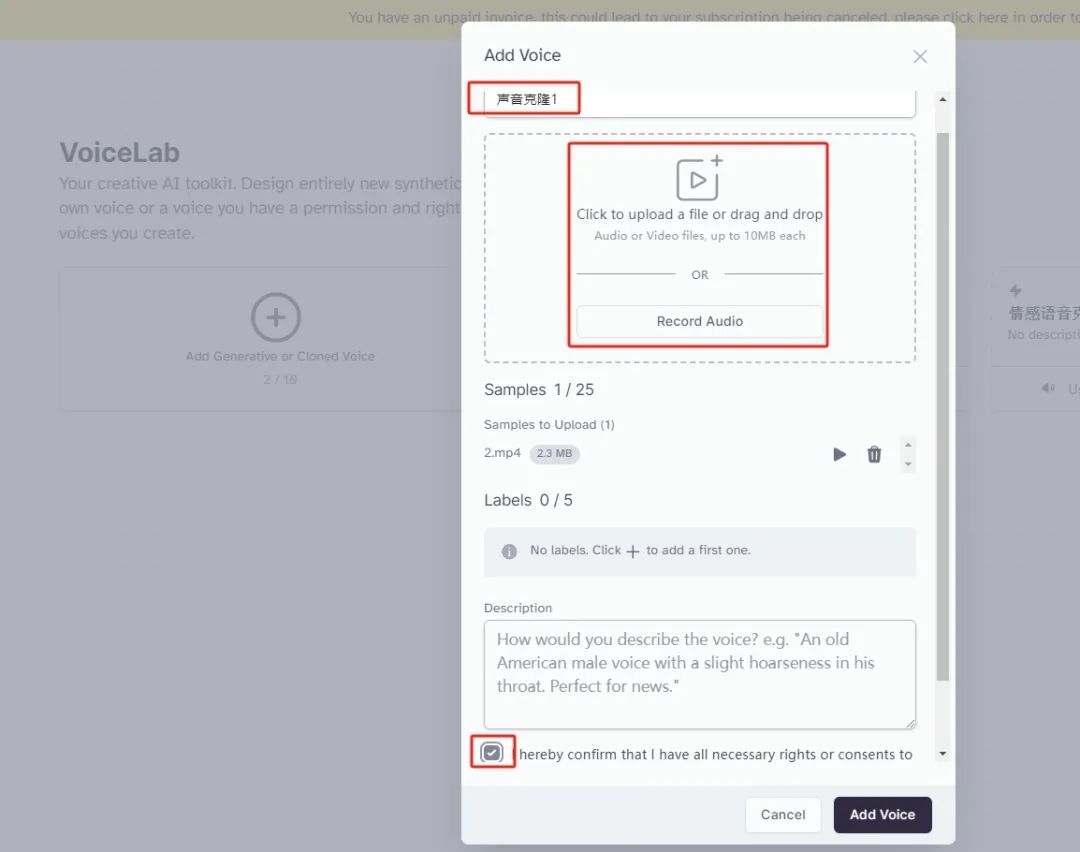
Select the voice you want to dub and select [Use].
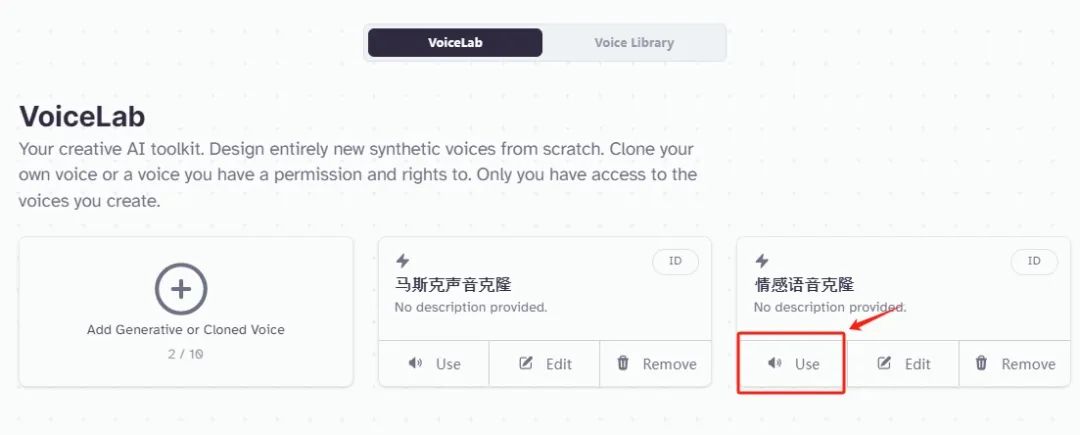
Then you come to the audio generation interface, enter the text, click to select [Voice settings】
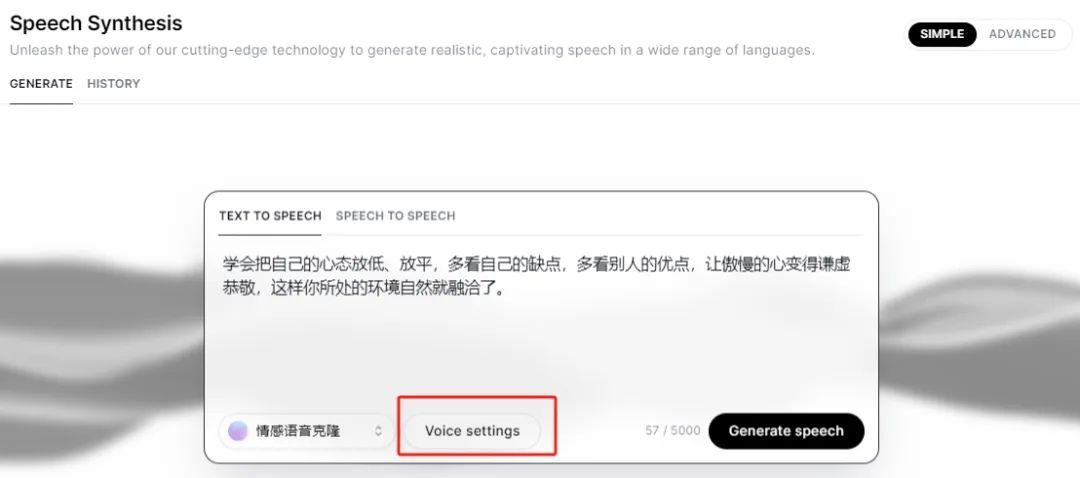
Check [Eleven Multilingual v2] this sound model, if it is the sound of English to Chinese, the following [Style Exaggeration] set to 50%, it will bring the effect of the accent of foreigners speaking Chinese.
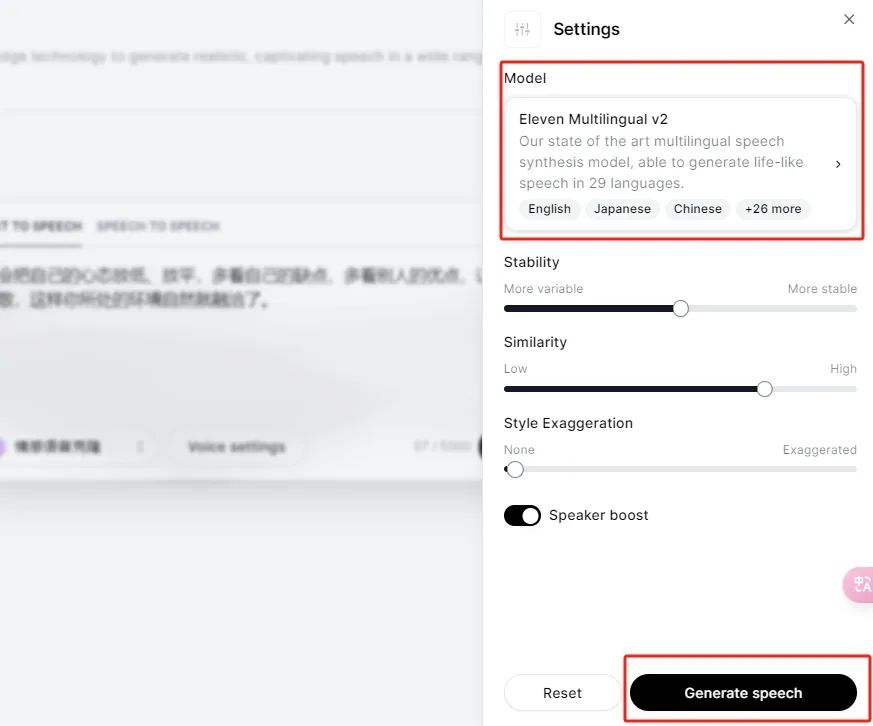
We can open our minds and use this cloned voice feature to record good audio for a live reading, or any other type of live broadcast, too. Now who can tell the difference between you and Einstein!