A classmate asked: Is there any wayFree, fast, no need to apply for a trial spotAI generatedPPT Tools?
It just so happens that today Zero One Everything officially announcedWanzhirelease,Zero One Everything launches a one-stop AI work platform "Wanzhi", which supports Q&A, document interpretation, and PPT making, can beAI CreationGenerate PPT quickly and for free.
Next, let’s learn togetherHow to use Wanzhi to quickly generate PPT for freeBar.
How to use Wanzhi to generate PPT quickly and for free?
Enter https://www.wanzhi.com/ in the browser address bar to enter Wanzhi’s official website.

Click the [Generate Demo Document] function block.

Since you have not logged in yet, a quick login window pops up.
Enter your mobile number + verification code to log in.

Login successful, enter the Wanzhi operation homepage.
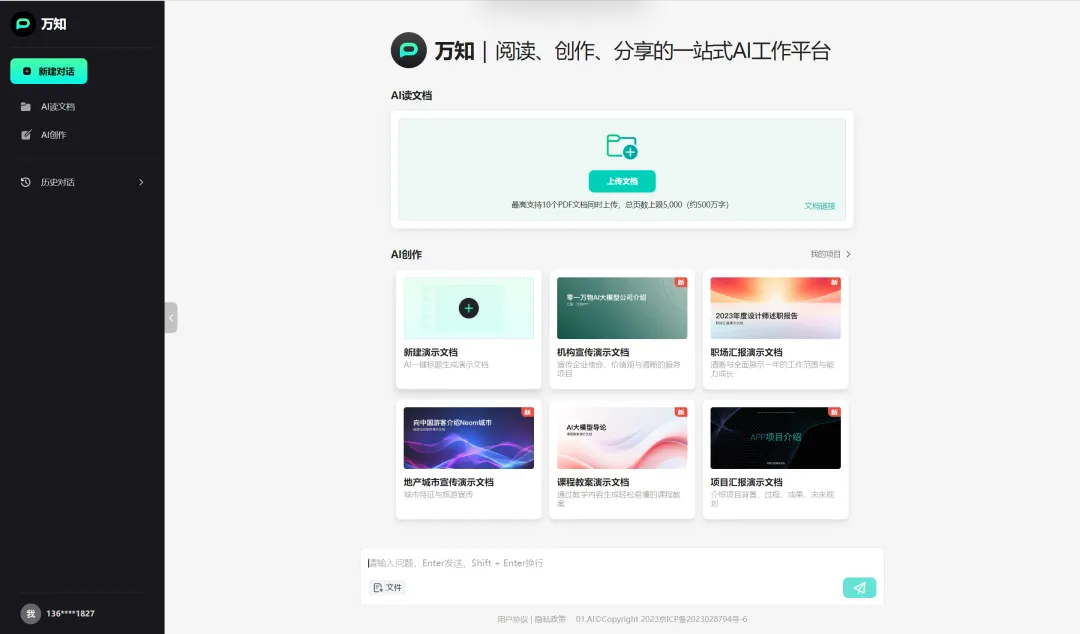
Click the [New Demonstration Document] function block.
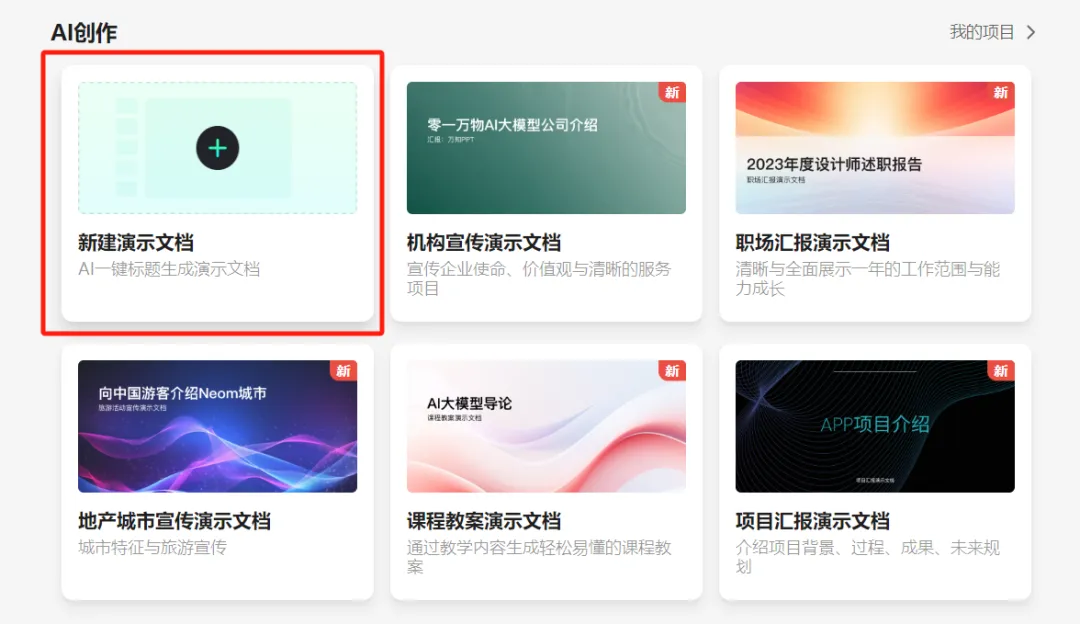
In the new presentation document input window that pops up, Guotou uploaded a system user manual document, entered "Generate PPT", and clicked the [Send] icon.
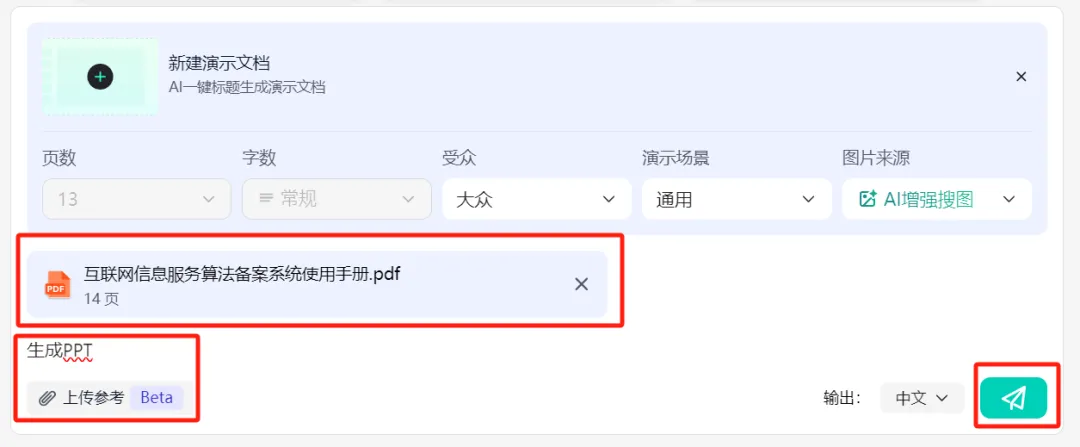
The generated slide outline is shown in the figure below. The information is basically consistent with the document content. Click [Generate Slide].
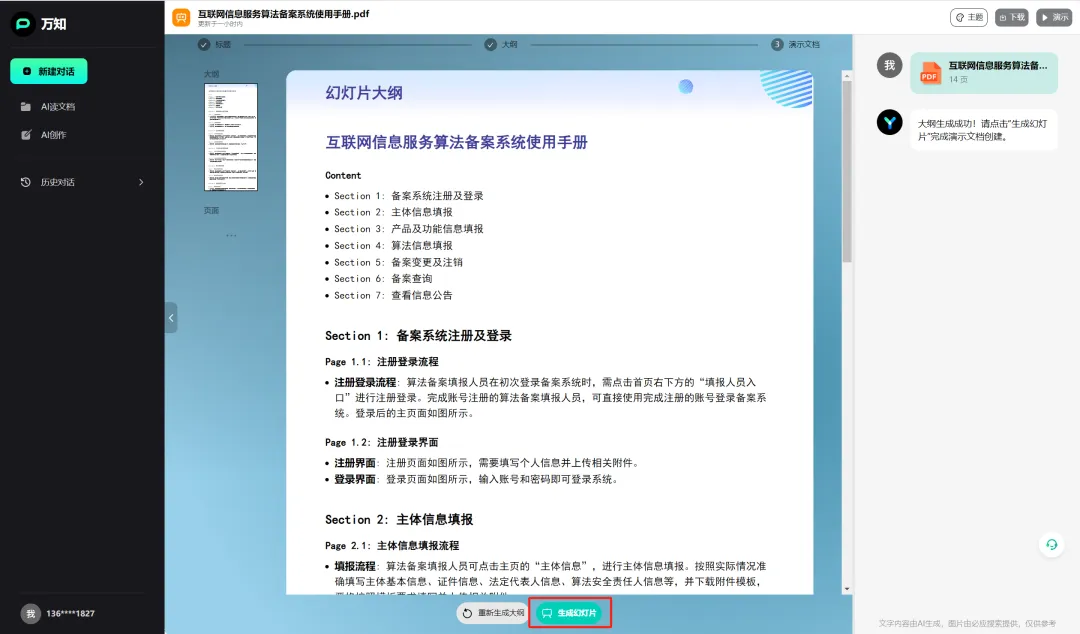
The generation is complete, and the content framework and PPT template are available, but the content and illustrations still need to be checked and revised again.
If you are not satisfied with the content, you can edit it directly online.
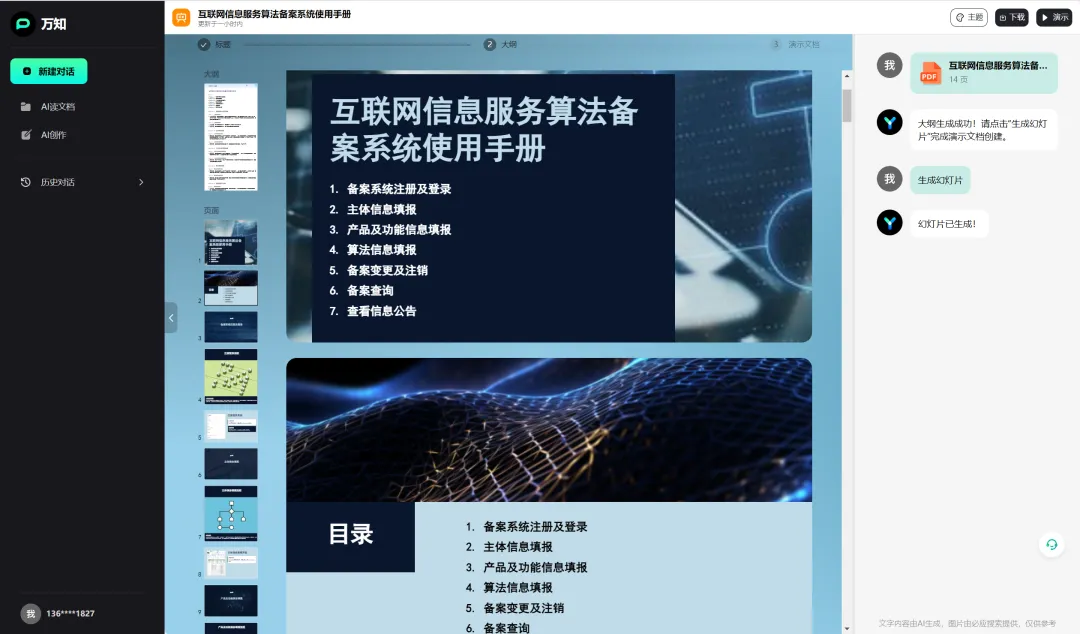
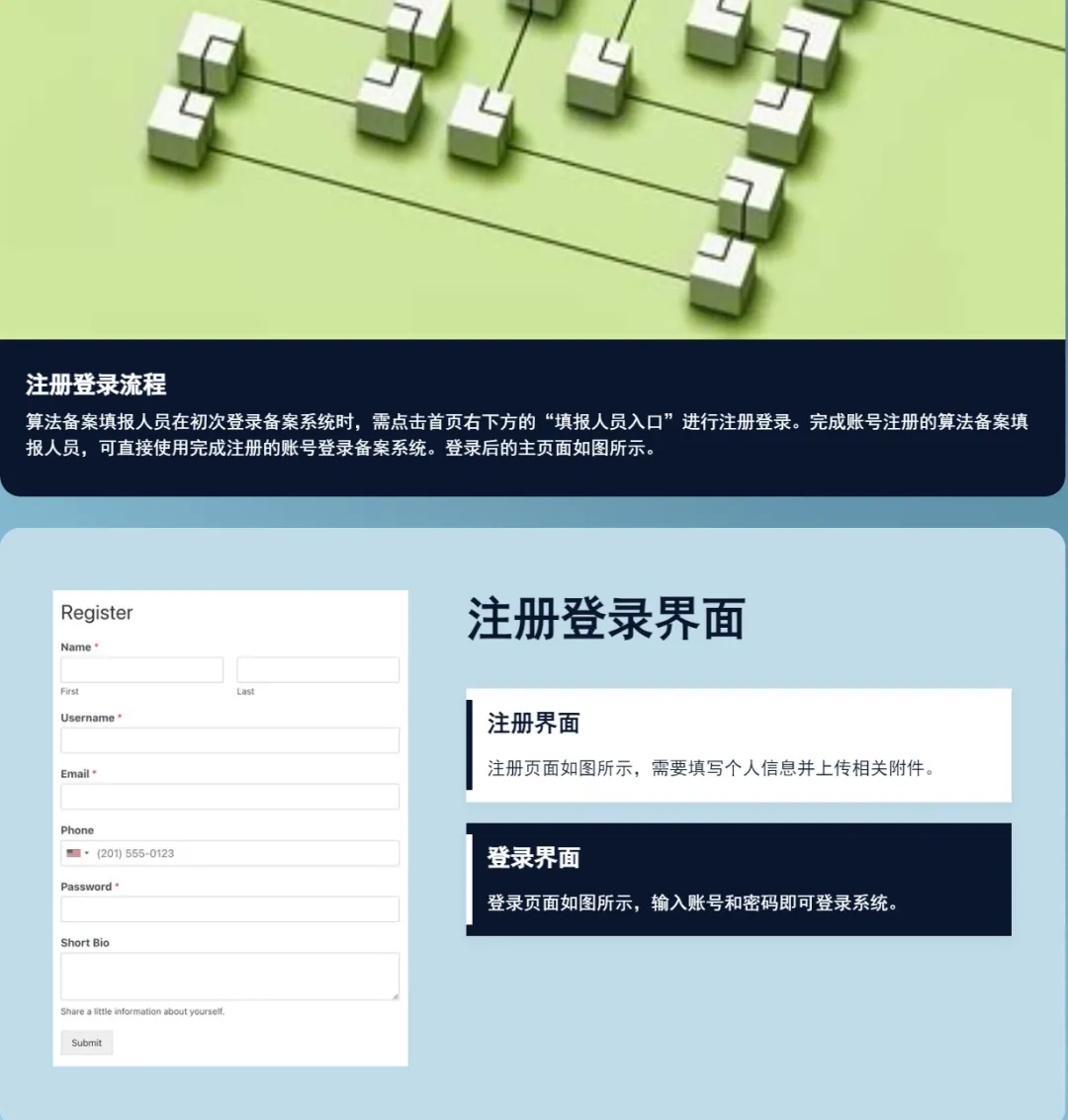
After you are satisfied with the editing, click [Download] in the upper right corner to save the PPT locally.

A window for exporting the created presentation document will pop up. Click the [Download] icon on the right.

Download complete.
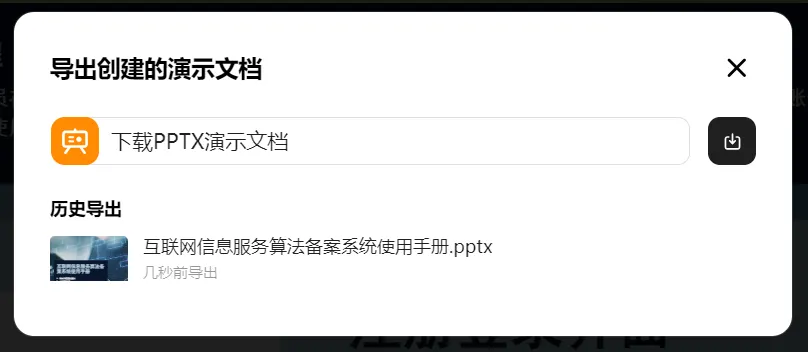
Just find the PPT according to the saved download path in the browser.
Here we have completed oneGenerate PPT with WanzhiHave you learned the practical operation?
Learning Summary
Let’s review and summarize the content of this study with Guotou:
- Open the Wanzhi official website and complete the login.
- Create a new presentation document.
- Upload files to generate PPT outline.
- Generate a slideshow.
- Download the PPT.
From my experience, Wanzhi's PPT generation has the following advantages and disadvantages.
advantage
- Free to use:Zero One Wanwu officially announced that the Wanzhi Generated PPT is free of charge.
- Easy to use:Open Wanzhi official website, create a new presentation document, enter a title or upload a file to generate a PPT.
- Open to the public:No registration is required to experience the experience.
shortcoming
- It is not possible to organize the outline and generate PPT during the Wanzhi conversation. (Of course, other AI conversation platforms do not support this at present. But Wanzhi itself emphasizes that generating PPT by itself is a highlight feature, so we have higher expectations for it)
- The generated PPT content and illustrations are average. From a personal emotional point of view, I feel that they are not as good as WPS AI.
- The generated PPT theme styles are relatively few, and from a personal emotional perspective, I feel that they are not as rich as WPS AI.
Now it’s your turn to generate your own PPT!