When I was discussing AI image generation tools with my friends, I found that AI drawing is quite popular in personal portraits. I heard that some teams have made a business out of using AI to help people draw pictures and generate photographic portraits, and the current income is pretty good.
Compared to taking pictures in physical stores, AI generates personalPortrait PhotosIt does have its advantages.
Some people may want to use AI to generate personal portrait photos in the following situations:
- If you are too busy at work and don’t have time to go to a photo studio for photo shooting, AI can generate photos after you just upload a few personal photos.
- The shooting scenes of offline physical stores are relatively fixed and not as rich as the AI-generated scenes.
- Offline stores can only take photos of real life, but AI can be imaginative and generate photos that cannot be taken in reality. (For example: sitting on the back of a dinosaur)
- Offline photo studio shooting is too expensive, and AI can generate photos in large quantities at low cost.
However, shooting in a physical store also has its advantages, because on-site shooting is fun in itself, and there are more and more precise poses.In the future, real photos will become more valuable.
Here comes the problem.
Is there afree,Easy to use,Rich shooting scenesofPersonal portrait photosAI Applications?
Decided to try "Star Painting”.
Next, let’s learn togetherHow to use Xinghui App to generate your own personal portrait photos for freeBar.
How to use Xinghui App to generate your own personal portrait for free?
Open the mobile app store, search for "Xinghui", and open the Xinghui App after downloading and installing it.

Enter the Xinghui App and click [Create Now].

If you open it for the first time and are not logged in, you can choose to log in with TikTok or with your mobile phone number.
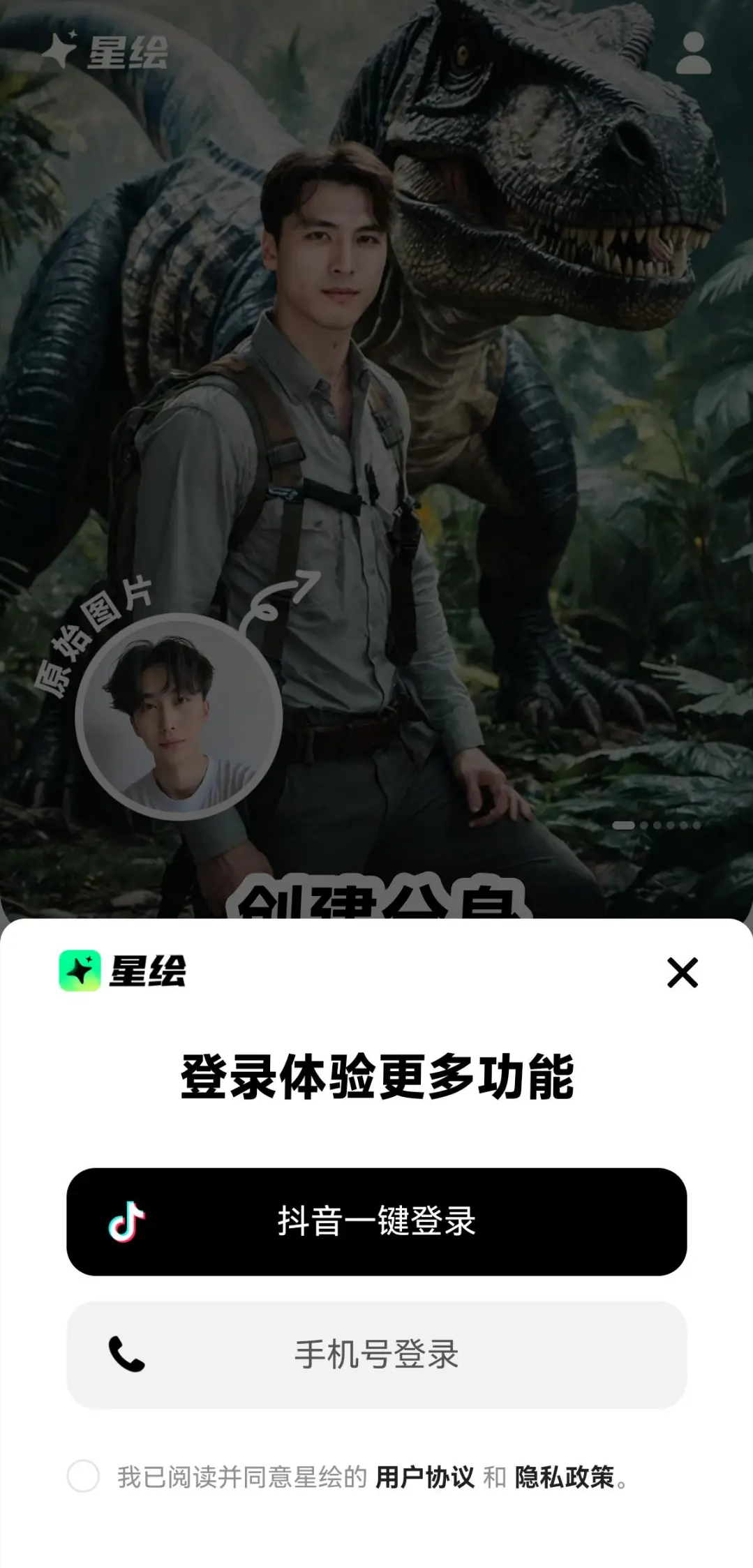
Select your mobile number to log in here.
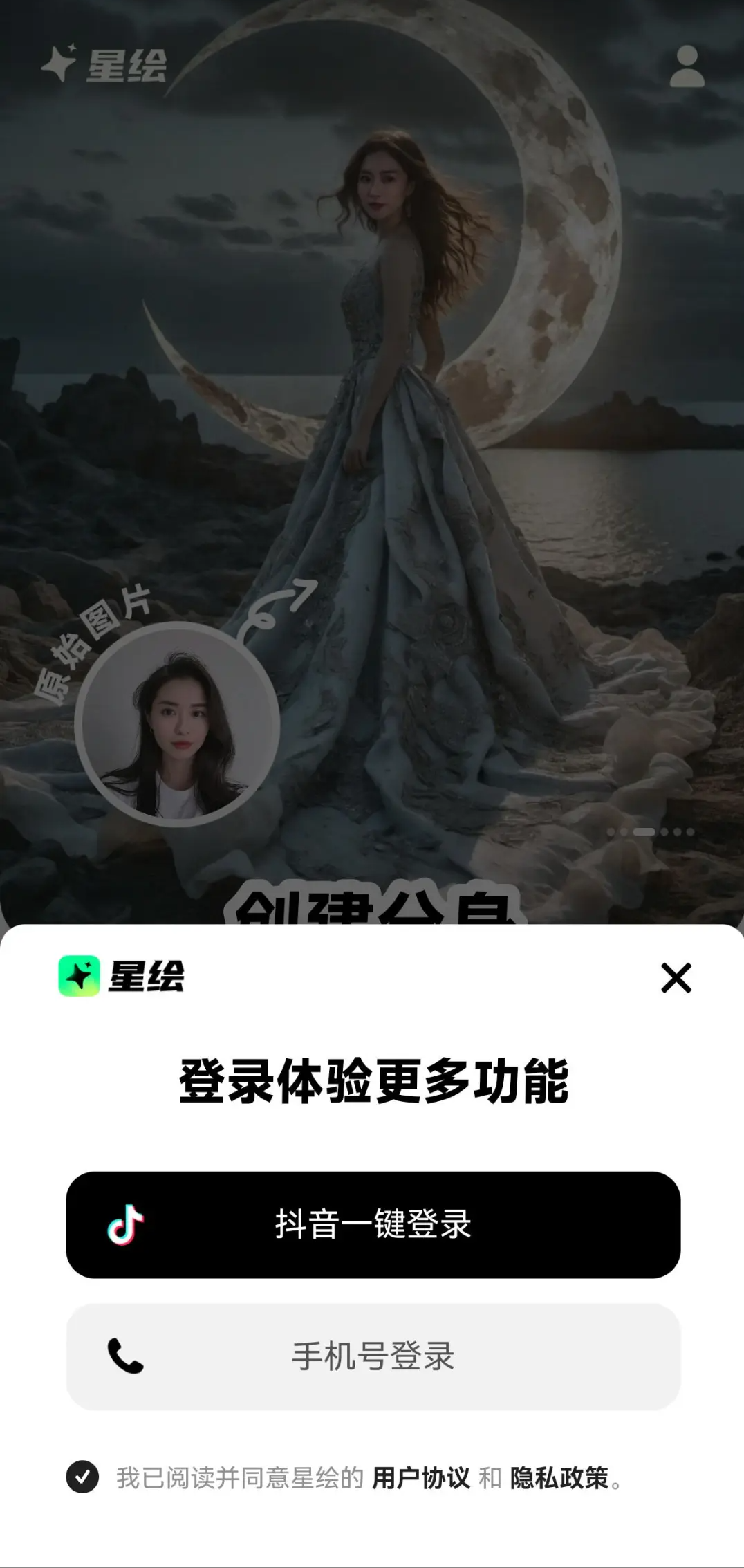
Enter your phone number and verification code.

After successful login, you will be prompted to create a clone to unlock the account.
You can choose to take a selfie or upload from your photo album.

If you are taking a selfie, you need to take portraits from three angles: front, left side, and right side.

If you upload photos from an album, you need to keep the photos well-lit, with clear faces, and avoid having your face obscured.
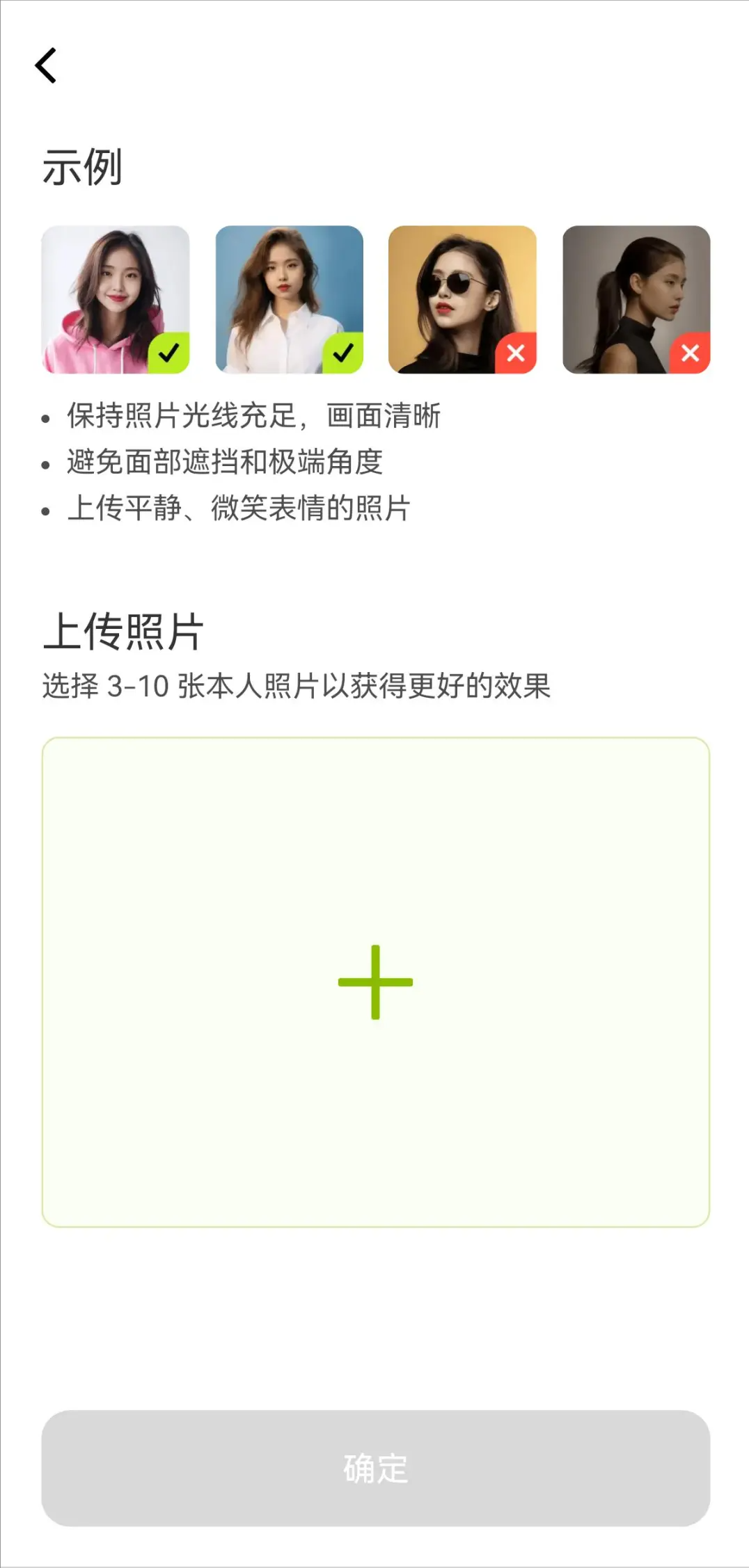
Here, select Upload from Photo Album.
In order to let everyone understand the effect of personal portrait photos generated by Xinghui App, Guotou uploaded a photo of the familiar boss Musk for a try.
After the upload is successful, click [OK].
Note: The following Musk photos and AI-generated photo effects are for learning and understanding purposes only.
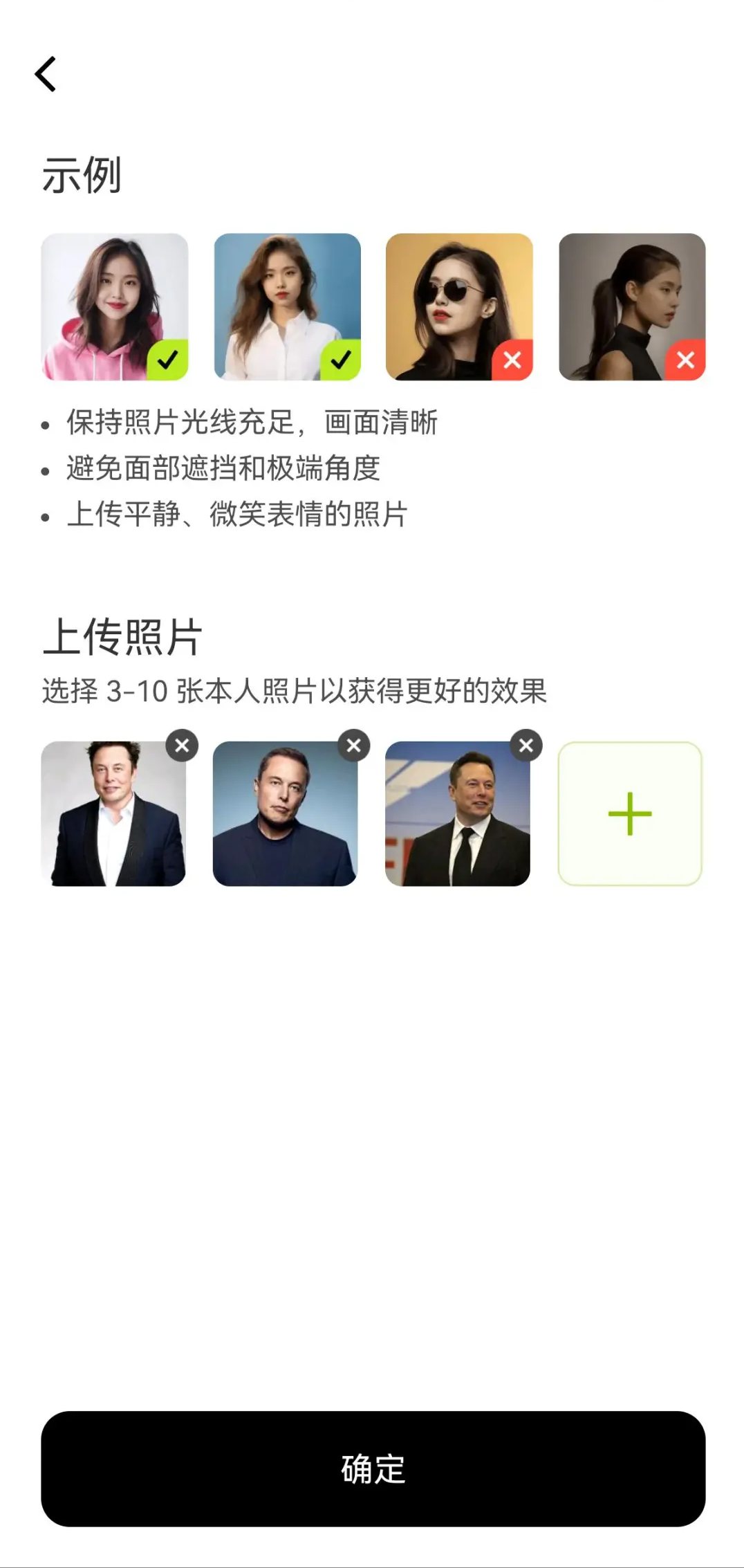
The waiting time here ranges from 5 minutes to 1 hour, which is determined by the number of people in the queue and the speed at which the system generates the avatar.
The AI clone has been generated and you can see the clone's profile picture.
Musk's clone has become younger and more handsome, haha.

Scroll down the screen to see the following categories:
Unlock various outfits
To every corner of the world
Experience 100 professions
Your exclusive Tony teacher
Your work ID photo
Take a photo every day
Be the protagonist of a movie
Transform into a game character
Look at my 72 changes
Stylization
Inspiration Square

Click the [>] icon on the right side of [Unlock various outfits] to enter the category list of this topic and see the names of different outfit styles. Continue to click [British style].

A pop-up window displays British style examples and prompts. Click [Generate using AI avatar].
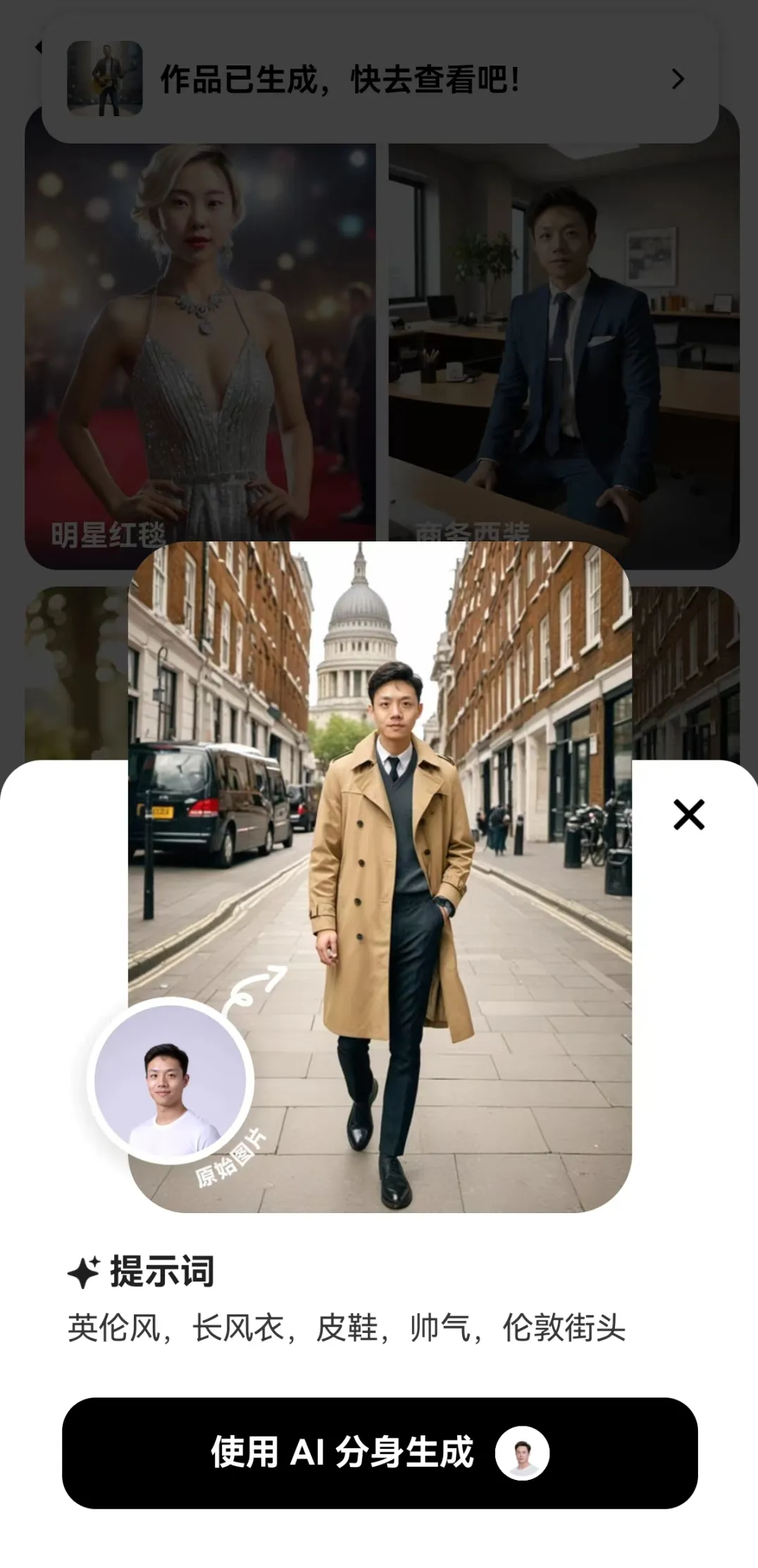
After successful submission, you need to wait for the system to generate. (About 1 to 10 minutes, the specific time depends on the system generation speed and the number of people in line)
The generation is completed, and the effect diagram is as follows:

Next, click on other topic categories and use AI clones to generate photos of different scenes.
The following are some of the generated images:
ID photo

Guitarist

Flying in the sky on a dragon

After the clone generates the picture, you can choose to share, download, and continue creating.
If you are not satisfied, you can click [Continue Creating].

Enter the continue creation page and you will see two icons on the bottom left, namely [Painting Style] and [Expand Image].
This picture seems a bit crowded, Guotou clicks the [Expand Picture] icon.
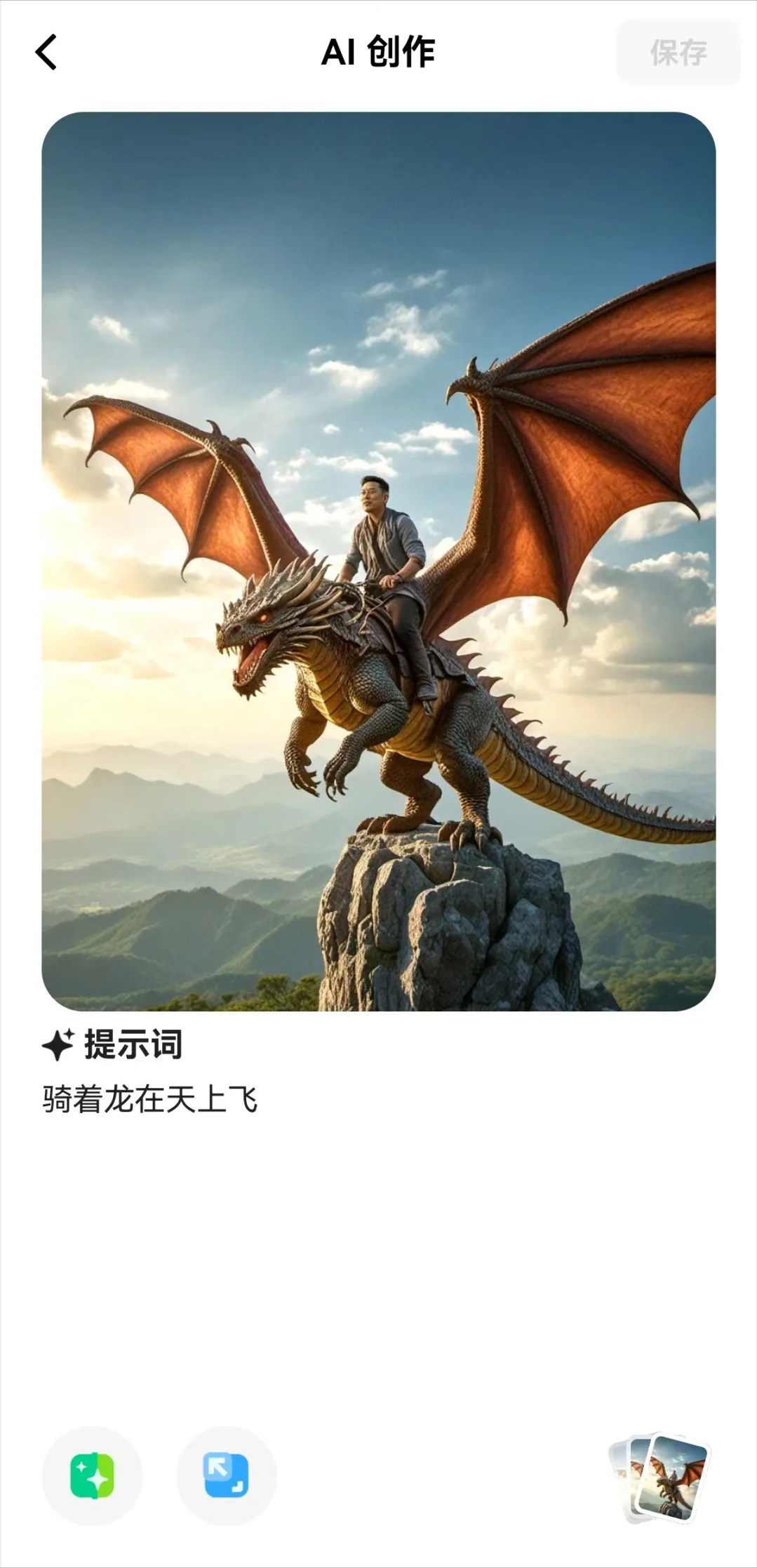
Enter the image expansion page and click [Generate] directly.
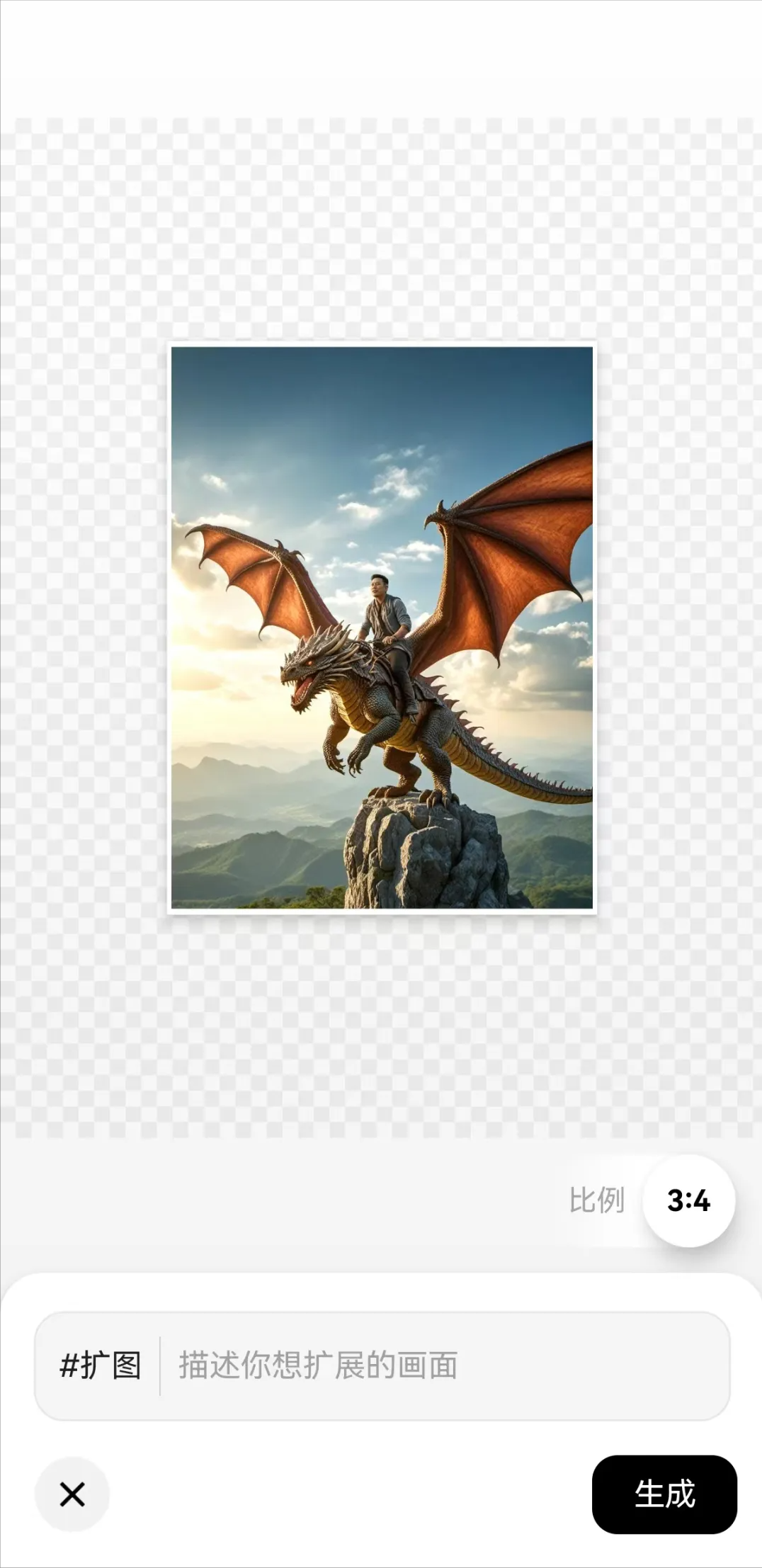
The image was expanded successfully and the background was added well.

If you feel that the photos classified by the set theme cannot meet your needs, you can go back to the AI clone on the homepage and freely input your clone effect.

You can customize the subject, environment, atmosphere, and style to generate the scene content you want.
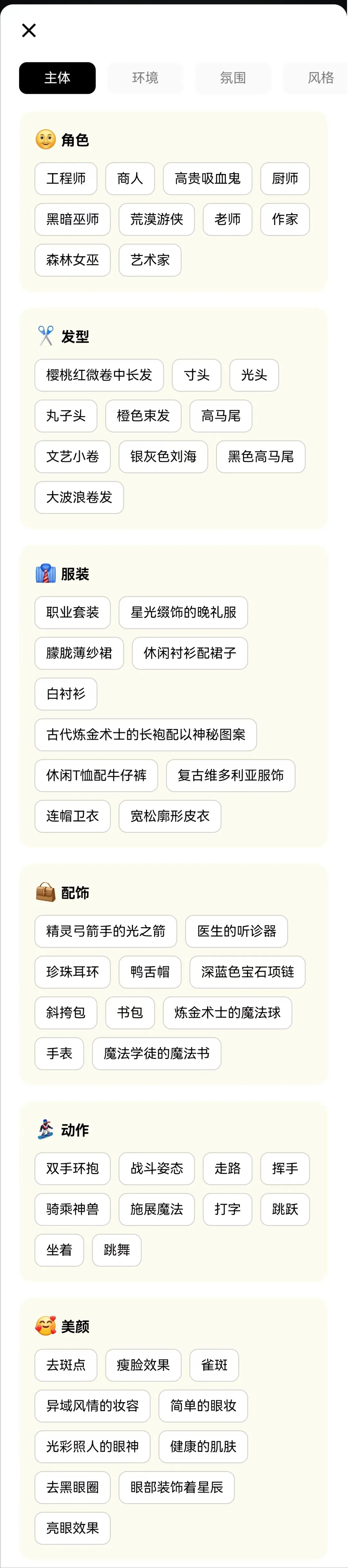
In addition, Xinghui also provides AI photo editing and text-generated image functions to meet everyone's needs for AI photo editing and text-generated image editing.
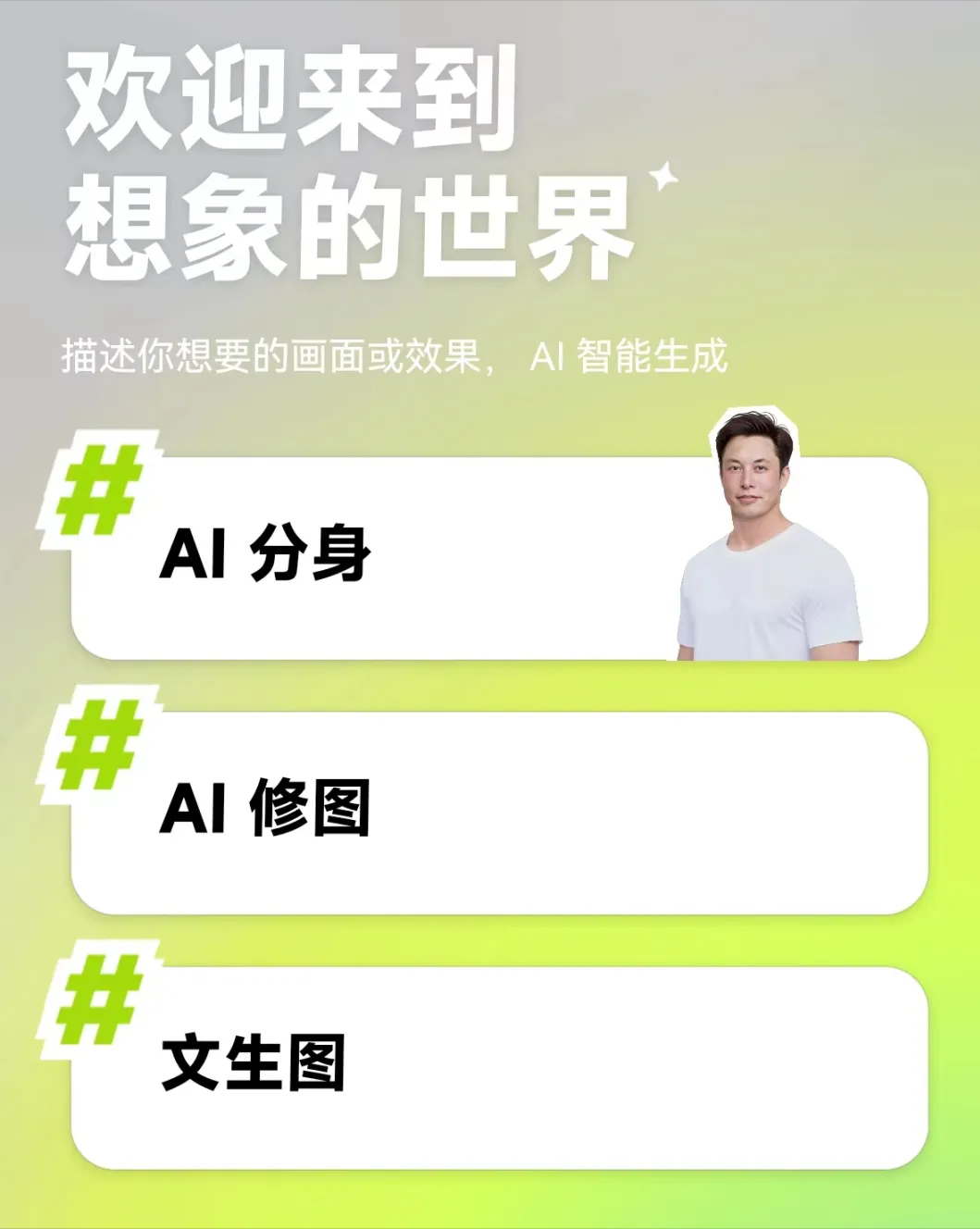
Learning Summary
Let’s review and summarize what we have learned:
- Search for "星绘" in the App Store and download and install the App.
- Open the Xinghui App and create an avatar.
- Generate images using AI avatars.
- If you are not satisfied, you can modify the style or expand the picture. (optional)
Free, simple, easy to use, with rich photo scenes that can be customized into countless combinations, you can play with your personal photos beyond your imagination.
Now it’s your turn to create your own personal photo!