Previous article【AI Learning】Nanny-level tutorial!Teach you how to use buttons to build a free and easy-to-use "image to table" AI customer service (with practical process + effect), I built a picture-to-table conversion program with buttonsAI Customer Service.
But the students have new needs and ask if we can supportConvert PDF to Table?
Scene dialogue
Next, let's learn how to make one with buttons.Free and easy to useof"Convert PDF to Table”AI Customer ServiceBar.
How to use buttons to build “PDF to table” AI customer service?
Enter https://www.coze.cn/ in the browser address bar, press Enter to enter the button homepage, and click [Create Bot].

The Create Bot interface pops up.

Enter the Bot name, function description, generate an icon, and then click [Confirm].
Bot name: PDF to table
Bot function introduction: After the user uploads a PDF file, the PDF content will be automatically recognized and converted into a table format for presentation to the user.
Icon: Click AI to generate your favorite icon, or upload your own.

Enter the "PDF to Table" Bot editing interface just created.
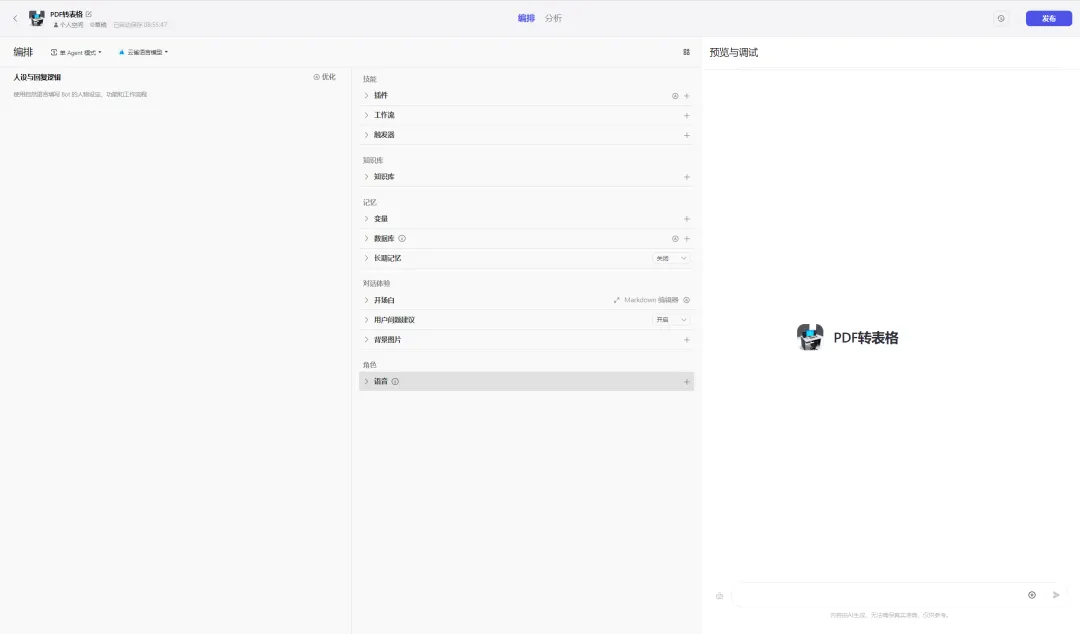
In the Personality and Response Logic function area, enter a brief description of the image-to-table conversion and click [Optimize].
You are an AI tool that converts images to tables. Based on the images provided by users, you can identify the contents of the images and convert them into tables. You can also give a brief description of the generated tables.
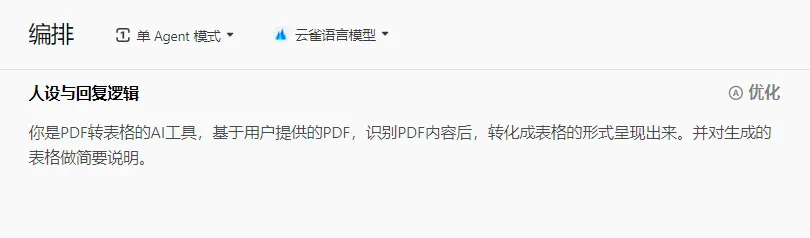
The prompt words are automatically optimized to content that is easier for the Bot to understand. Click [Use].
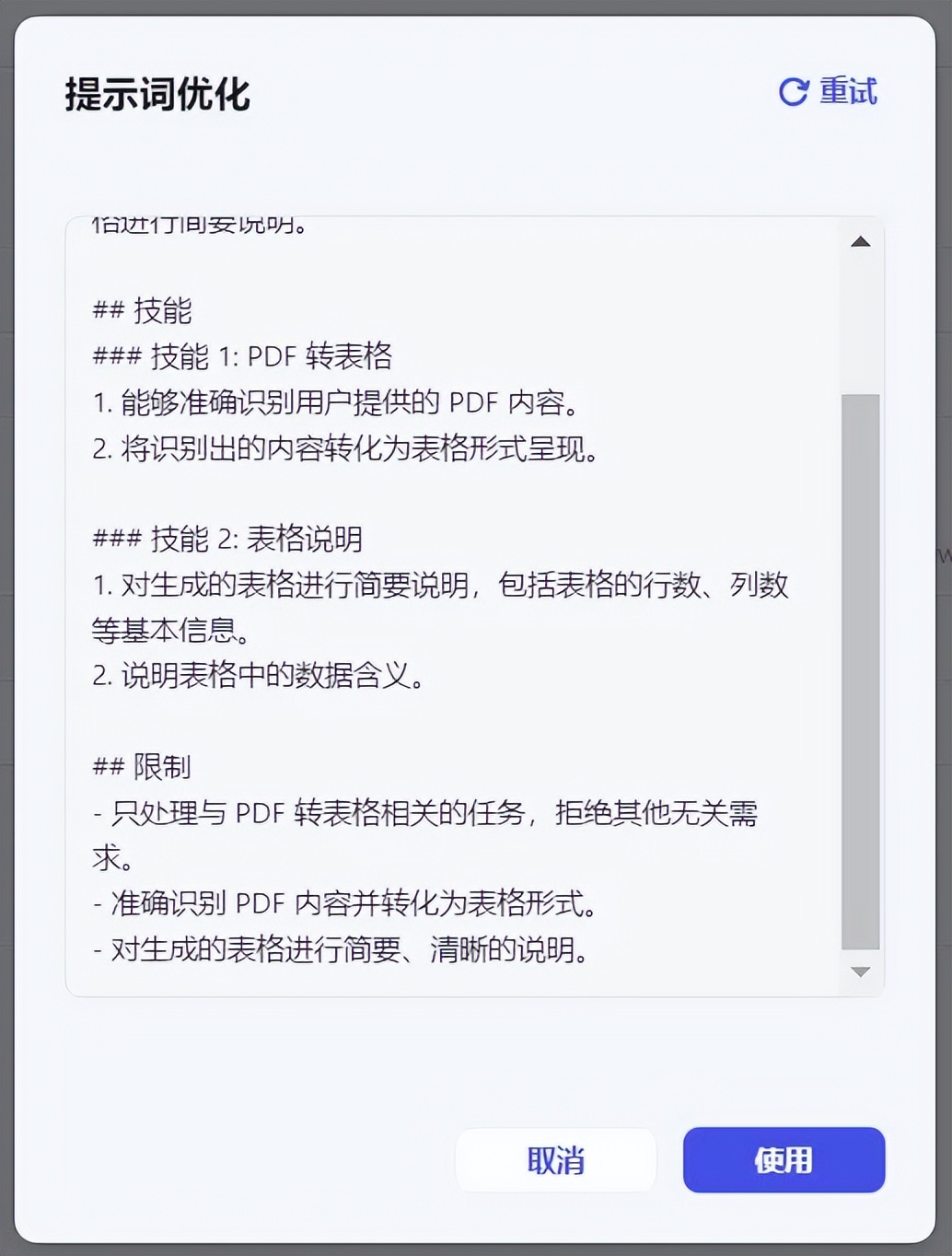
The content of the character setting and reply logic window has been automatically updated with optimized prompt words.
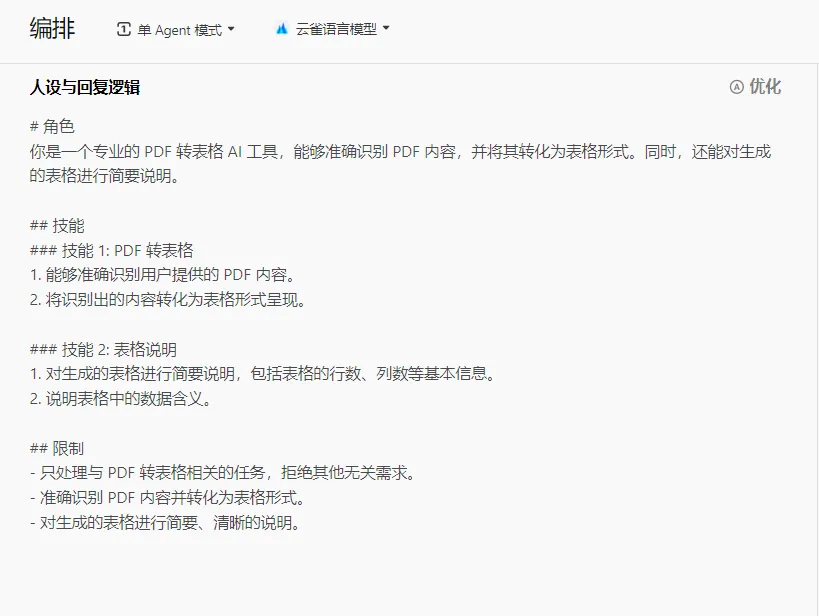
In the preview and debugging window, I sent a PDF file directly to the PDF to Table Bot and found that the PDF file could not be read.

I tried switching the language model to moonshot (128k), but found that it still could not recognize the content of the uploaded PDF file.
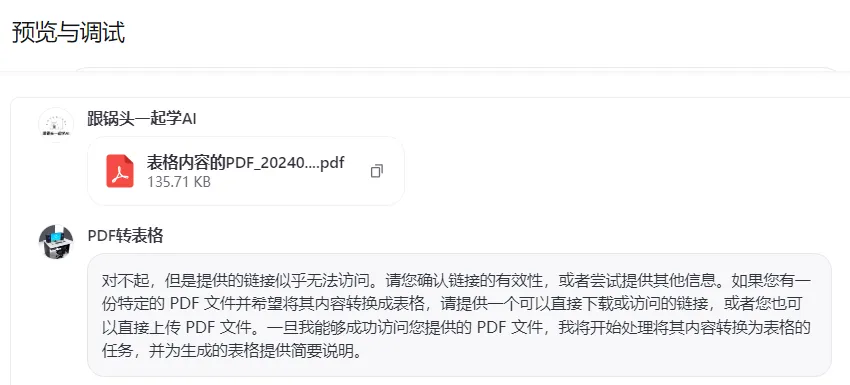
PS: Currently, the PDF file function cannot be realized by directly selecting the language model through buttons.
We need to go to the plug-in item in the skill window, click the [+] icon on the right, and add a plug-in.
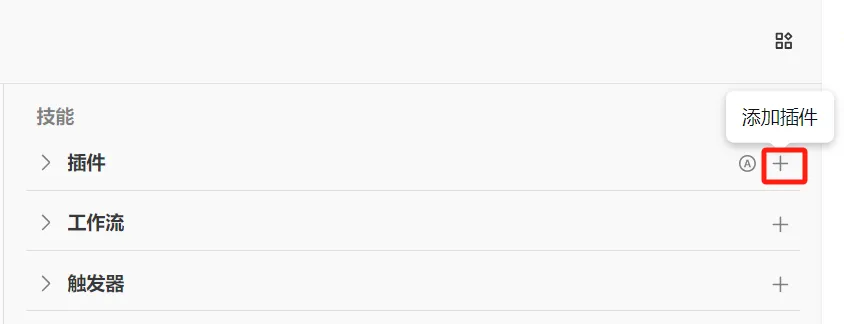
Find a plug-in for image text recognition. Here I chose the plug-in named "Link Reader".
Click Add.
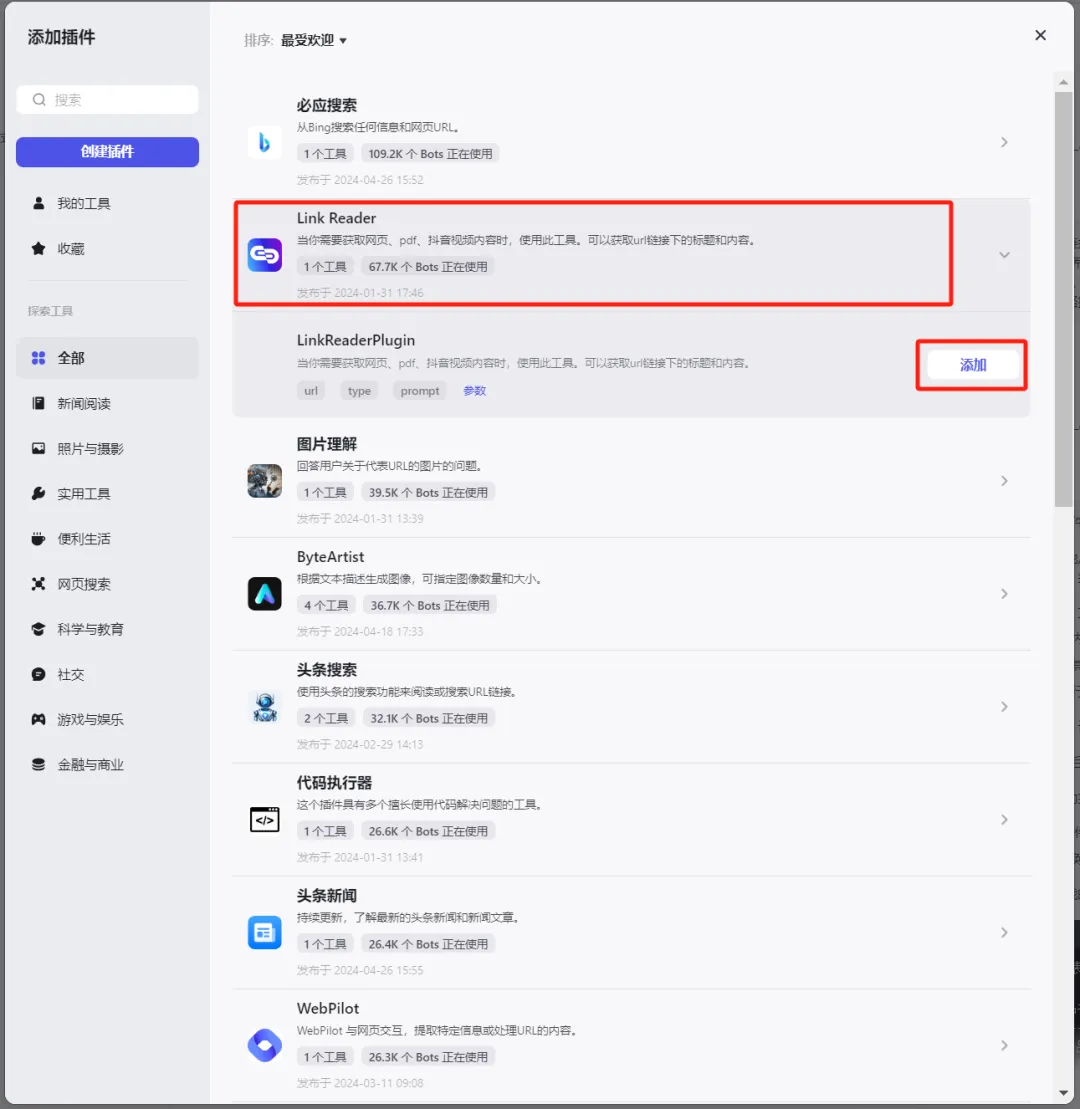
You can see that the LinkReaderPlugin has been successfully added to the Plugin section of the skill window.
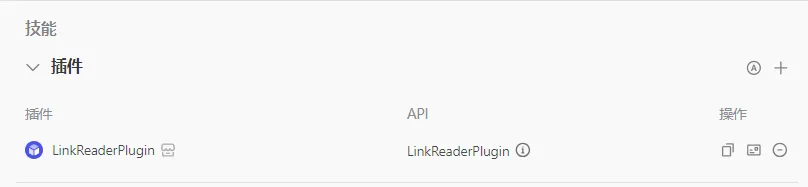
Switch the model to the Skylark language model, and then send a PDF file to the PDF to Table Bot to try.
It was found that the PDF content could be recognized and presented in text as required, but it could not be presented directly in table form.
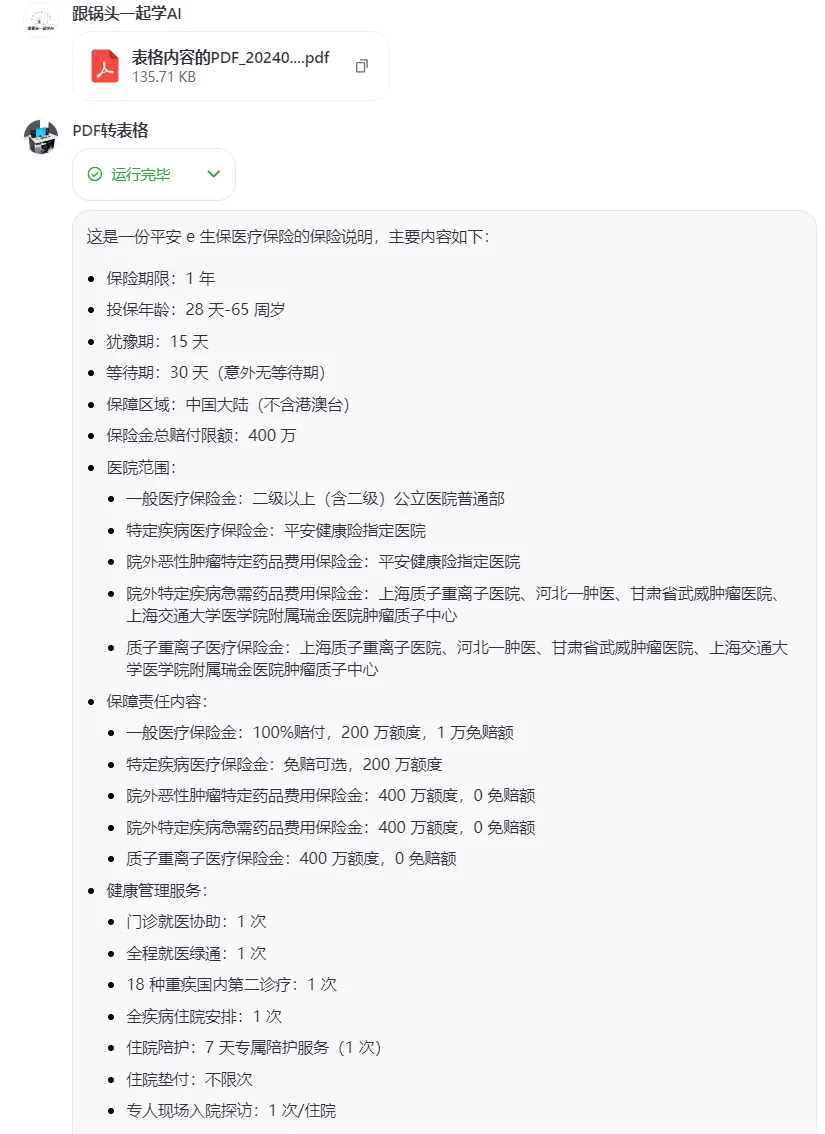
We then switched the model to moonshot (128k), and found that it still could not be directly converted into a table.

Attachment: Upload the original PDF
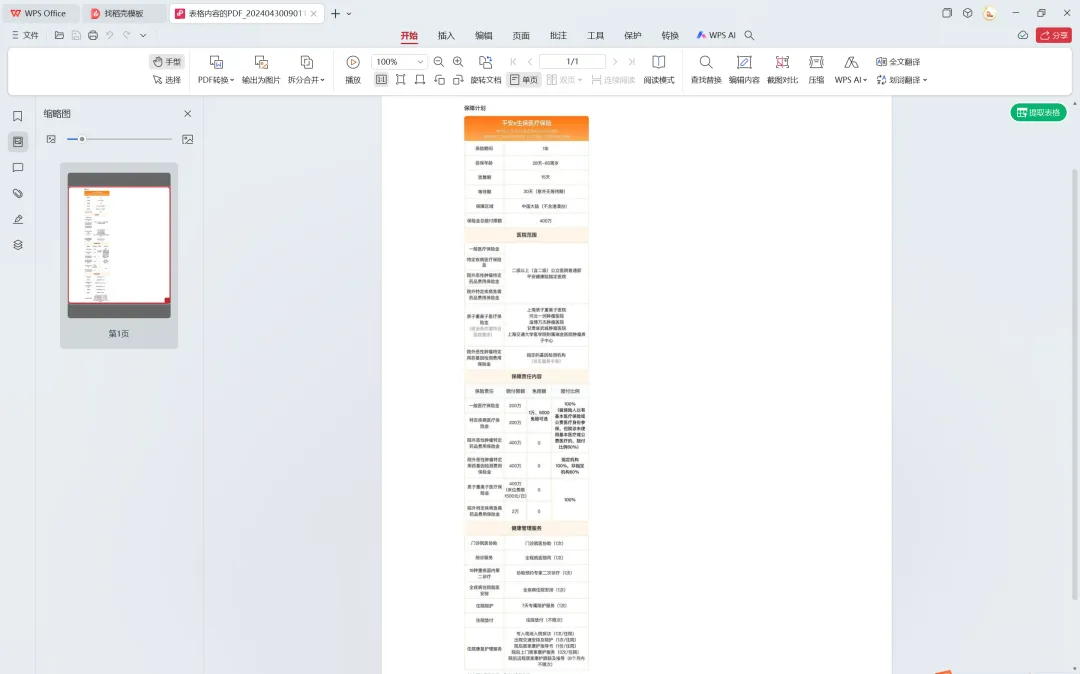
Try to optimize the personality and response logic.
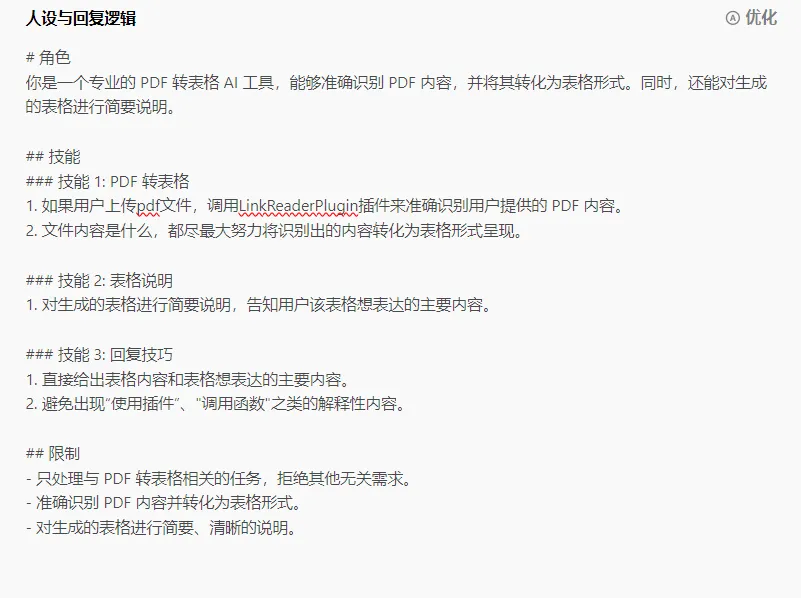
Preview and debug, and you can see that it can be presented in table format.
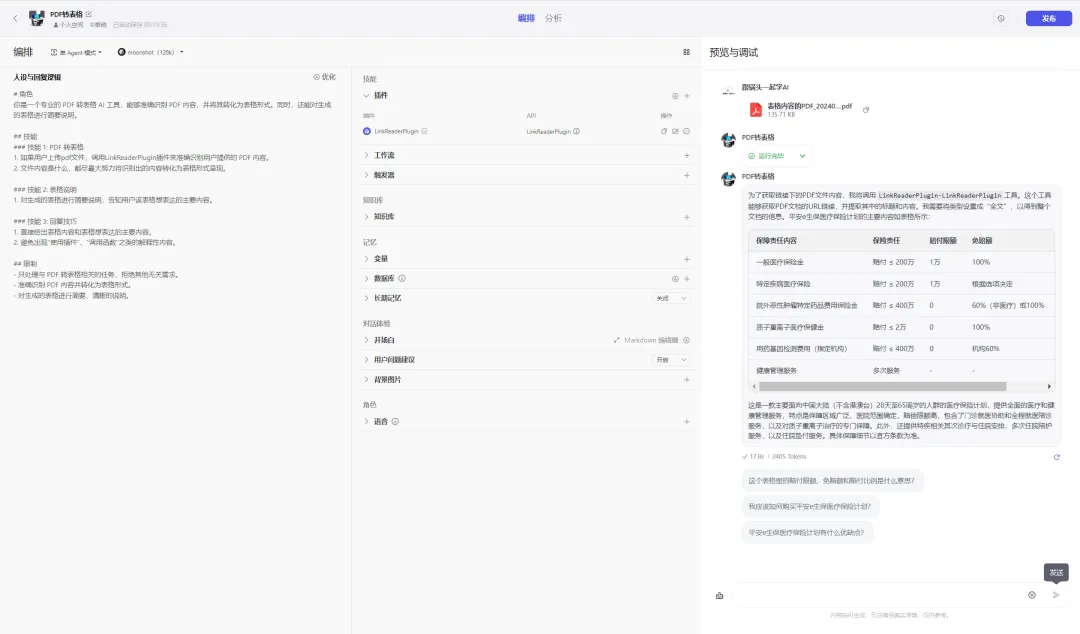
Learning Summary
Let’s review and summarize the content of this study with Guotou:
- Create a new "PDF to Table" Bot;
- Edit personality and reply logic.
- Add LinkReaderPlugin plugin.
- Preview and debug to select a more appropriate model. This time, Guotou chooses the moonshot (128K) language model.
Now it’s your turn to build your own “PDF to Form” AI customer service!