Now, GPT-4 can remember the conversation, so you don’t need to repeat yourself. If you don’t want it to remember certain information, you can always tell it to “forget” it.
Typically, in order for AI like ChatGPT to better understand and respond to your needs, you need to include detailed context in each prompt.
This process can be time-consuming and a bit repetitive. Now with the memory function, this problem can be solved well.
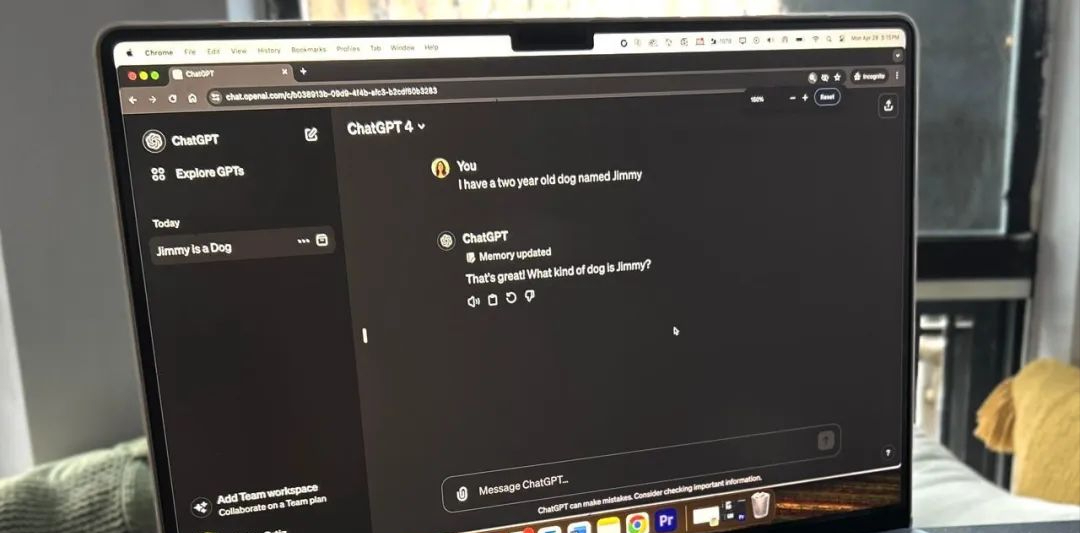
This Monday,OpenAI Announce that this memory function has been applied to all ChatGPT Plus User openness. This allows the chatbot to remember any information you give it and use it in subsequent conversations to help you get better answers.
OpenAI began testing this memory feature earlier this year, but has now upgraded and improved it.
For example, you’ll now be told explicitly when the AI uses your input to update its memory, as shown in the demo.
If you want to view or manage these memories, just hover your mouse over the "Memory Update" label. Click it and you can view the entire memory history and edit or delete the information you don't want to keep.
If you want your personal information to remain as private as possible, you can turn "Memory" on or off in the settings, or delete the memory.
To turn the feature on, tap your profile picture at the bottom left of the screen, then tap "Settings," "Personalization," and then "Memory" on or off. If you tap "Manage," you'll see all your saved memories and can make changes there.
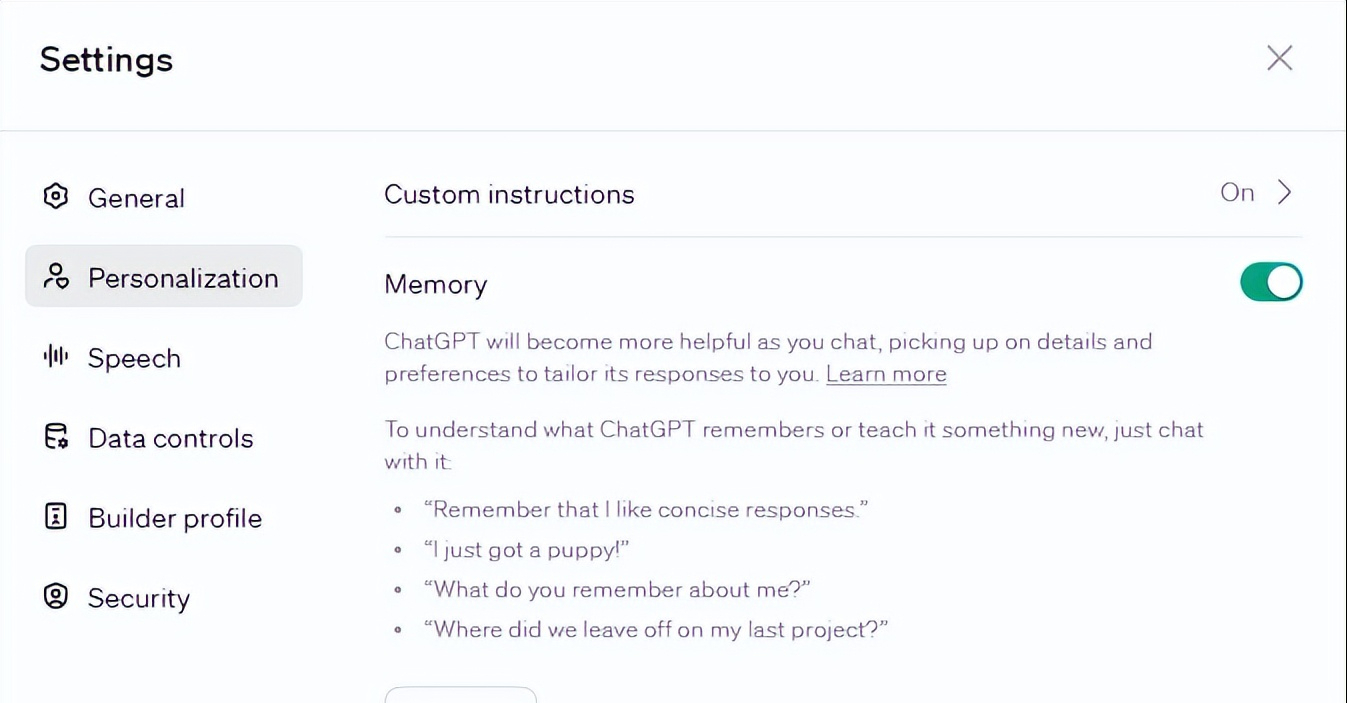
In the "Personalization" tab, you can also find the option to turn "Custom instructions" on or off. This feature is similar to the "Memory" feature, which is designed to avoid having to enter the same instructions repeatedly.
Currently, these features are available to all ChatGPT Plus users except those in Europe and South Korea. OpenAI said that these features will also be extended to team, enterprise and other versions of ChatGPT in the future.
Okay, that’s all for today. If you find this article helpful, don’t forget to recommend it to your colleagues and friends!