Hints are to help us and AI (e.g. ChatGPT) is a tool for effective communication. You can guide it to generate the answers you want by giving specific instructions or questions.
For the powerful chatbot ChatGPT, prompts are key to helping it understand the conversation content and respond to relevant questions.
The purpose of this paper is to explore the role of prompts in ChatGPT and demonstrate its applications in various domains.
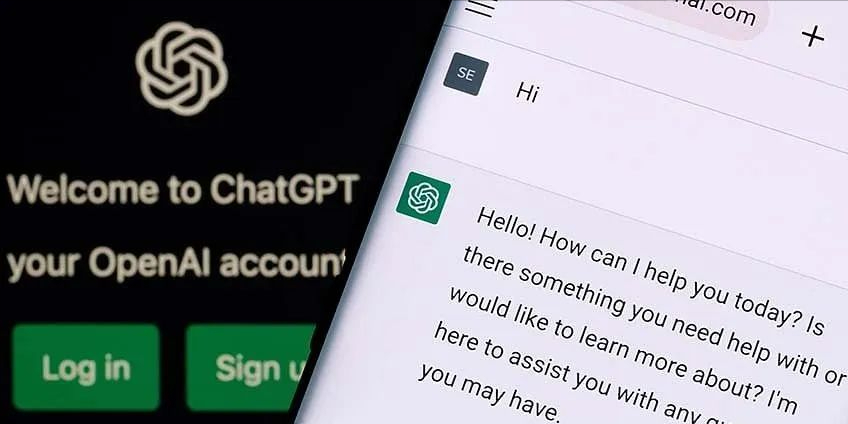
What are prompts?
Prompts are instructions or questions we give to AI to help it understand what kind of answers we want. If you can tell AI exactly what you need, it can help you better.
ChatGPT prompts can be in the form of sentences, questions, or instructions, and they will affect the subsequent conversation. Therefore, it is important to understand how to ask questions or give instructions so that you can get the answers you really need.
Understanding ChatGPT and Tips
ChatGPT is an advanced AI language model that conducts conversations by learning from a large amount of data. It requires users to give it a clear prompt and then answer questions based on this prompt.
By leveraging a Transformer-based architecture and large-scale pre-training, it can conduct fluent conversations. However, in order for ChatGPT to produce coherent and relevant responses, it is key to write a well-structured and well-defined prompt.
How to ask ChatGPT better questions?
Here are some examples of AI prompts using ChatGPT
ChatGPT Tips for Business
What are some effective strategies for increasing customer engagement and retention?
How to optimize your social media marketing efforts to reach a wider audience?
How to effectively build and maintain a strong brand image?
Could you please provide your insights on successful lead generation techniques for B2B businesses?
How can you use data analytics to make data-driven decisions and improve business performance?
What are the key factors to consider when developing a comprehensive digital marketing strategy?
Can you suggest innovative ways to improve customer service and satisfaction?
How can I use KOL marketing to promote my products or services?
What are some effective ways to reduce operating costs without compromising quality?
Can you guide me in creating a compelling value proposition for my business?
These prompts can be used to seek advice, gather insights, or explore strategies related to business operations such as marketing, branding, customer engagement, data analysis, cost optimization, etc.
ChatGPT Tips for Students
Can you explain the concept of photosynthesis in a simple and understandable way?
What are some effective study techniques that can help me improve my study efficiency and memory?
Can you suggest strategies for effectively managing time and balancing your academic workload?
What are the key steps to writing a compelling, well-structured essay?
How can I develop strong critical thinking and problem-solving skills?
Can you offer tips on how to prepare for the test and reduce test anxiety?
What are some recommended resources or websites for finding reliable academic materials?
Can you explain the basics of algebra and illustrate the concepts with examples?
What are the benefits of participating in extracurricular activities and how can they enhance my overall learning experience?
How can I master effective note-taking techniques to improve my study habits?
Use these tips to seek explanations, guidance, and hints related to various subjects, study strategies, time management, test preparation, and overall academic success.
But it’s important to remember that while ChatGPT can provide some helpful feedback, it’s important to seek help from your teachers and your school’s academic resources for more comprehensive learning support.
ChatGPT Tips for Programmers
How to troubleshoot NullPointerException errors in Java?
What are the best practices for writing clean and efficient code?
Can you recommend some useful web development frameworks or libraries?
How to optimize database queries to improve performance?
What are the key principles of object-oriented programming?
Can you explain the concept of recursion and give examples of how to implement it?
How to securely handle user authentication and authorization in a web application?
What are some common pitfalls to avoid when using JavaScript?
Can you recommend some resources or platforms where I can improve my coding skills through coding challenges and practice?
How can you effectively collaborate with other developers using a version control system like Git?
Programmers can use these tips to seek guidance, explanations, and suggestions related to various programming languages, frameworks, best practices, debugging, software development methodologies, and collaboration tools.
However, it is important to note that while ChatGPT can provide valuable insights, it is highly recommended to refer to official documentation, online forums, and experienced programmers for a comprehensive understanding and problem solving.
ChatGPT Tips for Content Writers
What are some effective strategies for writing blog posts that engage your readers?
Can you offer tips for writing attention-grabbing headlines?
How can you optimize your content for search engines without compromising the quality of your writing?
What are the key elements of storytelling that can be incorporated into content writing?
Can you suggest how to create valuable, shareable content for social media platforms?
How do you conduct in-depth research to gather accurate information for your content?
What are the best practices for maintaining a consistent tone and voice across different content?
Can you guide me on how to write an effective introduction and conclusion for an essay?
How to write persuasive and convincing copy for marketing materials and product descriptions?
What are some effective editing and proofreading techniques to ensure that your content is error-free and concise?
Content writers can use these tips for advice, tips, and insights on content creation, including writing techniques, optimization for search engines and social media, storytelling, research, editing, and maintaining a consistent tone of voice.
Content writers need to adapt these suggestions to their specific writing style and target audience while maintaining originality and authenticity in their work.
ChatGPT Tips for SEO Optimizers
What are the on-page SEO best practices for increasing website visibility?
Can you offer tips for conducting effective keyword research to target the right audience?
How to optimize your website's meta tags and descriptions to improve search engine rankings?
What are the key factors to consider when building high-quality backlinks for SEO purposes?
Can you suggest strategies to improve website loading speed and performance to improve SEO?
How to use local SEO techniques to increase your business’ visibility in a specific area?
What are the basic steps to optimizing your website content so that it ranks high in search engine results?
Can you explain the concept of schema markup and its significance for SEO?
How to effectively monitor and analyze SEO metrics to measure the success of optimization efforts?
What trends and updates to current SEO algorithms should I know about?
SEO professionals can use these tips for guidance, insights, and advice related to all aspects of SEO, including on-page optimization, keyword research, link building, website performance, local SEO, content optimization, analytics, and staying up to date with the latest SEO trends.
However, it should be noted that SEO is an ever-changing field, and SEO professionals should also refer to industry books, professional articles, and reliable SEO resources for comprehensive understanding and implementation.
ChatGPT Tips for Designers
What current UI/UX design trends should I consider for my upcoming projects?
Can you offer tips for creating a visually appealing, user-friendly website layout?
How can you effectively incorporate color psychology in your designs to evoke specific emotions?
What are the key principles of responsive design, and how do you ensure the best user experience across different devices?
Can you recommend some resources or tools for creating impactful visual presentations and infographics?
How to balance aesthetics and usability in design work?
What are some effective techniques for creating engaging, interactive user interfaces?
Can you provide insight into typographic choices and best practices for readability and visually pleasing text?
How do you effectively collaborate with clients and stakeholders to understand their design requirements and preferences?
What are the basic steps for conducting user testing and collecting feedback to improve a design?
Designers can use these tips for inspiration, advice, and guidance on all aspects of design, including UI/UX trends, website layout, color theory, responsive design, visual presentation, typography, interaction design, client collaboration, and user testing.
Designers should leverage their own creativity and unique perspectives while incorporating the advice provided by ChatGPT to create eye-catching, impactful designs.

Essential Chrome browser plugins
When you use ChatGPT or other Internet-based applications, it is very helpful to install the Chrome browser plugin.
Having the right Chrome plugin can significantly improve your experience and work efficiency. Here are some very useful Chrome browser plugins:
WebChatGPT:WebChatGPT allows ChatGPT to access the internet. ChatGPT's knowledge is only updated to 2021, so its answers may not be accurate for things after that.
However, WebChatGPT is one of the best ChatGPT Chrome plugins that helps solve this problem.
Merlin:Merlin is Open AI's ChatGPT extension that can be used anywhere in the browser. Since this extension is also based on OpenAI's GPT model, it can provide consistent answers in a variety of different situations.
Grammarly:Grammarly is a popular plugin that provides real-time grammar and spell checking. It helps improve writing quality by highlighting errors and suggesting changes, making it valuable for content creators, students, and professionals.
Evernote Web Clipper:This is a very useful Chrome extension that can save articles, web pages and other online content directly to your Evernote account.
This plugin is very handy for researchers, writers, and anyone who needs to save and organize web information for future reference.
Adblock Plus:This is an ad blocking extension that removes intrusive ads from web pages, providing a cleaner, less distracting browsing experience. It also speeds up the loading of web pages and improves your privacy by blocking tracking scripts.
Pocket:Pocket is a handy plugin for saving articles, videos, and other web content to read or view later. It supports cross-device synchronization, allowing you to access your saved content anywhere, anytime. This is very useful for researchers, students, and people who love reading.
Google Translate:The Google Translate plugin instantly translates a web page or selected text into different languages. It is very helpful for people learning languages, global businesses, and anyone who needs to quickly translate content while browsing.
OneTab:OneTab is a productivity tool that helps you manage too many browser tabs. It merges all open tabs into one tab, which saves memory and improves computer performance. You can also choose to restore individual or all tabs.
HTTPS Everywhere:This plugin automatically converts websites from HTTP to HTTPS whenever the HTTPS version is available. This ensures that your online connection is more secure, increasing your online security and privacy.
Momentum:This extension replaces your new tab page with a visually appealing custom dashboard. It provides daily motivational quotes, to-do lists, weather updates, and serene background images to help you stay focused, motivated, and positive all day long.
These Chrome browser plug-ins can greatly improve your browsing experience, work efficiency and security. However, before installing the plug-ins, be sure to check their permissions and trustworthiness, and update them regularly to ensure compatibility with the latest Chrome browser.
In summary, prompts are the key to communicating with ChatGPT AI chatbot, which helps you get meaningful and accurate answers.
Whether you are an enterprise, student, programmer, content creator, SEO optimizer or designer, you can unleash the powerful potential of ChatGPT by using prompts properly.
Additionally, adding a Chrome browser plugin and learning how to ask precise questions can make the user experience better and provide greater control over the AI’s output.
As conversational AI technologies advance, knowing how to use prompts effectively will help leverage their potential in a variety of application scenarios.
Well, that’s all for today. If you want to learn more about how to ask ChatGPT questions, you canPrompt TutorialLearn more details.