How do I subscribe?
You can find more information on the Midjourney server, or the Midjourney Bot chat window, type /subscribe, and press Enter:
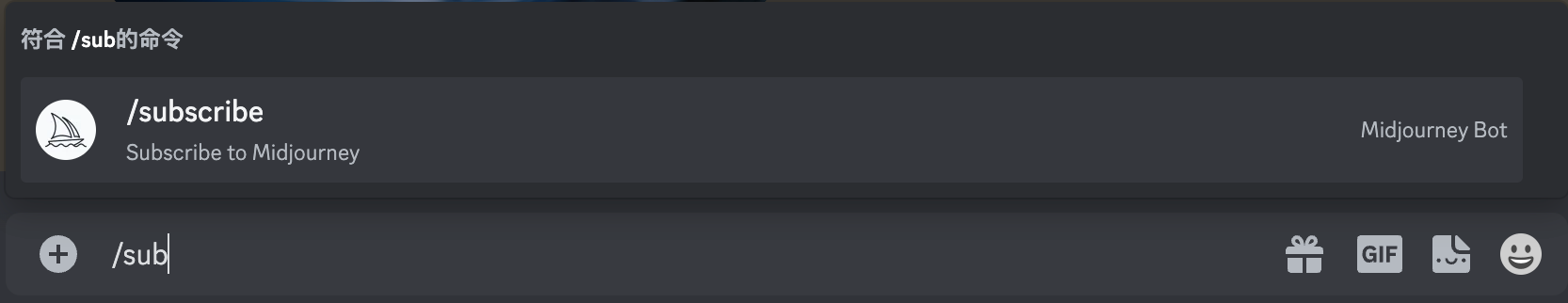
The Bot will then send a message like this, and clicking the Open subscription button will take you to the payment page:
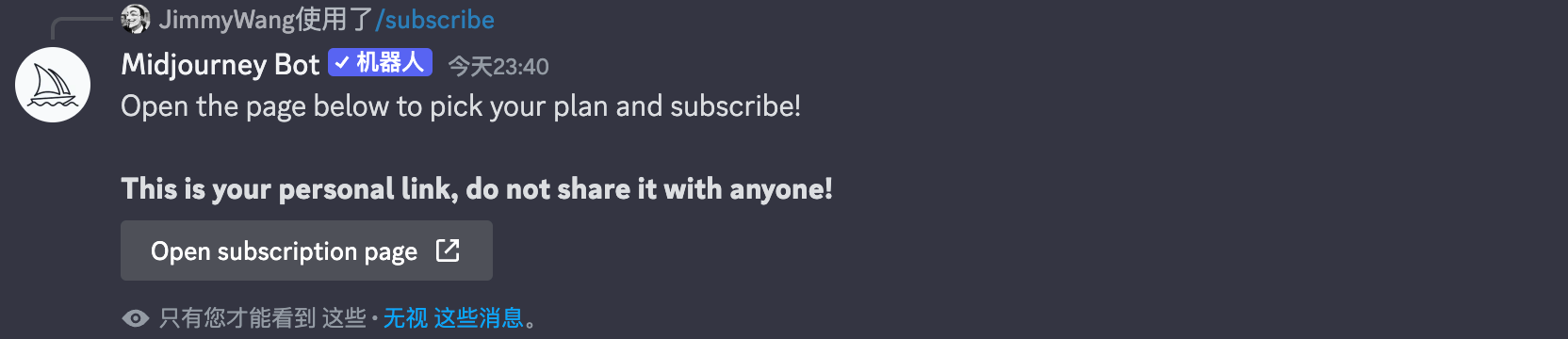
The payment process is fairly simple, so I won't go into it here, just note that Midjourney's service provider for the payment feature is Stripe, which should only support credit card payments at this time, so you'll need to have a credit card if you want to buy a membership.
What are the differences between the packages?
I've summarized all the differences in the table below (data as of 2023-03-28):
|
|
Basic Plan |
Standard Plan |
Pro Plan |
|
monthly price |
$10 / month |
$30 / month |
$60 / month |
|
annual price |
$8 / month |
$24 / month |
$48 / month |
|
Fast Generations |
3 hours or so (generates about 200 images) |
15 hours |
30 hours |
|
Concurrent Fast Jobs |
3 |
3 |
12 |
|
Relaxed Generations |
❌ |
✅ |
✅ |
|
Stealth Mode |
❌ |
❌ |
✅ |
First of all, Midjourney's billing is not quite the same as OpenAI's. OpenAI's billing is based on Token, while Midjourney's billing is based on time, because its main cost is in the GPU calculation. Midjourney adopts this way, presumably because their GPUs are rented, and the cost of renting GPUs is based on time, so the cost is passed on to the consumers according to time. The cost of renting GPUs is also calculated by time, so it is transferred to the consumers according to the time calculation. In the Basic version, the time of Fast Generation is 3h 20 min, and then the official description is that it should be able to generate more than 200 maps.
However, the GPU time consumed per image is not fixed, but also depends on the quality of your image, etc. There are several factors that affect the cost, and the corresponding impact of each parameter can be found in the tutorial about parameters.
|
|
Below average price |
average price |
Above average price |
|
Different mandates |
Variations (that's the V button under the image after it's generated) |
/imagine generates images |
Upscale (that's the U button under the image after it's generated) |
|
Aspect Ratio |
|
default (setting) |
tall or wide (in other words, it costs more money to change this parameter) |
|
Model Version |
|
Default (-V 4) |
-test or -testp These two models are a bit more expensive and I generally use them sparingly. |
|
Quality Parameter |
--q 0.25 or -q 0.5 |
Default (-q 1) |
-q 2 |
|
Stop Parameter |
--stop 10 to -stop 99 |
Default (-stop 100) |
|
Without expanding on the explanation here, in short, the better the quality of the image and the more personalization factors, the more expensive it will be.
Then Standard Plan starts with a mode called Relaxed Gerneration, in which, for paid subscribers of the package, you can produce unlimited images, but the speed of image generation slows down, according to the official explanation is 0-10 minutes.
In fact, it is essentially a GPU idle resource queuing scheme, switch to Relax mode, all generate image request will enter a queuing waiting state, when there is no Fast mode user to use the GPU, it will give the GPU resources to the Relax mode user, that's why you need to wait for such a long time, essentially the utilization of idle resources .
Another thing to keep in mind:
- The more you use Relax mode, the longer you wait, this is a bit like the cell phone carrier's unlimited package logic, the traffic reaches a certain threshold will be slowed down, so if you are with others to buy a joint account, you need to pay attention to, Fast time is basically the first-come, first-served, the more you use the Relax mode will be slower.
- Even if you have switched to Relax mode at the end of the previous month, the system automatically switches the mode to Fast mode at the beginning of each month.
Finally, there is a Stealth mode, Midjourney is an open community by default, so the images you generate on Midjourney (including those generated by the Bot you chat with privately) are public, and you can see everyone's generated images in the Member Gallery.
Only the Pro version can not publicize your images to Gallery, and one more thing to note, if you turn on Stealth mode and then generate images in Midjourney's Discord public channel, Stealth mode will not take effect, and the generated images will still be seen by people in the Discord public channel.