I wonder if you ever imagined yourself as a child with a Ma Liang magic brush? With just a few strokes, you can get what you want.
Fortunately, with the rapid development of AI technology, Midjourney, Stable Diffusion, DALL-E3 and other cultural images are becoming more and more popular.AI ToolsIt’s a big hit. Now, we are also the ones who possess the “magic pen”.
However, Midjourney currently charges a high fee and is more complicated to use; although Stable Diffusion is free, it requires a lot of graphics cards and equipment, and has high requirements for computer settings; although DALL-E3 has a lower threshold for use, its overall performance is not as good as Midjourney, and the size of the pictures it generates is fixed and cannot be adjusted. Therefore, for most of us, these three AI tools are not user-friendly enough.
Fortunately, our own AI tools for literary images are also quite impressive, such as the AI analytics tool launched by ByteDance’s Jianying.DreaminaIt is a free (currently free), easy-to-operate, simple and barrier-free AI tool.
Just itsThe performance is not stable enough and needs a lot of prompts.Therefore, Qinghao specially compiled an issueDreamina Vincent Map Strategy, share with everyone~
1. The right prompt word and the right model can generate the right picture
Sometimes, we may find that even though the prompt words are very clear, the generated images are far from what we expected and cannot be used at all. Why is this?
In fact, it is very likely that weWrong drawing model selected.
Just like Dreamina has a total of 5 drawing models to choose from, each model has its own characteristics. When we generate pictures, we must choose the most suitable model.
To make it easier for everyone to understand, I will demonstrate it in a simple and rough way, and directly use Li Bai's poems to test Dreamina's models.
Prompt word: The waterfall drops three thousand feet straight down, it seems like the Milky Way falls from the sky

Dreamina Universal v1.2

Dreamina Stylized XL

Dreamina Universal v1.1

Dreamina Universal XL

Dreamina Anime v1.1
Oh my god, the whole army was almost wiped out.
From a human perspective, only Dreamina Universal v1.2 truly understands the poem, and the generated images are the most consistent.
Dreamina Stylized XL and Dreamina Universal XL only understand the second half of the sentence. Although the pictures generated by the two are similar, the style differences between them are still very obvious.
It’s better not to mention the two “annoying things” Dreamina Universal v1.1 and Dreamina Anime v1.1.
Although I deliberately used the poem to embarrass them, from the results, we can very intuitively find that:The same prompt words combined with different models can make a huge difference.
Therefore, only the right prompt words and the right model can generate the right picture. In order to help you understand and grasp the characteristics of each model, I have briefly sorted them out:
- Model: Dreamina Universal v1.2
- Official introduction: Optimized Chinese elements, realistic scenes and photography direction.
- Interpretation of Sunny Day: Suitable for generating pictures of people or scenes with photographic perspective, strong sense of realism, realistic or classical style.
- Model: Dreamina Stylized XL
- Official introduction: Optimized the non-realistic style ability, can understand the artistic style. Short sentences are more effective when placed in front.
- Qinghao’s interpretation: If you want pictures with a sense of design, visual impact or artistic expression, you can choose it. It is suitable for generating surreal pictures.
- Model: Dreamina Universal XL
- Official introduction: Enhanced raw image effects and professional control capabilities, it is recommended to use label-style prompts.
- Qinghao's interpretation: Compared with Stylized XL, the General XL model is more suitable for friends who need a sense of reality and naturalness. The style of pictures it generates is closer to real life than Stylized XL.
- Model: Dreamina Universal v1.1
- Official introduction: Basic self-developed raw image model.
- Qinghao’s interpretation: For versions before Dreamina Universal v1.2, as the saying goes, a disciple surpasses his master, so we can just use Dreamina Universal v1.2.
- Model: Dreamina Anime v1.1
- Official introduction: Optimized Japanese comics and illustration styles.
- Qinghao’s interpretation: Choose it if you want to generate images in anime, comics, illustrations, cartoons, etc.
After understanding the characteristics of each model, it is time to practice it with the help of prompts.
2. Make good use of "style label" prompts
Behind each picture lies a different style and genre.Therefore, if we want to get pictures that are more in line with ideas and inspiration,We need to learn to use this "style label" prompt to guide the Dreamina model to generate pictures with similar artistic styles.
For example, I wanted a picture with rich classical elements, and when I didn’t use any style description, I got a picture like this.
Prompt words: Ancient courtyard, trees, flowers and full moon
Model: Dreamina Stylized XL

Obviously, this picture looks ordinary and has nothing special. But don't throw it away in a hurry, we added a "style tag" prompt to save it.
Prompt words: ancient courtyard, trees, flowers and full moon, paper-cut style
Model: Dreamina Stylized XL

As you can see, without changing other prompt words, we only added a style description and got a picture with a more classical atmosphere. The effect is immediate.
Maybe some friends will say, I don’t understand what picture styles and genres are, and I don’t know what type of pictures I want. What should I do?
This problem is also easy to solve, because what we call "style tag" prompt words,It is not mandatory that we must strictly follow the professional terminology of painting or photography.It’s just a descriptive term to help the AI understand the style of the painting.
So, when we are not sure about the specific style, we can also add someNames of famous painters, photographers, calligraphers or designersTo describe the painting style.
For example, if I want to get an illustration of a rural landscape, I can change the style of the picture by adding different masters' names.
Hint: Endless green fields, rapeseed flowers, countryside, small houses, big green trees next to the houses, light blue sky, huge white clouds, Hayao Miyazaki style
Model: Dreamina Anime v1.1

Prompt words: Endless green fields, rapeseed flowers, countryside, small houses, big green trees next to the houses, light blue sky, huge white clouds, Van Gogh style
Model: Dreamina Anime v1.1
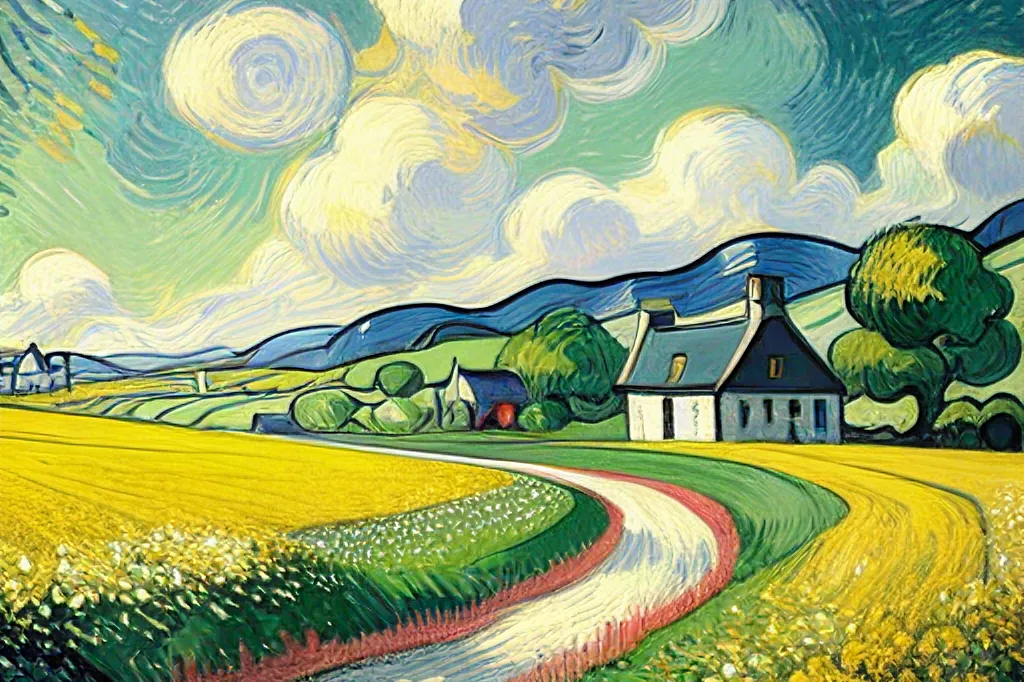
It turns out that the master's name is indeed a very useful "style label" prompt word.Name of famous paintingto adjust the image style.
For example, when we want to get a landscape painting in the style of ancient paintings, we can use "A Thousand Miles of Rivers and Mountains" as the prompt word.
Prompt words: Green mountains and clear waters, Chinese painting, A Thousand Miles of Rivers and Mountains
Model: Dreamina Universal v1.2
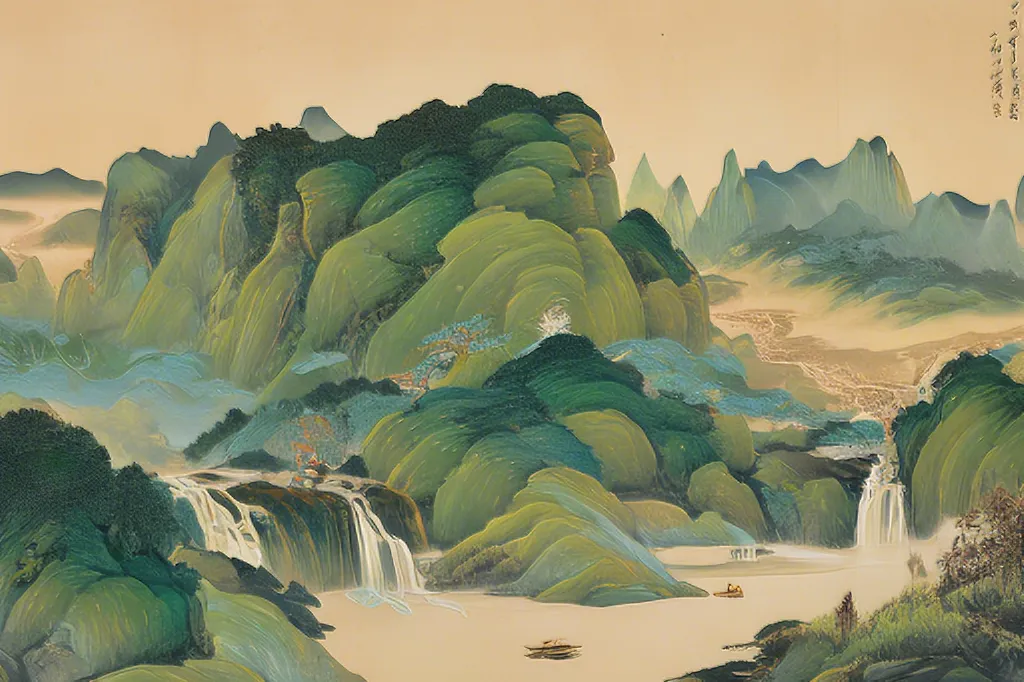
Similar to the "A Thousand Miles of Rivers and Mountains" style prompt words,There are also "Along the River During the Qingming Festival", "Dwelling in the Fuchun Mountains", "Ukiyo-e"” and so on, which are very suitable for generating magnificent landscape paintings and visions of ancient agricultural societies.
However, style pictures obtained through "master's name" or "famous painting name" are not often used in commercial promotion. If we want to get some pictures that can be used as commercial posters, we still need to use some more fashionable and popular "style label" prompts.
For example, in the promotion of children's products, we can use this kind of three-dimensional style which is different from the flat style of cartoons, such as"Miniature Model", "C4D Style"etc.
Prompt words: a huge toy car, forest, lawn, cute, dopamine color scheme, miniature model
Model: Dreamina Universal XL

Prompt words: children's building blocks, forest, lawn, cute, dopamine color matching, C4D style
Model: Dreamina Universal XL

You can see that the prompt words I use are verySimpleYes, even completelyNo effort was put into designing.However, with the buff of the "style label" prompt words, the final effect of the picture is very good.
However, we also need to note that different "style label" prompts have a great influence on the overall design of the picture, and can almost be said to be the core of a picture.When we select "style label" prompt words, we should also pay attention to matching the corresponding emotional atmosphere and picture scenes.
In order to allow everyone to generate the pictures they want with one click, I have sorted out17 common "style label" prompt words and applicable scenarios,You can use it at will~
"Style label" prompt words and application scenarios
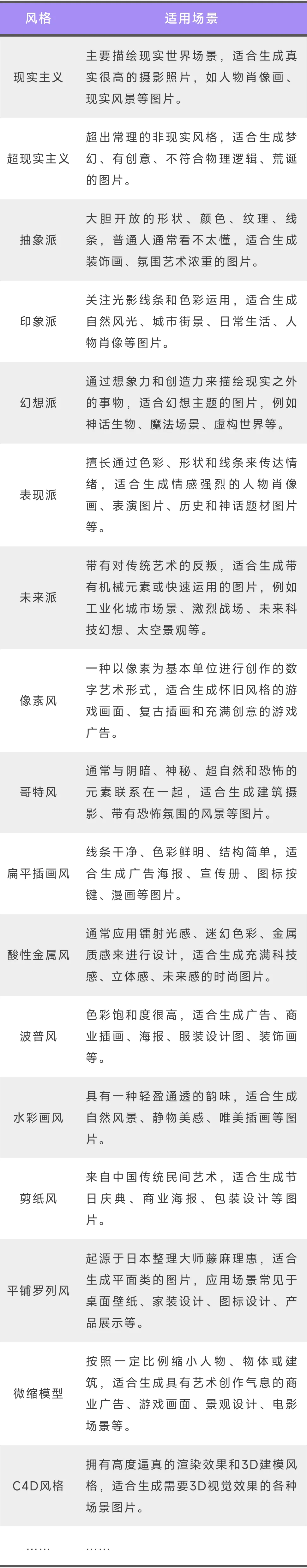
3. Simple and easy-to-use prompt word formula
After browsing thousands of pictures generated by netizens using Dreamina, Qinghao summed up a set of prompt word formulas. Although the formulas may not be perfect, they can basically cope with most scenarios.
Moreover, the scope of application of this formula isIt is not limited to Dreamina, but is very practical for all the AI tools for graphic design on the market.
prompt=style label + central content + environmental scene + graphic elements + color requirements + emotional atmosphere + technical requirements + viewing angle requirements
Elements involved in the formulaNot indispensable, but the richer the details we provide, the closer the generated picture will be to our expectations. Of course, we can also reduce the description of details to give AI more room to play.
Regarding the various elements in the formula, you can understand it like this:
1. Style tags:This is the "style label" prompt we mentioned repeatedly in the previous article.
2. Main content:The "protagonist" of the whole picture, anyone else can be missing, except this one.
3. Environmental scenes:Describe the environment or background of the "protagonist" of the picture, such as "beach sunset", "future city", "morning forest", "abandoned ruins", etc.
4. Graphic elements:In addition to the "protagonist", the picture must also include other elements, which usually serve to create atmosphere or supplement the environment, such as "colorful balloons", "flowers", "marble texture", etc.
5. Color requirements:The key factors that determine the main color of the picture can be described as specific colors or specific color schemes, such as Morandi color scheme, dopamine color scheme, etc.
6. Emotional atmosphere:The mood or atmosphere we want the image to convey, such as "happy", "mysterious", "serene", etc.
7. Technical requirements:The deeper technical effects we want include image texture, resolution, format, or requirements for specific visual effects, such as "high contrast", "blurred background", "motion blur", etc.
8. Viewing angle requirements:Restrictions are placed on the layout and composition of the image, including near and far views, symmetry, focal position, bird's-eye view, frontal view, etc.
Now, let’s try a simple practice and use this set of prompt word formulas to generate a rough draft of a chocolate commercial poster.
In addition, in order to make it easier for everyone to see the corresponding content of each element at a glance, I have specially marked it with underscores and brackets. Please note that there is no brackets when you actually enter the prompt word.
Tips:C4D style, miniature models, surrealism(Style Tags),Chocolate Island(Central content),Trees, ocean, little people eating chocolate(graphic elements),Solid color simple background(Environmental scene),Dopamine color matching, low saturation(Color requirements),Warm, soft and comfortable atmosphere(emotional atmosphere),Studio lighting, real studio photography, lighting rendering, product photography(Technical requirements),Macro photography, isometric(Viewing angle requirements)
Model: Dreamina Universal XL



These pictures are all generated by this set of prompt words. It can be seen that the effect is quite good. Basically, you only need to add some product names and highlight texts to get the original picture directly!It completely grasped a newbie like me who is not from a design background and knows nothing about drawing.
Similarly, for designers who need to produce a large number of drawings every day,Directly applying the prompt word formula can also make the pictures they get more stable.Not only can you quickly get inspiration and ideas, sometimes you can even directly get a "finished picture" with a completion degree of 90% or above, which saves a lot of time.
Now that you have reached the end of the article, you are ready to start! Hurry up and use this set of prompt word formulas to try AI drawing. In addition, besides Dreamina, what other AI tools for drawing text do you think are also good?You can leave a message in the comment section to tell us~
Although the demonstration pictures in the article are all very beautiful, when I first started and I didn’t fully understand the prompt word strategy, the pictures I generated with Dreamina were actually like this…
Prompt words (negative example of sunny weather): Ancient painting, Jiangnan water town, the protagonist of the painting is a woman in white ancient costume, holding an oil-paper umbrella and walking on an arched bridge, with willow trees and scattered houses in the background
Model: Dreamina Universal v1.2

This is difficult to comment on... It can be seen that sometimes it is not the AI that is not good enough, but we ourselves are not good enough.
Each AI tool has its own thinking logic.Therefore, when we get an AI tool but find it difficult to use, don’t give up quickly. Instead, be more patient to explore and try.
Then, we will find that once we find the correct way to use AI tools, they are really useful.
Dreamina experience website:https://www.1ai.net/1910.html