Recently, a friend who runs his own media business said that his WeChat public account has some fans and he wants to access the customer service function to interact with fans.
Is there anyfreeagainEasy to useAnd alsoStablizeofCustomer Service System?
Just yesterdayKimiIt has been officially announced that it supports calling third-party tools and has already settled in the Button platform.
It just so happens that coze built itChatbotSupports publishing to WeChat public accounts.
Just right, now use coze+Kimi to buildAI Customer ServiceIt’s free and easy to use.
Coze was developed by the Byte team, and Kimi was developed by the Dark Side of the Moon team. Both are leaders in the domestic AI industry and their stability is guaranteed.
Next, let’s learn togetherHow to make your own with buttons + KimiWeChat public account customer serviceBar.
Build a dedicated conversational robot with Button+Kimi
Enter https://www.coze.cn/ to enter the official website of KouZi. Click on the upper right corner to start using it.

Enter your mobile number + verification code to log in.

Enter the button operation main interface and click [+Create Bot] on the left menu.

The Create Bot window pops up.

Fill in the information as required and click [Confirm].
Workspace: Personal Space
Bot name: Public Account AI Customer Service
Bot function introduction: WeChat official account AI customer service, answering fans' questions and interacting with them. Delivering positive energy and empowering fans.
Icon: AI generates icons, choose one you like.

Enter the Bot orchestration main interface.

Click the [Skylark Language Model] selection menu in the middle top. When the model setting window pops up, select the model [moonshot (128k)]. The model of our Bot conversation robot will be switched to the moonshot model used by Kimi.
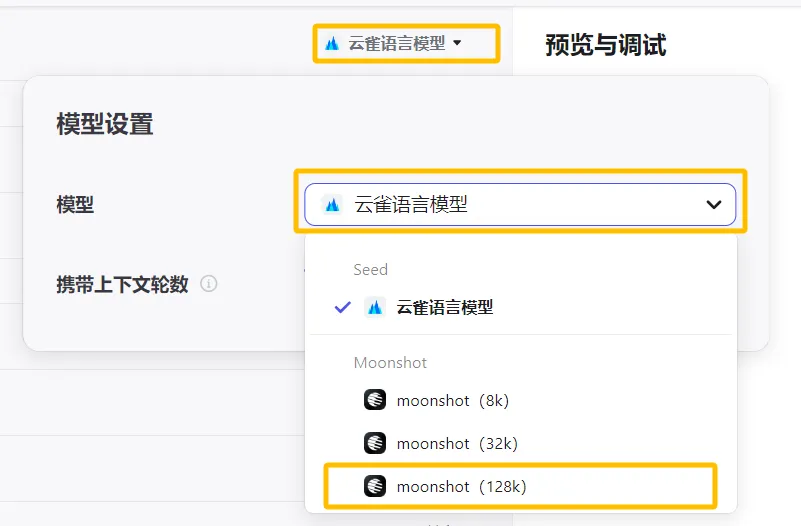
Here, just select the default configuration for the model settings.

In the skills section, you can select corresponding plug-ins, workflows, knowledge bases, variables, databases, opening remarks, etc.

The WeChat public account AI customer service we created now is relatively simple. We only need to call the language model Kimi to interact with fans. So click the [A icon] on the right side of the opening remarks to automatically generate the opening remarks.
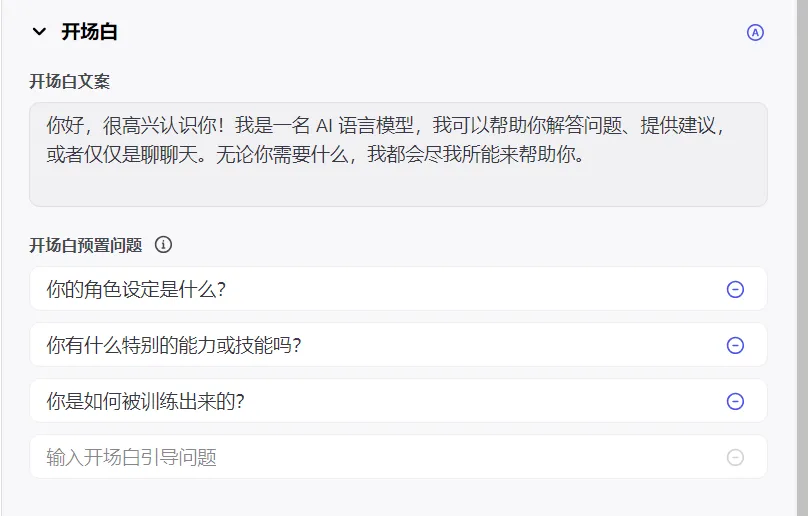
You can see that the opening remarks and preset questions in the preview language debugging window on the right have been updated.
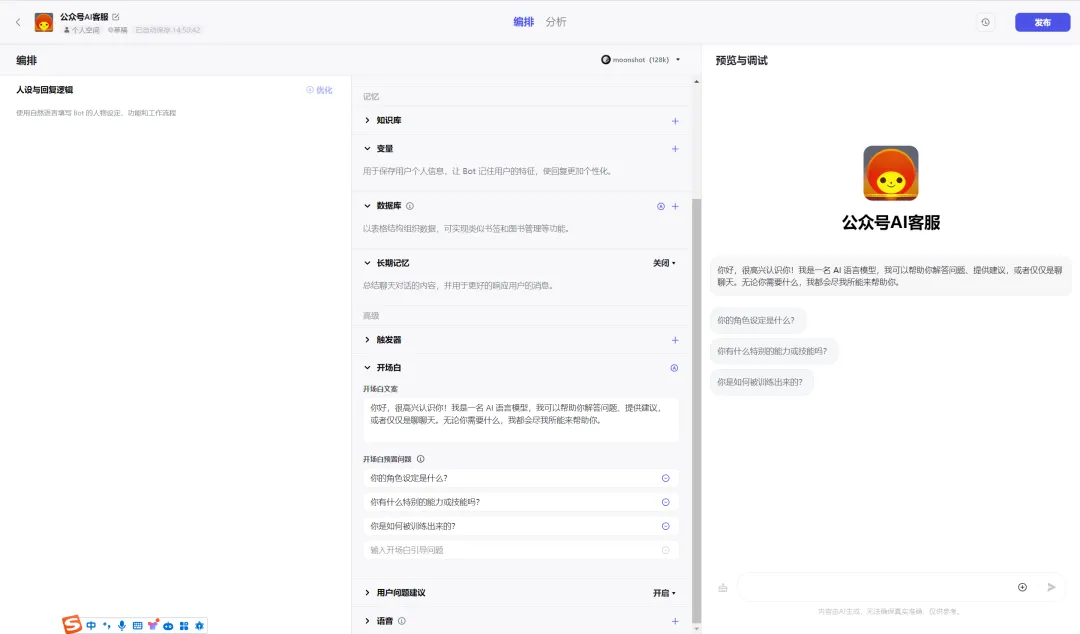
Follow the preset opening questions and click "Do you have any special abilities or skills?"
We found that the AI customer service we created based on Kimi can automatically answer questions.
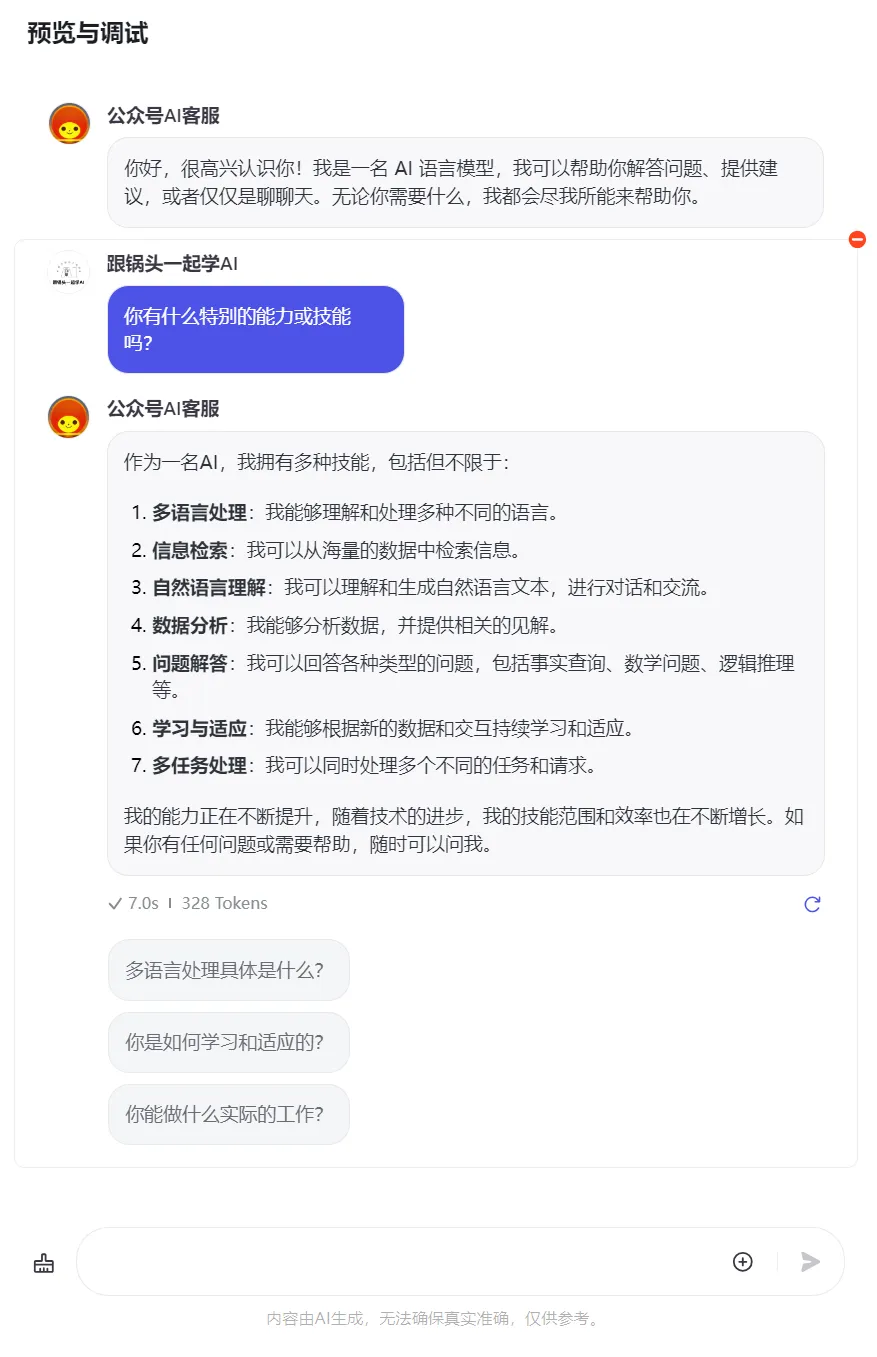
At this point, our WeChat official account AI customer service based on Button+Kimi has been completed.
Next, you need to publish it on your WeChat public account.
Publish the public account AI customer service to the WeChat public account
After configuration and debugging are completed, click [Publish] in the upper right corner.
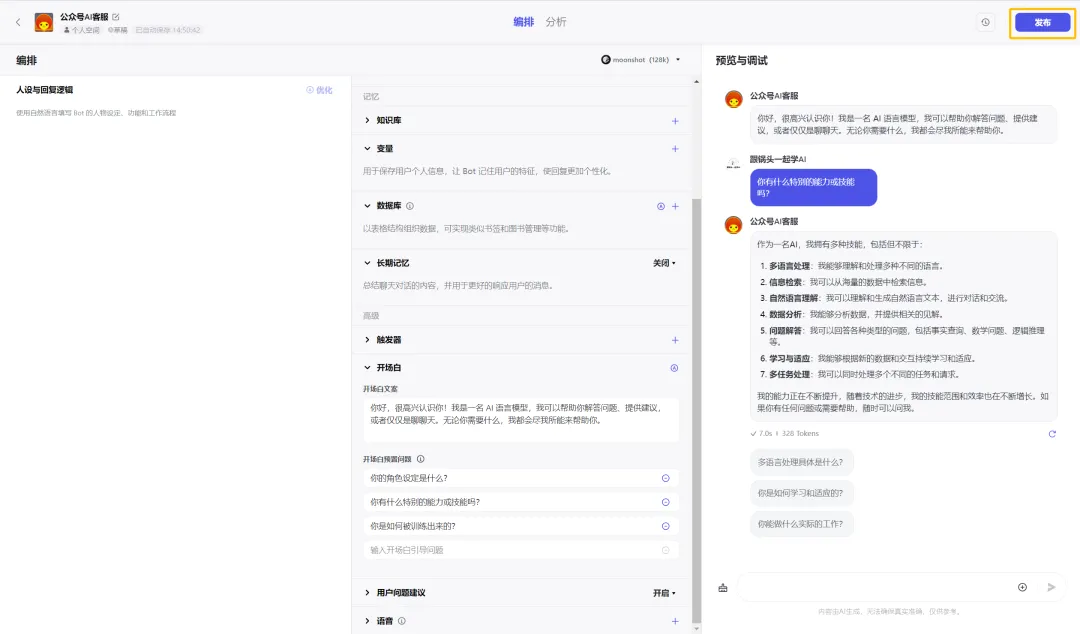
Go to the publishing page and click the [Generate] button on the right side of the publishing record module.
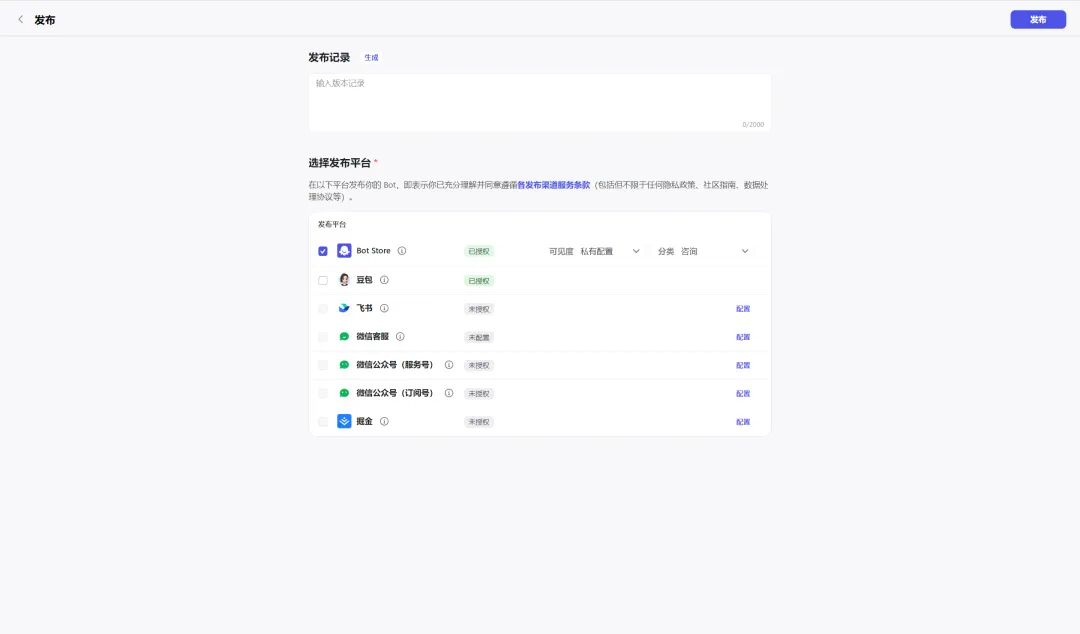
A version record is automatically generated, which records the updated content.
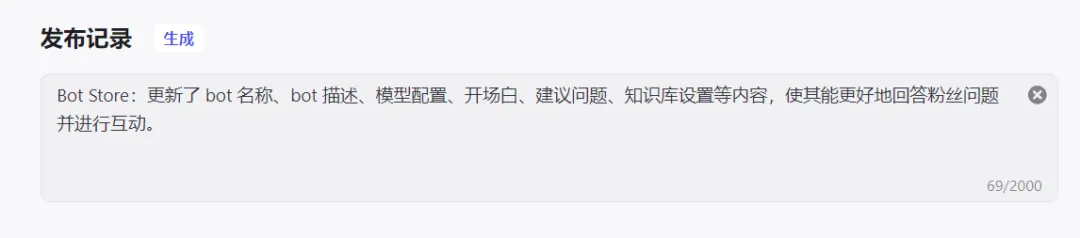
Select the publishing platform, you can see WeChat public account (service account) and WeChat public account (subscription account). Guotou needs to be published to the subscription account, but the authorization or configuration is not completed yet, so click the [Configure] button of the subscription account line item.

The WeChat Official Account (Subscription Account) Configuration window pops up, prompting you to enter the AppID.

The AppID of the WeChat official account needs to be viewed and copied in the WeChat official account.
Log in to WeChat Official Account (Subscription Account) -> Settings and Development -> Basic Configuration -> Official Account Development Information, find the Developer ID (AppID), and copy it.
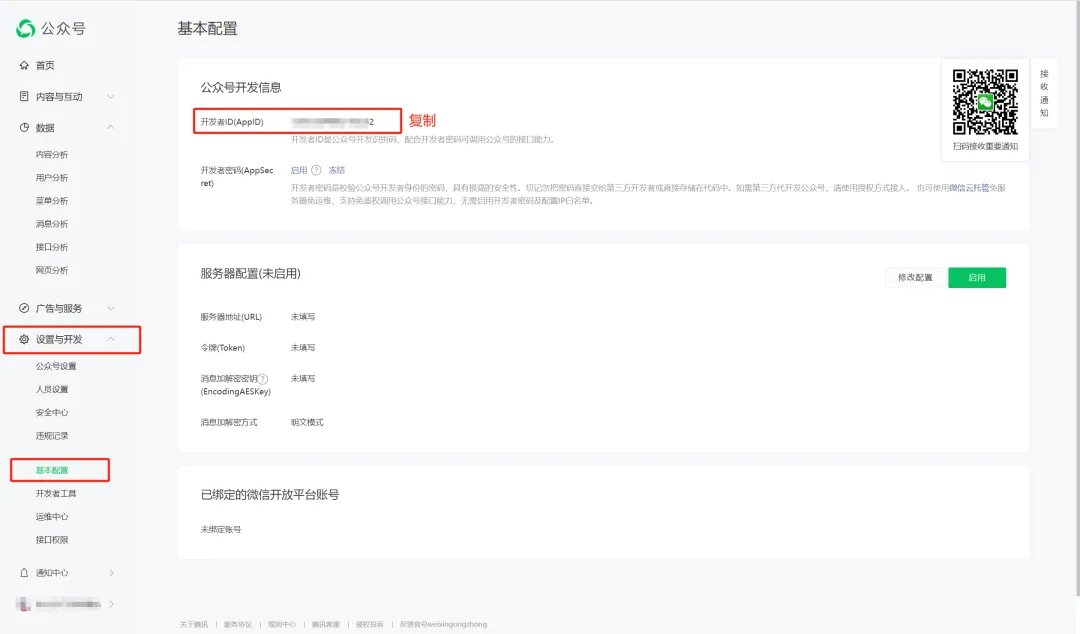
Return to the button interface, paste the AppID into the input box, and click [Save].
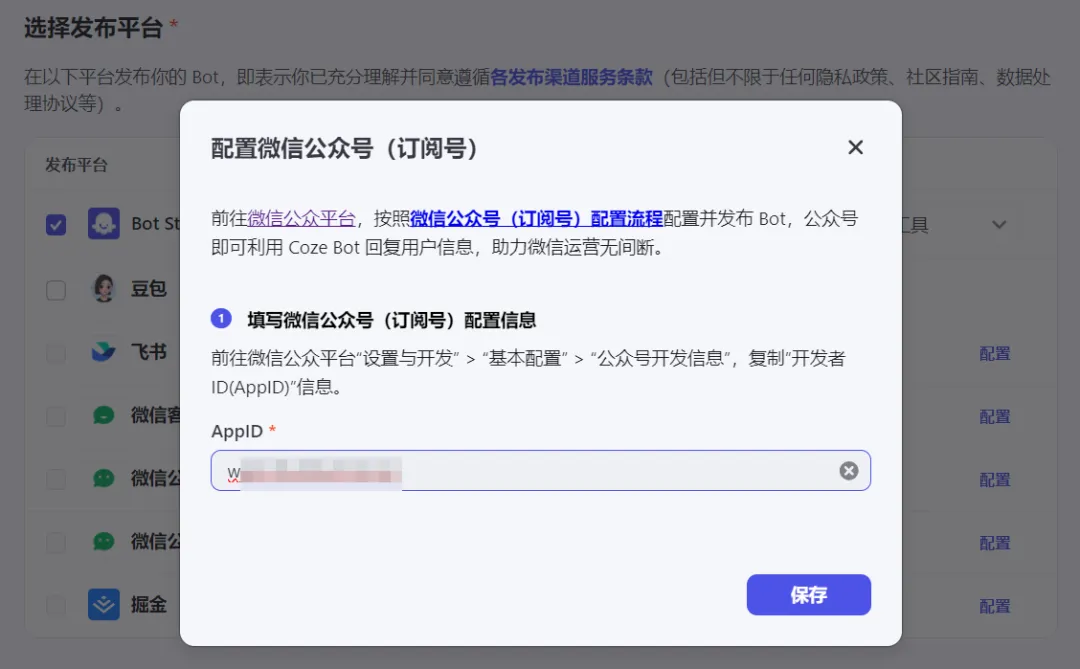
Enter the WeChat public platform account authorization interface, scan with the administrator's personal WeChat account bound to the public platform, and authorize on the mobile phone.

After the authorization is completed, you can see that the WeChat public account (subscription account) line item has become authorized.
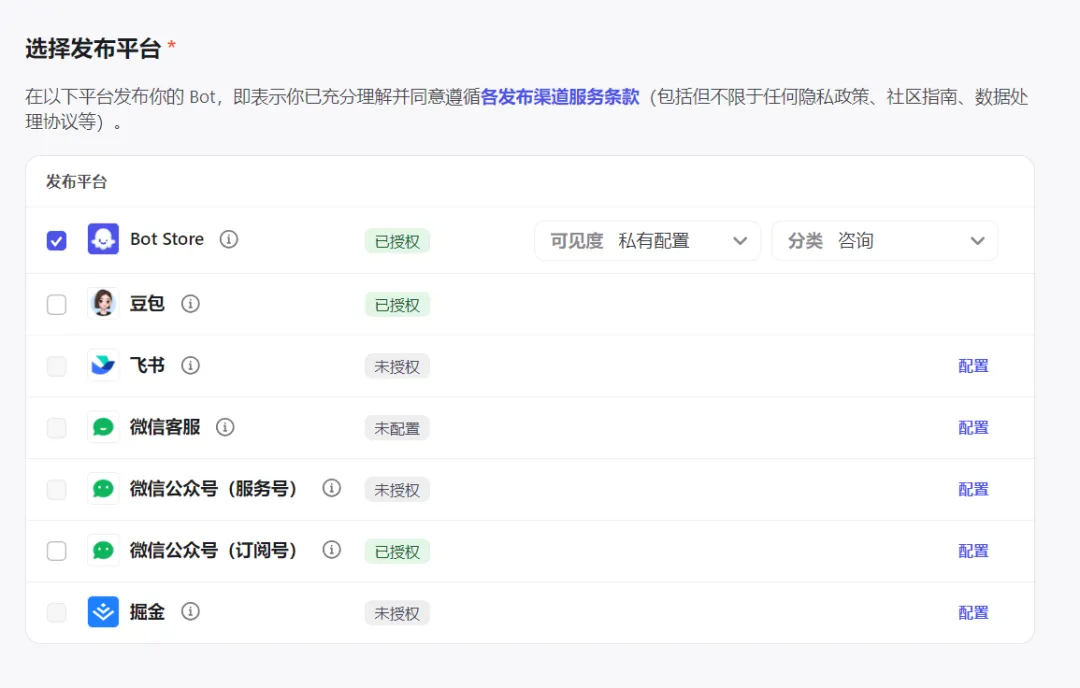
Check the box in front of the line item to confirm the authorization.

Click [Publish] in the upper right corner.
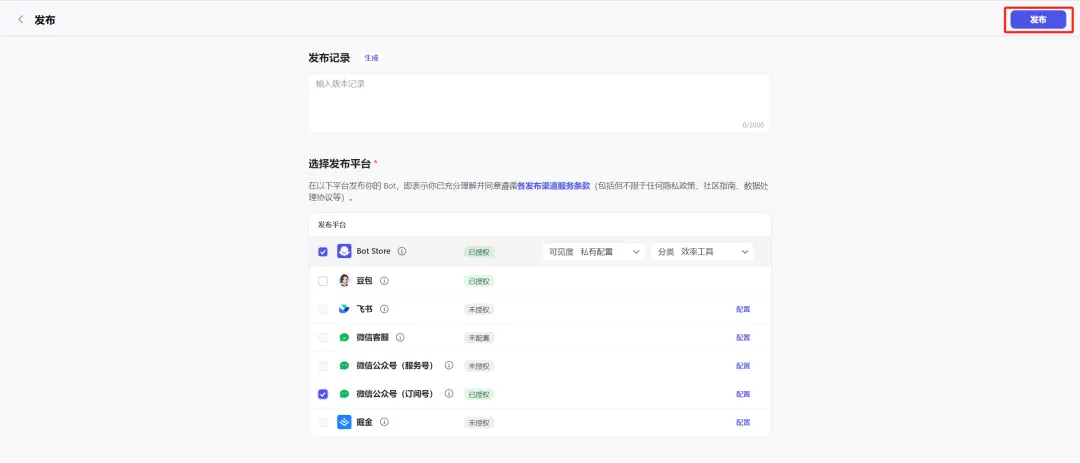
Submitted successfully! You can chat immediately or copy the Bot link.
Here we just click [Finish].

Return to the Bot editing main interface and you will find two more buttons, [Store] and [WeChat public account icon], in the upper right corner.
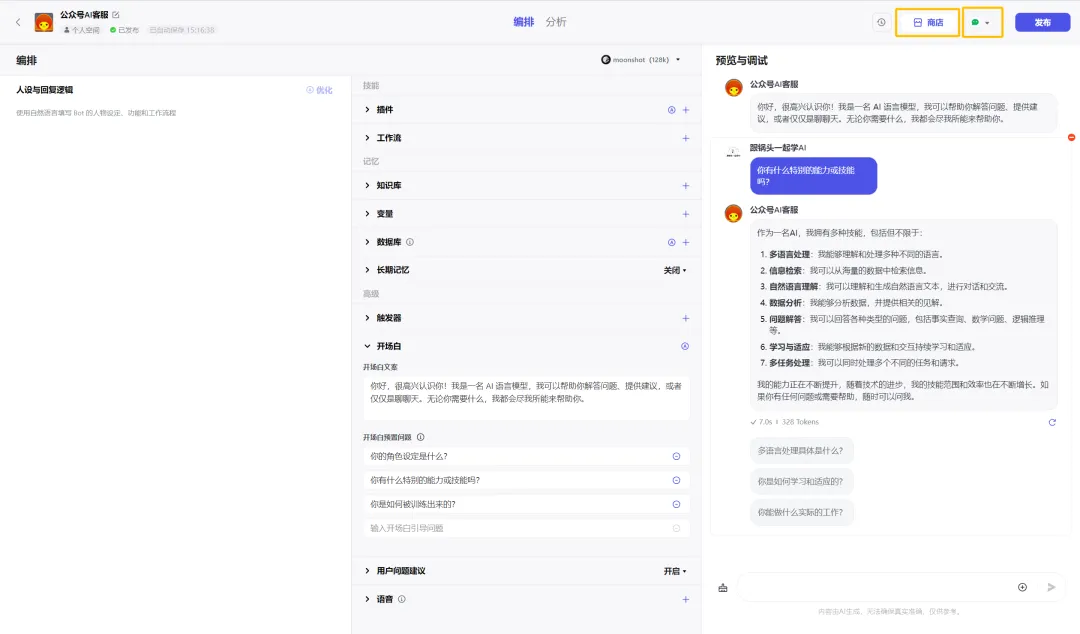
Move the mouse to the WeChat icon to expand a small window for immediate conversation. Click [WeChat Official Account (Subscription Account)] to get the subscription account QR code.
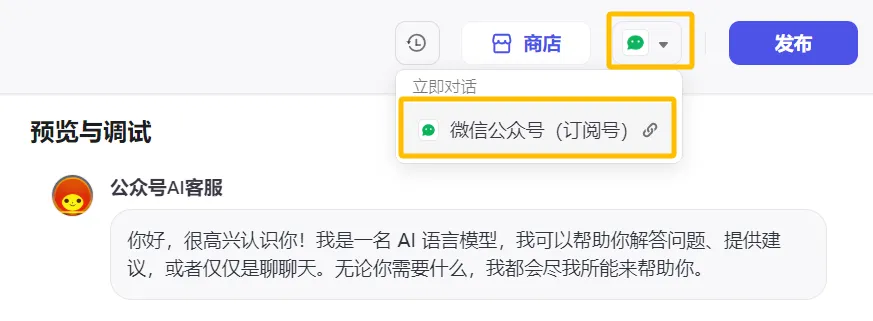
At this point, the public account AI customer service based on the Kimi language model just created has been successfully published to the WeChat subscription account.
Learning Summary
① Use buttons to create a Bot conversational robot "Official Account AI Customer Service".
② The language model can be moonshot (8k), moonshot (32k), or moonshot (128k) (the language model used by the official Kimi is moonshot).
③Publish the Bot conversation robot "Official Account AI Customer Service" to the WeChat official account. (Authorization of the WeChat official account is required)
④Enter the WeChat official account to verify whether it is successful.
Judging from the experience of the Bot conversation robot "Official Account AI Customer Service" created, it can meet the needs of friends.
- free:After the whole operation,Free use of buttons,moonshot model free call,Free learning of Guotou tutorial. ^_^
- Easy to use:The official account’s AI customer service is just like Kimi and can answer all kinds of questions from fans.
- Stablize:The button was developed by the ByteDance team and endorsed by a large company, so its stability is guaranteed.
Now it’s your turn to build your own WeChat public account AI customer service.