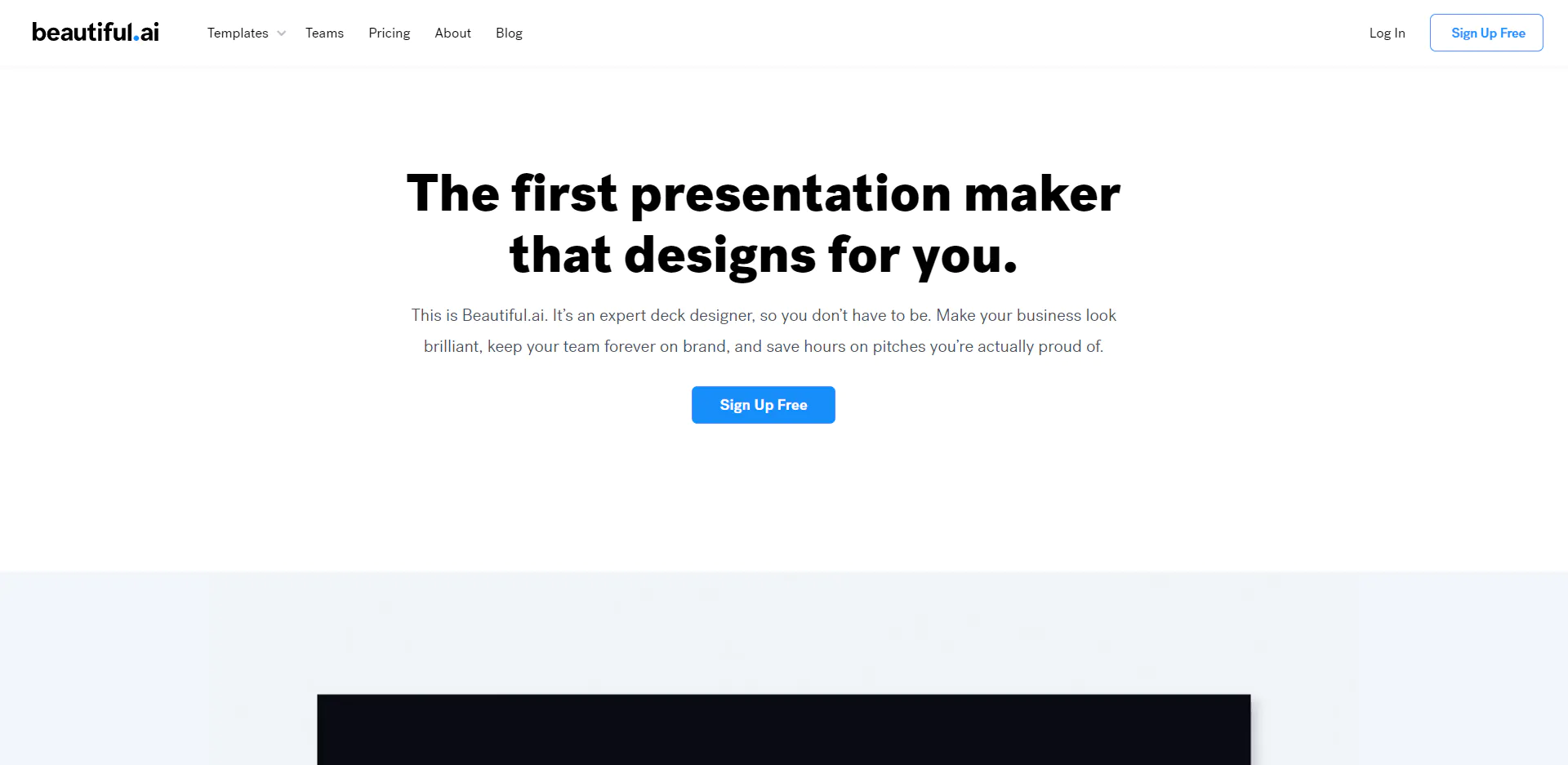
Beautiful.ai is an online tool that uses AI technology to help users create beautiful, professional and efficient PPT presentations. It can automatically adjust the layout, color, fonts, charts and other design elements of the slides according to the user's input, allowing users to create impressive presentations without spending too much time and effort.
Beautiful AI Features
- Smart slides: Beautiful.ai provides hundreds of slide templates of different types and styles, covering various scenarios and themes, such as company introductions, product displays, data analysis, storytelling, etc. Users only need to select a suitable template and enter their own content. Beautiful.ai will automatically adjust the layout, color, fonts, charts and other design elements of the slides according to the type and length of the content, making the slides look more beautiful, professional and efficient. You can also modify or add content at any time, and Beautiful.ai will update the design of the slides in real time. You can also switch between different templates, compare different design effects, and choose the one you like best.
- Image Library: Beautiful.ai has millions of modern and free images and icons for users to use. You can search or browse images and icons within Beautiful.ai and insert them directly into your slides. Beautiful.ai will also automatically recommend relevant images and icons based on the content entered by the user, and automatically adjust the color and size of the images and icons according to the color scheme and style of the slides.
- Collaboration and sharing: Beautiful.ai supports multi-person collaboration and sharing. You can invite others to view or edit your presentation and communicate and give feedback in real time on any slide. You can also share your presentation with others via a link or email and set viewing or editing permissions. It also supports exporting presentations to PDF or PowerPoint formats and retaining the original design effects.
Beautiful AIPrice
Beautiful.ai has two plans, Basic and Pro.
- The Basic plan is free, but has some limitations, such as each user can only create up to 50 slides, each presentation can only have a maximum of 10 slides, it cannot be exported to PowerPoint format, and custom fonts and colors cannot be used.
- The Pro plan costs $15 per month. It removes all the limitations of the Basic plan and provides some advanced features, such as unlimited slides and presentations, editable PowerPoint exports, advanced analysis functions, secure sharing functions, etc.
Beautiful.ai currently offers a 14-day free trial, allowing users to experience all the features of the Pro package. If you do not want to continue using the Pro package after the trial period, you can cancel the subscription at any time and automatically downgrade to the Basic package. Beautiful.ai also offers special discounts for education and non-profit organizations, which can be learned by contacting customer service.
Official website address:https://www.beautiful.ai/