If you want to experienceChatGPT 4.0, but don’t want to spend the money, then this article is for you.
Today, I will introduce in detail 5 free ways to use ChatGPT 4.0 (note: network environment configuration is required), from text generation to image analysis.
1. Using ChatGPT 4.0 on Bing
Using ChatGPT 4 on Bing is very simple because it is already integrated into Microsoft Bing search engine. Here are the steps:
Visit Bing: Visit the Bing website: https://www.bing.com/, select "International Version", and change the region to "United States" in the settings.
OpenCopilot: Find the Ask Copilot button on Bing. This option appears in the center of the home page.
Select the conversation mode: After entering the chat interface, switch to the "More Creative" mode or "More Precise". These two modes can be turned on automatically GPT-4 Turbo model.
Start asking questions: After selecting a mode, enter your prompt. It will process your input and generate responses based on its advanced language understanding capabilities.
Use of Bing App: To get more functional experience, you can also install Bing App on your phone.
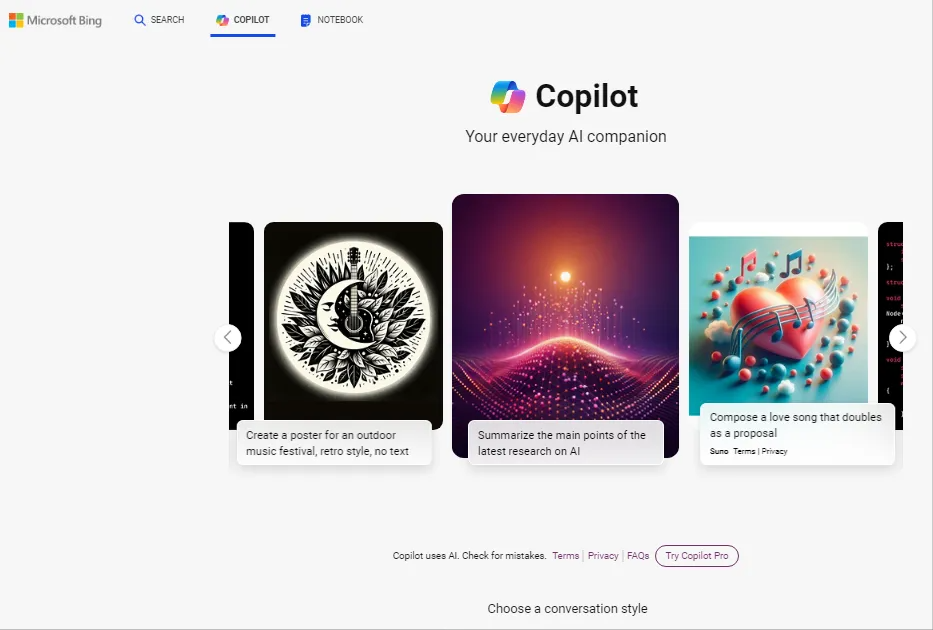
With these steps, you can enjoy ChatGPT 4.0 or GPT-4 Turbo model on Bing.
2. In Hugging Face Using ChatGPT 4.0
The steps to use ChatGPT 4.0 on Hugging Face are as follows:
Access platform: Visit the Hugging Face website: https://huggingface.co/models/.
Search for models: In the search bar on the upper left, enter "ChatGPT 4.0" or related keywords to search. Usually, you can find multiple versions.
Select model: Click the selected ChatGPT 4.0 model (for example: https://huggingface.co/spaces/yuntian-deng/ChatGPT4) to enter the model's main page.
Start asking questions: In the API interface, you will see a text box where you can enter your question or prompt, and then click the "Run" button to submit. Return the response generated by ChatGPT 4.0 in seconds.
Potential delays: Due to high demand for ChatGPT 4.0, you may experience slow response times. Please be patient while waiting for a response.
Use API Key: If you want a quicker experience, Hugging Face allows you to copy space and integrate a personal API key.
Avoid queues: By using a personal API key, you can avoid possible queues, ensuring smoother and faster interactions with Chat GPT 4.
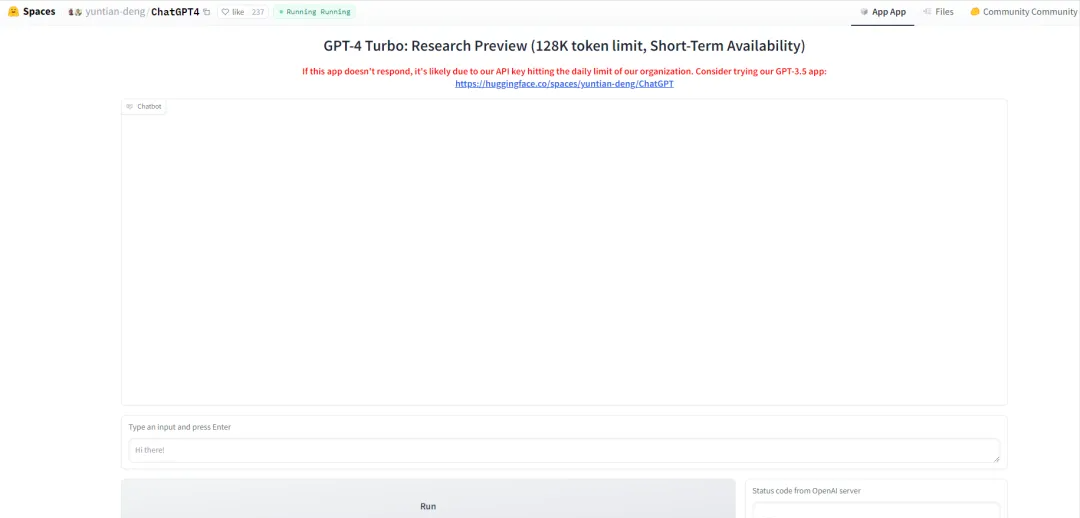
Hugging Face’s “Chat-with-GPT4” platform provides a simple and easy-to-use interface to access the powerful features of ChatGPT 4.0 without complex technical setup.
3. Using ChatGPT 4.0 on Nat.dev
The steps to use ChatGPT 4.0 on the Nat.dev platform are as follows:
Visit Nat.dev: Open the Nat.dev website: https://nat.dev/.
Register an account: If you are a new user, you need to register a Nat.dev account using your email address and phone number.
Access Settings: After successful registration, go to the Settings section on the right panel of the Nat.dev platform.
Change the model to GPT-4: Find the option to change the "Model" in the settings. Set the model to "GPT-4" to access the latest version of the ChatGPT model.
Playground tab: Navigate to the Playground tab in the Nat.dev platform. Here you can enter queries or prompts to interact with ChatGPT 4.0.
Ask a question: Start asking questions or providing hints in the Playground tab. Nat.dev can use ChatGPT 4.0, but the number of times it can be used may be limited.
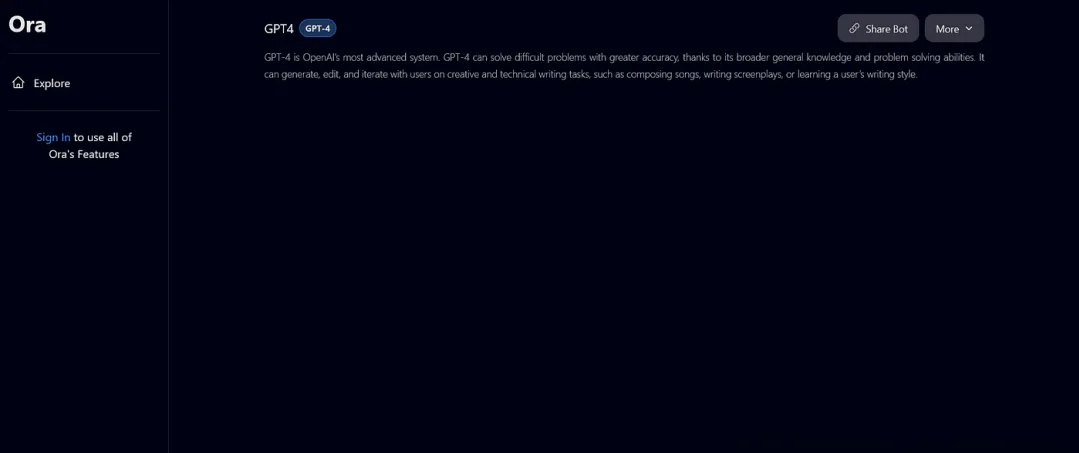
By following these steps on Nat.dev, you will have full access to ChatGPT 4.0 and can run queries or prompts to leverage the power of this powerful language model.
4. Using ChatGPT 4.0 on Perplexity AI
The steps to use ChatGPT 4.0 on Perplexity AI are as follows:
Visit Perplexity AI: Open your browser and visit the official website of Perplexity AI: https://perplexity.ai/.
Register an account: If you haven't already done so, please register for a Perplexity AI account using your email.
Toggle Copilot: After logging in, find "Copilot" on the homepage and click it to activate ChatGPT 4.0 to enhance search results.
Ask a question: Type your question in the search bar or select from the pre-filled options. Press Enter to submit your query to Copilot powered by ChatGPT 4.0.
Usage restrictions: Please note that free users are limited to 5 queries within 4 hours and 30 queries per day.
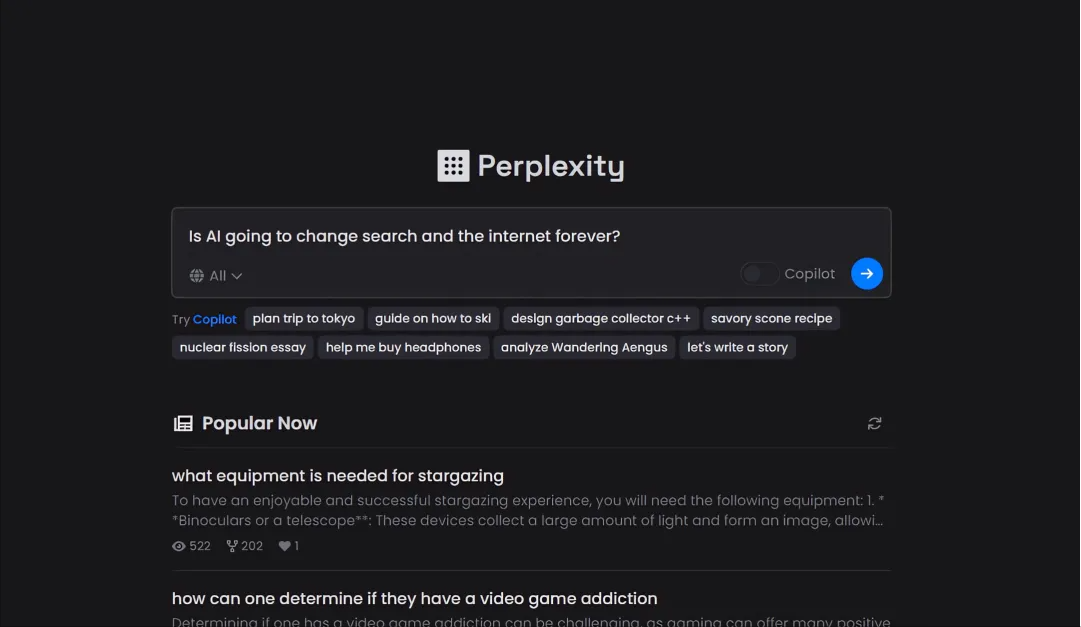
By following these steps on Perplexity AI, you can use ChatGPT 4.0 and take advantage of the intelligent search experience enabled by its advanced language processing capabilities.
5. Using ChatGPT 4.0 on Merlin
To use ChatGPT 4.0 on Merlin, an AI-powered Chrome extension, follow these steps:
Visit the Merlin Chrome extension page: Open a web browser and go to the official Merlin Chrome extension page: https://merlin-extension.com/.
Add to Chrome: Click the "Add to Chrome" button to install the Merlin Chrome extension.
Pin the extension: Once added, find the extensions menu in your browser. Click the pin icon next to Merlin to easily access the extension.
To open the Merlin extension: Visit any website or use a search engine. Click the Merlin extension icon via keyboard shortcut or by clicking its icon.
Select GPT-4: In the extension's drop-down menu, select "GPT-4" to instruct Merlin to use ChatGPT 4.0 exclusively. Note that while Merlin provides 51 free queries, using the GPT-4 model will consume 10 queries per query.
Optional: Enable web access: Next to selecting GPT-4, find the option to Enable web access. If desired, turn this option on to extend Merlin's functionality.
Start a conversation: After selecting GPT-4, begin interacting with Merlin. Use text prompts or questions, and Merlin, powered by ChatGPT 4.0, will generate responses based on your input.
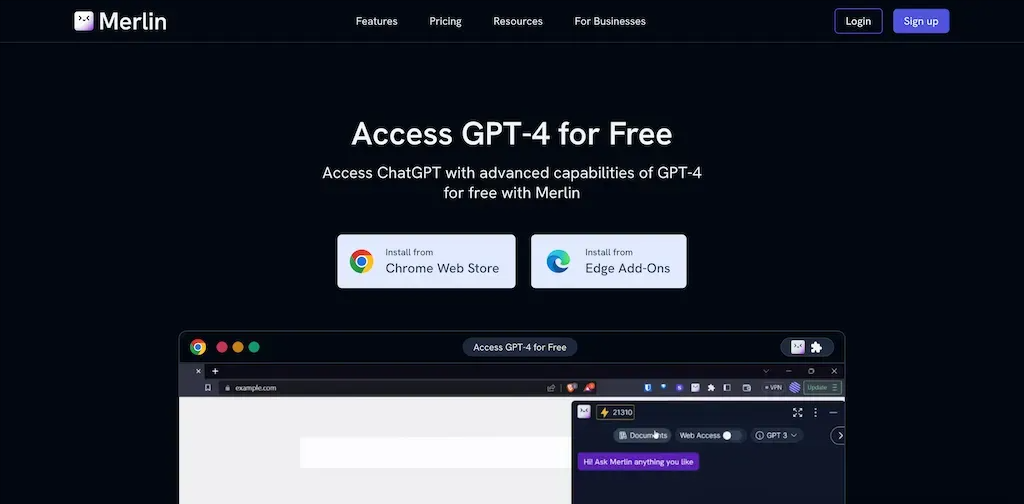
Following these steps on Merlin, you can use ChatGPT 4.0 for free, which is a very handy tool.
Tips for using ChatGPT 4.0
To make better use of ChatGPT 4.0, you need to understand what it can do so that you can make full use of it. Understand how it understands and generates language so that you can get better answers.
When you ask ChatGPT 4.0 a question, try to describe it in detail and clearly. In this way, the answer given by ChatGPT 4.0 will be more accurate and more in line with your needs.
At the same time, you should also realize that ChatGPT 4.0 is not always accurate, it can sometimes be wrong or biased. So, every time it gives an answer, you should think carefully and make your own judgment or verification to ensure that its answer is correct.
Try asking the question in different ways or adjusting some settings to see which one works better. The more you try and explore, the more you will discover its uses and the more satisfying answers you will get.
Now that you know how to use ChatGPT 4.0 for free, as long as you are willing to try and optimize, you can make full use of this powerful AI technology and let it help you get more work done.