ChatGPT Monthly subscription plan - ChatGPT Plus It has been launched for some time and the current fee is $20 USD/month.
Open AI said that users of ChatGPT Plus have faster response speeds and priority access to new features. For those who frequently use ChatGPT, upgrading to ChatGPT Plus is undoubtedly an option worth considering. However, for some users, whether to upgrade to ChatGPT Plus still requires careful consideration and evaluation. In this article, we will share our actual experience of using ChatGPT Plus to help you decide whether you need to upgrade.
What is ChatGPT Plus?
ChatGPT Plus is a monthly subscription upgrade to ChatGPT that provides faster response times, higher availability, and priority access to new features.
Differences between ChatGPT Plus and original ChatGPT
Compared with the original ChatGPT, ChatGPT Plus has the following three biggest differences:
Using GPT-4: GPT-4 is only available to users who subscribe to ChatGPT Plus. Non-subscribed users can only use GPT-3.5. However, please note that GPT-4 has a usage limit of 50 times every three hours. In other words, even ChatGPT Plus subscribers cannot use GPT-4 all the time.
Faster response: ChatGPT Plus answers questions faster.
Priority access to new features: ChatGPT Plus users have priority access to new features, such as Browsing, Plugins, and Code Interpreter.

ChatGPT Plus Features
Upgrade ChatGPT Plus and share practical experience
I have upgraded to ChatGPT Plus and have been using it for a while. The biggest difference I have noticed is the smooth login experience and fast response.
Smooth login experience
Before using ChatGPT Plus, I often encountered the situation where the login page could not be opened, but since upgrading to ChatGPT Plus, I have never encountered similar problems again. Every time I enter the ChatGPT webpage, I can start using it directly.
Quick response
The current answer model used by ChatGPT Plus is Turbo by default, which is currently only available to Plus subscribers. Based on my own actual experience, whether it is Chinese or English questions, ChatGPT Plus answers questions faster than the original version.
Issues that ChatGPT Plus currently cannot solve
Although ChatGPT Plus has many advantages, after using it for a while, I still have some problems that I feel have not been solved. If you think ChatGPT Plus can solve these problems, you may need to first understand that ChatGPT Plus still has these problems and limitations.
ChatGPT Plus Chinese answers are slow
ChatGPT Plus's preset response model - Turbo is more advanced than the original ChatGPT, and the response speed for English has been significantly improved, but the response speed for Chinese is still much slower than English. If you expect ChatGPT Plus's Chinese response speed to be as fast as English, you may be disappointed. (Note: It is still faster than the original ChatGPT, but still not that fast)
Response disconnected
When ChatGPT needs to answer a long question, it may be interrupted halfway through the answer, and the user needs to give the "continue" command to let ChatGPT continue answering. But even when using ChatGPT Plus, this situation also exists, and it is more common in Chinese.
How to upgrade ChatGPT Plus?
The cost of ChatGPT Plus is US$20 per month (approximately NT$610). If you want to upgrade, please refer to the following steps:
If you decide to upgrade, you can go to the ChatGPT webpage and select Upgrade to Plus (as shown in the red box below).

ChatGPT Upgrade to Plus
After pressing Upgrade to Plus, a subscription pop-up window will appear. The pop-up window content describes the differences after the upgrade. At this time, you need to click Upgrade plan to enter the payment page (as shown in the red box in the figure below).

ChatGPT Upgrade plan
After entering the payment page, you need to fill in the following information. After filling in the relevant information in the picture below, click Subscribe to pay.

ChatGPT Payment Page
Once the payment is completed, you will receive a confirmation email and you can start enjoying the features of ChatGPT Plus.

ChatGPT Plus Confirmation Letter
How do I cancel my ChatGPT Plus subscription?
The ChatGPT Plus monthly subscription plan will automatically renew and deduct money every month. If you do not want to renew, you can go to the ChatGPT chat page, click My account, and then click Manage my subscription to enter the subscription management page.
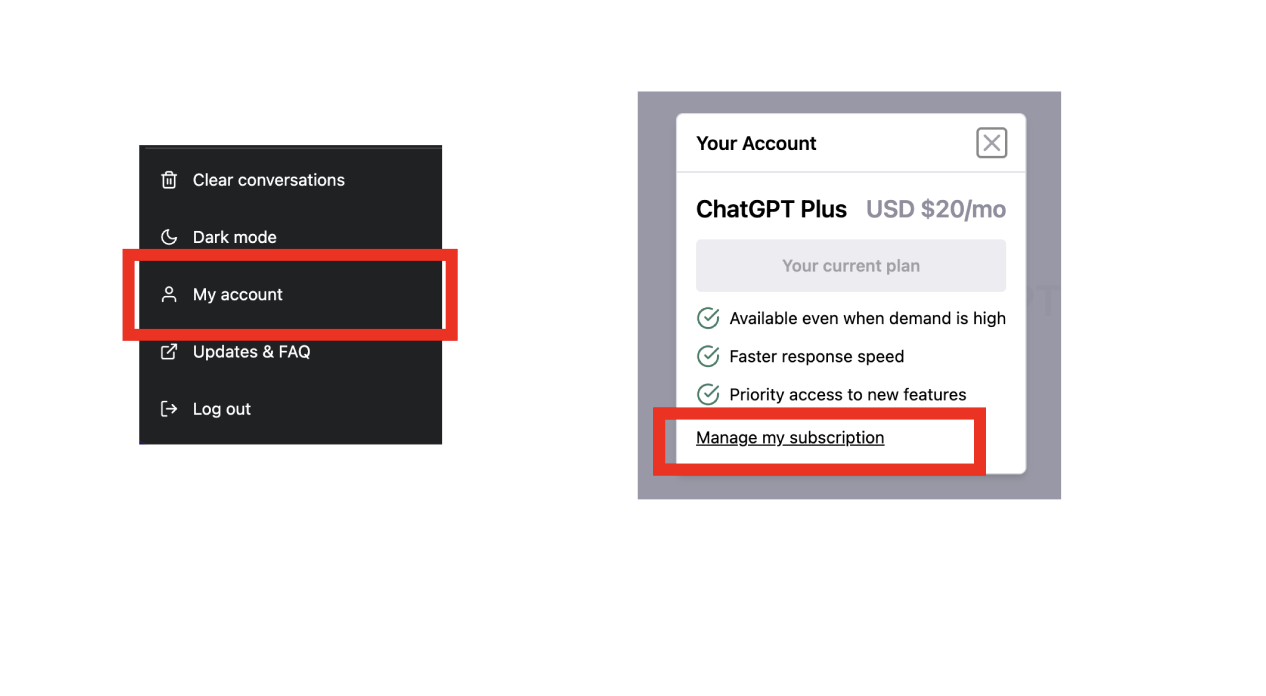
ChatGPT Plus Manage my subscription
After entering the subscription management page, click Cancel Plan to cancel the subscription.

ChatGPT Plus Cancel Plan
Do I need to upgrade ChatGPT Plus?
If you are a heavy user of ChatGPT (you need to use it for several hours a day), or you use ChatGPT as a professional tool to improve your productivity at work or in life; and you also understand that ChatGPT Plus still has some problems and functional limitations, I suggest you upgrade to the subscription version. Upgrading ChatGPT Plus can definitely save you more time and improve your efficiency.
But if you only need to use ChatGPT occasionally, or just use it as a chat tool, then the original ChatGPT is enough to meet your needs.