Preface
Managing pictures in Discord is a bit cumbersome and easy to lose.MidjourneyImages generated in should not be managed in discord, but should go to the official Midjourney community.
Not only can you conveniently view and call all the historical pictures you have generated, you can also see high-quality pictures generated by other users for inspiration. You can also use Midjourney to make the most of specific pictures by searching for pictures.
Steps to search by image
When we generate a satisfactory picture in discord, zoom in on the picture. Then in the button below, you can see "web" button, clicking it will take us to the Midjourney official community.
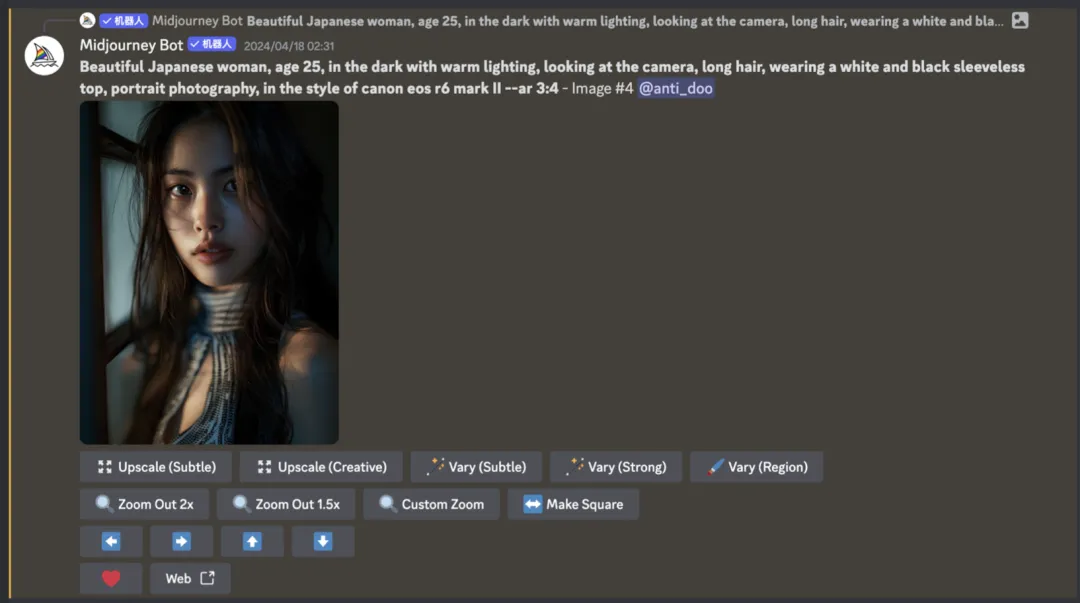
After jumping to the new page, you can see all the information of the reference image. There is a "search" icon. Click this icon to search for similar images based on this specific picture.
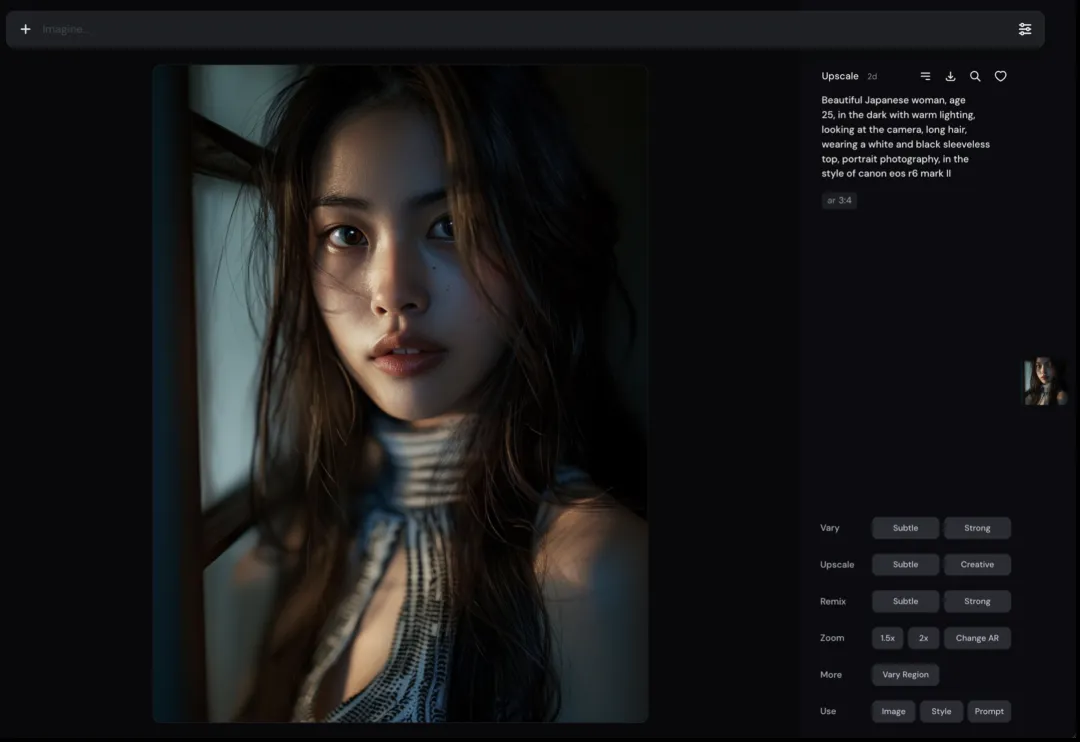
As you can see, our reference picture is a photograph of an Asian beauty. Based on this picture, we can see other similar pictures of Asian beauties, and the pictures searched are all of good quality.
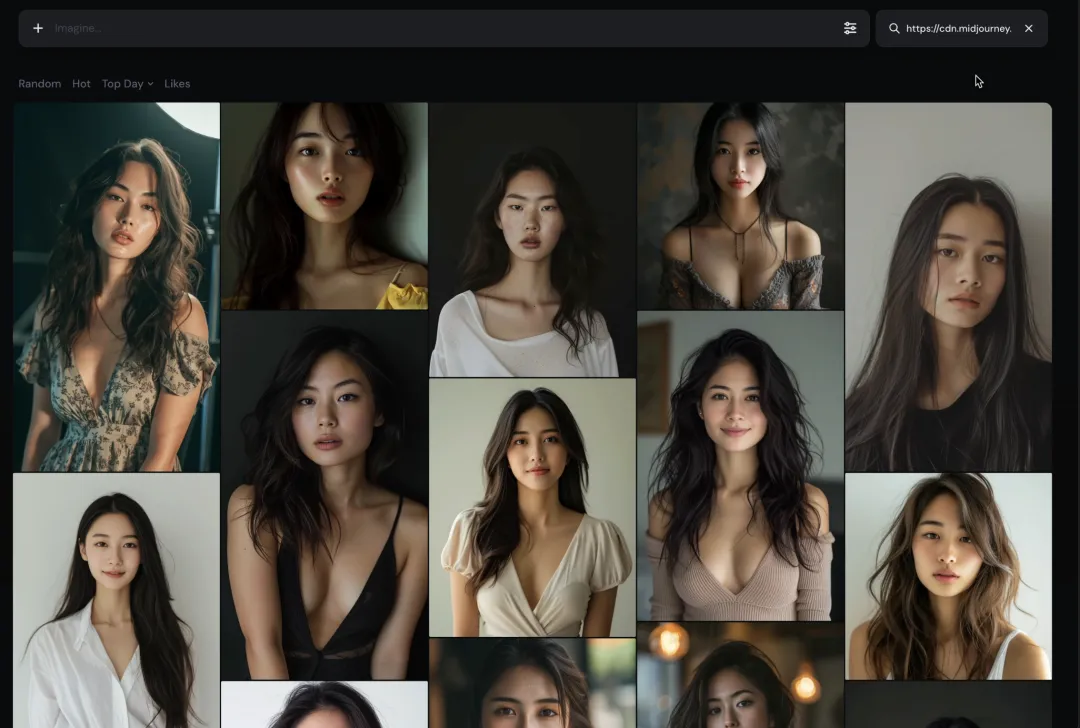
We can directly click on theLove❤️" to collect our favorite pictures.

At the top of the page, clicklikes” category, quickly filter out the pictures you just “liked”.
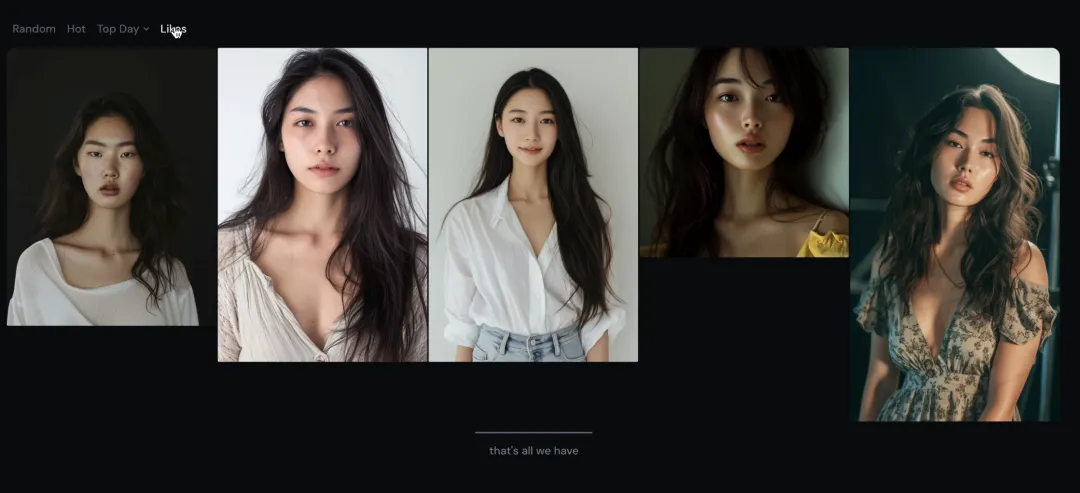
Click on a single image and right-clicksaveto local. I usually use Eagle to manage my image materials. There are corresponding pictures on the rightpromptIf we need it, we can also copy them together and make a one-to-one correspondence between the pictures and the prompt words, so that it is convenient to call them again later.
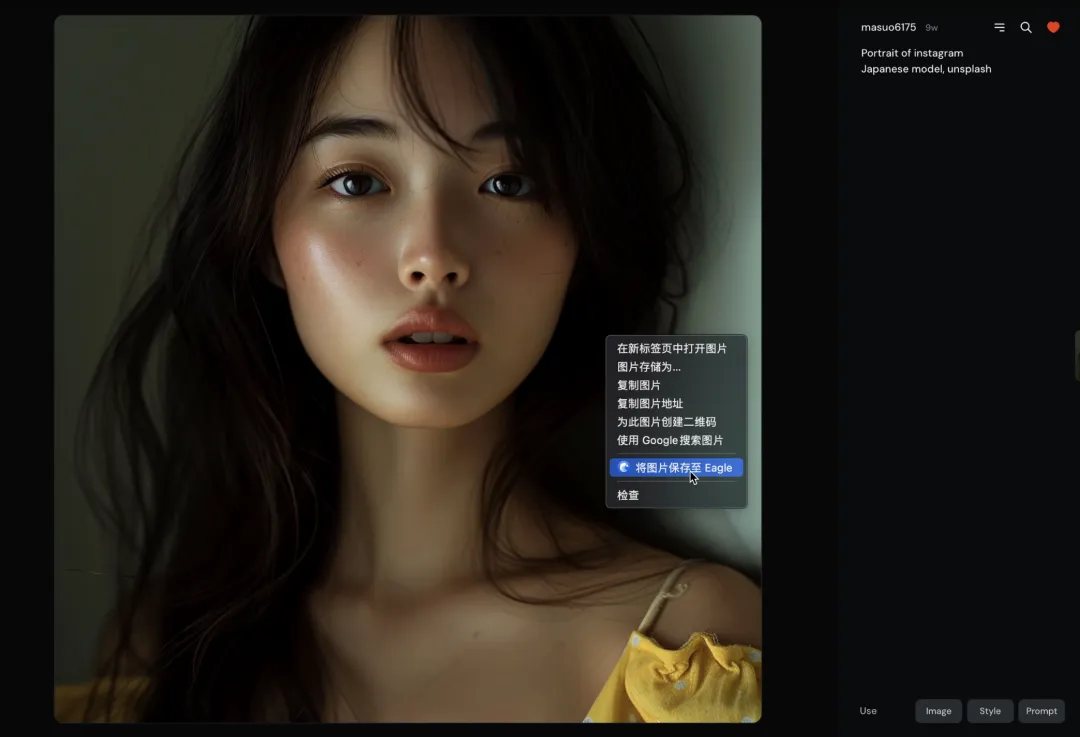
Explore Tags: See other people's excellent works
Back to the Midjourney community, in the left navigation bar, the firstexploreExplore TagsThere are many good pictures below, we can take a look at them and get some creative inspiration. The prompts of these pictures are publicly visible, we can learn here how to write the prompts of high-quality pictures.
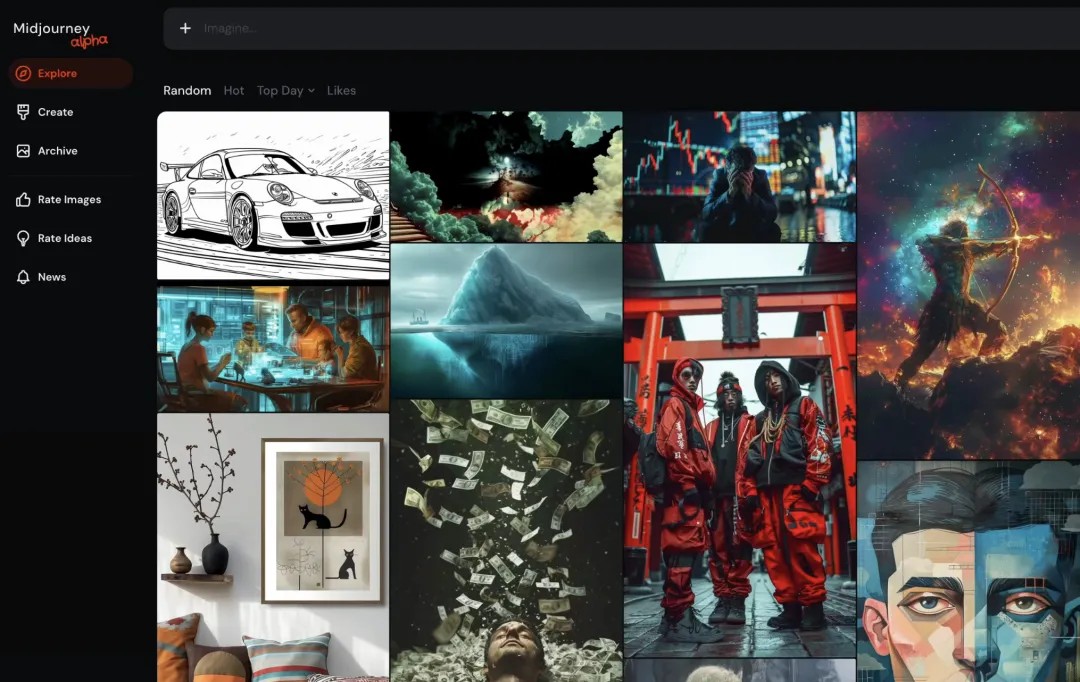
create creation tag: manage all your creations
The secondcreateIn the tag, there are all the pictures we generated. And there are corresponding prompt words, which are very clear and easy to search and manage. Compared with flipping forward bit by bit in Discord, it is much more convenient to manage historical pictures directly in the Midjourney community.
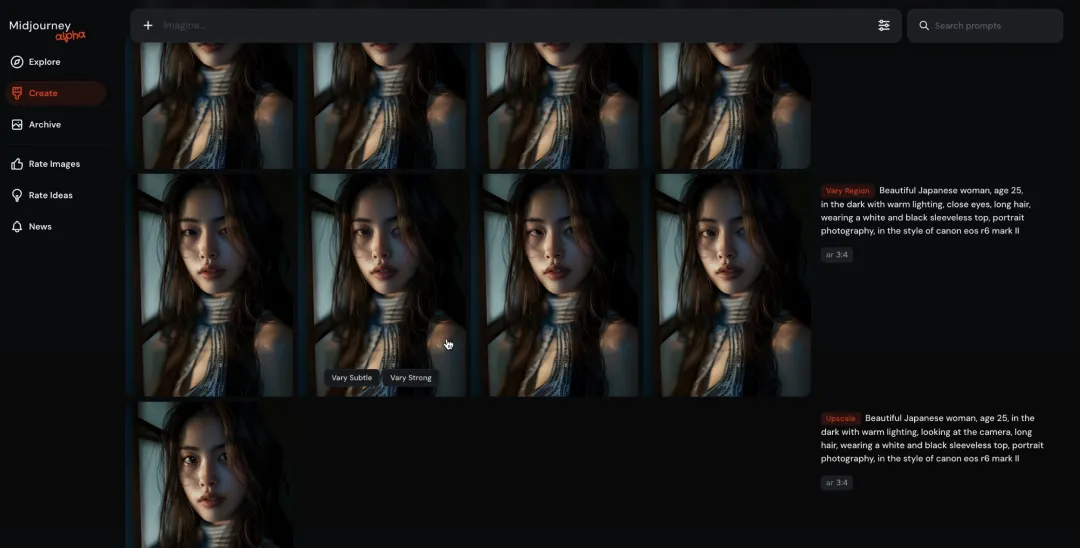
Summarize
The membership price of Midjourney is relatively high. Now that we have a membership, how can we make the best use of it? Collecting and organizing materials through the Midjourney official community, or "searching by image" to locate our ideal pictures are both good methods.