This guide will guide you Midjourney The face-changing process is completed in , which can be used to create more personalized and unique characters.
Step 1: Make a basic character
First, we need to generate an image as the base image for face swapping. Let's create the following character and scene:A gorgeous woman is enveloped in the fantasy atmosphere of a rainforest, with soft shadows swirling across her features, depicted in cool tones.

Prompt: 35mm photo capturing a gorgeous woman in a whimsical rainforest, gently revealed by soft shadows. Cool tones. Shot during the day on slide film--ar 2:3 --style raw --v 6
Tip: 35mm photo of a beautiful woman in a strange rainforest, soft shadows gently revealed. Cold tones. Shot in daytime with slide --AR 2:3 --style raw --V 6
Step 2: Create a new character (we need a face for this character)
Now, we need to create a new character, and we need to use this character's face to swap with the previous character.

Prompt: 35mm Fujifilm superia exterior photo capturing a woman leaning by the open window of her apartment. Minimalist shot in the afternoon during golden hour. The sun directly hits the woman's body and face--ar 2:3 --style raw --v 6
Tip: 35mm Fujifilm superia exterior shot of a woman leaning against an open window in an apartment. Minimalist style shot taken in the afternoon golden hour. Sunlight directly hitting the woman's body and face --AR 2:3 --style raw --V 6
You can also consider using real images for this step, but be aware that Midjourney tends to distort real images to protect privacy and maintain its creative nature.
Step 3: Regional Changes
Once the character is set up, we’ll dive into the heart of face swapping: regional changes. This feature of Midjourney allows us to specify the part of the image we want to modify by introducing a new element (in our case, another character’s face).
Entering the "Transformation Region" mode, we select the main face of the base image and guide Midjourney to merge it with our selected character. The subtleties are in the details; you can control how much influence the new character will have on the final image with the "cw" (character weight) value. Lower "cw" values focus on the face, while higher "cw" values can bring in clothing and accessory elements for a complete transformation of the character.

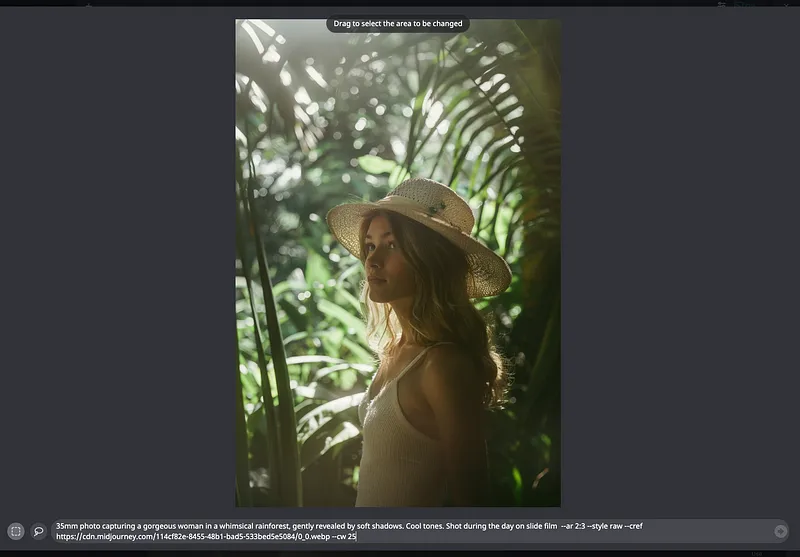
Select the "Change Region" option

Select "marquee" and click on the subject's face.

Prompt: 35mm photo capturing a gorgeous woman in a whimsical rainforest, gently revealed by soft shadows. Cool tones. Shot during the day on slide film--ar 2:3 --style raw --cref --cw 25 --v 6
Tip: 35mm photo of a beautiful woman in an exotic rainforest, soft shadows gently revealed. Cold tones. Shot in daylight with slide --ar 2:3 --style raw --cref--cw 25 --v 6
Just like that, with the magic of AI and a touch of creativity, you have successfully changed a face in Midjourney. This process not only opens up a whole new artistic field, but is also easy, fast and fascinating to operate.