ChatGPT Since its introduction in 2022, it has quickly become a must-have for many working professionals. If you're still wondering how to make a professionalCVAnd headaches, let ChatGPT take care of it for you.
Whether you don't know how to highlight your strengths or you don't have the time to write a customized resume for yourself, using ChatGPT will not only save you time in creating a resume, but it will also add to your existing resume.
If you're interested in using ChatGPT to help you create a competitive resume, be sure to read the entire article.

Writing or editing a resume with ChatGPT is easy, as long as you know what you want. Just follow the steps below to customize your resume for the position you are interested in.
1. Information gathering
Before you open ChatGPT, it is recommended that you have all the important information ready. This will prevent you from looking for information while creating your resume and will make it easier for you to refine your resume at a later stage.
The type of information you prepare will depend on you and the position you are applying for. However, in general, it is recommended to cover the following information.
Contact Information:Include your cell phone number, email and address.
Educational Experience:Write down your educational history, including the name of the institution you attended, your major, grades, graduation date, and any other relevant information.
Work experience:If you have work experience, make sure you have an up-to-date copy of your resume. If not, you'll need to organize information from previous jobs, including your duties and company information.
Certificate of Honor:If you have any certificates or qualifications that are relevant to the position you are applying for, remember to gather this information and think about how you can use it to increase your attractiveness as a candidate.
Vocational skills:Summarize your soft and hard skills. Make sure the skills you list are relevant to the position you want to apply for and are as specific as possible.
2. Open ChatGPT and enter your prompts
After you have prepared all the information, open ChatGPT and log in to your account (we recommend registering an account if you don't already have one, for a detailed registration tutorial for ChatGPT see: 2024 ChatGPT Detailed Registration Tutorial, Super Full Graphic Version of the Operation Procedure!) . Then, write a guiding prompt asking ChatGPT to help you start writing a resume.
Not sure about writing prompts? Here's a sample prompt (for more prompt-writing tips check out: How to Ask ChatGPT Questions That Work? 5 Super Useful ChatGPT Prompt Words Tips!) 5 useful tips for ChatGPT prompts!
I am writing a resume and need your help. Please take on the role of a professional resume writer and please help me to keep it original and avoid clichéd language and platitudes, do you know what I mean?
After you enter this prompt, ChatGPT asks you for the following information.
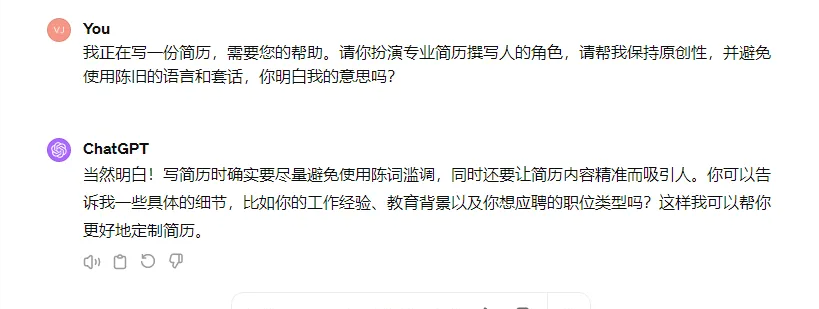
Now let's look at how to describe personal experience and job-related information.
3. Enter your personal history
Now it's time to turn the personal information you've collected into a resume with personality.
You can choose to copy and paste your entire existing resume into ChatGPT, or you can choose to keep it simple by entering only the most critical sections.
Here you are free to adjust the input of information as needed.
Below is an example of the prompts you can create. I chose to break the prompt into separate sections, but you can feel free to adjust the input format.
I will provide you with my personal information so that you can ensure that the resume reflects my personal experience and qualifications. I am a [insert name of current position] with a degree in [insert program] from [insert name of institution] who graduated on [insert graduation date] with [insert final grade].
After graduation, I held [insert former position] for [insert former company name] between [insert date]. I worked for [insert former company name] in the position of [position], and my main duties included [insert main duties]. At [insert current company name], I [insert current duties].
I have several hard and soft skills, including [list skills]. I also have certifications in [insert certification]. Please write my resume.
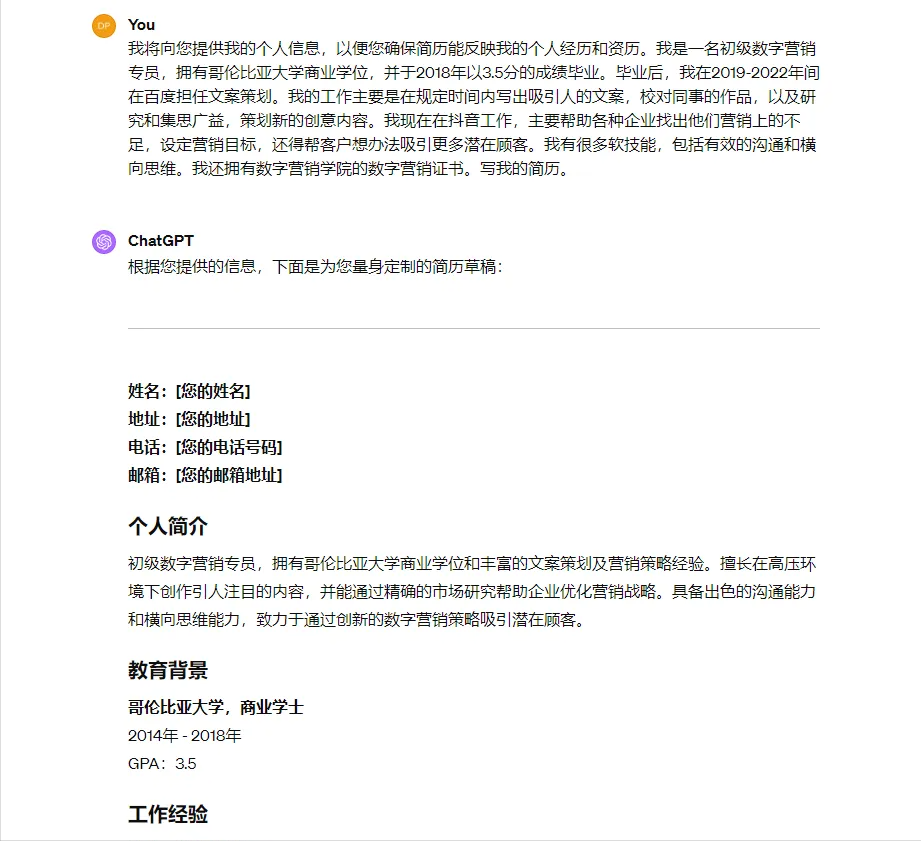
4. Entering information about job descriptions
Unless you're creating a multi-purpose resume that you intend to tailor to a specific job description, now is a good time to add more background information about the position you intend to apply for.
You can simply paste the job description into ChatGPT as in the sample tip below.
I am applying for a job at [insert job title]. I will provide you with a description of the position I am applying for. Please read it carefully and help me adjust my resume based on this information. [insert full job description]
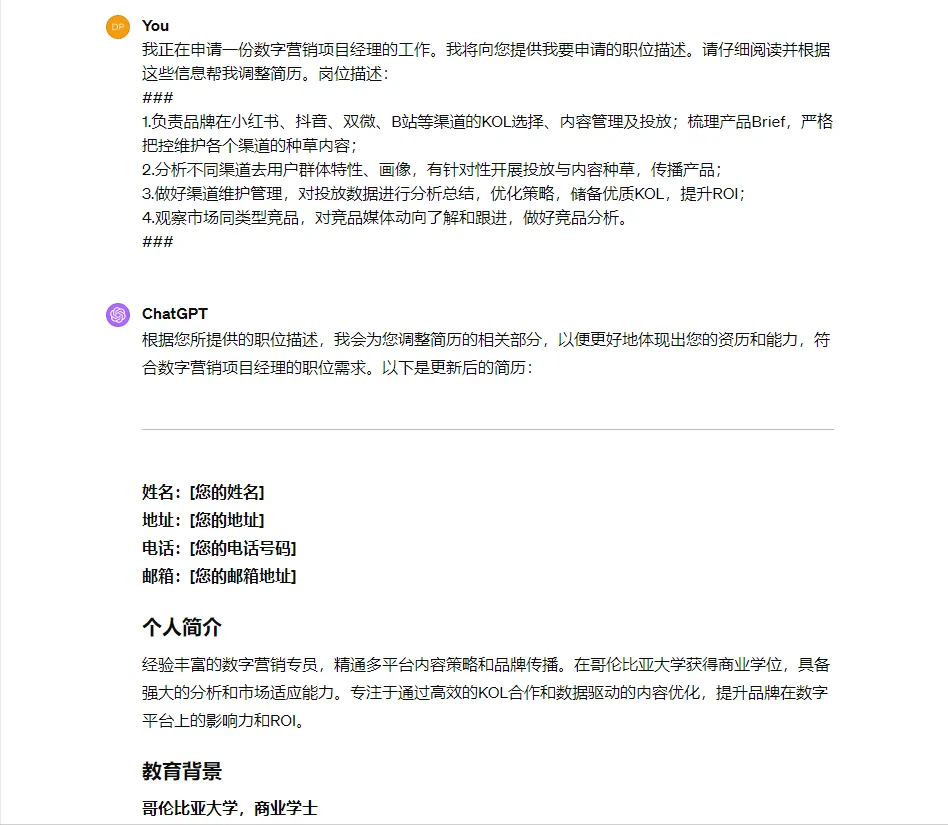
For best results, it is recommended that you provide as much information as possible in this step. However, you do have the option to remove certain details from the job description if they do not apply to you.
5. Enter information about the recruiting company
To make sure your resume is as relevant as possible, you should next enter more information about the hiring company itself.
Start by telling ChatGPT what you want to do. Let it know that you're going to provide it with more information about the company you're hiring for, and then enter basic information about the company, including its name and core business.
You can also paste information from the "About Us" page on your company's website to make your tips as informative as possible. Example:
Now, I'm going to provide you with more information about the hiring company so you can make sure my resume matches their pain points and hiring needs. The name of the company is [insert company name] and their core business is as follows: [insert more information about the company]. The About Us page of the company's website is as follows: [insert information about the company's About Us page].
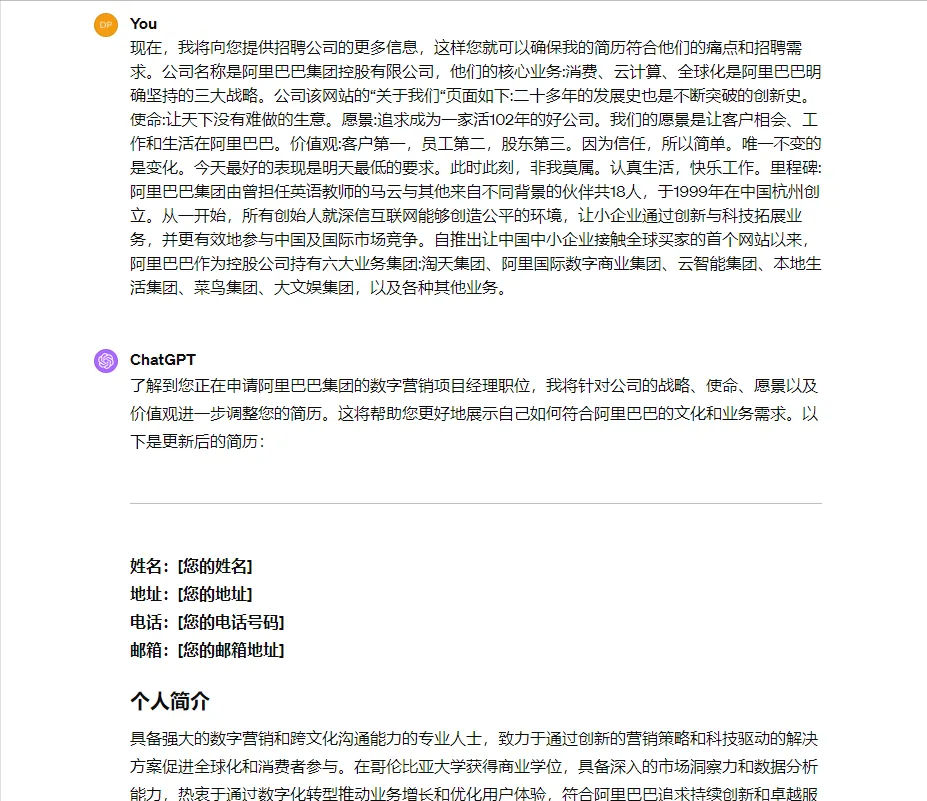
The final step is about how to edit and improve your resume, so read on.
6. Editing and refining curricula vitae
After completing the above steps, ChatGPT will create a draft resume for you. While it looks pretty good, now please read it over and identify areas that can be improved to continue optimizing it.
Edit Format:Since ChatGPT primarily generates text, you'll need to format your resume yourself. Choose a template that suits the industry you're applying for and make sure you use a clear layout to highlight key information.
Use of positive expressions:Especially when describing your current or previous work experience. Doing so will show your confidence and will better catch the recruiter's eye.
Check the content carefully:ChatGPT will create a resume based on the content you provide. However, if you think the resume should emphasize certain experiences or skills more, you may wish to adjust the prompts again or add information.
Pay attention to the language:ChatGPT Sometimes people tend to give more general, popular answers, so please review them carefully, avoid using too many platitudes, and try to use more personal and specific language.
Add contact information: Once you are satisfied with the results, add the personal contact information you prepared in step one.
Select a resume template:Paste the resume created by ChatGPT into the template of your choice. Make sure the template is appropriate for the industry you are applying to and avoid overly stylized and complex templates.
ChatGPT does a very useful job of creating a resume, especially if you have mastered the art of effective prompt word writing. If you want to learn more tips on prompt words.
Now, you've learned how to create a professional resume with ChatGPT and how to further optimize the process with professional tools. Hopefully, this article will help you on your way to a smoother job search!