
Studio D-IDIt is an AI video creation tool that can use AI technology to generate realistic digital virtual people and let them express what you want to convey in a lip-synced way. Just upload a portrait photo and enter text, the system will automatically convert the text into speech and synchronize it with the digital character's lip shape, and finally generate a highly realistic video with speech.
Studio D-ID Features
- AI video generated from photos and text
- Real-time facial animation and advanced speech synthesis
- Generative AI for dialogue characters
- Supports over 100 languages
- Massively scalable API
- Streaming generation of talking person videos
How to operate
1. Enter the Studio D-ID interface (see the figure below), click the "Create Video" button on the left column to start creating.
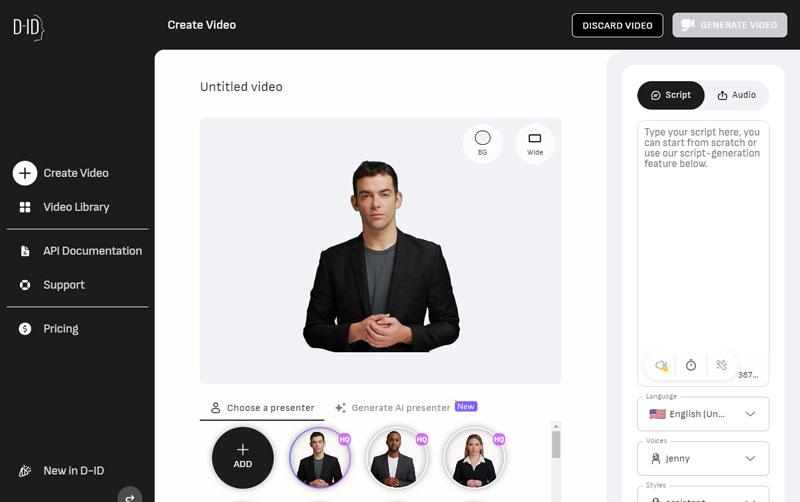 2. Click the "ADD" button to upload your portrait photo. Enter what you want to say in the input box on the right, and select the language and voice style that suits you in the lower right corner. Click the "Generate Video" button in the upper right corner to generate a video.
2. Click the "ADD" button to upload your portrait photo. Enter what you want to say in the input box on the right, and select the language and voice style that suits you in the lower right corner. Click the "Generate Video" button in the upper right corner to generate a video.
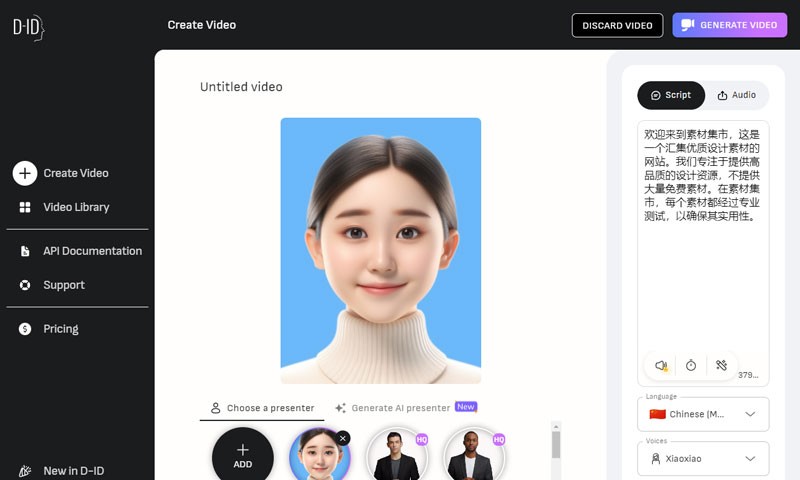
Note: Make sure your portrait photo is clear and meets the requirements for the best video results.
3. Click the "Video Library" button to view the generated video
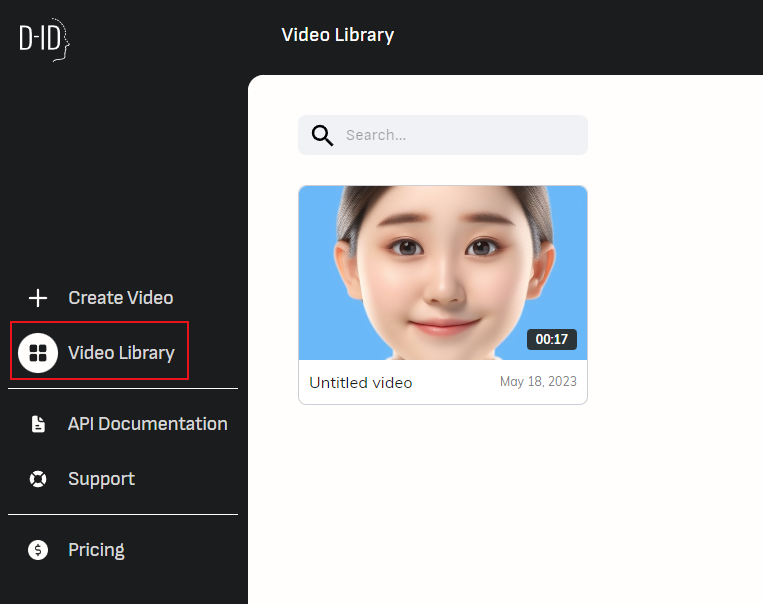
It should be noted that the free account of Studio D-ID only provides a video production limit of 20 credits every 14 days, and 1 credit is consumed every 15 seconds. If you have a large demand for video production, it is recommended to consider upgrading the paid account. If you only use it occasionally, the free account is completely sufficient to meet your needs.
Official website address:https://studio.d-id.com/