“ Yesterday, a product calledUdioofAI MusicThe generation tool was officially released to the public and attracted widespread attention. The highlight of this tool is that users can easily create music works with lyrics through simple text descriptions, which greatly reduces the threshold for music creation.”
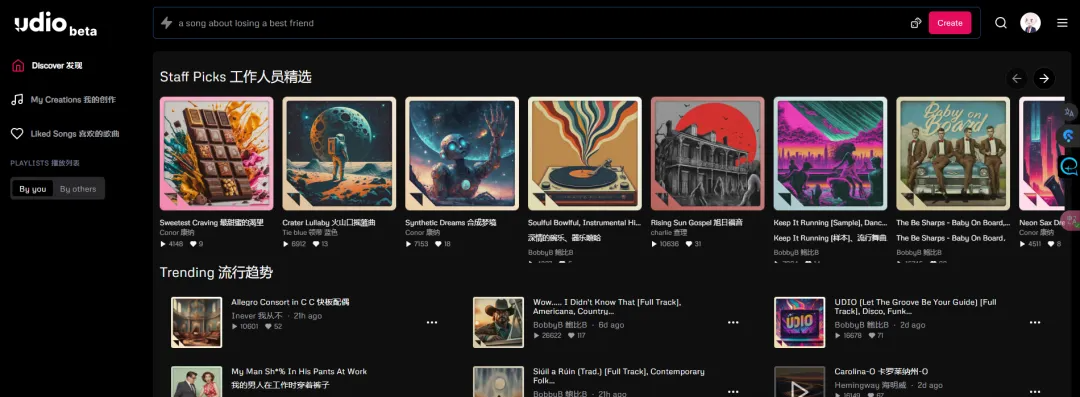
You can use UDIO directly by logging in with your Google account. Similar to suno, it aims to help people create music in the simplest way. UDIO was co-founded by music artists and artificial intelligence experts and supported by well-known venture capital institutions such as A16G. Currently, UDIO is completely free. You can get a monthly creation quota of 1,200 songs by logging in.
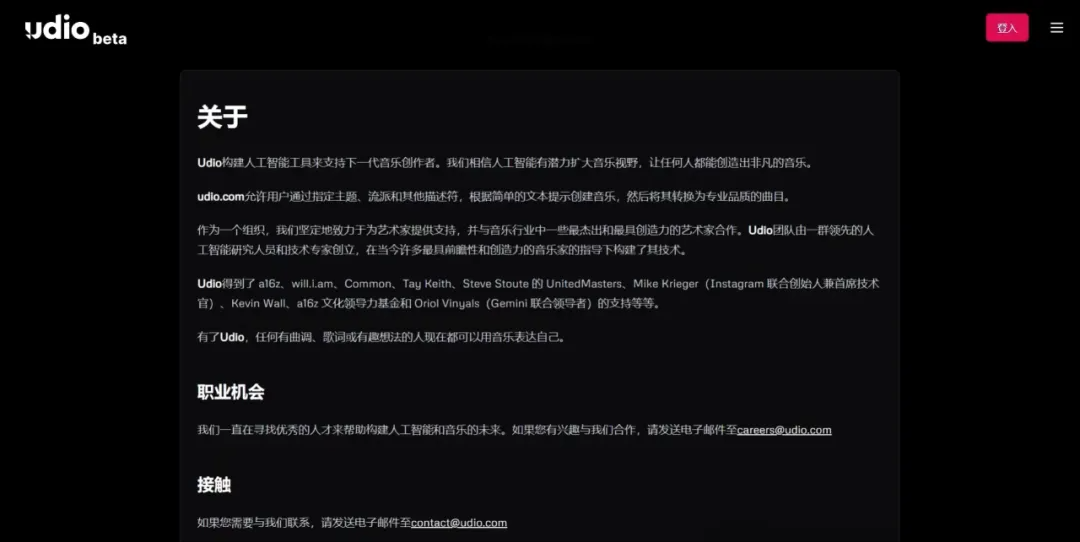
The new darling of the music world——Udio
Udio supports a wide range of music types and styles, including EDM, piano jazz, neo-soul, extreme metal, etc., which can meet the music tastes and needs of different users. Whether you are a pop music lover or a classical music fan, you can find a music style that suits you in Udio.
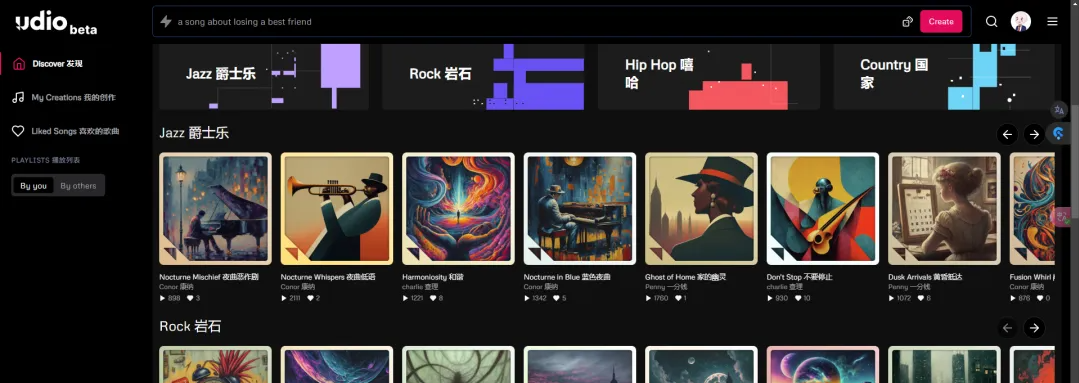
In addition, Udio also has a multi-language singing function, supporting singing in multiple languages including J-pop, Russian dream pop, reggae music and Bollywood music. This feature makes music creation no longer limited by language and region, and truly realizes the borderless communication of music.
Udio also has a cool feature, which is to expand the generated music clips, add preludes and outro, so that you have a complete track. Then, these tracks can be shared with friends in the Udio community, making it a vibrant music creation and sharing center.
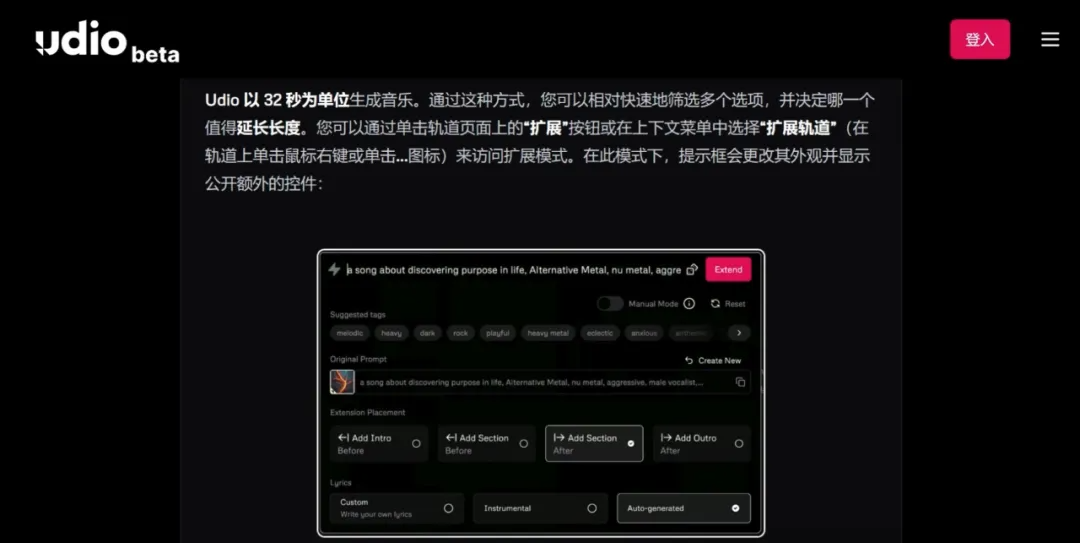
The founders think of Udio as an enhanced musical instrument, designed to amplify the creativity of everyone, whether musicians or amateurs. The more detailed the input you provide, such as lyrics, sounds, style combinations, and your unique creativity, the better the final music will be.
One-click generation, music at your fingertips
UDIO is very easy to use. In the top dialog box, enter a prompt containing a genre to generate a piece of music. For example, we can use the style of an artist to imitate his music style.
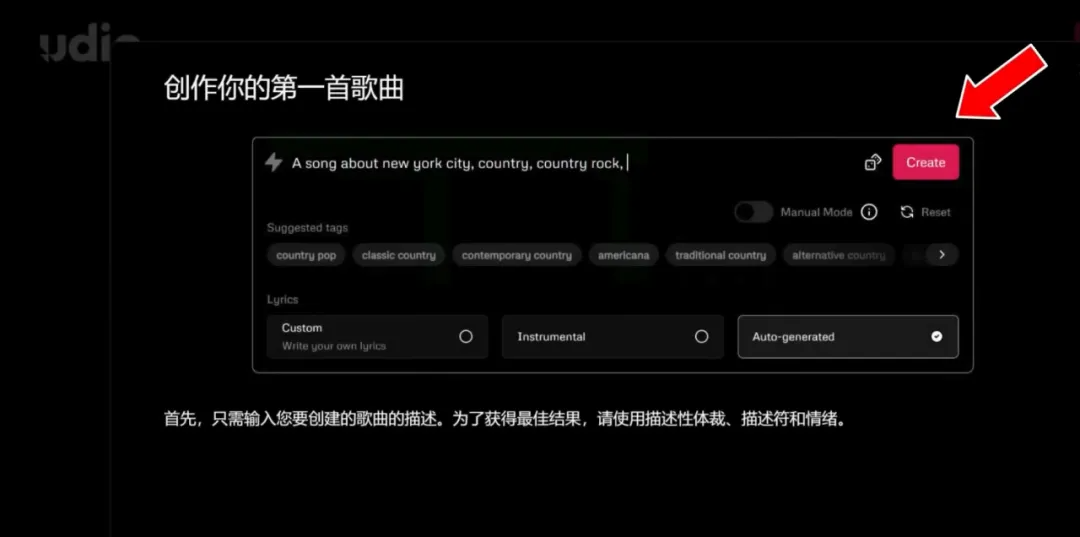
The custom mode supports manual addition of lyrics, adding chorus and verse prompts in the middle to make the song sound more realistic.
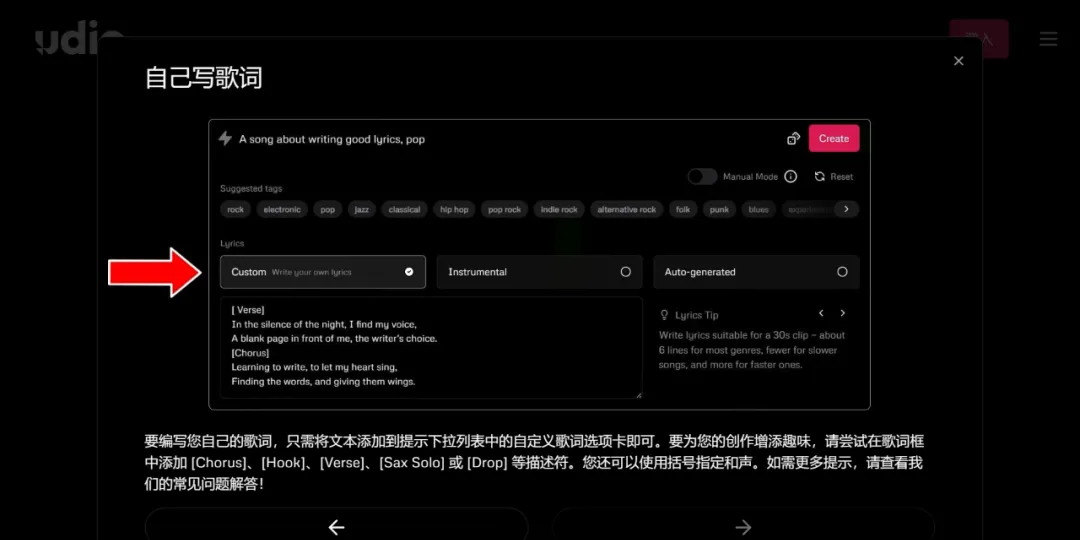
UDIO can generate 32 seconds of music each time. If satisfied, users can also choose to extend the current song. Remix mode is a unique feature of UDIO, which can fine-tune and generate similar content based on a song.
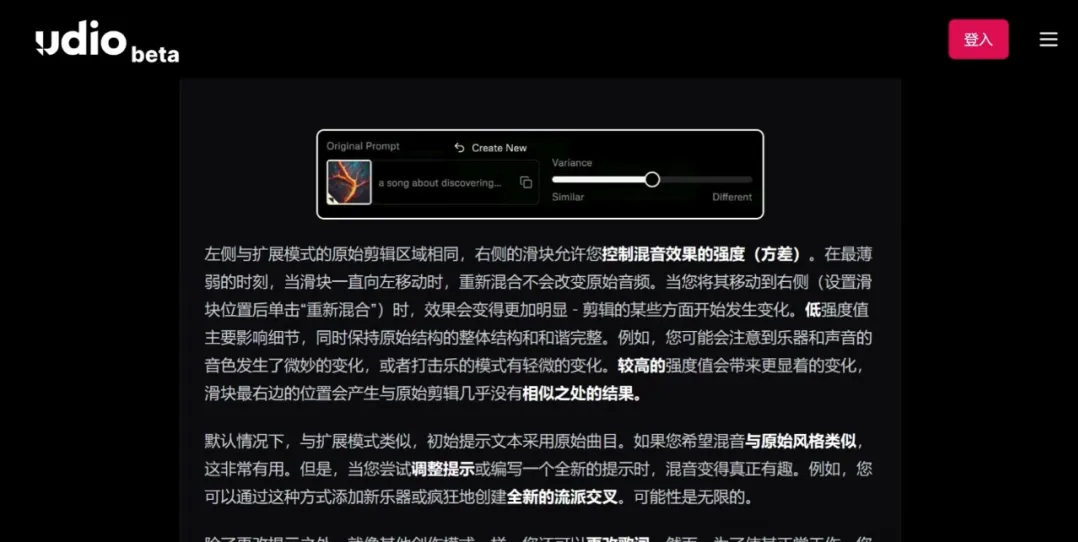
Click on the left side of the Discovery to listen to the excellent works in the community. On the right side, you can choose the Remix, Extend function, or add to the playlist and download the music file to your local computer.
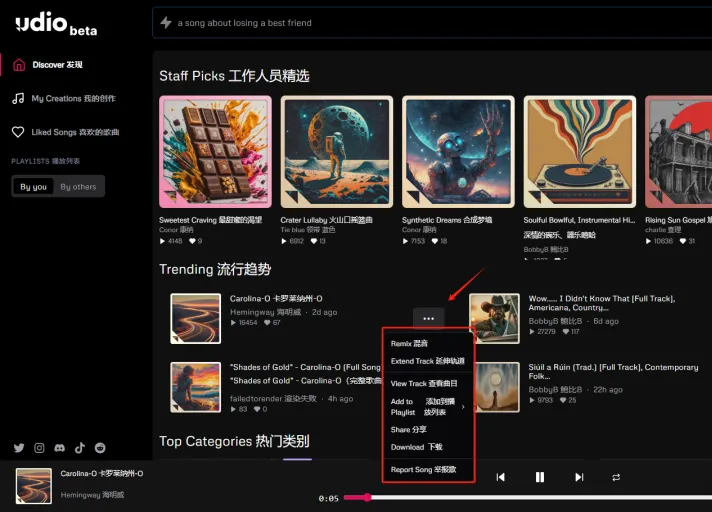
For example, click the Extend option on the right side of the song and select Add Intro to extend the beginning of the song. Add Section can extend the main melody of the music, and Add After can extend the ending of the song. After the settings are completed, click the red button in the upper right corner to start processing.
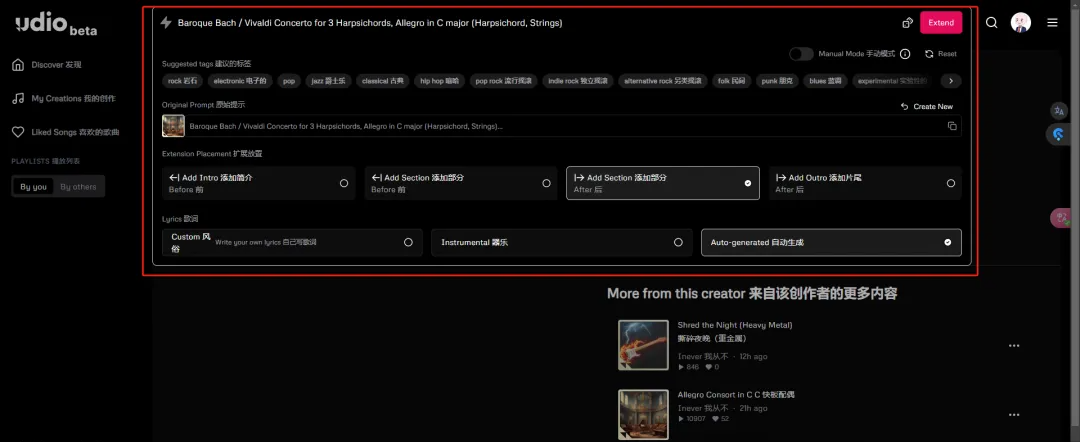
Return to the home page and click on my creations on the left. Like Sono, Audio will generate two pieces of music each time. Click the play button to listen to the effect.
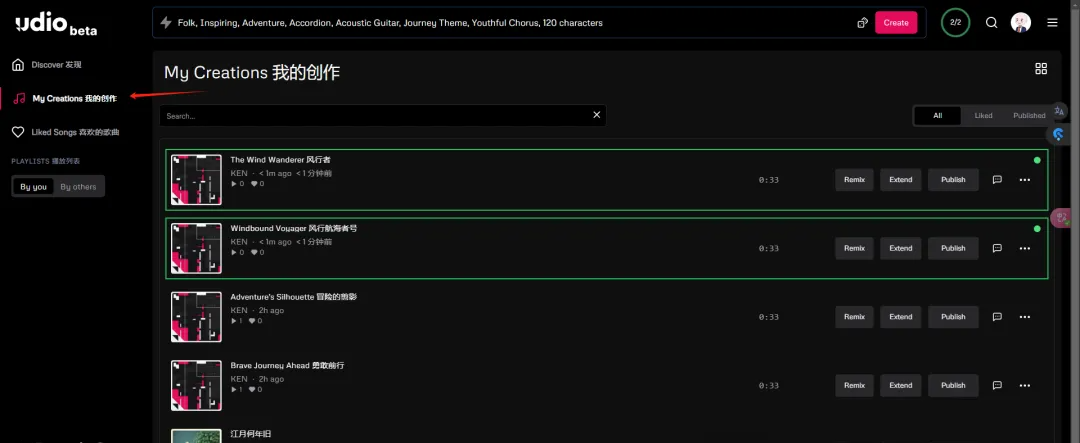
Click the Edit button on the right, place the mouse on the music cover, click Edit cover, enter the prompt words to generate a new set of covers. Compared with Sono, UDIO can generate more diverse and high-quality music covers. Select an image you like and click the Save button to replace the cover automatically generated by the system.
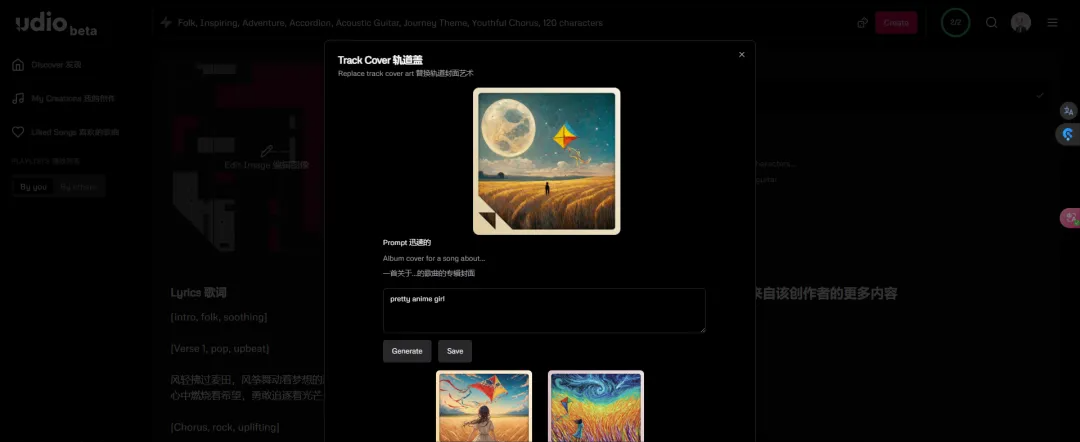
Generate a new song, replace the cover, and click the Remix button on the right. Drag the white progress bar above, which is the AI strength value. The lower the value, the closer the style will be to the original. Generally speaking, keep the default median value. After the settings are completed, click autogenerate in the lower right corner to generate new music.
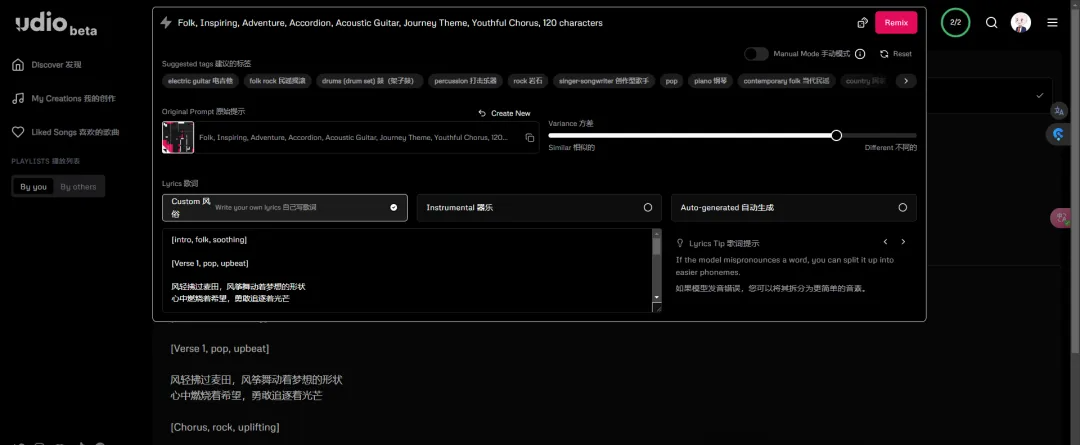
In terms of song generation, UDIO is not inferior to Sono V3, and can even surpass it. Unlike Sono, UDIO also provides a music search function, but this function has not yet been officially enabled. However, compared with Sono, UDIO generates music more slowly and does not support multi-tasking at the same time.
In summary, UDIO Beta's support for Chinese songs is not as good as Suno's. From multiple tests, we can see that UDIO is better at generating English songs and country music, which is also related to its training data set.
While UDIO admits that early versions may have some minor flaws, they are working hard to optimize the product, such as increasing sample length, improving sound quality, supporting more languages, and adding more control options.
Experience address:https://www.1ai.net/7672.html