GLM large model teamCodeGeeX It is a freeIntelligent Programming Assistant, which recently launched on the Visual Studio platform. This makes itThe firstA domestic intelligent programming assistant adapted to the Visual Studio platform. Users can Visual StudioInstall CodeGeeX in 2022 and later versions Plugins.
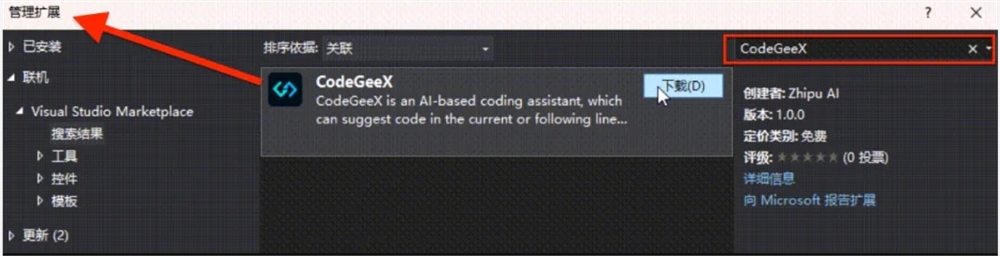
Users only need to search for "CodeGeeX" in the extension manager in Visual Studio, then click the "Download" or "Install" button and restart Visual Studio to complete the installation.
It is also very easy to use. Users can log in to CodeGeeX and set it up to suit their personal development habits. Through the sidebar, users can quickly generate code, add comments, conduct intelligent Q&A, code interpretation, and generate unit tests.

The core functions of CodeGeeX include automatic code generation and intelligent completion, automatic annotation, intelligent Q&A, code interpretation, and unit test generation. Through these functions, CodeGeeX can help programmers save time, improve programming efficiency, and even provide technical answers and code error fixes.