If you keep procrastinating because you don’t know where to startpaperWriting, then ChatGPT It can help you solve this problem and complete many other writing tasks.
ChatGPT excels at many different tasks, but one of its most notable features is its ability to compose a variety of texts, such as songs, poems, stories, and essays, in just seconds.
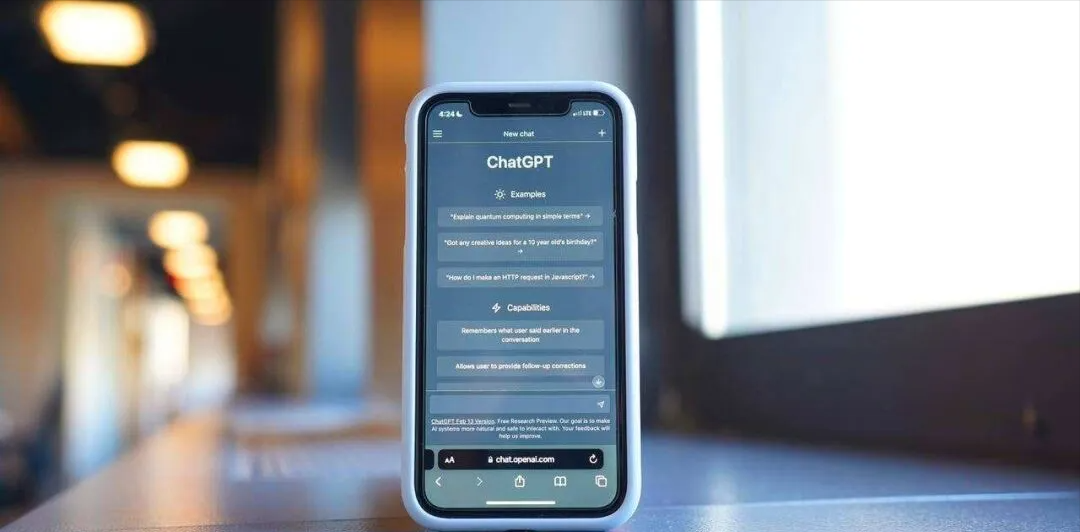
The writing capabilities of AI chatbots can not only make your experience fun, but also help you complete daily tasks. Whether you are a student or a working professional, we all take time out every day to write emails, copywriting, social media posts, etc.
ChatGPT can help you brainstorm and then write any text you need, thus saving you time and greatly improving your work efficiency.
Contrary to what many people believe, ChatGPT can do much more than just write an essay for you from scratch. A more useful way to use an AI chatbot is to let it guide your writing process.
Below, Situ Wencheng will show you how to use ChatGPT to complete writing and auxiliary work, as well as some other useful writing skills.
How ChatGPT can help you write your paper
If you want to use ChatGPT to support or replace your writing, here are 5 different techniques for you to use.
It’s important to note that other AI chatbots can also output the same results as ChatGPT, or even better, depending on your needs.
For example, Copilot has access to the internet, so it can pull answers from the latest information and current events. Copilot also includes footnotes in all responses that link back to the original source.
If you’re writing a paper about a recent event or you want to verify your sources, Copilot is a more valuable tool.
No matter which AI chatbot you choose, use the tips below to make the most of your chatbots and the help of artificial intelligence.
1. Generate paper ideas using ChatGPT
Before you start writing your paper, you need to get your thoughts in order. When your teacher gives you a paper topic, they usually give you a general direction, giving you space to express your thoughts and analysis.
So, what you have to do is find an angle that you like to write this paper. If you have written a paper recently, you will understand that finding a good angle can sometimes be really difficult - this is where ChatGPT can help you.
You just tell ChatGPT the topic of your paper, provide as many details as possible (such as what you want to write about), and let ChatGPT do the rest. For example, you can ask:
Can you help me think of a topic for my paper? I am writing a paper or case study on leadership. I would like to include Blake and Morton's Management Grid Theory in my paper and also want to include an example of a historical figure.
Within seconds, the AI chatbot responded with some ideas, including the topic of the paper, a brief overview, and specific examples of character cases that could be used.
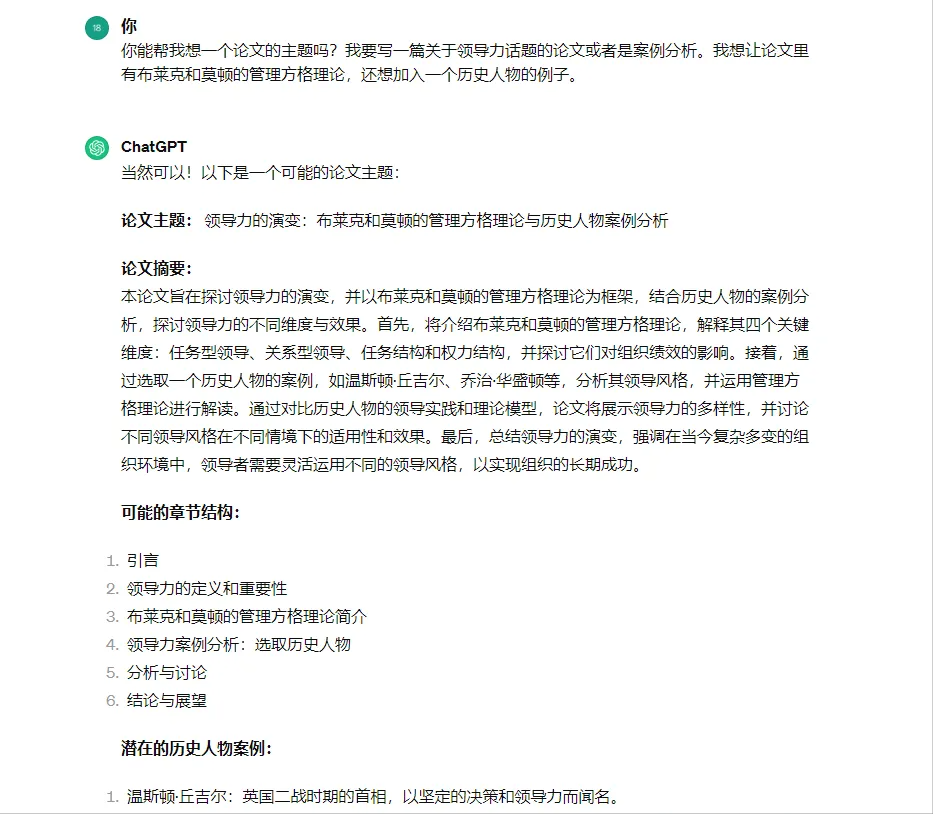
2. Create an outline using ChatGPT
Once you've decided on a topic for your paper, it's time to start brainstorming what exactly you're going to write about in your paper.
To make writing easier, it is recommended to create an outline first, listing all the main points you want to cover in your paper. However, the process of writing an outline is usually tedious.
With ChatGPT, all you have to do is ask it to help you write an outline.
Using the topic that ChatGPT helped generate in the first step, ask it to write an outline, such as:
Can you create an outline for the paper "Analyzing Winston Churchill's Leadership Style through the Black and Morton's Managerial Grid Theory"?
After a few seconds, the chatbot generated an overall outline divided into seven different sections, with 1-3 different bullet points under each section.
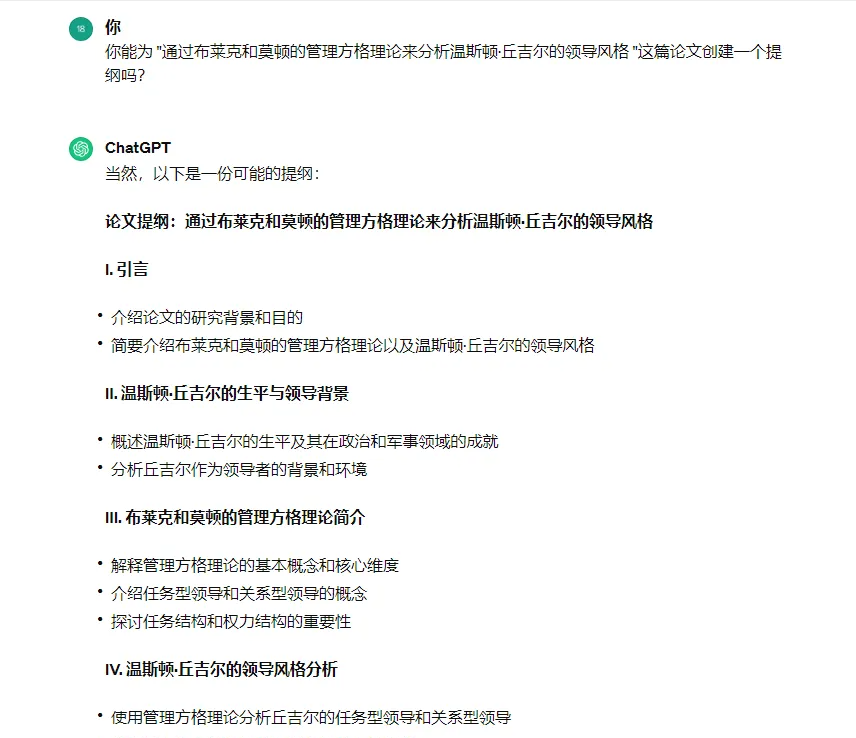
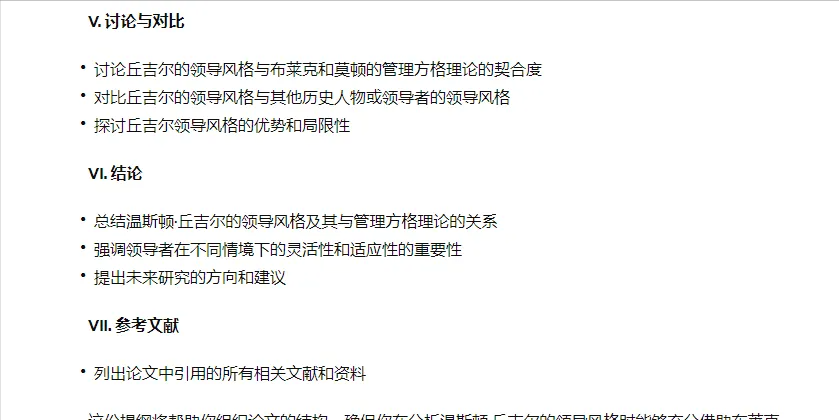
This outline is comprehensive and can be condensed into a shorter paper or elaborated into a longer paper.
If there's something you don't like or want to tweak the outline further, you can do so manually or by providing ChatGPT with more instructions.
As mentioned earlier, since Copilot links to the internet, if you use Copilot to create an outline, it will even include links and sources throughout the outline, further speeding up your essay writing process.
3. Use ChatGPT to find sources
Now that you have a clear idea of what you want to write about, you now need to find reliable sources to get information from. If you don’t know where to start, you can just ask ChatGPT.
You simply ask the AI to find sources for your paper topic. For example, the request might be:
Can you help me find the source for a paper, "Analyzing Winston Churchill's Leadership Style Through the Black and Morton Managerial Grid Theory"
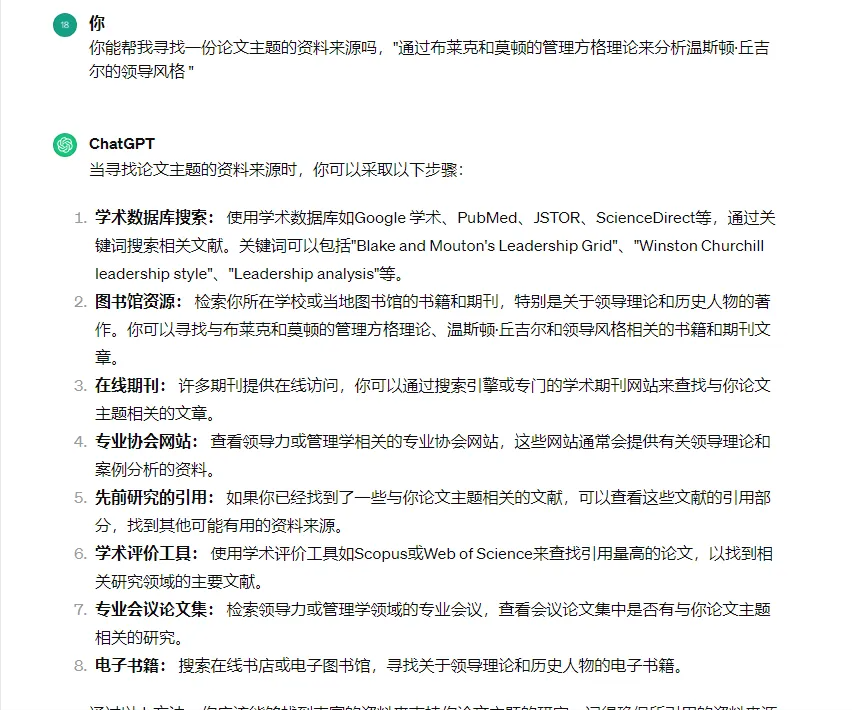
The AI chatbot outputted 8 sources, each with a bullet point explaining what the source was and why it might be useful.
If you use ChatGPT 3.5 to obtain information sources, one thing to note is that it cannot access information after January 2022, so it cannot recommend the latest information sources.
If you want the latest information, you can use Copilot or subscribe to ChatGPT Plus.
4. Use ChatGPT to write papers
It is important to note that if you write your paper directly in ChatGPT, your work may be considered an act of plagiarism because it is not your original work.
As with any information obtained from other sources, AI-generated text should be clearly identified and cited in your work.
In many educational institutions, the penalties for plagiarism are severe, ranging from failure to expulsion. A better use of ChatGPT's writing function is to use it to create a sample essay to guide your writing.
For example, if you want ChatGPT to help you write an essay, tell it what topic you want to write about and how long it should be. For example, you can say:
Please write a 3,000-word paper on the topic "Analyzing Winston Churchill's Leadership Style through the Management Grid Theory of Blake and Morton" according to the outline. Now start writing the introduction.
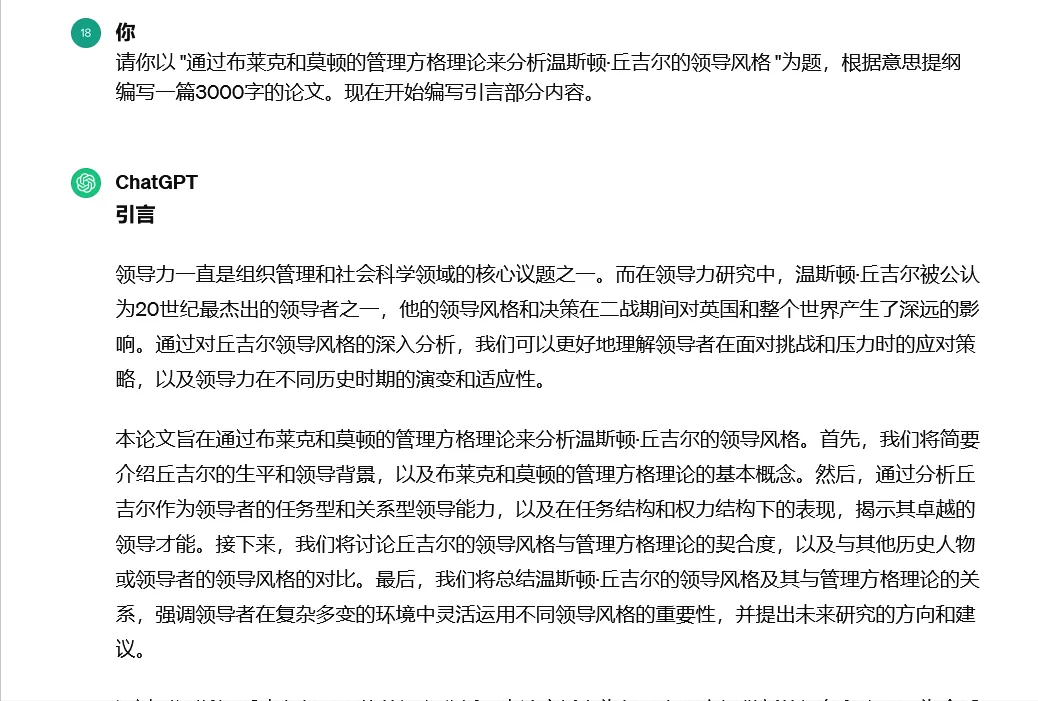
Essays are usually long, so it is best to split the tasks so that it is easier to get high-quality answers. Once you are done, you can use this article as a reference to help you write.
Another thing to note is that ChatGPT combines words based on statistical patterns in its training data, so it can generate responses that seem reasonable. But it doesn't know whether its answers are true or accurate.
Therefore, the answers given by ChatGPT may contain fabricated facts, details or other strange content. Although this content can give you some inspiration or ideas, don't expect it to be completely accurate and be sure to check the content carefully.
5. Use ChatGPT to help you edit your paper
After you finish writing your own paper, you can use ChatGPT's writing function to edit the paper for you.
You just need to tell ChatGPT what you want it to edit, such as modifying the structure and grammar of the article. Of course, you can also ask it to optimize the fluency of the sentence and adjust the tone.
If you use ChatGPT to help you edit your paper, just paste your text into the text box. ChatGPT will then analyze your paper and provide revision suggestions.
This feature is particularly useful because ChatGPT’s editing of your essay goes deeper than your average proofreading tool because it goes beyond just checking for spelling errors. It can also help improve the structure, clarity, and flow of your essay.
You can also ask ChatGPT to look at a specific paragraph or sentence and ask it to rewrite or revise the text to make it clearer, which I personally find very useful.
Finally, I recommend two AI content detection tools:
1. ZeroGPT
After opening the URL, directly paste the text content that the cloud wants to detect, and click "Detect Tex" to start detection. The accuracy of ZeroGPT is higher than 98%. It uses DeepAnalyseTm technology to identify the source of the text, so it is more reliable.
Website: https://www.1ai.net/7620.html
2. Writer
It is very convenient and can be used as soon as it is opened without logging in. However, the number of characters is limited. If there is a long content to be detected, it is recommended to detect it in segments, and the effect is very good.
Website:https://www.1ai.net/2009.html