Want to try AI drawing, but think Midjourney is expensive, Stable Diffusion is troublesome to deploy, and you need to find different models and debug them, and you are still not satisfied with the final drawing effect? Then today I will bring you a free domestic AI drawing tool! Unlimited number of times, and free!

Instant inspirationIt is a powerful free AI Painting Generator, which can generate exquisite AI paintings within 1 minute. Currently, there are more than 150 commonly used models in the model square that can be superimposed and used, which can produce nearly 200,000 style combinations, and it is still being updated.
As a domestic AI drawing tool, Instant Inspiration is not only powerful, but also easy to use. You only need to describe it in words to generate artistic paintings. The style model is very important in this process, as it determines the style of the work. This article will focus on introducing the common models and usage methods of Instant Inspiration. Let's read on.
The traditional mode of instant inspiration has 19 generated styles, including character simulation, two-dimensional scenes, science fiction realism, animation line drafts, etc. The styles in the traditional mode can be directly selected and used to meet daily style needs. The free mode can support DIY models and the superposition of multiple style models to generate more unique AI images.
Instant inspiration function
- AI Painting: Instant inspiration can generate beautiful AI paintings in just 1 minute.
- Model selection: Instant Inspiration provides two modes, traditional mode and free mode. There are 19 generation styles to choose from in the traditional mode, including character simulation, two-dimensional scene, science fiction realism and anime line draft.
- Free Mode: Free Mode supports DIY models and can overlay multiple style models to create more unique AI images.
- Model Square: The Model Square provides more than 150 square models that can be superimposed and used, with a total of nearly 200,000 style combinations for users to choose from.
- Image Editing: Instant Inspiration also has image editing features, such as smart selection, one-click image expansion, layer splitting, etc.
- Character motion control: Instant inspiration can be achieved by uploading a "control reference map" and selecting the corresponding control conditions to achieve more precise control of the map.
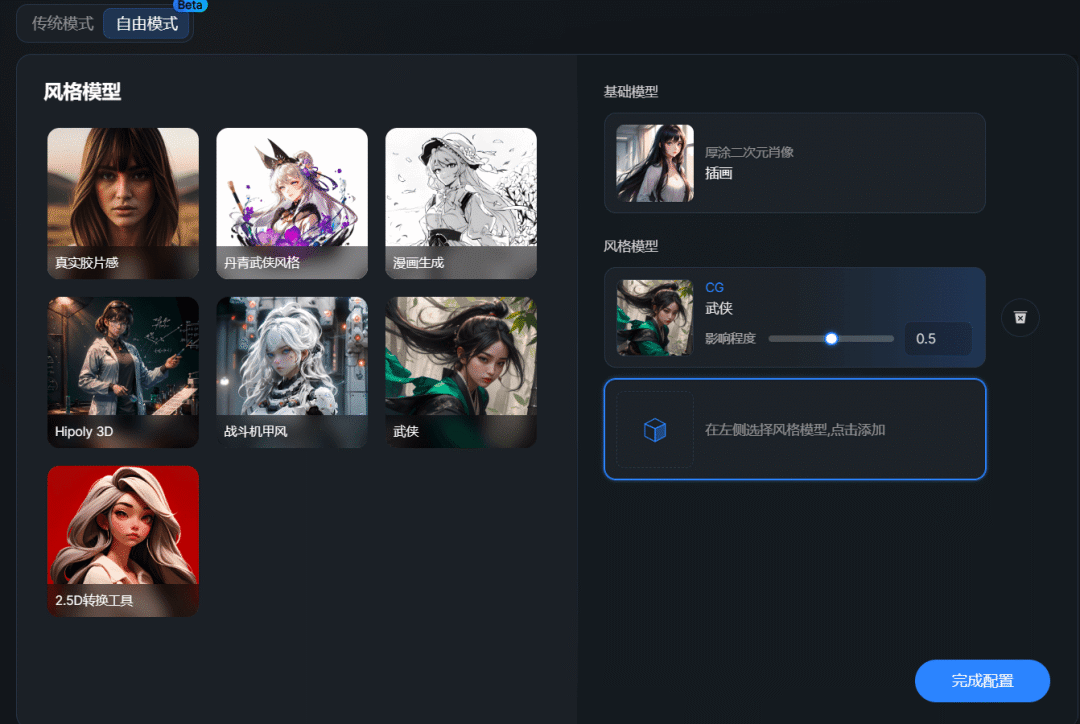
So where do the style models in the free mode come from? The answer lies in the Model Square. The Model Square provides 150+ square models that can be superimposed and used, with nearly 200,000 style combinations for you to choose from, so that your creativity can be displayed faster. In addition to the commonly used style models, there are many models with special functions, such as the ability to generate multi-perspective pictures, enhance details, and even directly generate icons, illustrations and other tool models. All generated pictures can be downloaded for free in high definition after being carefully drawn, and can support 4K resolution.

According to the installation volume, the top 5 most commonly used basic models in the model square are:
Pure desire selfie
Enhanced photorealism
Portraits
Guofeng Ruirong
3D Disney & Pixar
The top 5 most commonly used style models in the model square are:
Glass texture icon
Pure pastel style
OC Renderer
Oil painting style
Product Design Reference
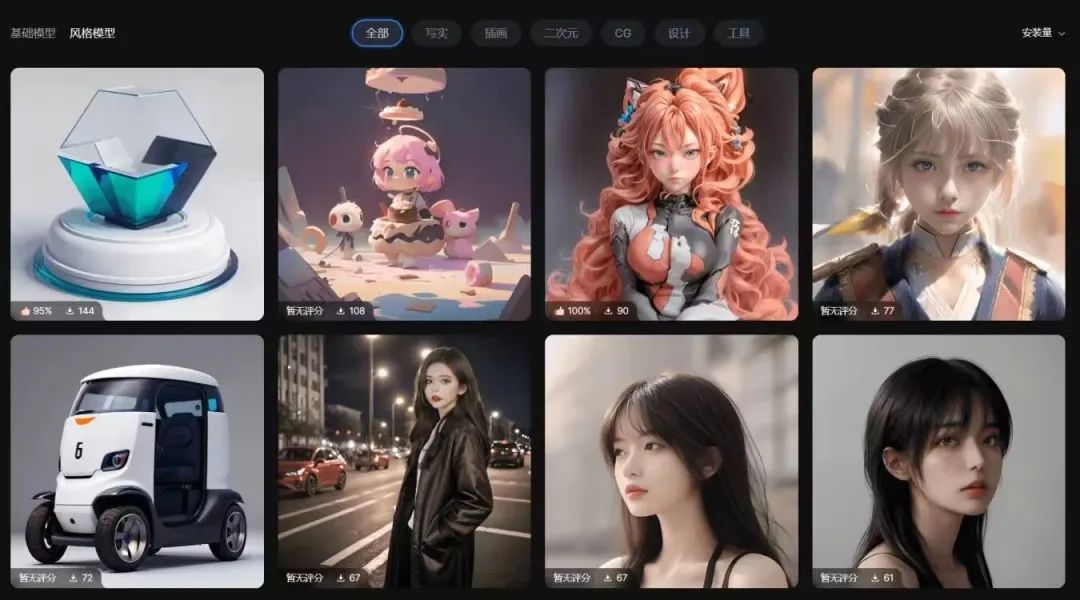
In addition, there are many models in the instant inspiration model square, which can be installed/uninstalled with one click. After installation, they can be used directly in the free model. The storage method is cloud storage and will not occupy local memory. You can download your favorite models as much as you want.
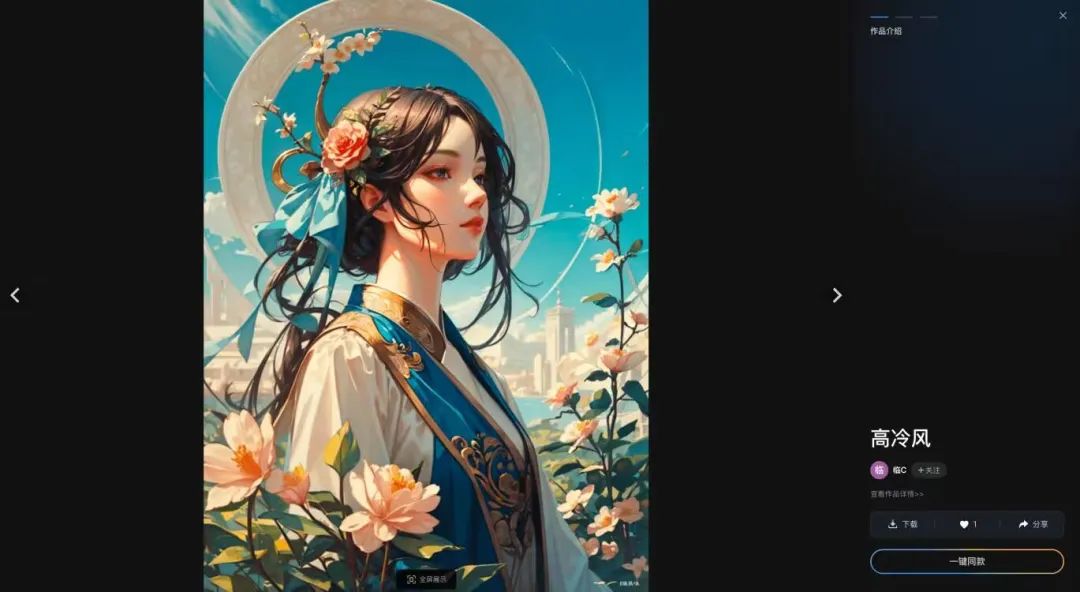
The above is a detailed answer to the question "What are the commonly used models for instant inspiration?" It is recommended that you enter the instant inspiration and try it out according to your own preferences. Different models can produce different styles. Only through experience can you configure your favorite model. In general, instant inspiration is an AI painting tool that is worth trying. It is simple and free to operate, and has a fast generation speed. In the AI Art Gallery, you can browse the generated works of the entire site, which can provide you with inspiration and support one-click same style. Here you can discuss and communicate with more designers. Come and experience it!
Official website address:https://js.design