March 29, 2024MicrosoftAnnounced 9 new AI voices for reality, conversations with AI are taking it a step further across reality.
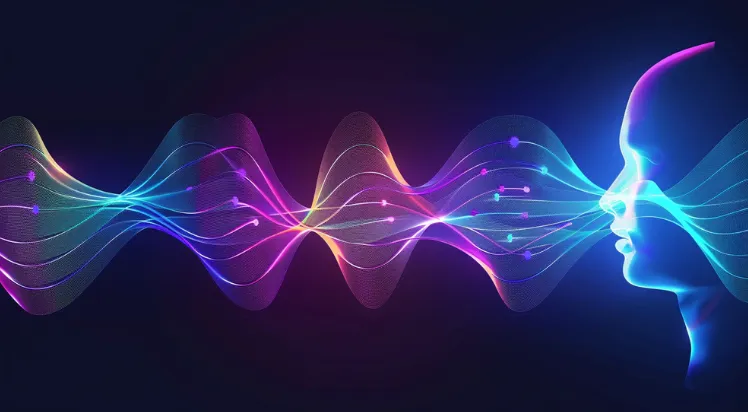
Nine new voices now available on all Azure The regions are online, as follows:
American English - en-US-AvaMultilingualNeural: Bright, powerful female voice with beautiful timbre.
American English - en-US-AndrewMultilingualNeural: A warm, appealing male voice that feels approachable.
American English - en-US-EmmaMultilingualNeural: Friendly, light, pleasant female voice, suitable for educational and explanation scenarios.
American English - en-US-BrianMultilingualNeural: A youthful, cheerful, and versatile voice, well suited to a wide variety of settings.
German - De-DE-FlorianMultilingualNeural
German - De-DE-SeraphinaMultilingualNeural
French - Fr-FR-RemyMultilingualNeural
French - Fr-FR-VivienneMultilingualNeural
Chinese - zh-CN-XiaoxiaoMultiligualNeural: adds a human touch, let's experience it belowOriginal link:
https://techcommunity.microsoft.com/t5/ai-azure-ai-services-blog/9-more-realistic-ai-voices-for-conversations-now-generally/ba-p/4099471
Free use of Microsoft Azure Voice
In addition to its growing library of lifelike AI speech, Microsoft Azure has apps and services that speak naturally in more than 400 voices across 140 languages and dialects.
1. Preparation
a. Microsoft account; b. Visa card or virtual card (used to register Azure)
About free quota: In the pricing tier, select Free F0, which is a free service. Microsoft will give you a free quota of 500,000 characters per month, and each file is limited to 3,000 characters;
New users will get a 30-day free quota of $200. After the expiration, you need to subscribe to "pay as you go" and create a "voice service". However, as long as you create a free service, there will be no charge.
Registered Address:
https://azure.microsoft.com/zh-cn/products/ai-services/text-to-speech

2. Register an account
After clicking here, follow the system prompts step by step and register with your Microsoft account. At the end, there will be a card binding step (the easiest way here is to apply for a Visa card). After binding, everything will be OK.
Maybe many people can’t go on anymore. If you don’t have a Visa, you can apply for one or go to Taobao. I don’t have any other good solutions.

After success, the homepage looks like this

front page
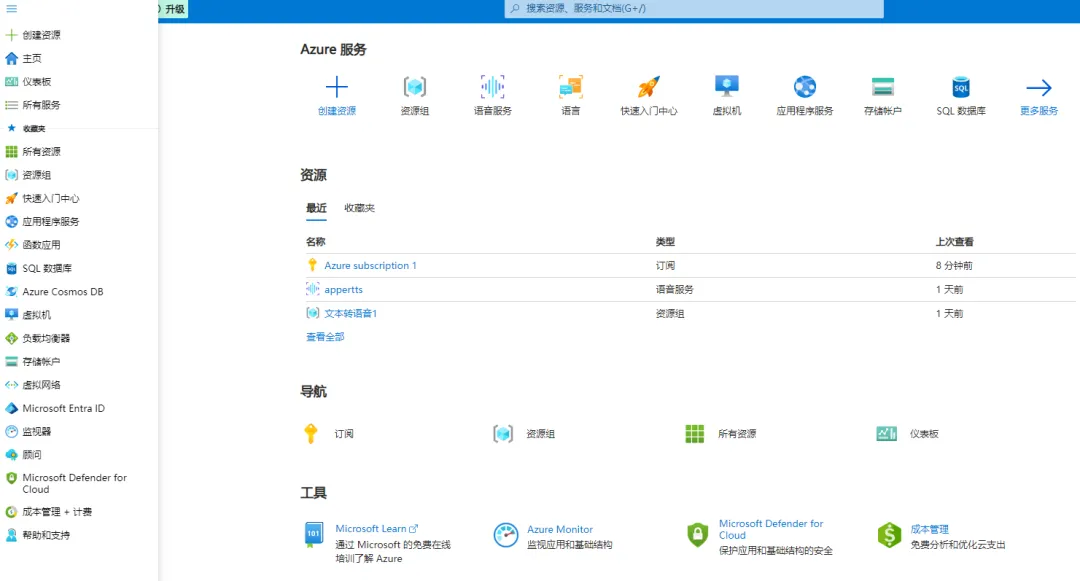
3.Start deploying voice services
Expand the menu bar in the upper left corner, find the "AI+Machine Learning" category, select Voice Service and create
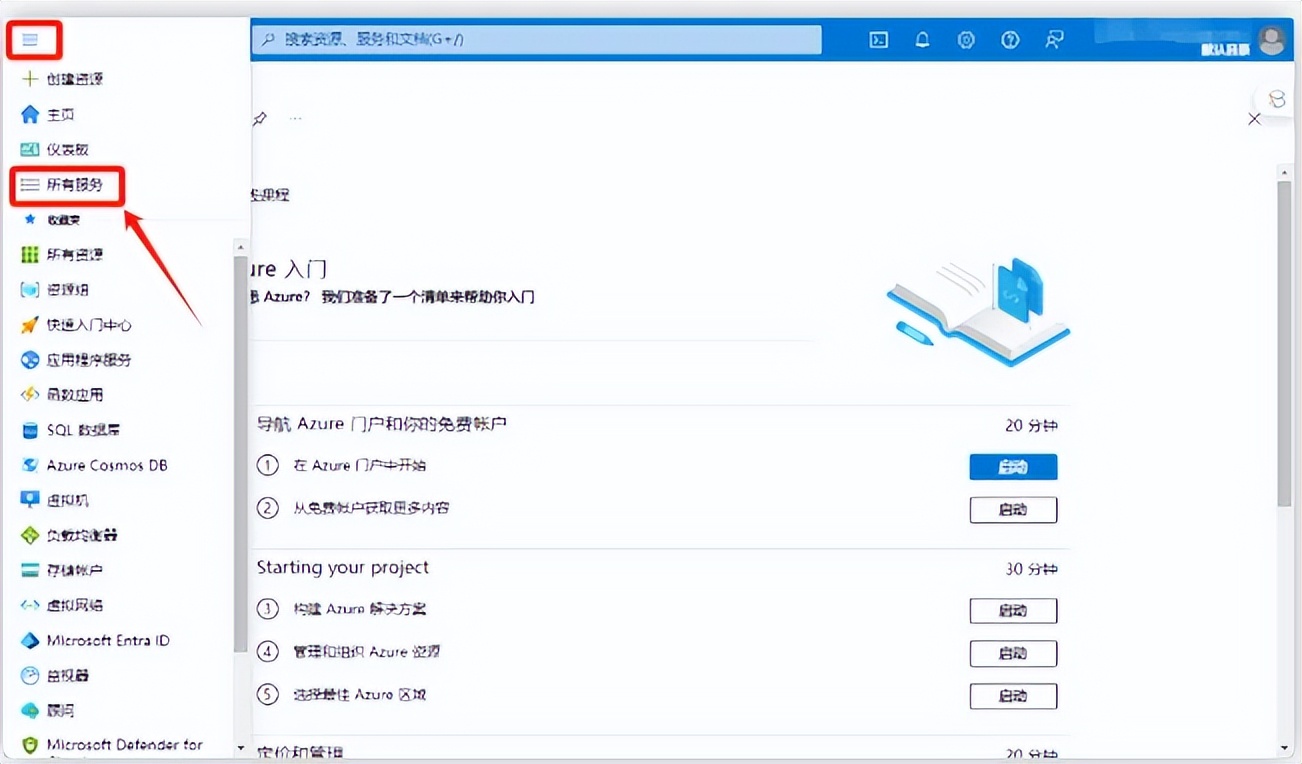
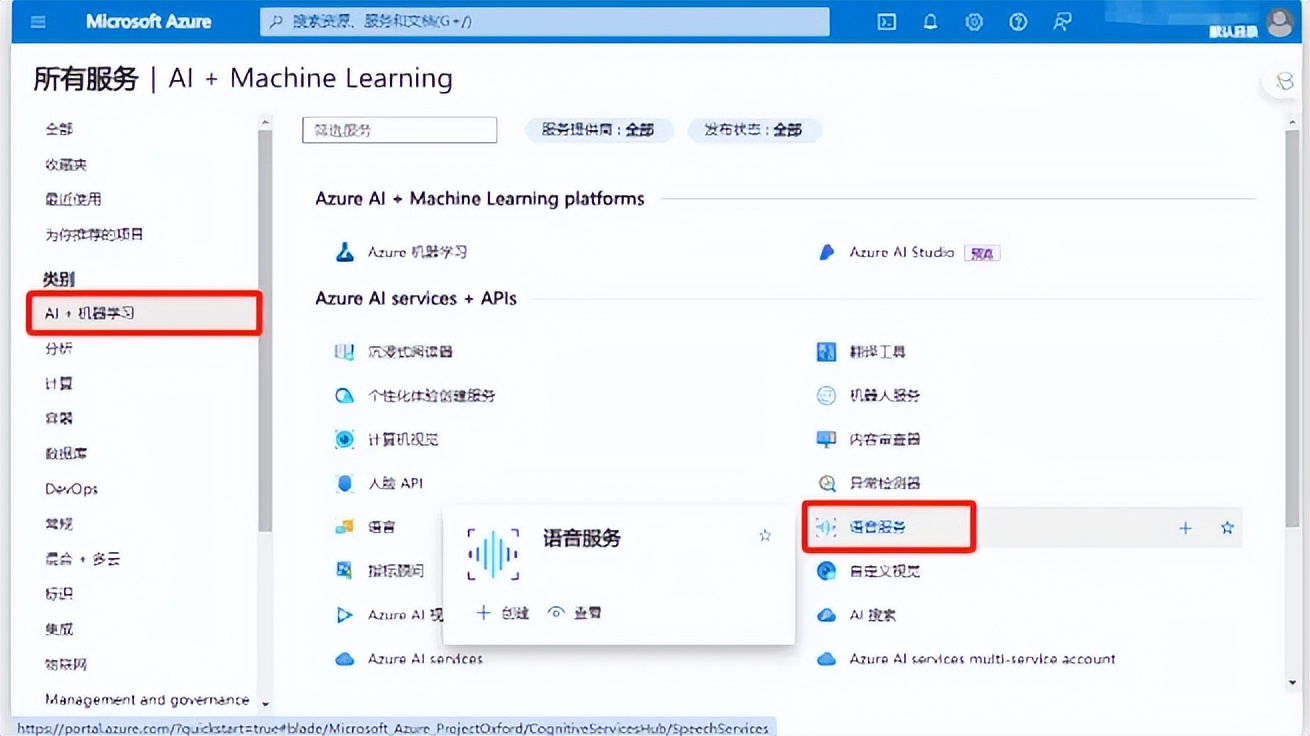
Fill in any name for the creation interface, select "Free F0" for the pricing tier, and then click "Review and Create"; continue to click "Create"
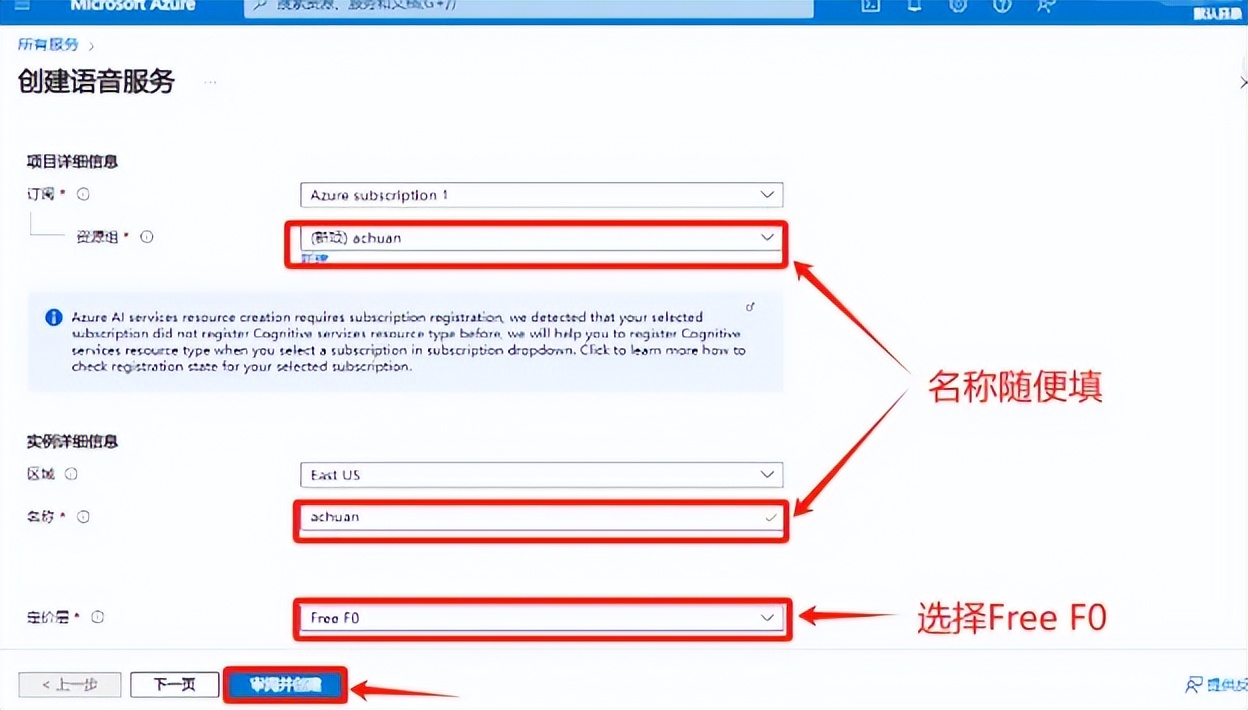
Wait a moment and the voice service will be deployed.
Go back to the home page and click All Services
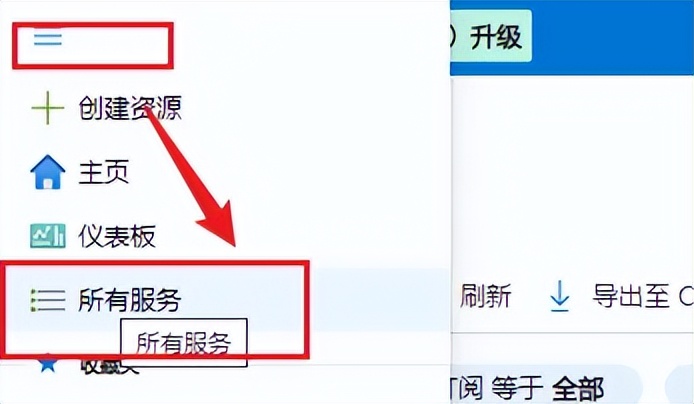
View the services you created
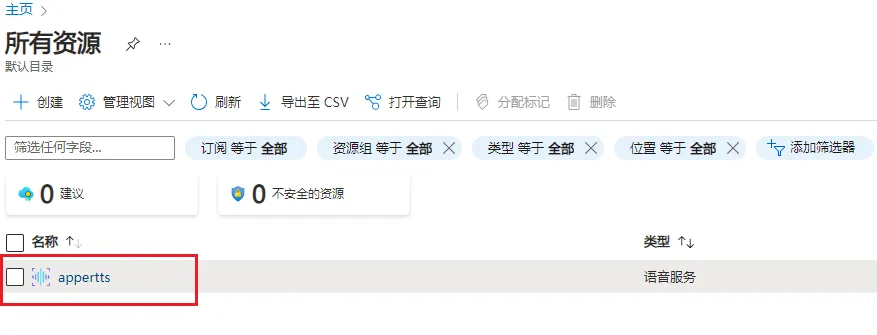
4. Return to the homepage and click Go to Speech Studio
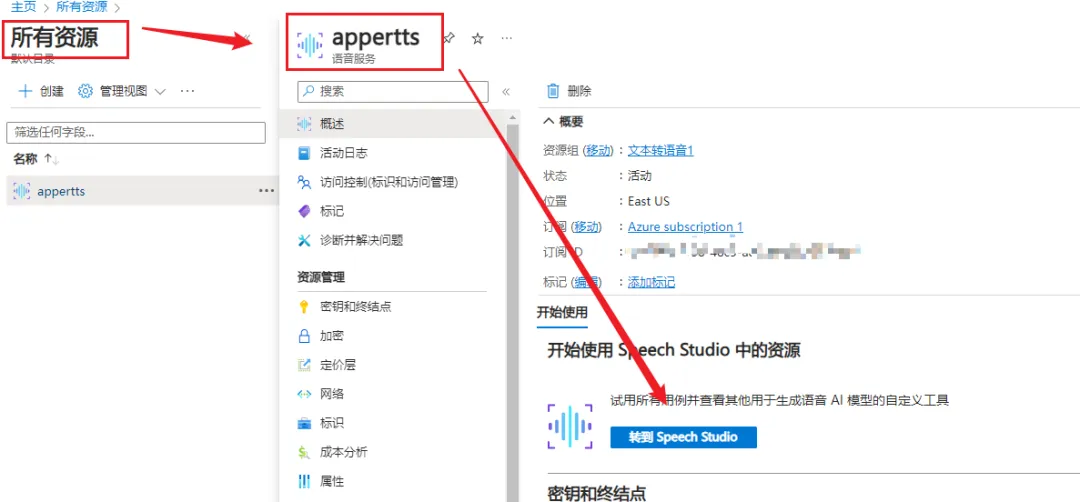
There are many voice services in Speech Studio, such as "speech to text", "text to speech", "speech to subtitles", etc., which can be used directly.

We choose text to speech, voice library

5. Enter the voice library
The most completeAI VoiceEach voice model is also configured with different dialogue scenes and emotions, and even various dialects. In one word: "cool"! !

6. Select the sound model you want to use and click to go to audio content creation
We chose the Xiaoxiao multilingual

Copy the text to be converted to the web page, listen to it, save it and export the sound file.
In the future, if we want to do novel promotion, bedtime stories, film and television commentary, self-media videos, etc., we don’t need to spend money to buy other AI dubbing tool memberships, one Microsoft Azure can do it all. After all, many AI dubbing tools on the market are also developed based on Microsoft Azure.
Scream! The real sound no longer exists! Goodbye, reality!