Today we are going to talk about something new, how to use the latest AI technology to turn ordinary selfies into unique ones in seconds.sticker, and it's free.


Yes, it's that cool, and you'll be surprised how easy it is to use.
1. Getting started easily: taking the first step
Hats off to innovators everywhere, especially fofrAI, who made this possible.Replicateonface-to-sticker”Model, you can start your magic journey. Powerful magic power is hidden under the simple interface, waiting for you to discover.
2. Select and upload your selfie
Pick a selfie? Pick the best one. Photos with clean backgrounds and clear subjects are best for stickers. Take the classic photo of Arnold Schwarzenegger, for example, it's perfect for turning into an eye-catching sticker.
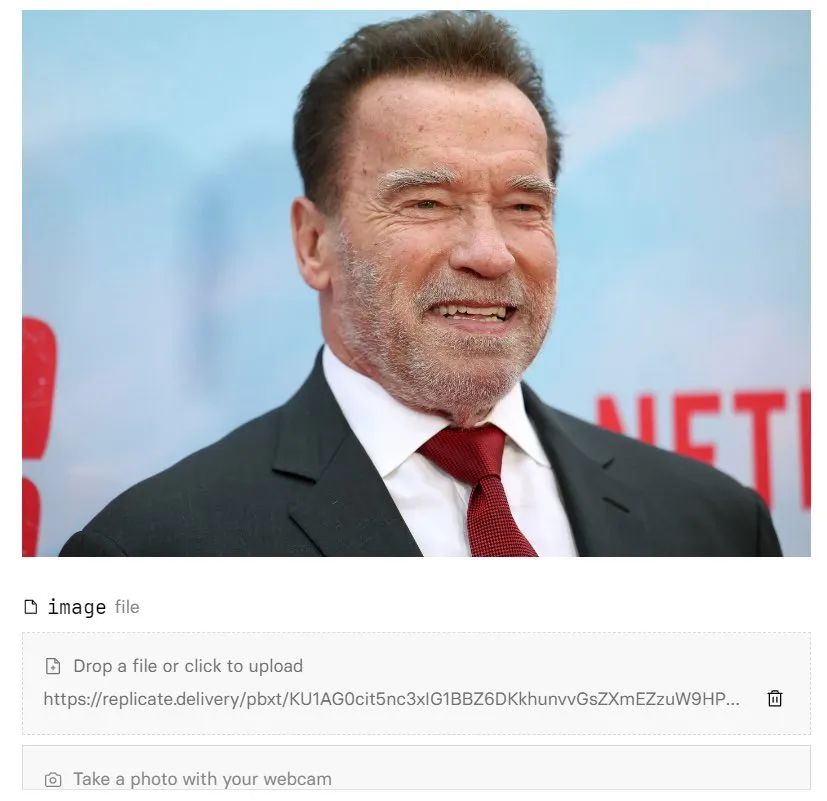
3. Adjust the settings to best match your photo
After uploading, you will have the opportunity to make each sticker unique by adjusting various settings to match your photo, such as adjusting the width, height, number of seeds or magnification, etc. In this step, you are the magician and can cast spells as you wish.
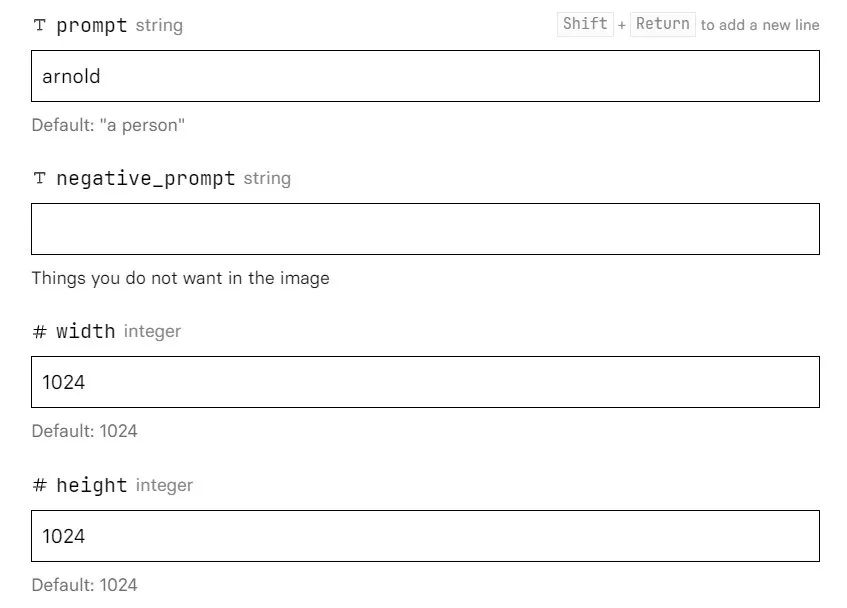
4. Click the Run button to see the magic
When everything is ready, click "Run" and you can see how your photo becomes a cool personalized sticker. Watching your work jump from a flat surface to this interesting new form, do you feel that you have become extraordinary?


Don't let your creativity stay in your imagination. In this magical AI era, everyone can be a creator. No complicated skills are needed. In a few seconds, your photos can be transformed into eye-catching stickers.