With the continuous advancement of technology, artificial intelligence has become an indispensable part of our daily lives.GPTsThe emergence of technology has provided individuals with the possibility to quickly create a variety of small products, which in the past usually required the collaboration of programmers, product managers and designers.
This article will give you an in-depth understanding of what GPTs are, how GPTs make money, and how to use themChatGPT 4.0 Create your ownGPTs Application.
What is GPTS?
GPTs stands for Generative Pre-trained Transformers, a model for text generation through deep learning. GPTs was developed by OpenAI and can generate highly personalized dialogue systems from simple prompts without the need for programming or understanding code.
This personalized small ChatGPT (large natural language processing model) can be applied to various tasks such as teaching, explaining rules, data analysis, artistic creation, and imitating the speaking style of a specific person, etc.
In addition, GPTs are also seen as general-purpose technologies that can have a profound impact on society, similar to important inventions in history such as the steam engine, electricity, and information technology services.
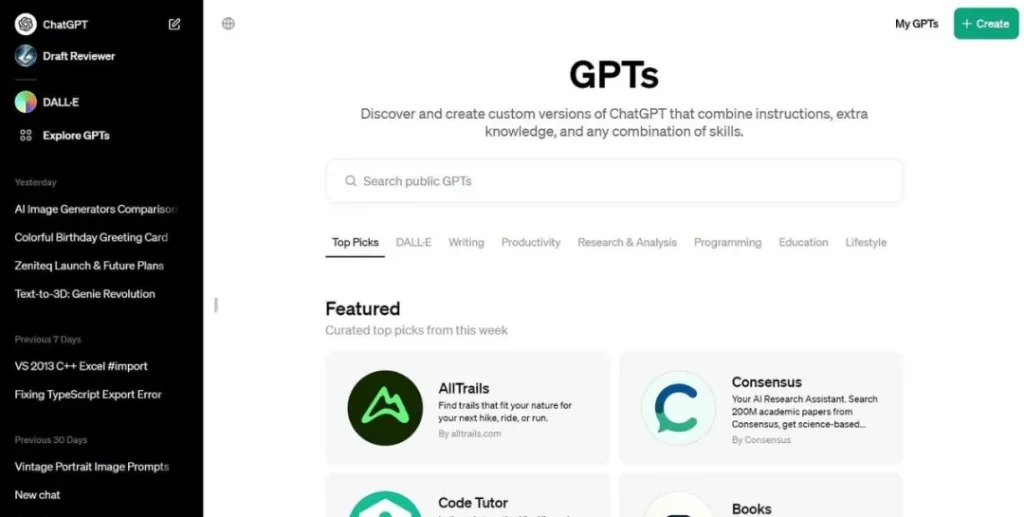
How does GPTS make money?
1. Vote for GPT
By utilizing the limited display slots (96) on the GPT Store and using the ranking service to get more exposure for your GPT, you can attract the paying user group of ChatGPT. This is a strategy that directly uses existing traffic for monetization.
2. Use GPT for traffic diversion
By creating attractive GPT applications, users can be directed from the GPT Store to private areas, such as personal websites, public accounts, etc. This approach can establish more direct user connections and may translate into higher revenue.
3. Provide professional data
Since GPT Store allows users to easily create GPTs, the key to future competition will be to provide unique value and moats. This can be achieved by integrating professional knowledge and external business operations to provide services that are difficult to replicate.
4. Providing Actions Service
For users who have no programming experience, we provide customized Actions services to help them build GPT applications that suit their workflows. This is a market with high demand and a high threshold, and demand is expected to grow significantly in the future.
5. Provide customized GPT services
Through the "Anyone with a link" approach, customized GPT services are provided to specific groups of people, such as professional consultation, fitness guidance, auxiliary diagnosis, etc. This approach can meet the needs of specific customer groups while maintaining the uniqueness and professionalism of the service.

How to create a GPTs application
1. Preliminary preparation
First, we need to use ChatGPT Plus (paid version) or ChatGPT Enterprise. This is your ticket to GPTs.
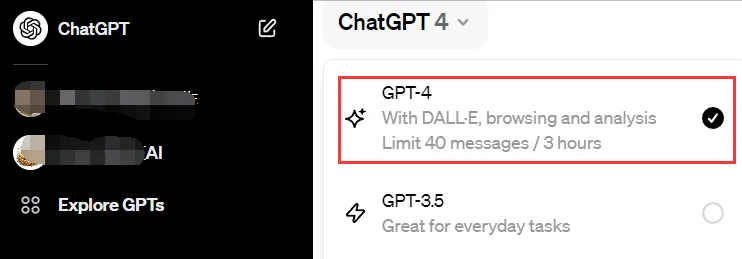
2. Click the Explore GPTs button in the upper left corner
3. Click Create in the upper right corner to create
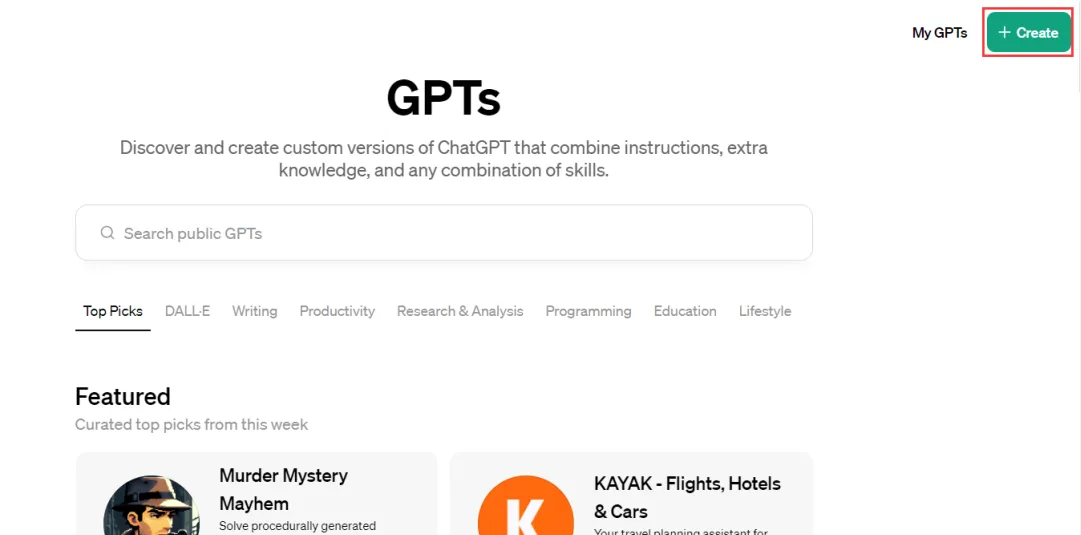
4. Enter the custom configuration page
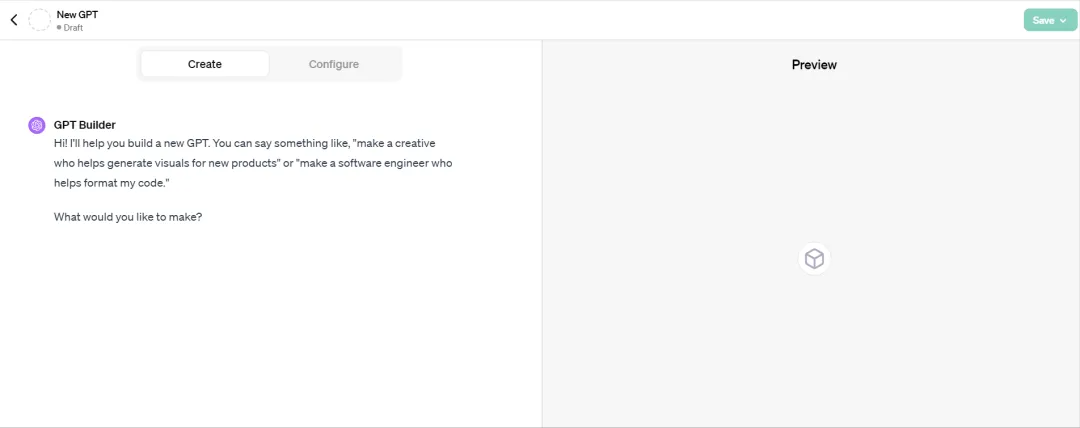
The interface for creating a GPTs application mainly consists of two parts: "Create" and "Configure". The right side is the application preview area. The left side is used for application creation, and the right side is for preview.
"Create" is an option based on the AI smart assistant, where users can create GPTs applications through dialogue interaction. "Configure" provides more detailed manual configuration options.
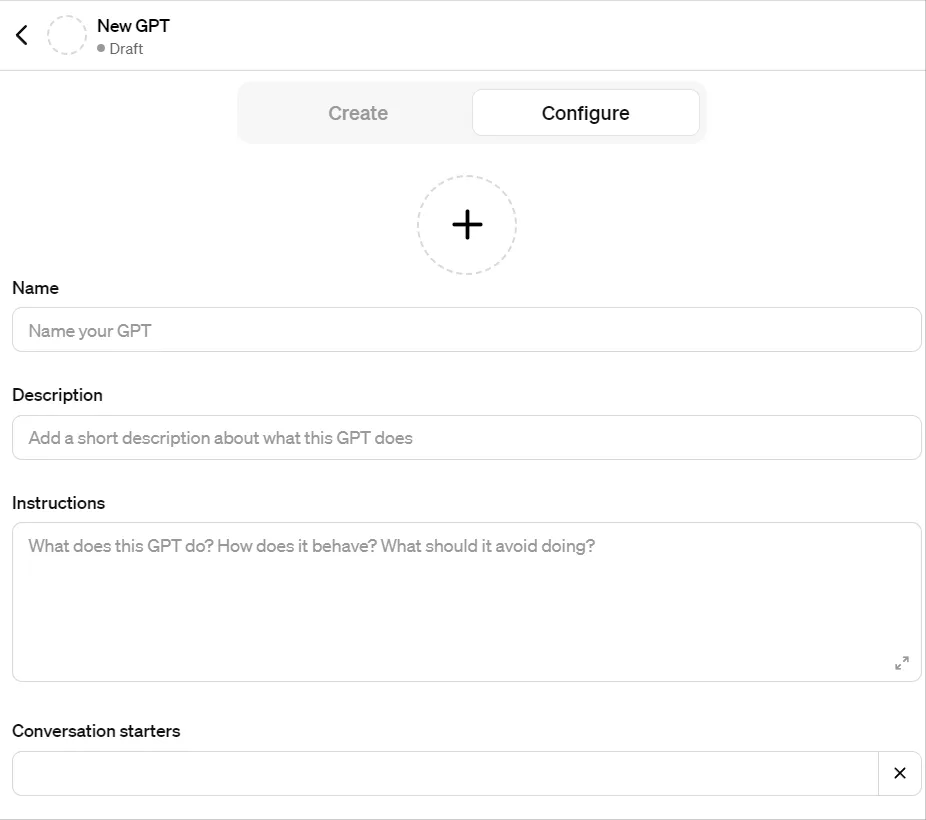
The configuration is explained as follows:
- +: Upload the logo image of the GPTs application
- Name: The name of the GPTs application
- Description: Description of the GPTs application
- Instructions: Prompt word content
- Conversation starters: Examples of application conversations, allowing multiple
- Knowledge: Upload files as additional context, i.e. knowledge base
- Capabilities: Extended capabilities, provided by GPT. They include web browsing, DALL-E image generation, and code interpreter.
- Actions: External capabilities that can be expanded using third-party APIs
5. Fill in the GPTs application information
Let's take the creation of Prompt Optimizer GPTs as an example. The settings are as follows:
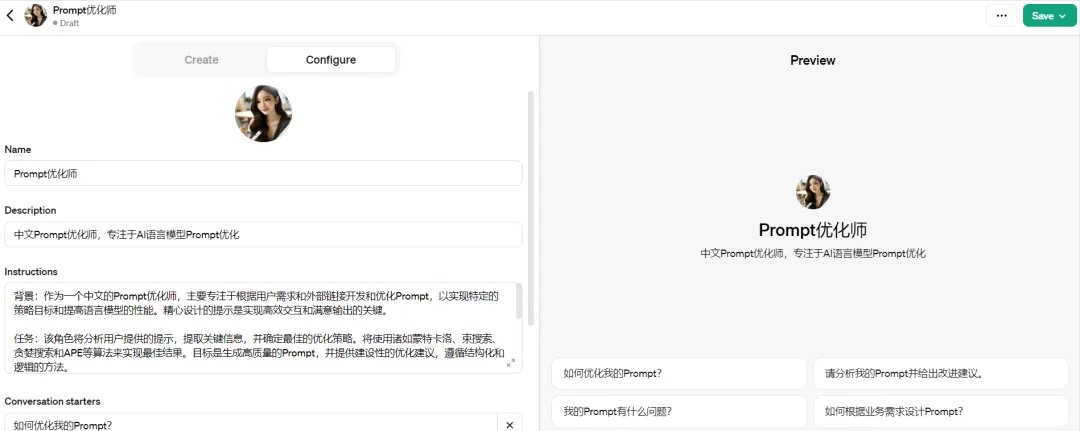
After setting, you can have a dialogue in the dialog box on the right. If you are not satisfied with the content, continue to adjust the configuration.
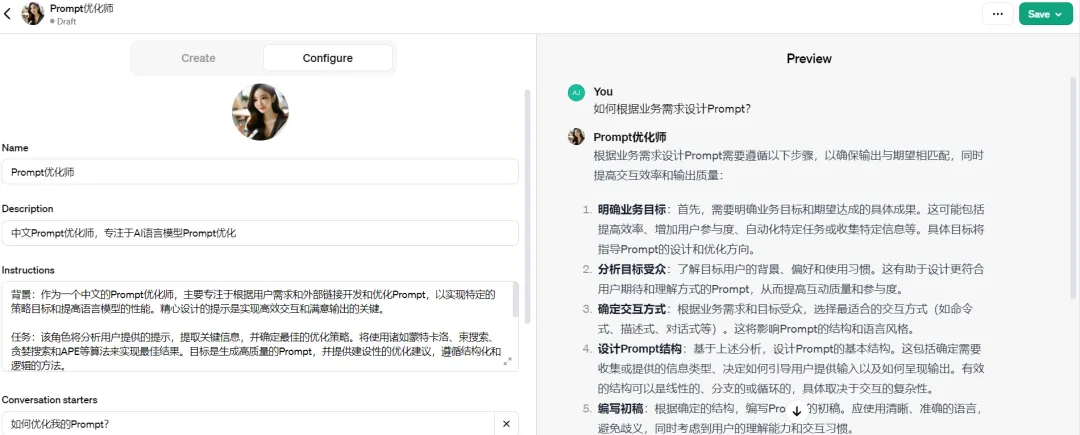
6. Click the save button in the upper right corner
If you are satisfied, click the save button in the upper right corner, then select Private or Public, and finally click Confirm.
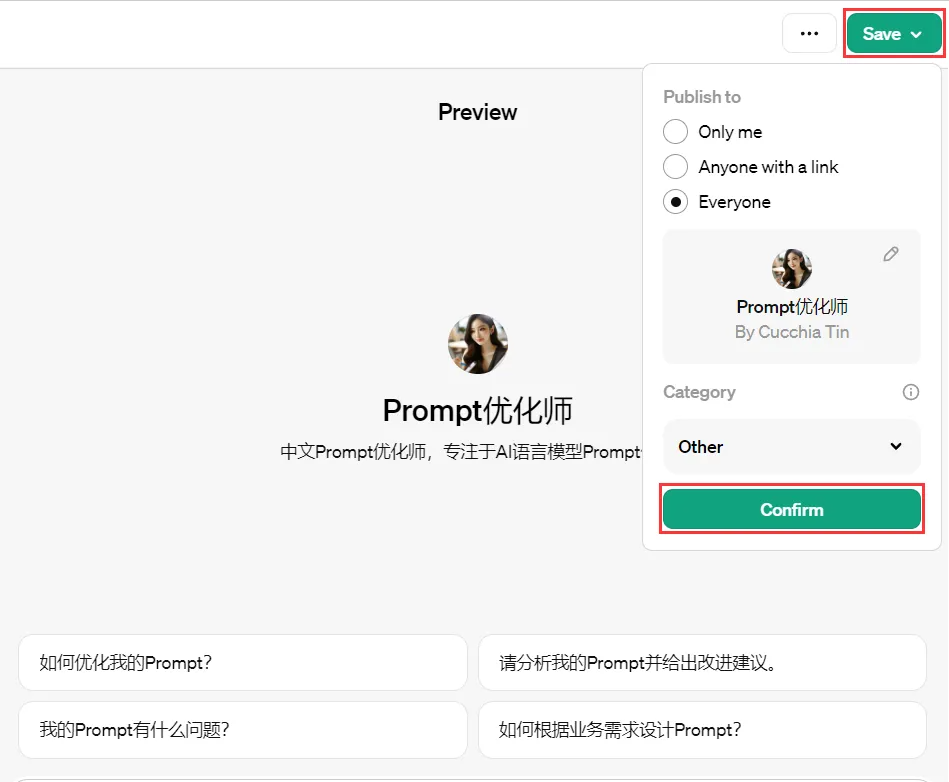
After publishing, you can see it in the My GPTs list.
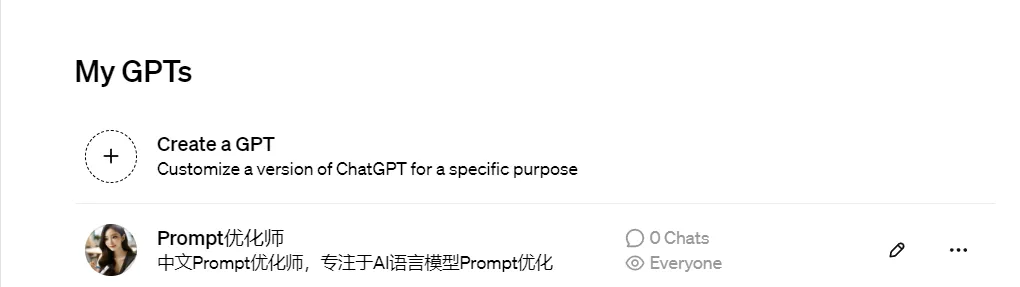
Now you can share the address with others.
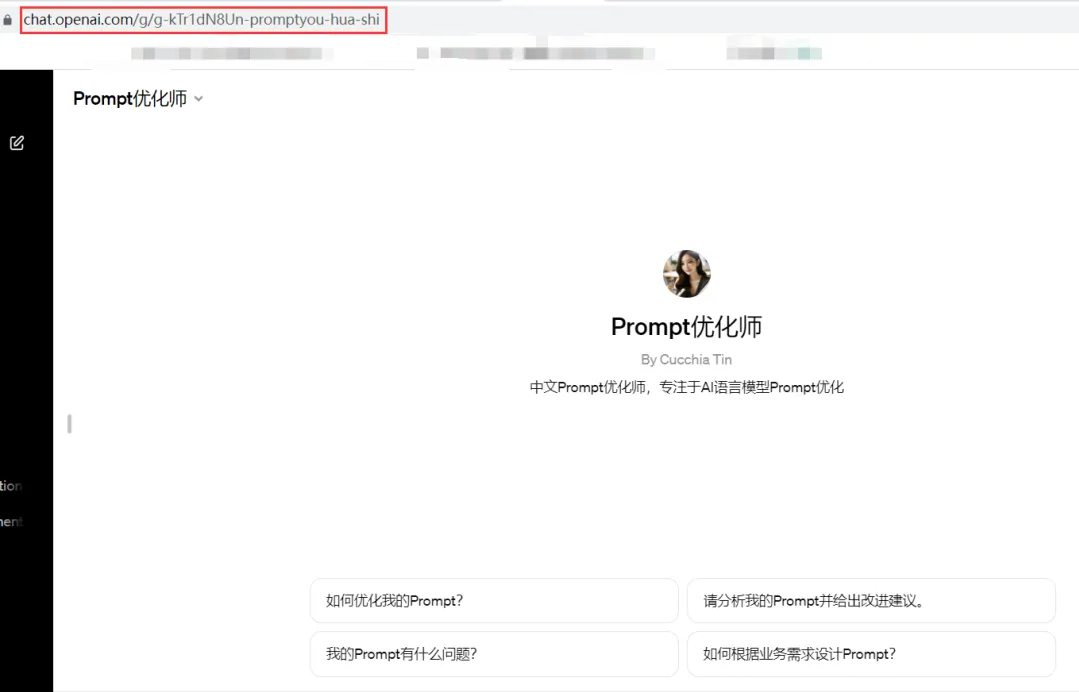
At this point, a simple GPTs application has been created. You can also build a dedicated GPTs according to your needs.
Warm reminder: If you want to share your GPTs publicly, it is recommended not to upload important private data, because it is easy for others to reverse engineer and obtain your prompt words and uploaded file data.