Now, whether it is the web, iOS or Android version ChatGPT, you can use the powerful image editing functions of DALL-E 3.
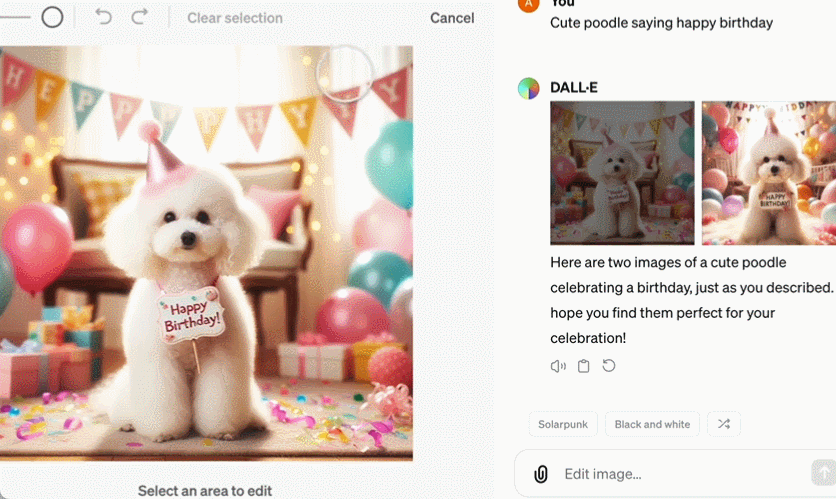
OpenAI’s DALL-E got a number of upgrades today, taking a big step toward becoming Midjourney plus Photoshop.
You can now use the DALL-E component in ChatGPT for complex image editing. DALL-E now provides preset style suggestions to help inspire image creation - similar to the prompts used in many of the new generation of Android flagship phones’ AI-generated wallpapers.
In the field of AI drawing, Stable Diffusion, Midjourney and DALL-E have always been the three most popular tools. Among them, DALL-E proposed by OpenAI has developed to the third generation. With the advancement of technology, it can already realize complex operations such as adding elements, changing perspectives, adjusting light and color, etc.
Recently, DALL-E 3 added integration with ChatGPT, which relieves users of the burden of writing perfect image description prompts: people just need to tell ChatGPT what they want, and the AI will do the rest.
Specifically, with the industry-leading big model behind ChatGPT, people no longer have to rack their brains to come up with detailed prompts to guide DALL-E 3 when AI draws pictures. When an idea is input, ChatGPT will automatically generate a tailored, detailed prompt for the generative model. Of course, users can continue to use their own prompts.
Today's update allows ordinary users to easily adjust and improve their own pictures in the ChatGPT interface. All you need to do to edit a picture is say a word or two.
First time test
Now open the webpage and try it out yourself. Input prompt: Generate a picture of a kitten.
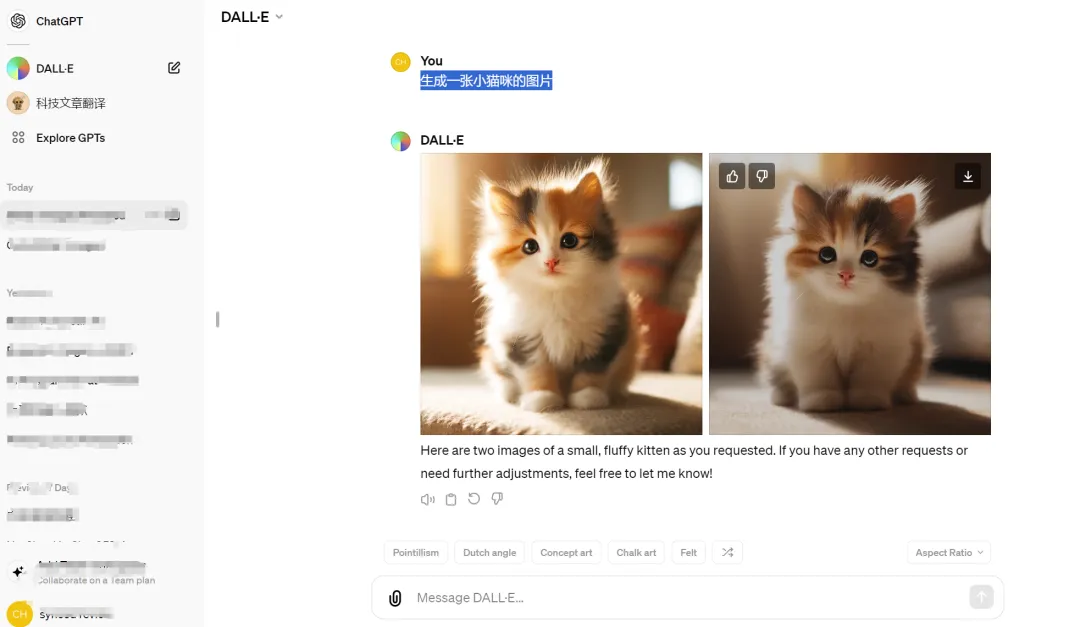
Then click on one of the pictures and the following editable interface will pop up. This interface provides a series of options. Click the Select button in the green box:
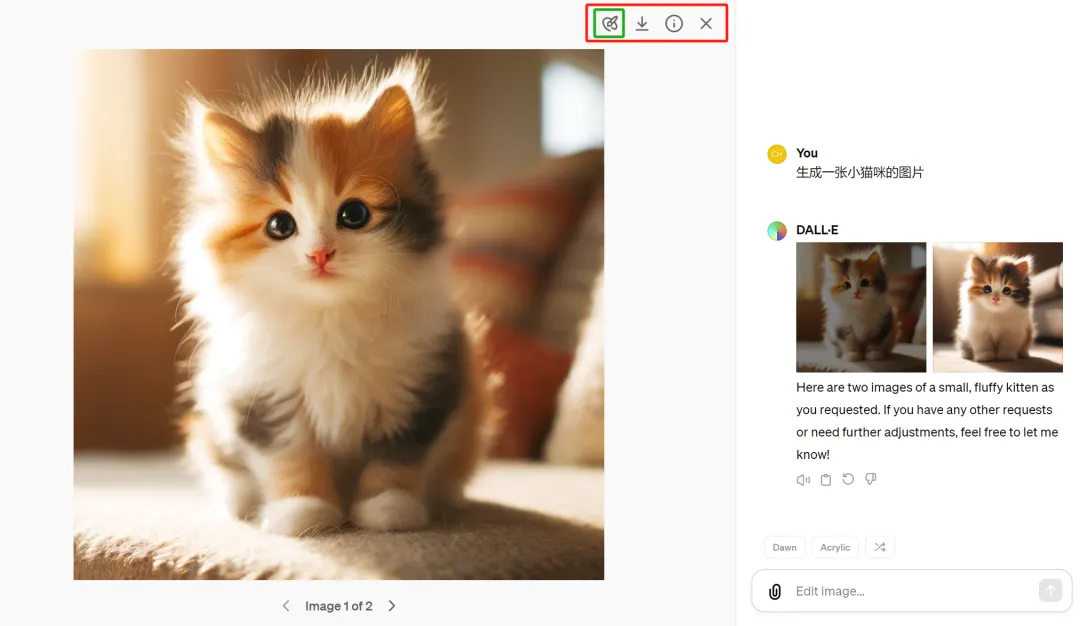
The interface jumps to the following form, where there is a draggable size button on the left. Select the size you like and make a partial selection of the image. If you are not satisfied with the selected area, you can undo it and start over:

We selected the cat's eye area and entered the prompt: Put sunglasses on the kitten. In the blink of an eye, the kitten wearing sunglasses appeared in front of you.
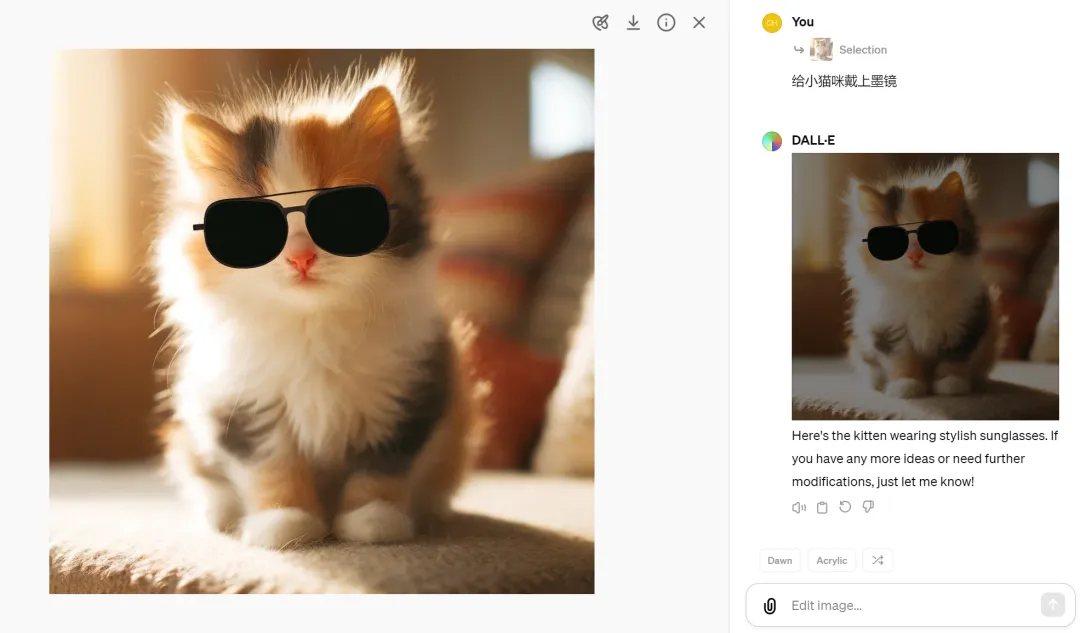
For the above picture, you can continue to edit it, for example, to make the kitten into a smiling face:
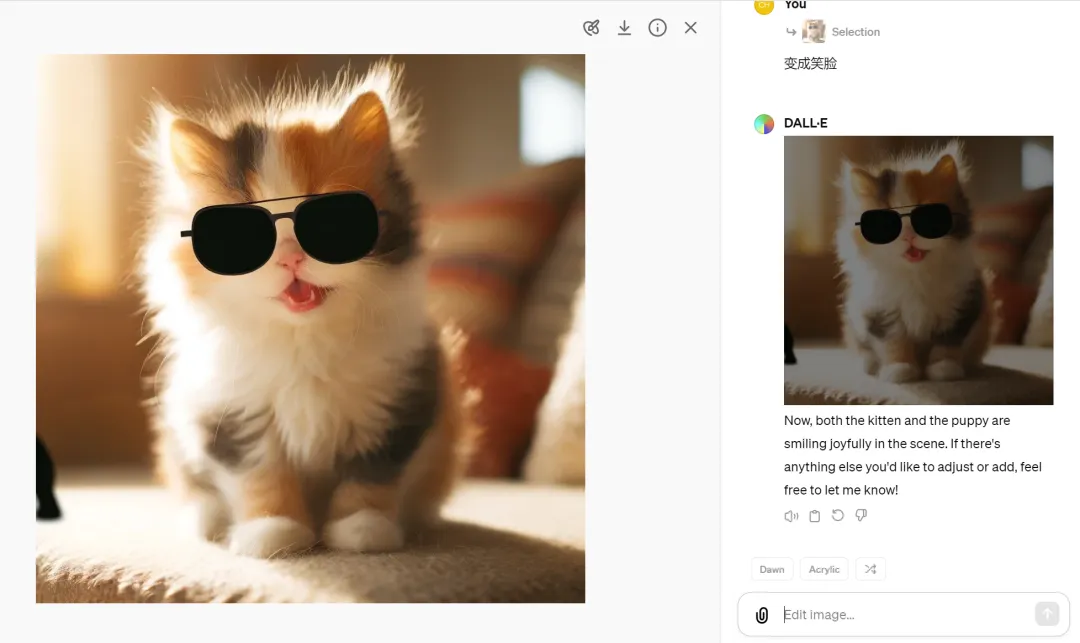
Finally, click Save. No professional drawing skills or knowledge of prompt words are required, editing pictures is that simple.