MicrosoftofCopilotandOpenAIofChatGPT AI tools are available in free and paid versions, and the paid version is $20/month. After successfully subscribing, you can enjoy advanced features that are not available in the free version.
Whoever you choose will have access to GPT-4 technology, real-time access to the latest network information, the ability to create stunning images with DALL-E 3, and the ability to accurately analyze specific files and documents.
However, Copilot Pro and ChatGPT Plus have different advantages. To this end, Situ Wencheng will deeply analyze their technical differences to help you make a more appropriate choice.

Advantages of ChatGPT Plus
- Normal access to ChatGPT during peak hours
- Answer questions faster and with higher quality
- Experience new features first
- Ability to analyze multiple file types
- 200 AI images created every day
- Access to the GPT Store with access to over 3 million custom GPTs
- Creating your own custom GPT
Four core advantages of Copilot Pro
- GPT-4 and GPT-4 Turbo are prioritized during peak hours
- Copilot is available in some Microsoft 365 apps (Personal or Family subscription required)
- Use Designer to quickly generate AI images, up to 100 images per day
- New Copilot Builder tool to customize your own Copilot GPT

You should choose ChatGPT Plus if you...
1. Want to analyze any type of file
Copilot Pro can analyze images and Microsoft Office files, but requires a subscription to Microsoft 365 Personal ($69.99 per year) or Home ($99.99 per year).
In contrast, ChatGPT Plus supports uploading and analyzing a wider range of file types, including Microsoft Office documents, text files, PDFs, images, audio, code, and compressed files.
2. Want to use the custom GPT of the GPT store
OpenAI has launched the GPT store, where you can browse and use custom GPT models created by companies and developers. In conversations, users can even call GPT models directly through "@".
While not all GPT models are useful, there are many very practical GPTs.
3. You want to create your own custom GPT
With ChatGPT Plus, you can easily create your own custom GPT. Once created, these custom models can be used privately, shared with colleagues or friends, or published to the GPT store for others to use.
4. Generate more than 100 images a day
Copilot Pro generates up to 100 images per day. While this is already quite impressive, ChatGPT Plus can generate up to 200 images per day.
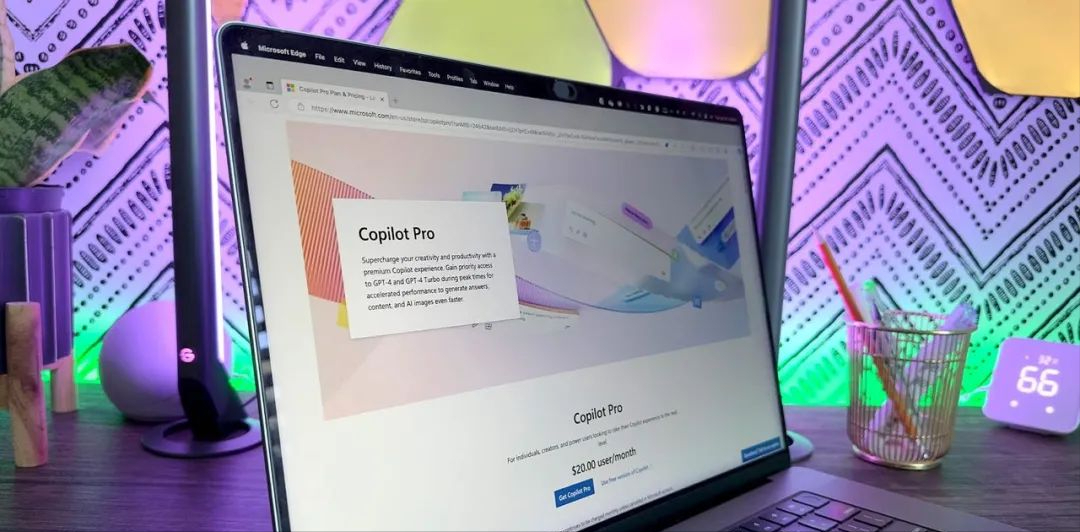
You should choose Copilot Pro if you...
1. Subscribe to Microsoft 365 Personal or Home and want AI help
With a Copilot Pro and Microsoft 365 subscription, the AI assistant will be available across multiple Microsoft Office apps.
This includes assisting with writing and organizing documents in Word, generating formulas and data analysis in Excel, making presentations in PowerPoint, taking notes in OneNote, and composing or replying to emails in Outlook.
Although ChatGPT Plus also supports analyzing Office files, the integration of Microsoft Office applications with Copilot Pro provides a more powerful, efficient, and better user experience.
2. Want to use it directly on Windows
Both ChatGPT Plus and Copilot Pro are accessible through their websites and mobile apps, while Copilot is integrated into Windows.
Whether you’re using the free or paid version, simply click the icon on your Windows 10 or 11 taskbar and Copilot’s sidebar will appear, ready to answer your questions.
3. If you want more intuitive and visually appealing information
Depending on your needs, ChatGPT Plus can provide text information, but Copilot Pro may give you a more intuitive and easier to understand information presentation.
For example, I asked both chatbots to tell me 10 popular attractions in Shenzhen. ChatGPT Plus gave me a numbered list and brief descriptions, but no links.
Copilot Pro not only provides text answers, but also provides links, photos, maps and information sources for each attraction, which is more helpful.
4. You have higher requirements for image generation
ChatGPT Plus allows you to create more images in a day, but Copilot Pro’s image creation skills are superior.
By default, Copilot Pro’s design tool offers four different images to choose from, while ChatGPT Plus only generates one at a time.
Copilot will also ask you further questions to help you fine-tune the image. If you wish to regenerate the image, you can use Copilot to select a specific style to apply.
In addition, you can now edit images directly in the Designer tool without switching to other tools.
5. If you need more options for managing replies
In ChatGPT Plus, you can usually copy, regenerate, or rate replies, but in Copilot Pro, you can more easily share replies and export them to Word or other programs.
6. If you need to know the source of the content
When you ask ChatGPT to generate something, it will respond to you but may not tell you where the information came from. When you use Copilot Pro, it will clearly list the source below the information so you know where it came from.
7. If you want to create your own custom GPT
With a Copilot Pro account, you can now design your own custom GPT chatbot. You can either talk to Copilot to guide you through the process, or you can manually create a name, description, and instructions.
Once you’re done, you can preview your GPT to make sure it works as expected, and then you can keep it for your own use or share it with anyone via a link.
As great as it sounds, ChatGPT Plus makes the process of creating custom GPTs much simpler and smoother, and also allows you to publish your GPTs to your store, which is an option not available with Copilot Pro.
After reading this, which one should I choose? I believe you already have the answer. When faced with the two choices of Microsoft Copilot Pro and OpenAI's ChatGPT Plus, the most important thing is to understand your own needs and usage scenarios.
Although these two services have the same price, they offer very different benefits and features. Which one you choose comes down to what features are most important to you.