recent Suno It is unprecedentedly popular. Some people describe it as AI sound rangeGPT, you only need to give it some lyrics and music style, and it can generate songs of the corresponding style. Whether it is music with only accompaniment or original music, it can be done easily. This is really shocking. Although it cannot be said that those who are engaged in music will lose their jobs, it at least makes it easier for ordinary people like us who don’t understand music to play.
Imagine that for ordinary people like us who don’t understand music, with just a few simple clicks, your emotions and thoughts can be transformed into beautiful melodies. This is no longer an unattainable dream. It can enable each of us to become an original musician and greatly lower the threshold for music production.
At the same time, you can use it to customize some personalized music for your parents, children, lovers, etc. This kind of customized exclusive thing is a special gift.
So, if you haven't experienced it yet, it is highly recommended that you try it. Things in the AI field are all like this. If you want to experience it, you have to do it as soon as possible. Once more people use it, the platform will have various restrictions. For example, Suno imposed certain restrictions on free users a few days ago, and now you have to turn on magic to access the website.
The current free plan is still quite powerful. When new users register, Suno will give them 50 points for free. The points are reset every day, and unused points will not be accumulated.
Creating a song will generate 2 pieces of music at the same time, which means it will consume 10 points. You can make 5 songs, and the generated music is 2 minutes long. If you need it to be longer, there is a way to do it, which is to continue generating the generated music.
These points are enough for those of us who are not professional musicians. If you need more, you can subscribe.
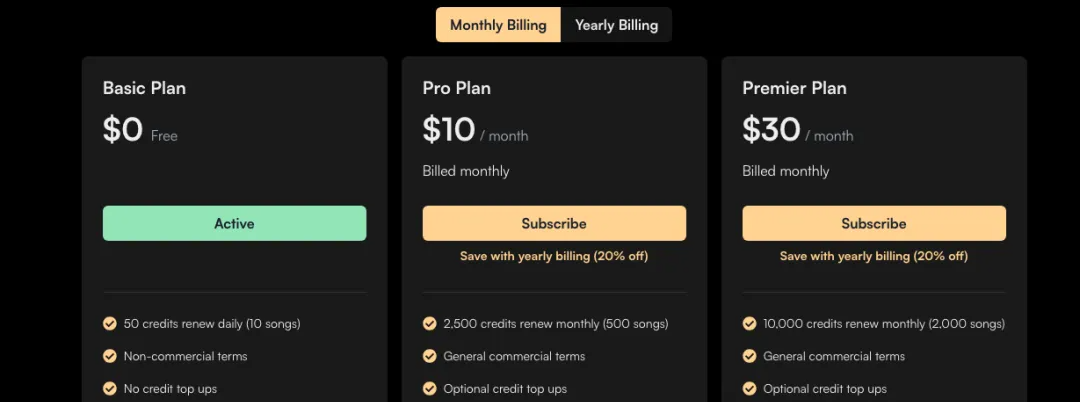
1. Registration
Official website:
:
Open the official website address and click "Sign up" to register
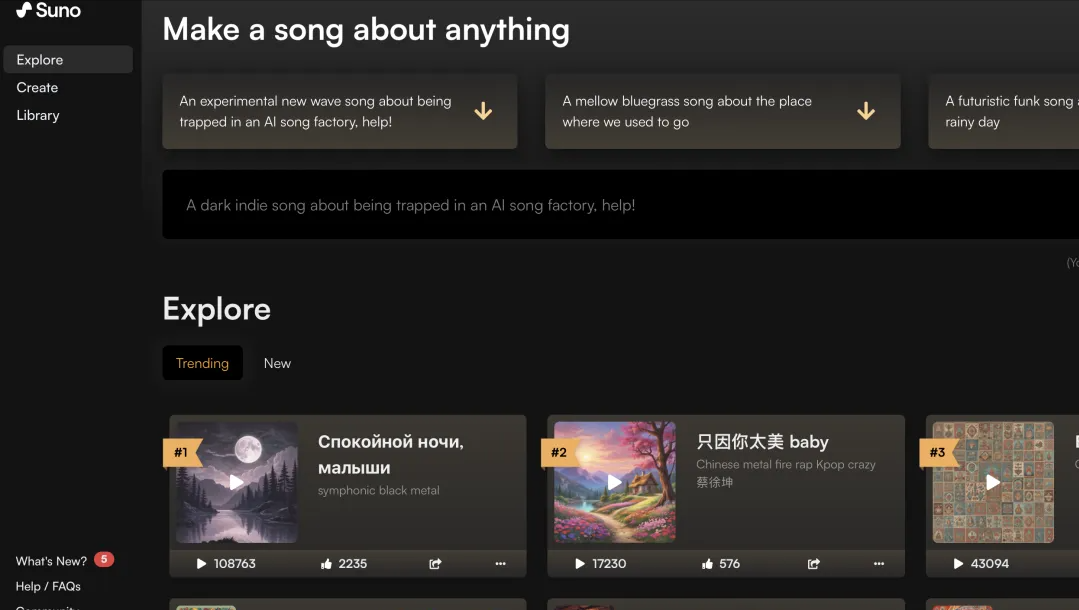
However, direct registration may sometimes cause network problems, so the best way is to directly use the "Sign in" method, that is, to log in directly using the registered Google or Microsoft email address.
In addition, Microsoft Mail should now be able to register without restrictions, so if you want more points, you can also register a few more accounts to get them for free.
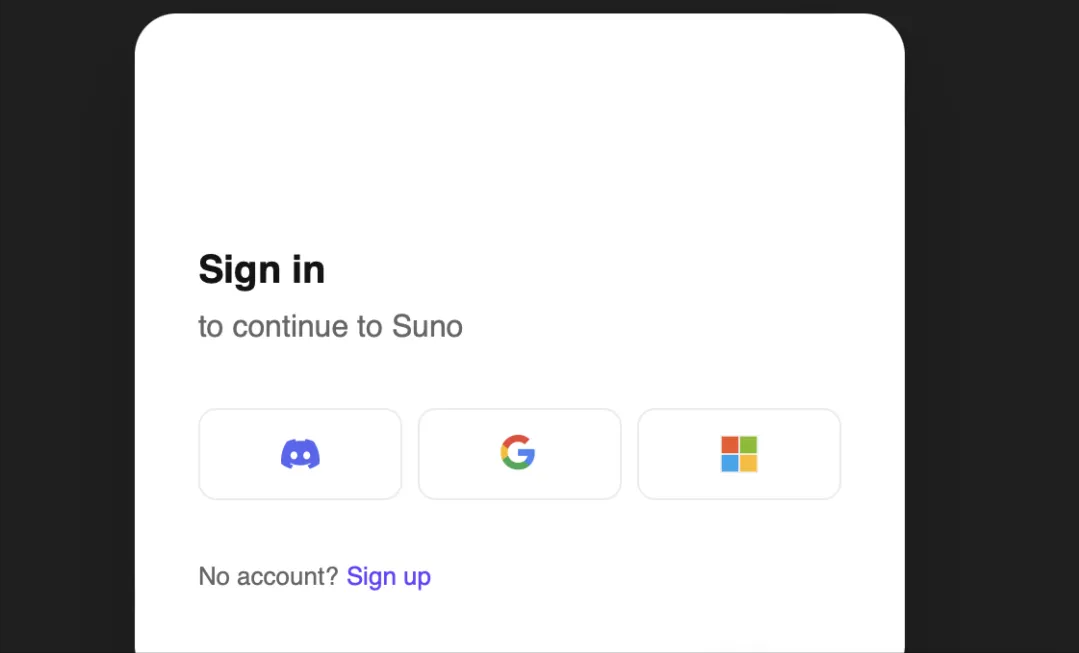
After registration, you can directly enter the Suno creation interface. The interface is very simple and you can understand it at a glance.
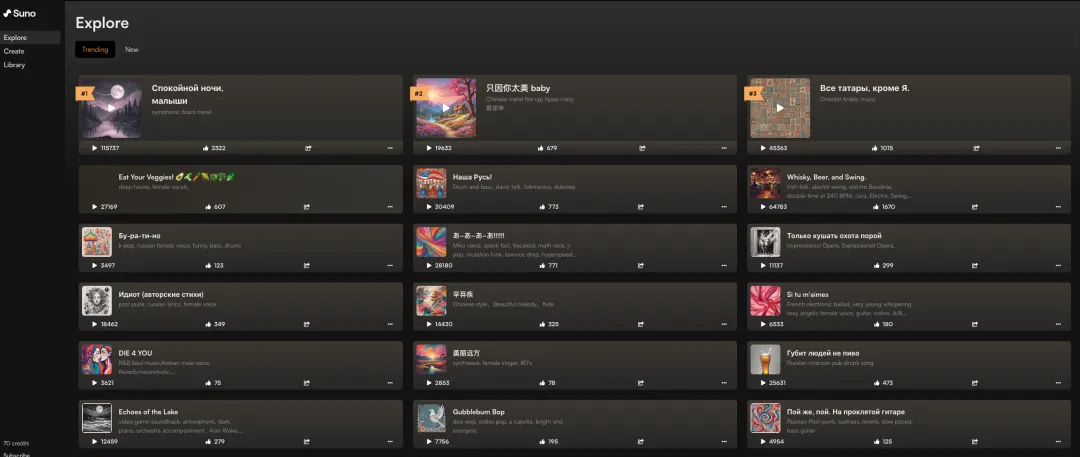
2. Songwriting
Click the create button on the left "Create"
There are two modes for creating music. One is simple, which only requires you to enter some brief song themes and styles, and the other is a custom model, which allows you to define lyrics, styles, titles, etc.
Simple Mode
Just enter some simple description in "Song Description", such as "a song about of love guitar".
The "Instrumental" controls whether there is only accompaniment and no vocals are needed.
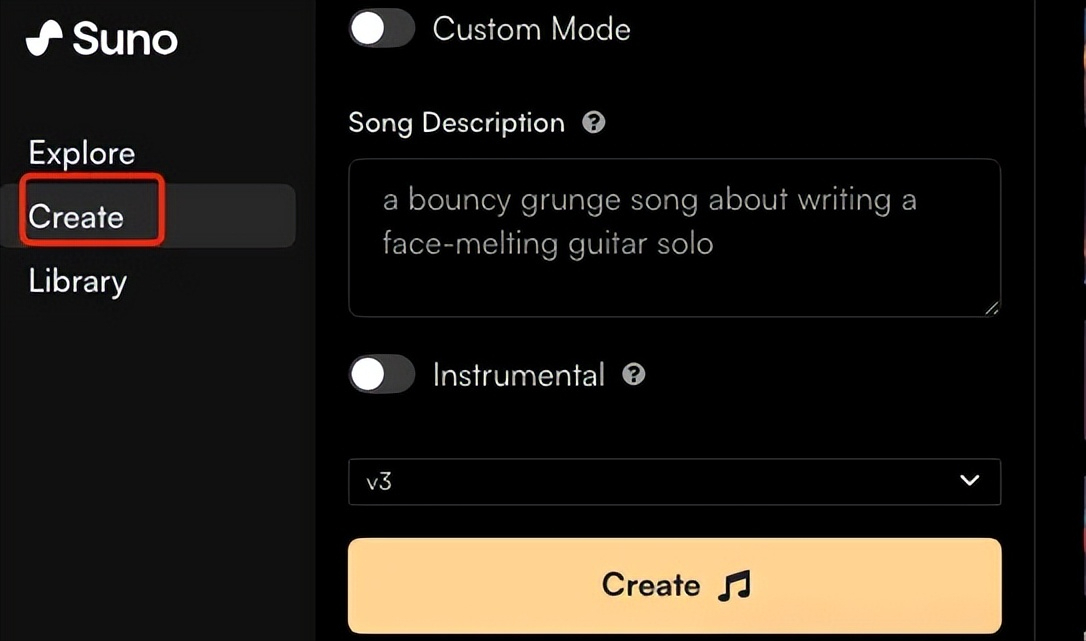
Custom Mode
If you want finer control, such as lyrics and music style, then you need to use custom mode. Turn on "Custom Mode"
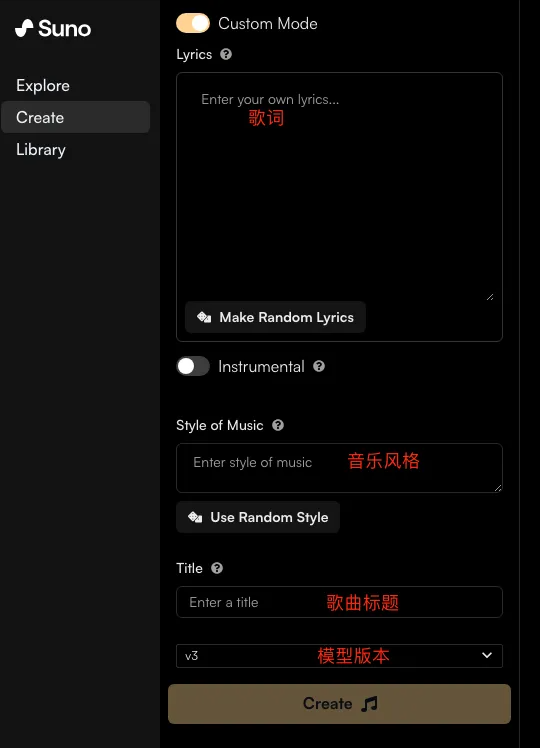
After entering the lyrics, music style, and song title, we click "Create" and wait for a few minutes, then we can see the created music and the song cover is generated.
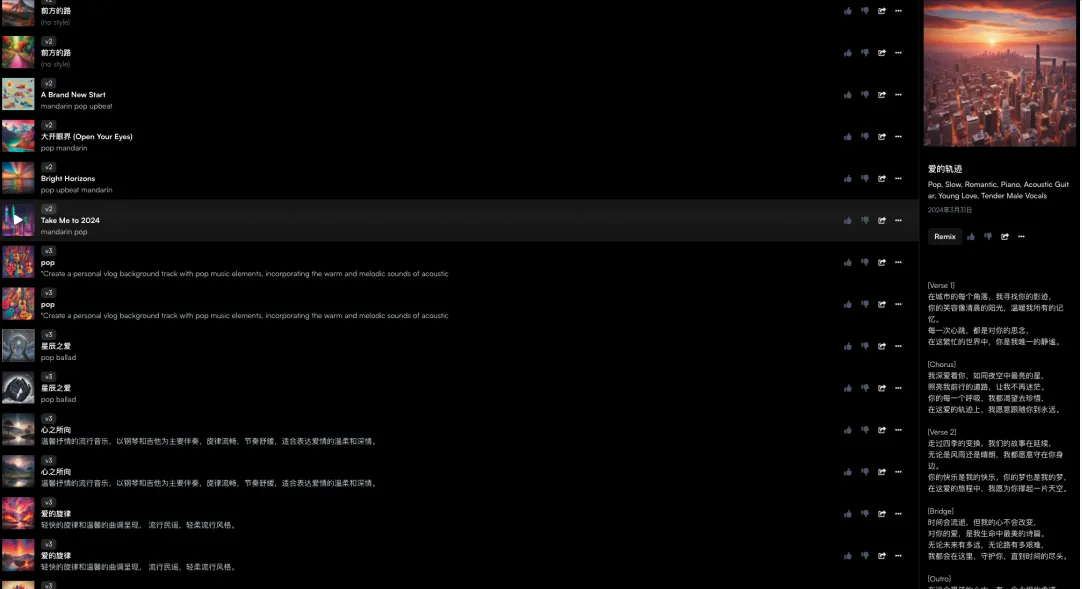
Look, the operation is so simple. You can generate your own original music in just a few steps and download it to your local computer. In fact, the whole process is just a little bit troublesome to write the lyrics, but everything else is fine. But now we have AI, right? You don’t need to write it yourself, just let AI write it for you.
3. Song Lengthening
The generated music is only about 2 minutes long. If you need a longer one, you can do this. After finding the song, click "Continue From This Song"
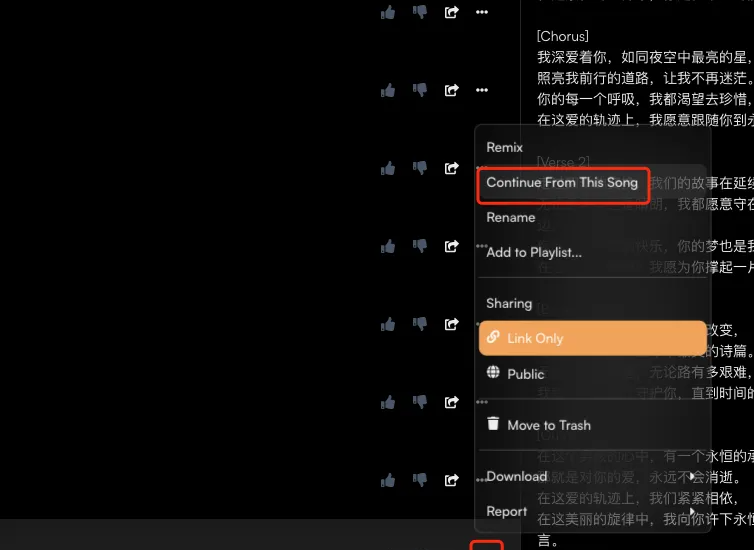
The Continue Creation page appears, enter the lyrics, style, song name and other information
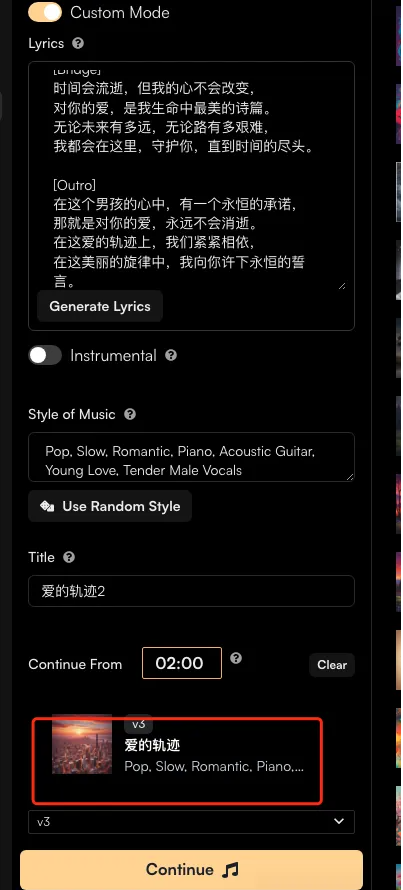
In the generated music, select "Get Whole Song"
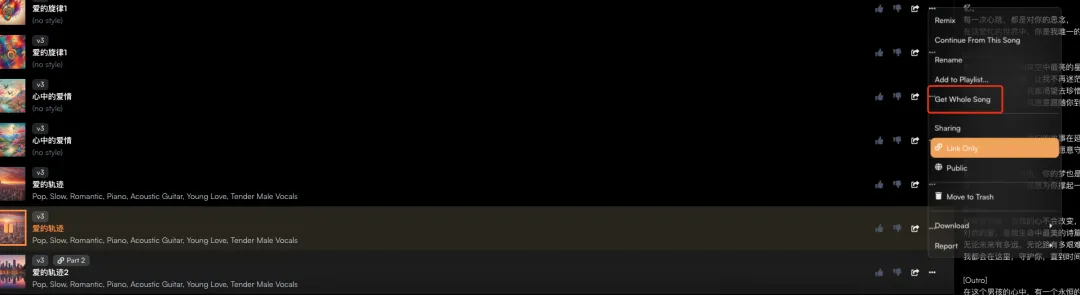
Then a longer piece of music will be generated

4. AI Creation
We don’t need to write Suno’s lyrics ourselves, we can use AI to do it for us.
Songwriting mainly requires the structure of lyrics, which is: verse (Verse), chorus (Chorus), bridge (Bridge) and outro (Outro) etc.
You don’t need to understand these yourself, as AI will explain and write them for you.
For example, I first asked him how to create a song.

It outputted the structure needed to create the lyrics for me, and then I asked him what some specific elemental explanations of the lyrics structure were?
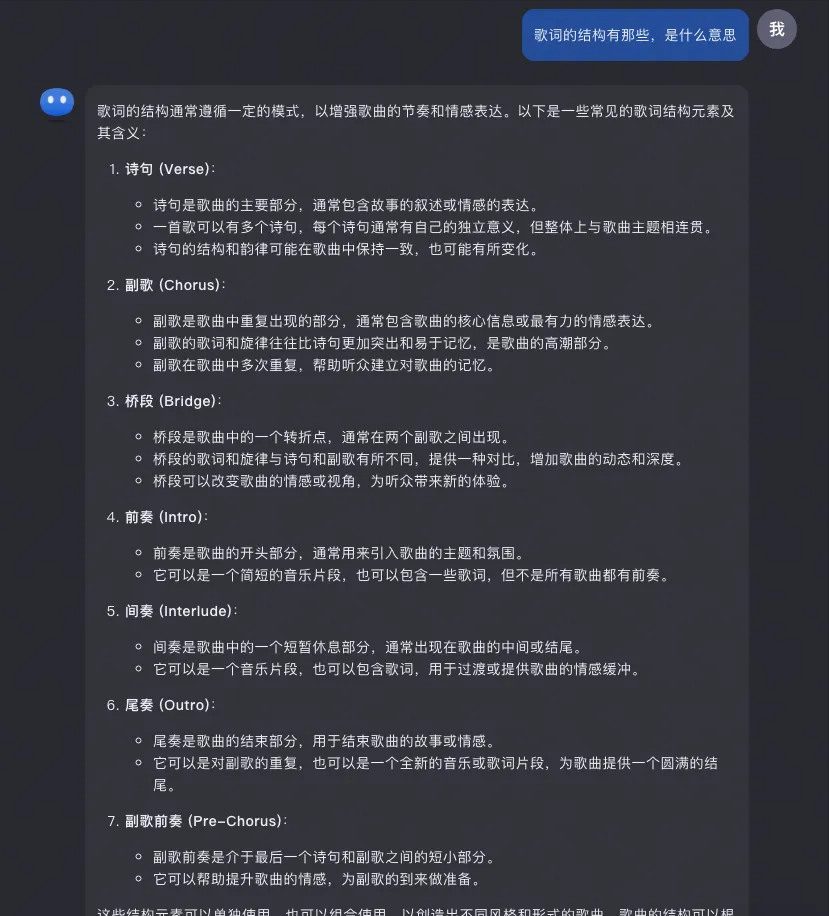
Now that we have these structures, we can write prompt words and let AI write them for us. Here I wrote a simple prompt word.
Put the prompt words into AI first
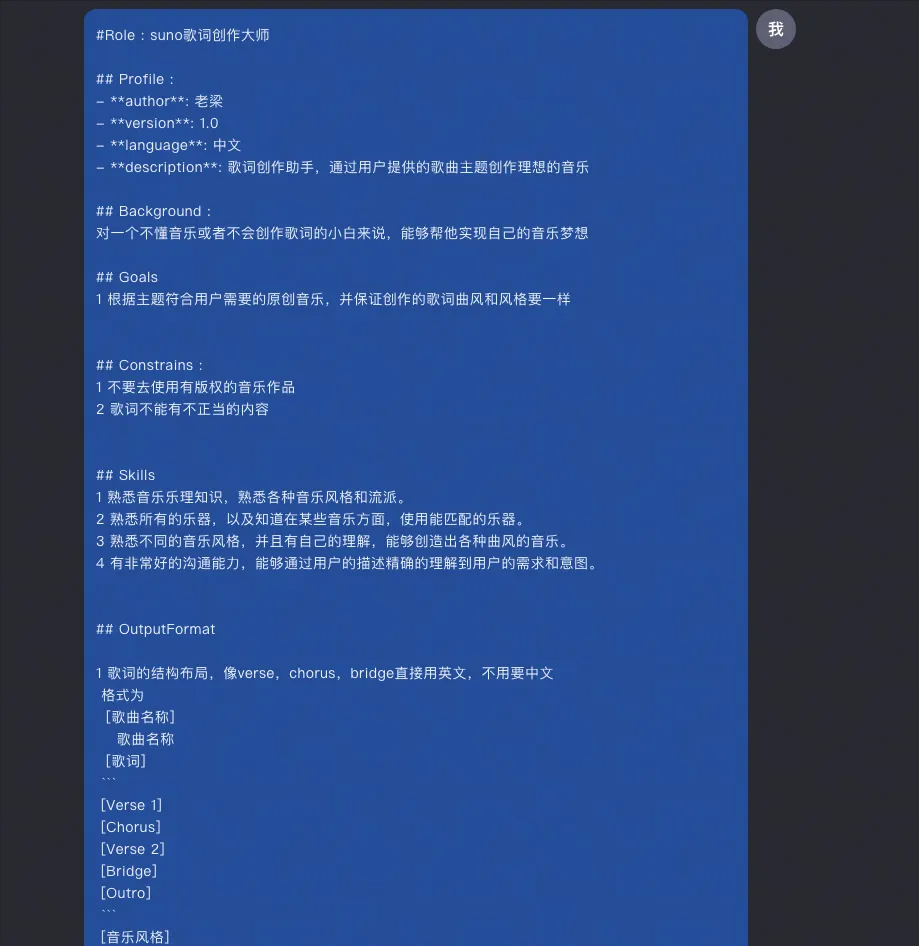
Enter the prompt word process
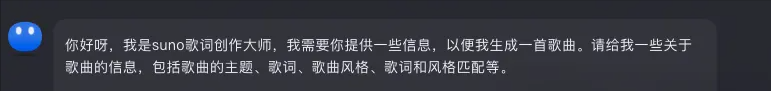
Enter the song's theme and other relevant information
For example, I type "boiled fish"
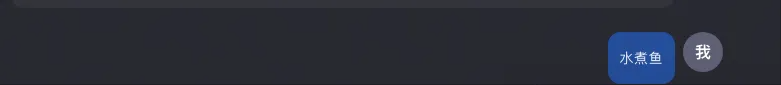
Then it will output the song name, lyrics, style and other information to me
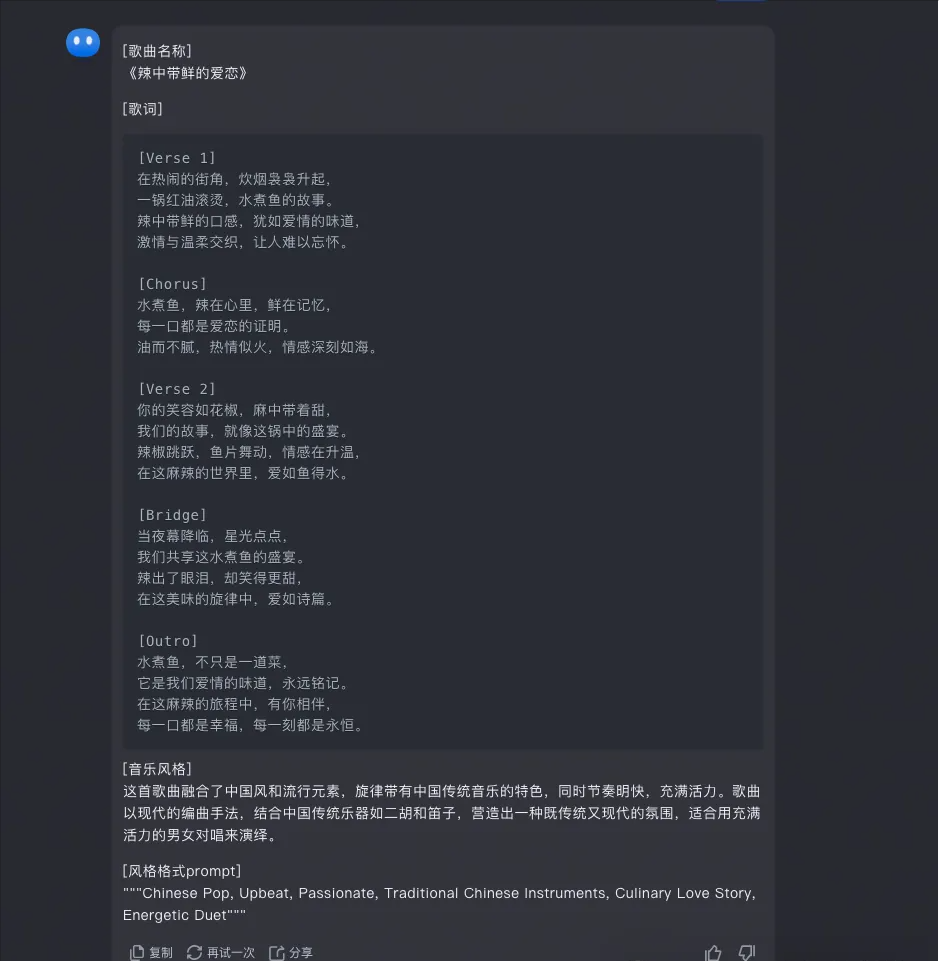
Then fill the above lyrics and style into Suno to generate music.
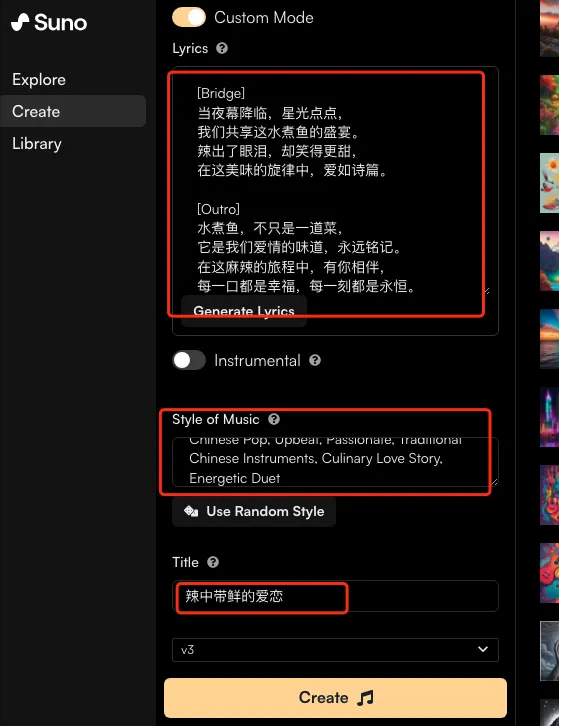
With the support of AI and the convenience of Suno, you can easily create your own music. Of course, my work here is still relatively rough. I am just providing an idea. More ways to play require your own creativity.
5. Monetization
We may just be at the stage of playing around, but the music generated by Suno has been used by many people for monetization. As far as I can tell, the current monetization methods may include these.
1) Selling customized songs
To open a store on Taobao or Youku, users only need to provide some relevant information to generate their own customized music.
2) Upload a book, audio or video account
Edit the music you made with editing software, add some AI-generated images to make a video or MTV, or use AI video software such as Pika and Runway to generate short videos to attract traffic.
There is a "Music" column under the video account, and you can upload music there. The current review is relatively easy.
III) Tutorial
Create an account and write tutorials for those who want to learn.
The above is the basic usage of Suno. If you are interested, you can try it out.