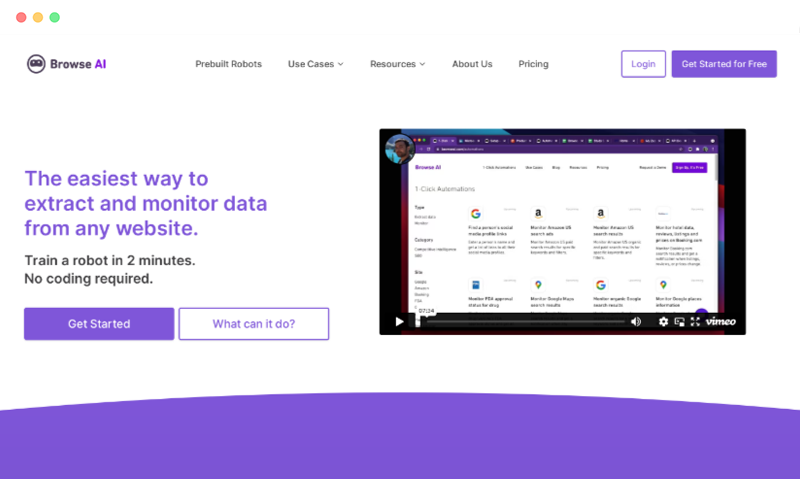
browse.ai is a web data crawler and monitoringCrawler tools, which allows you to train a robot in minutes to extract the data you need from any website without writing any code. You can save the scraped data as a spreadsheet, or integrate it with other applications through API, Google Sheets, Zapier, etc. You can also set up scheduled tasks to let the robot regularly check for changes on the website and notify you when changes are found.
The main advantage of browse.ai is that it is very easy to use. You can create a custom robot by just selecting the data you want by clicking. It can handle complex web page structures such as paging, scrolling, login, verification code, etc. It can also automatically adjust the robot's behavior according to the layout changes of the website without retraining.
browse.ai is suitable for various purposes, such as market research, competition analysis, price monitoring, product development, content collection, etc. It provides some pre-made robots for common scenarios, such as scraping information from LinkedIn, Indeed, ProductHunt and other websites.
Features
- No coding required: No need to learn any programming language or framework, you can create a robot with simple point-and-click operations.
- 2-minute setup: Just open the web page you want to scrape in your browser, select the data you want, and a robot will be generated. You can run it immediately or save it for later use.
- Zero maintenance: browse.ai will automatically handle layout changes, verification codes, logins, and other issues on the website. There is no need to worry about the robot failing or making mistakes.
- Simulate user behavior: browse.ai will simulate the behavior of real users, such as clicking, scrolling, etc., to avoid being detected as a robot by the website.
- Solve CAPTCHAs: If a website asks for a CAPTCHA, browse.ai automatically solves most text-based CAPTCHAs.
- Geolocation-based data: If your website’s content changes based on geography, you can set up a bot to pull data from specific countries.
- API, Google Sheets, Zapier integration: The captured data can be integrated with other applications through API, Google Sheets, Zapier, etc. to achieve automation and data analysis.
- Extract data from any website: browse.ai can extract data from any website, whether static or dynamic. It can also handle issues like paging and scrolling.
- Monitor website changes: You can set the robot to regularly check for changes on your website and notify you when changes are found. You can customize the frequency of checks and notification methods.
- Pre-made robots: browse.ai provides some pre-made robots for common scenarios, such as scraping information from LinkedIn, Indeed, ProductHunt, etc. You can use them directly or modify them according to your needs.
Price
browse.ai has free and paid versions. The free version can crawl 200 rows of data per month. The paid version has different prices based on the crawling volume and monitoring frequency:
- Free version: You can use 200 credits per month, create 5 robots, monitor website changes once a day, and integrate with Zapier and Google Sheets.
- Starter Edition: You need to pay $39 per month, you can use 2,000 credits, create 10 robots, monitor website changes once an hour, and integrate with Zapier, Google Sheets, Airtable, API and Webhooks.
- Professional version: You need to pay $99 per month, you can use 5,000 credits, create 30 robots, monitor website changes every 15 minutes, and integrate Zapier, Google Sheets, Airtable, API and Webhooks.
- Business Edition: You need to pay $249 per month, you can use 10,000 credits, create unlimited robots, monitor website changes every 5 minutes, add 5 users, and integrate Zapier, Google Sheets, Airtable, API and Webhooks.
One credit point is equivalent to a robot crawling or monitoring a line of data on a web page. If you need more credit points, users, monitoring intervals or other functions, you can contact browse.ai to obtain a customized enterprise solution.
Official website link:https://www.baichuan-ai.com/