Let's take a look firstHistorical FiguresBefore and after restoration
The Third Emperor of the Ming Dynasty - Zhu Di

Emperor Guangxu
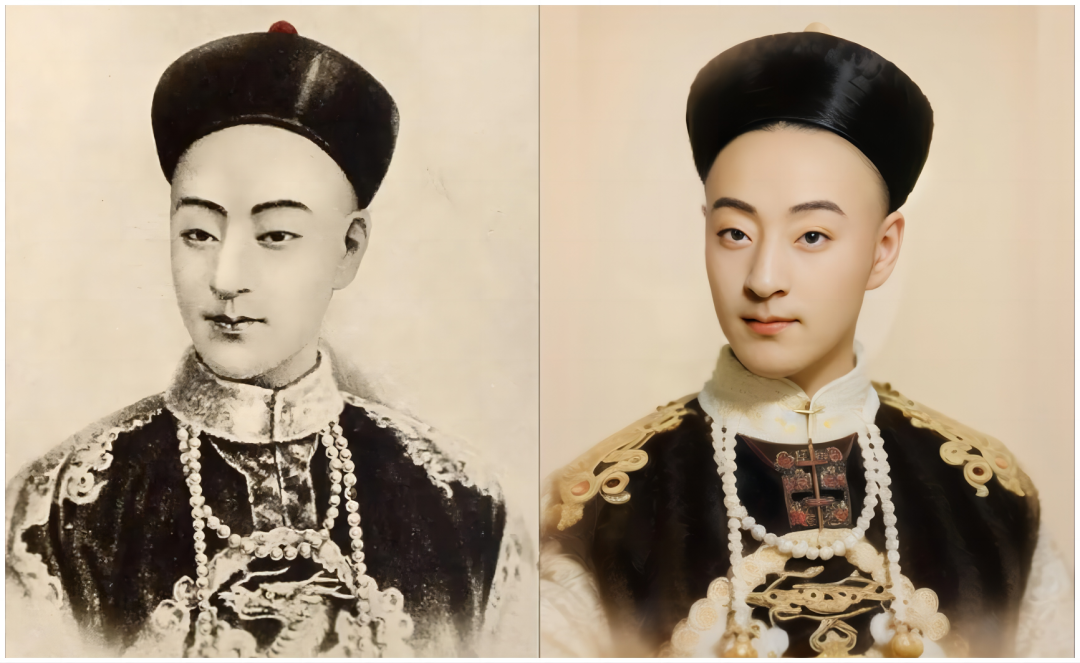
Zhu Yuanzhang, Emperor Taizu of the Ming Dynasty

Emperor Kangxi

Wu Zetian

1. Project Introduction
Recently, I found that videos using AI to restore historical figures are very popular on major platforms, and public account articles can easily reach 100,000+ views. Through simple before-and-after comparison photos, the number of likes is very high, with the highest number reaching several million, and the number of views is at least tens of millions!


This type of video can earn video revenue on Douyin and Video Account, or earn traffic revenue from public accounts. And they need to use tools such as SD and PS, which is more complicated to operate.
Is there anyComfyUIIs there a workflow or a simpler tool that can restore a character in one click? The answer is yes, and the tool is completely free! See the following tutorial.
2. Practical process
1.ComfyUIWorkflow
We can directly use this ready-made ComfyUI workflow, upload the picture to Load Image, and then click the [Queue Prompt] on the right to restore the historical figure with one click.
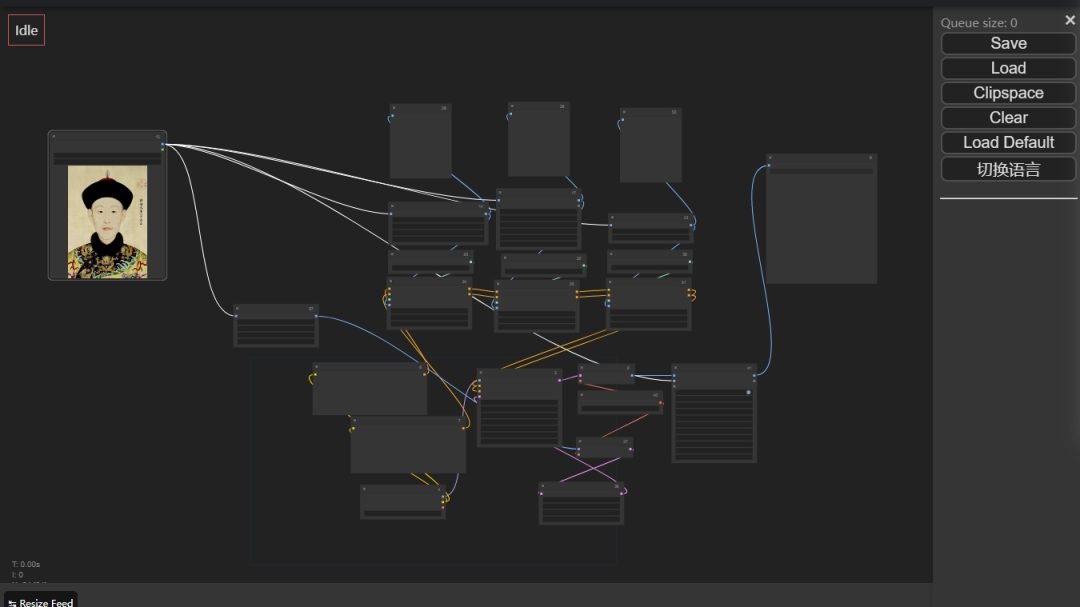
2. One-key operation function
Using the one-click run function of this tool flow is very simple and brainless. Just upload the picture on the left and click to generate it immediately. It is really super simple.
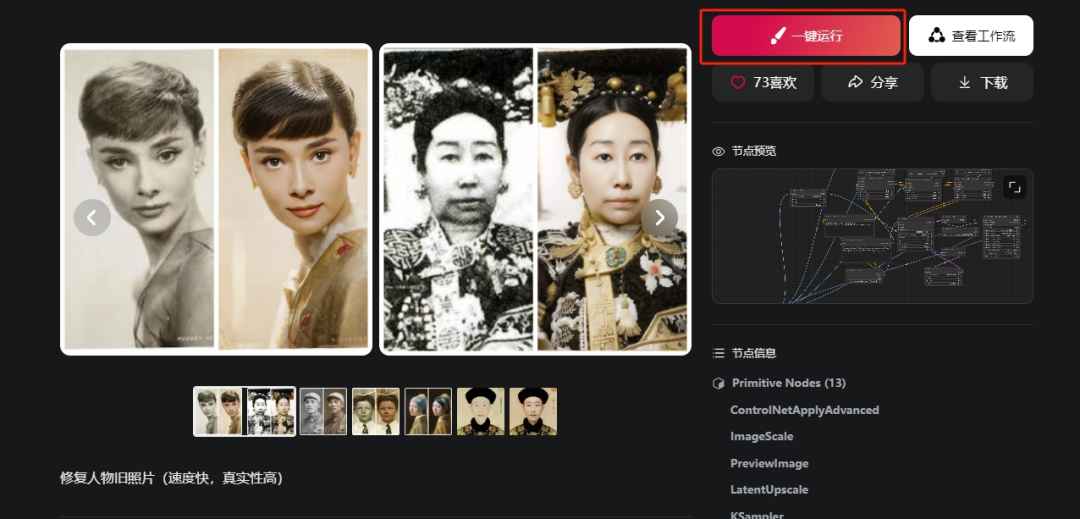
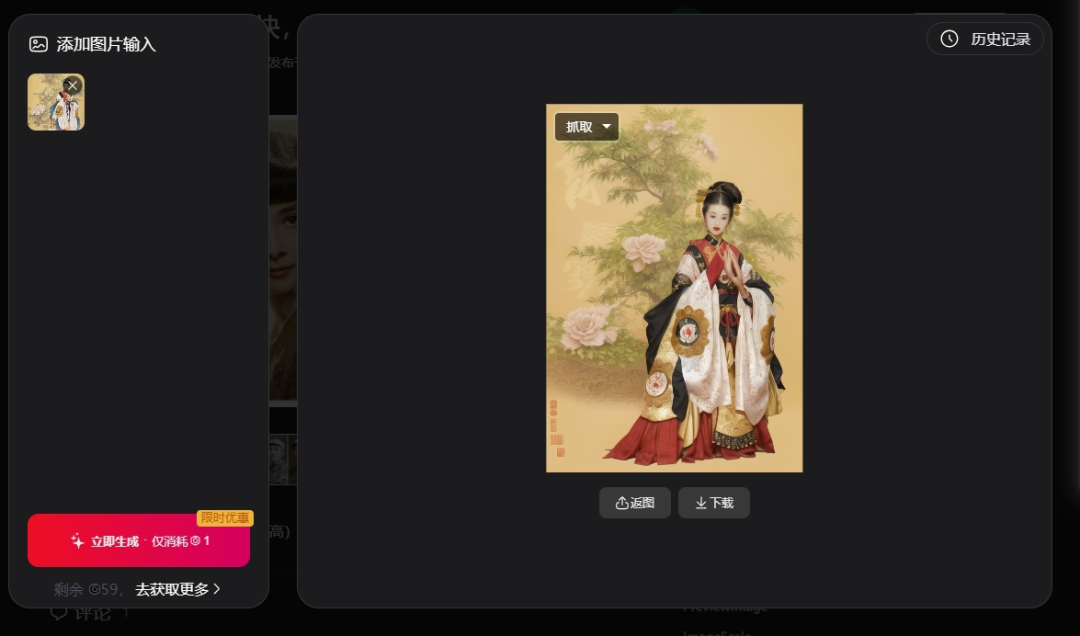
Then import the Jianying clips, add transitions and animations to the screen, add background music and text, and export them after checking. The entire restoration process takes no more than 3 minutes, isn't it very simple? It should be noted that the restored pictures should be compared before and after, so that they are attractive. Go and do it!