
Before using AI, people may have used it more to change faces, to make funny avatars, to make portraits, etc. Alibaba's face-changing framework can not only change faces, but also change clothes and scenes.E-commerceThe picture output is very user-friendly. It is enough to have a model for the good shooting effect. Then you can change her clothes and save a lot of money!
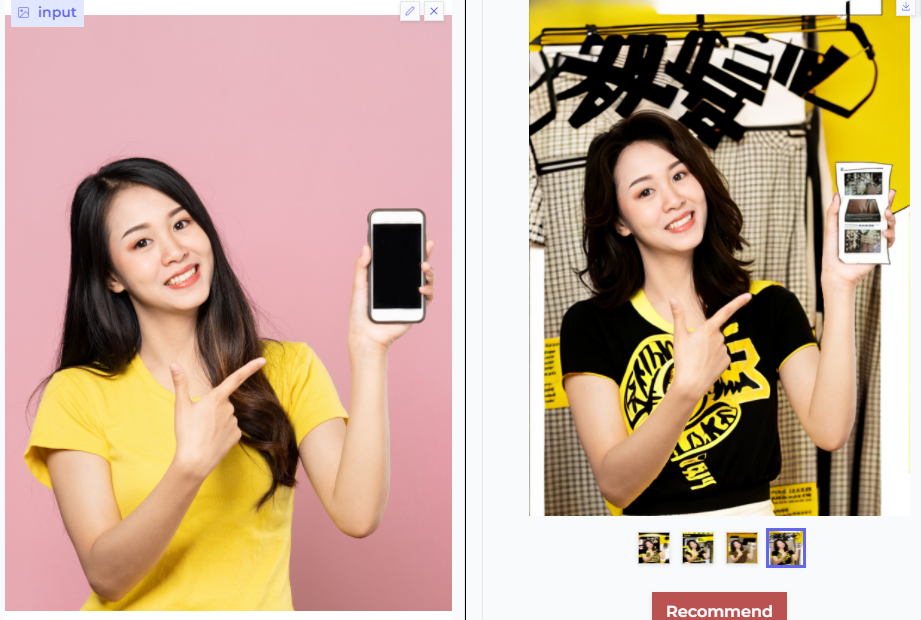
Website Links:https://www.1ai.net/6317.html
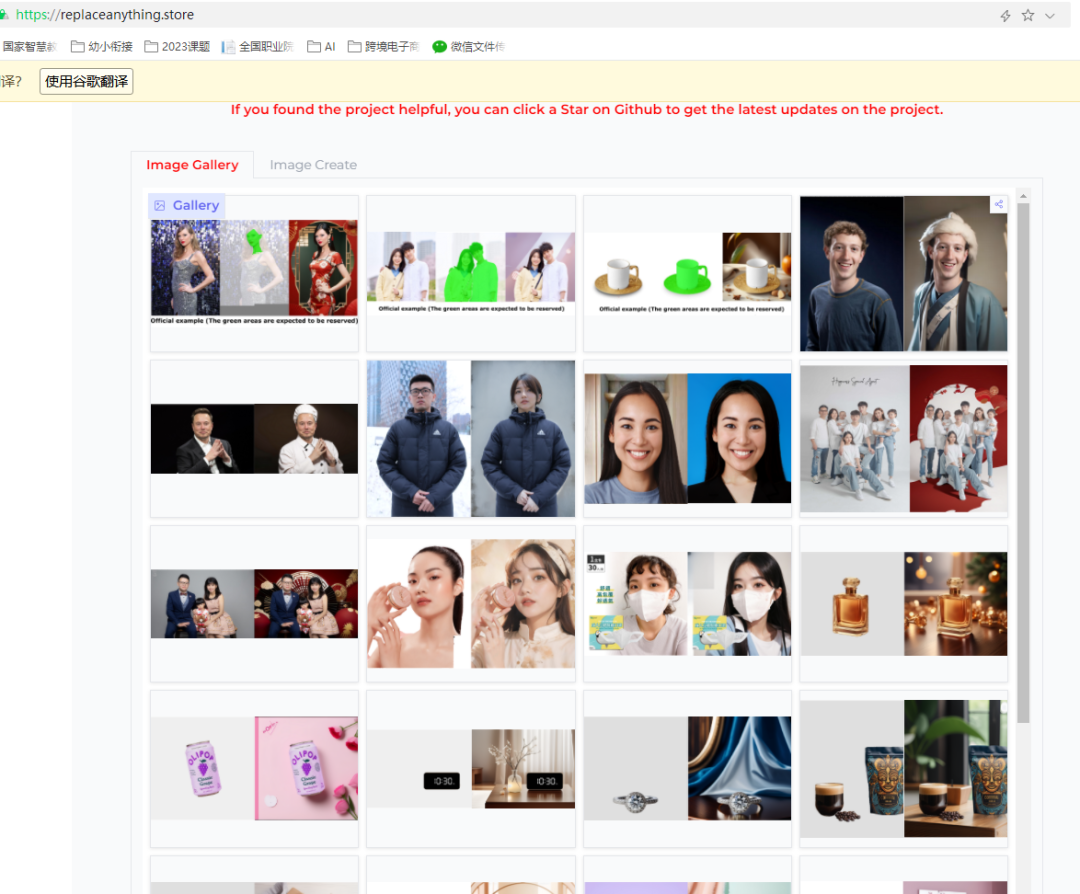
The homepage provides a lot of renderings, from which we can roughly understand the corresponding functions of this framework. Changing the background of ID photos is the simplest. The mask and BB cream pictures below directly replace the model, and the generated effect is also very good.
Switch to the Image Create tab to try out the image generation function. The following steps are required:
Step 1: Upload or select an image from the examples
Step 2: Click on the input image to select the objects you want to keep (or upload a black and white mask image where white represents the areas you want to keep unchanged)
In this step, you need to pay attention to whether to keep the foreground or the background.

For example, in this picture, we need to keep the face of the character unchanged and change the clothes. We need to click the face with the mouse, and the system will automatically select the face. It is similar to the quick selection in PS. If the selection is not appropriate, we can click Undo seg to withdraw it.
Step 3: Input prompts or reference images (highly recommended) to generate new content
Use the following prompt words
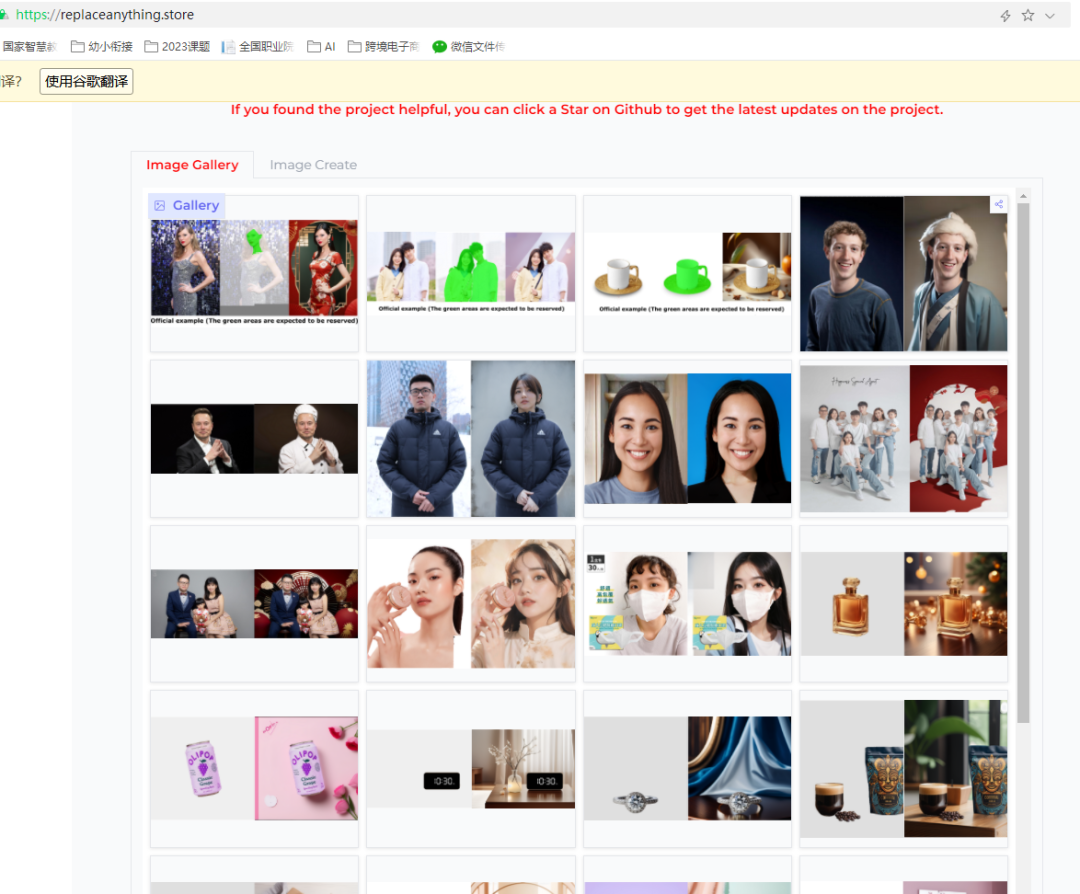
Step 4: Click the "Run" button to generate four renderings for reference, and present three of them.



The effect is still very realistic. If you want to change your clothes or hairstyle, you can try it. You can upload reference pictures for better results!