MidjourneyofficialChinese versionClosed betaIt’s on!
As we all know, Midjourney has only been available inDiscordUse it to generate pictures. It is not available in China. Everyone has no chance to experience this powerfulAI Paintingtool.
However, Midjourney has recently officially opened its business in the Chinese market and entered an exciting closed beta phase, which means that everyone has the opportunity to use Midjourney to generate pictures!
The Chinese version of Midjourney is officially named:Boat
Remark:After much research, it is confirmed that Youchuan is the official Chinese version of Midjourney, not a shell website on the market. It is launched by Xiaochuan Creative (Shanghai) Network Technology Co., Ltd.
Currently in the internal testing stage, each user registers and logs in100 free imagesI have to say, compared to the English version of Midjourney which no longer offers free trials, this one is very sincere!
However, it should be noted that since it is still in the internal testing stage, it is not yet supported for general users. You need a corporate invitation or use a corporate email to apply for registration.
1. Download the boat
Currently, Youchuan does not support online generation. You need to download and install the Youchuan software from the official website to use it.
1. Open the official website and clickDownload the free trial
Official website address:https://www.1ai.net/6229.html

2. Select according to your needs. Generally, Windows directly selects the last one.

3. Wait patiently for the download to complete. If you run it for the first time, a security warning may appear. Just click Run.
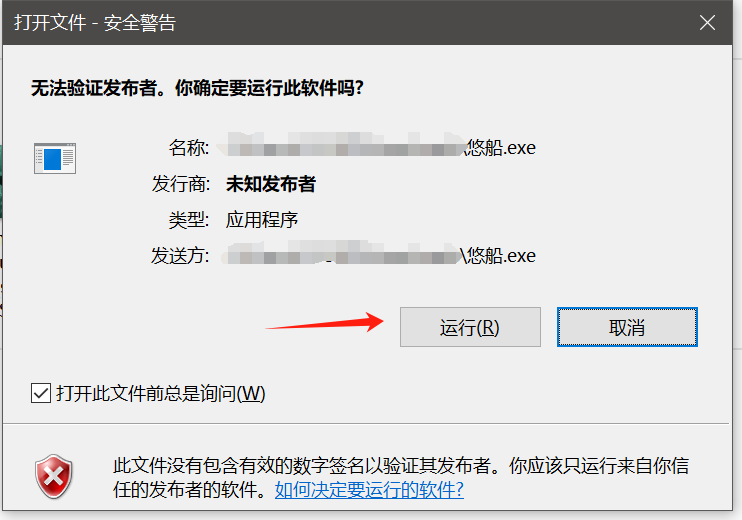
4. Click Next
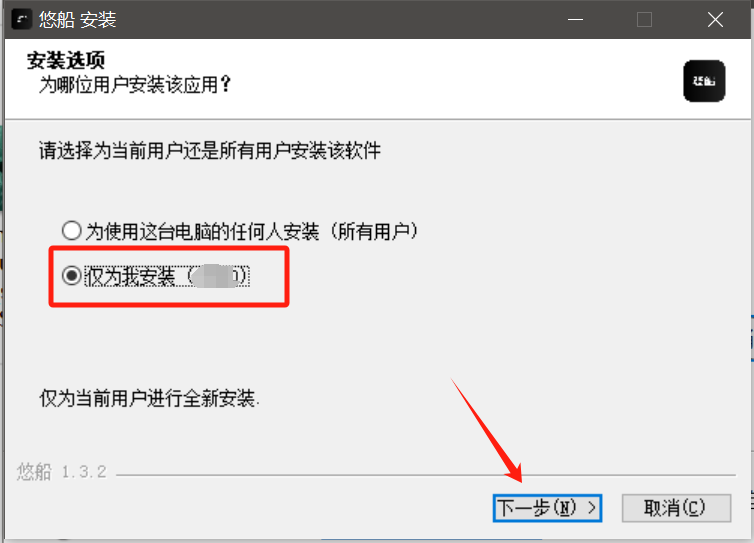
5. Select the installation location and install it
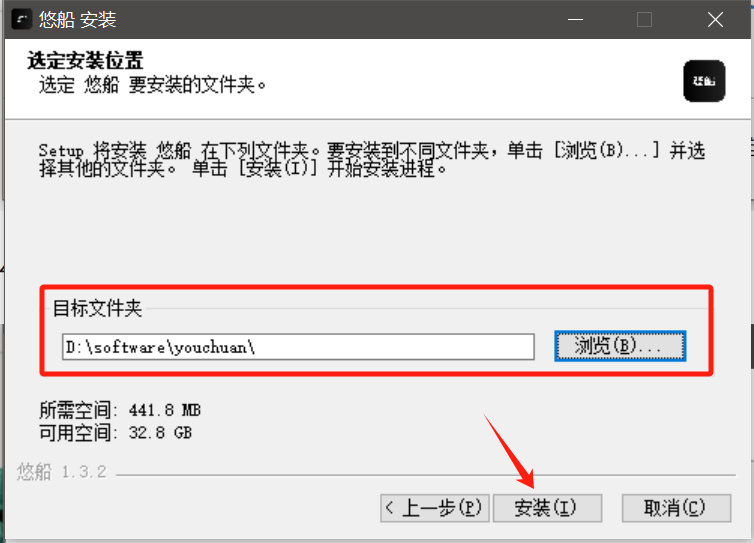
6. Installation complete, start running
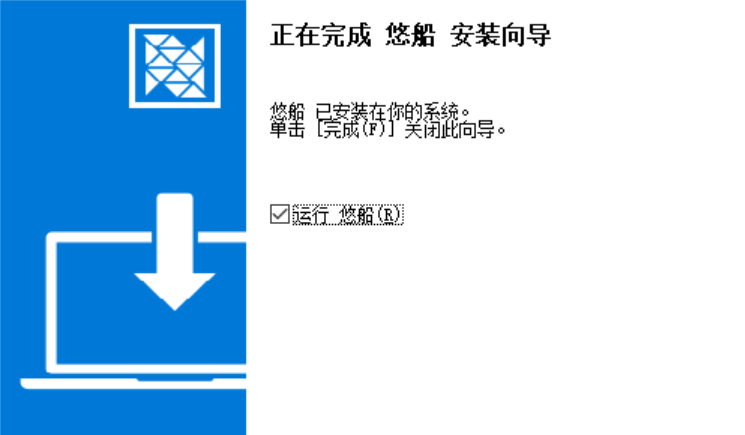
2. Software Registration
Currently, registration requires a corporate email, school email or institution activation code to register and log in, but for ordinary users, either they do not have a corporate email or their email is unqualified and they cannot receive the verification code.
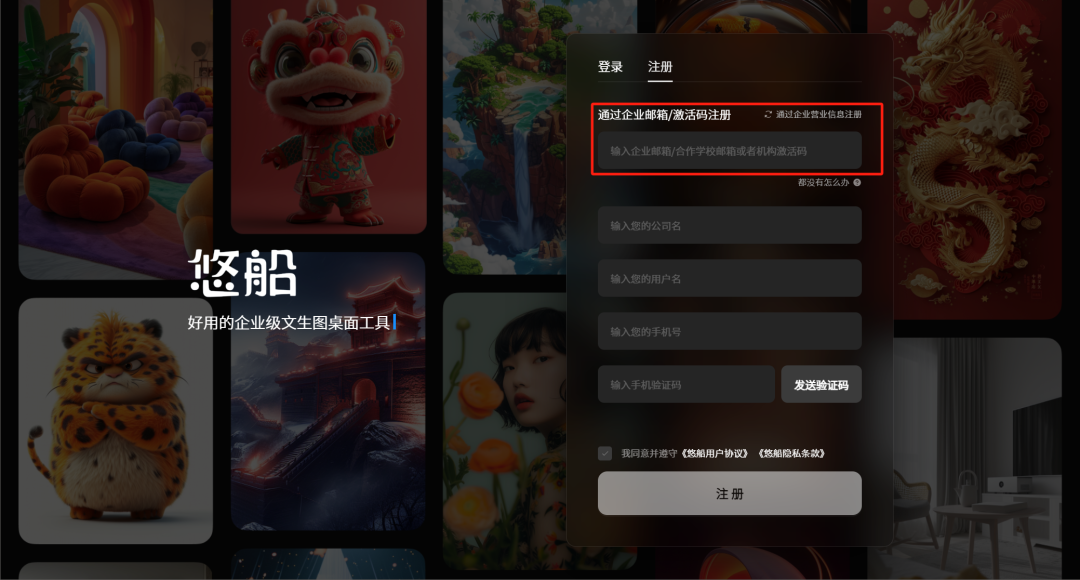
Here are two ways to register and log in
Method 1: Use activation code
You can use the enterprise activation code to directly invite registration. Due to the limited number of activation codes, they are not publicly displayed here.
You can reply to keywords in the background Activation Code, I will send you an activation code for invitation registration. The quantity is limited, first come first served.
After obtaining the activation code, fill in the corresponding company name, user name and mobile phone number in order for verification
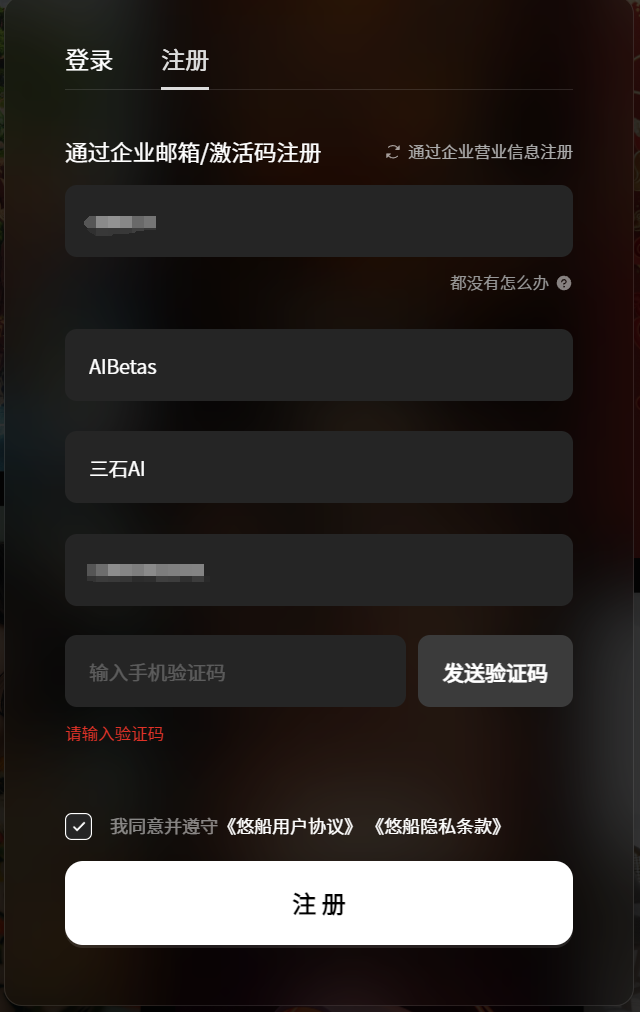
Verification completed, login successful, start using!
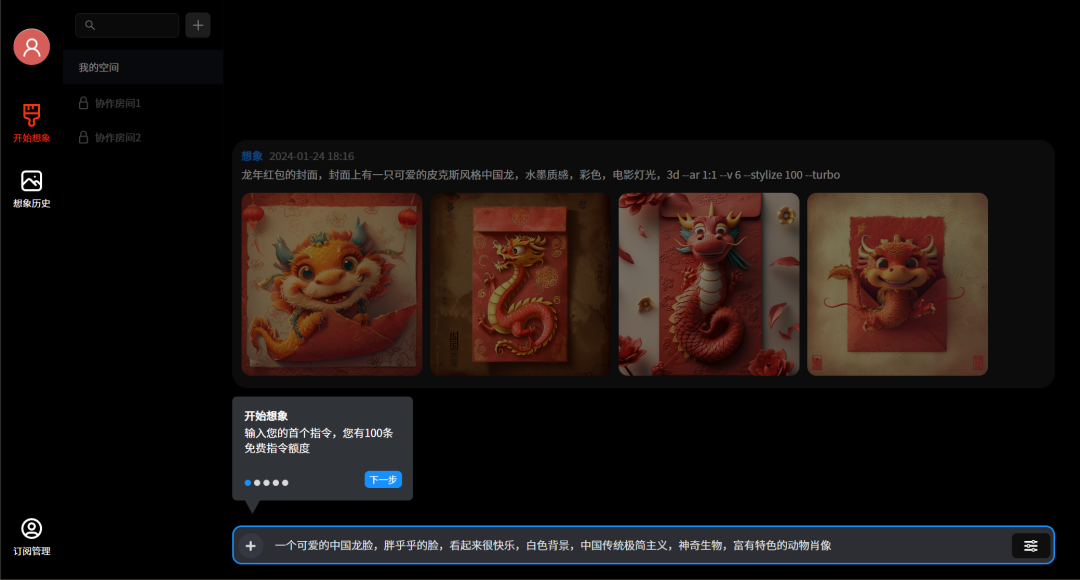
Method 2: Log in using corporate email
Since the number of invitation codes is relatively limited, you can also download WeChat for Business yourself, register a corporate account, find the corporate email address, and register an account. This step is relatively cumbersome.
The specific method is as follows:
1. Download and install WeChat for Business, log in with WeChat, and register a corporate account using any information, regardless of the content or format.

2. Click to open the sidebar and click the Settings button
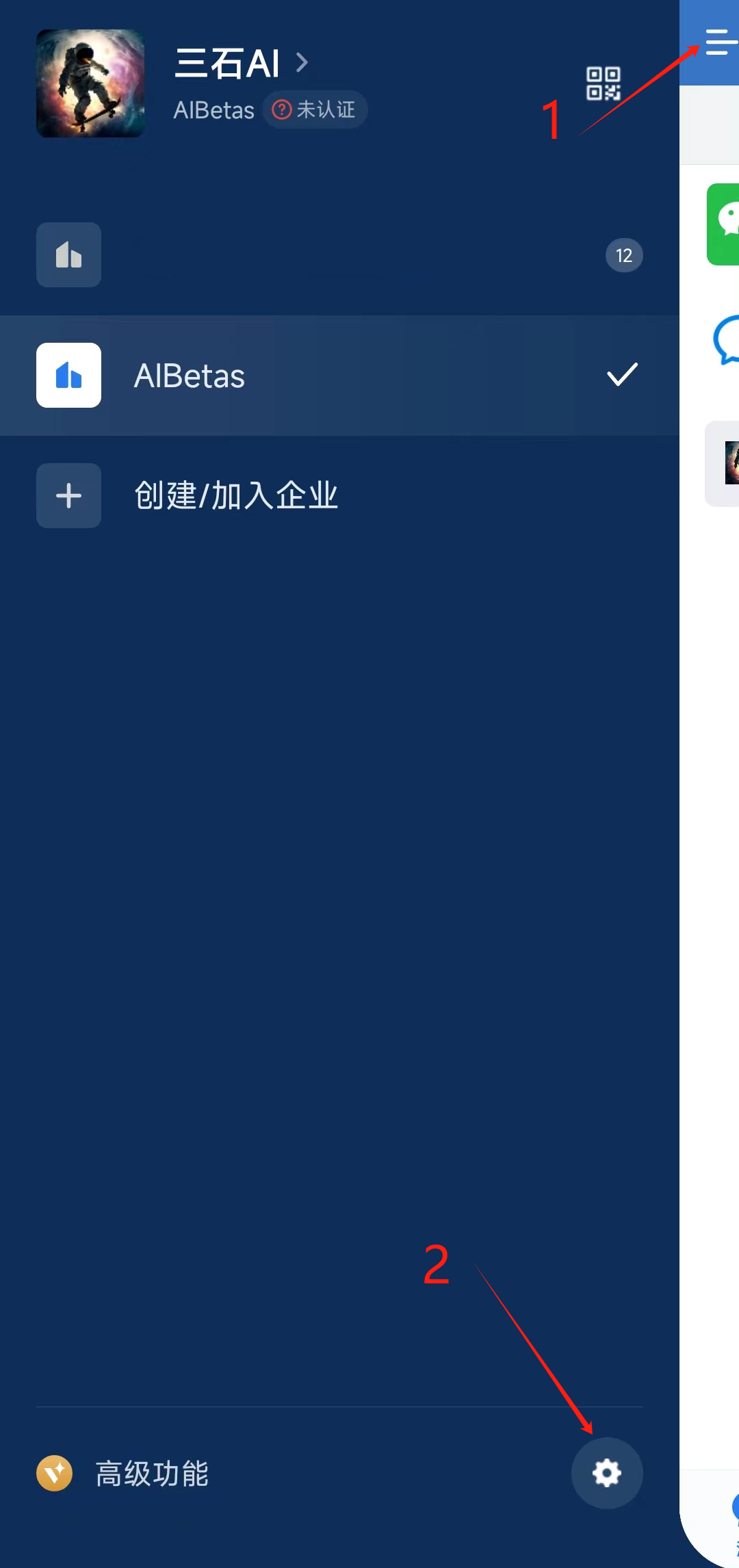
2. Click Account and Security
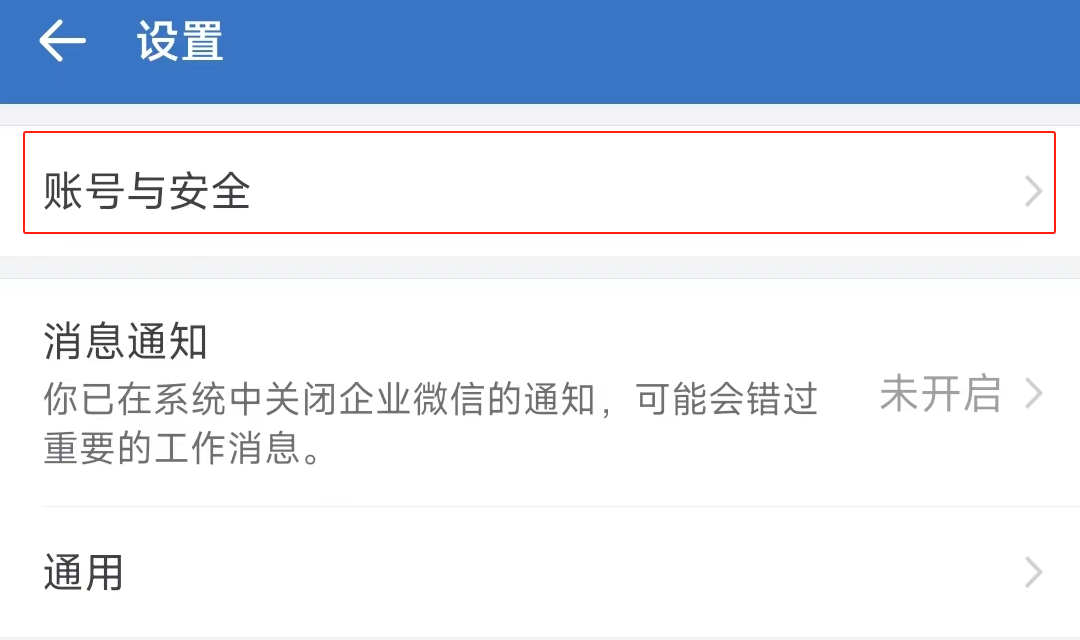
3. You will see an email address ending with wecome.work. Remember the email address.

4. Return to the main interface, click Mail, and click Log in to an existing mailbox

5. Enter the email address you just used to enter the email interface automatically without a password
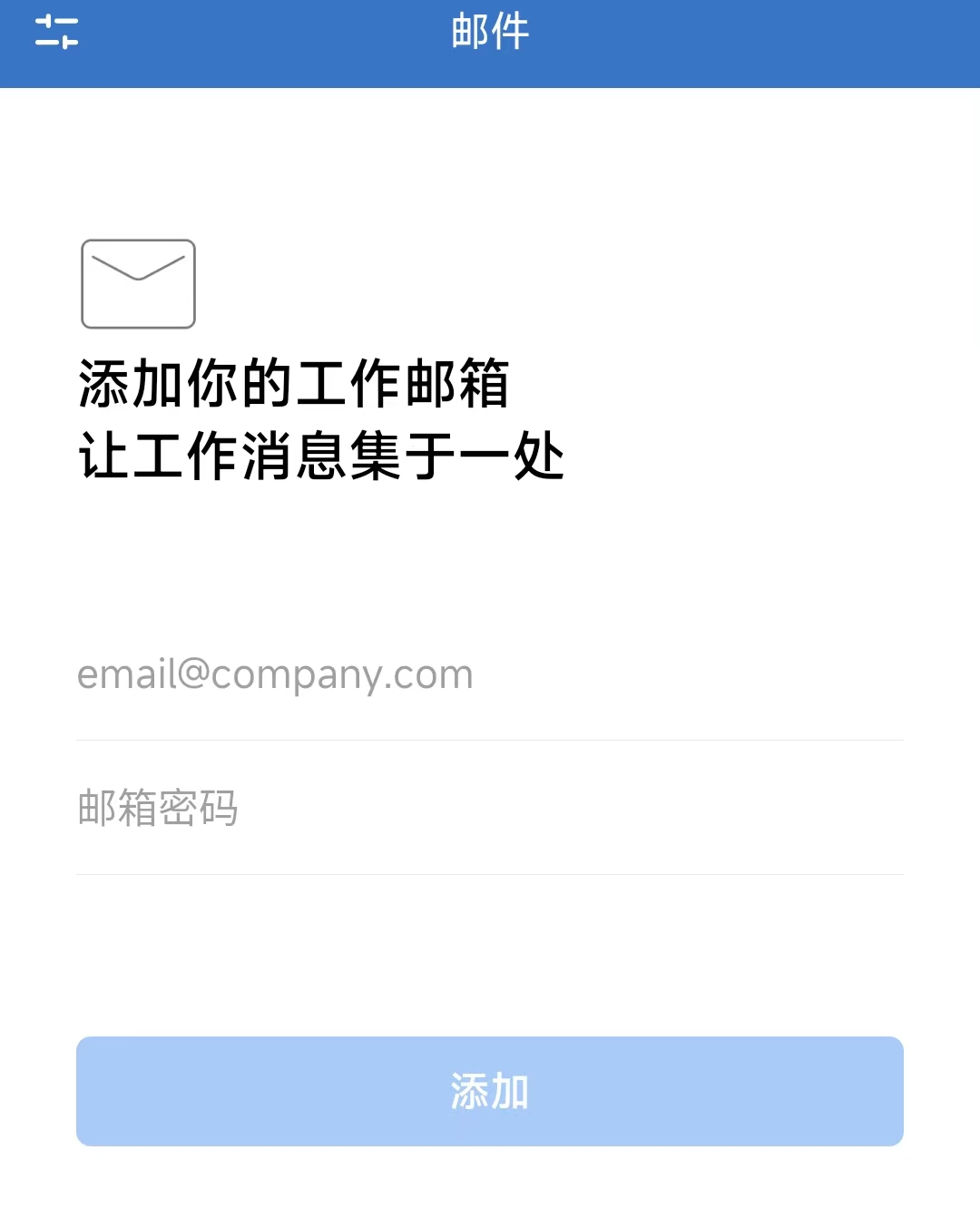
6. Now we can use this corporate email to register and log in. After registration, you will receive an activation email in your mailbox.Start a boat trip

Note: This method is for learning, communication and discussion only, please do not use it for other purposes. In some cases, you may receive emails. You can try a few more times or check the spam box below.
3. Software Usage
The software interface is still very simple. When you enter it for the first time, you can see that we have 100 free instructions and start using it directly.
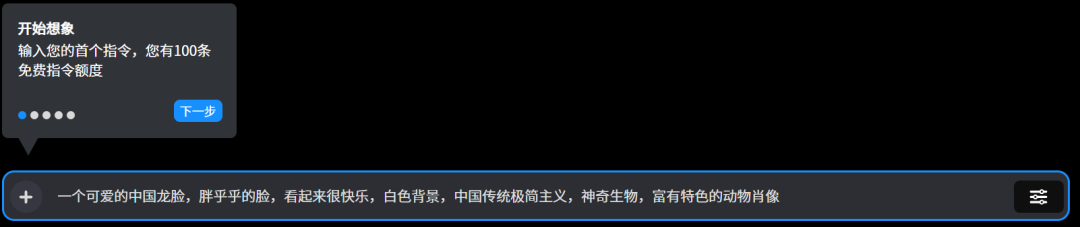
Let's try a basic command.
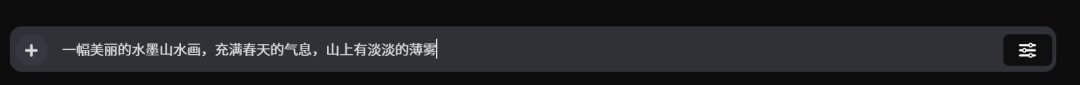
Press Enter and wait patiently for the image to be generated. Just like in the official Discord, the default ratio of the image and the Midjourney version used will be automatically added at the end.
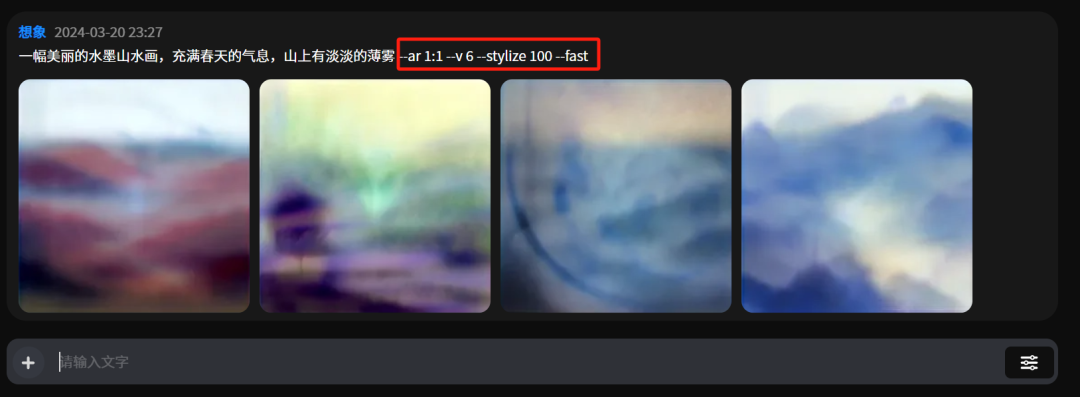
The generated effect is as follows. This has no problem with the semantic understanding of mist.

For the generated image, you can see two options: HD and Variation by placing the mouse on it.

HD: Enlarge the generated image to see the high-definition effect
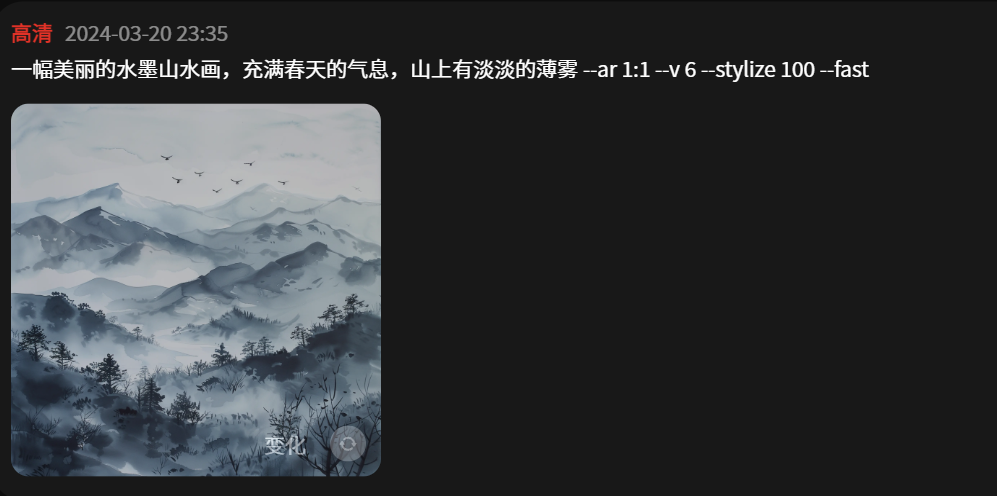
change:Based on the effect of this picture, continue to generate pictures with similar styles
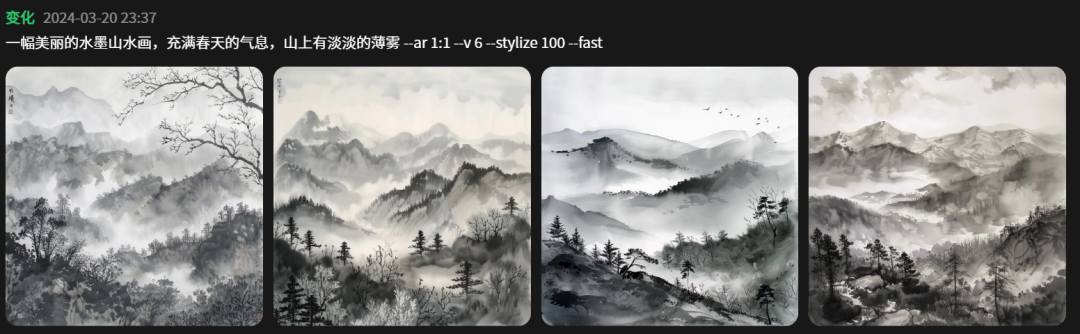
How to download the pictures generated by Youchuan?
You can directly click on the generated picture to enter the picture interface and view the enlarged effect of the picture.Download image, you can alsoImage extensionwait
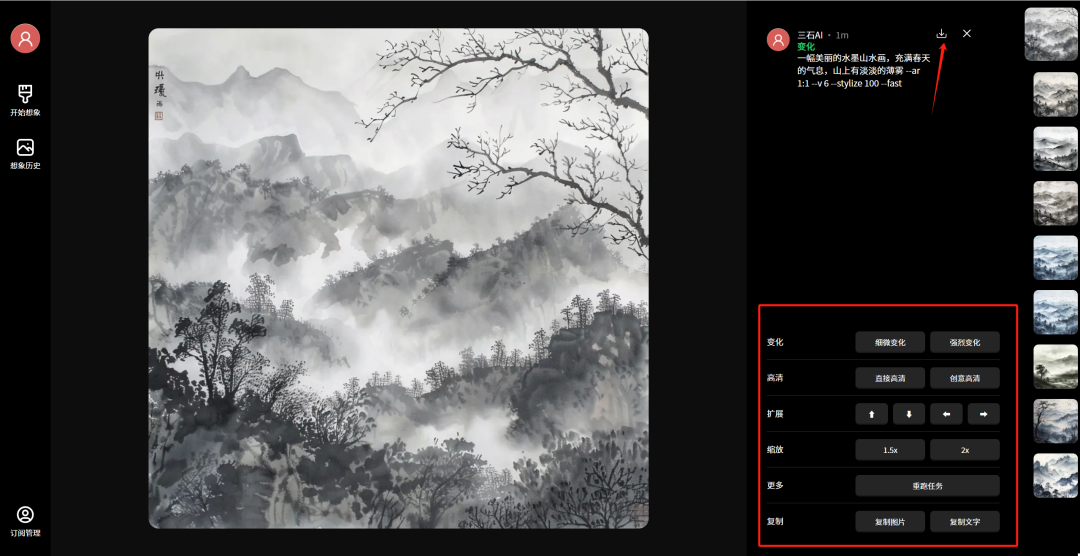
When you generate an image for the first time, you can click the settings button on the right to set a series of basic parameters for generating the image.
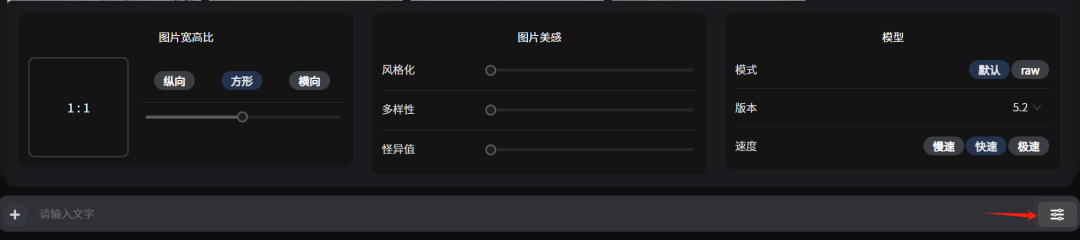
Image aspect ratio: Set the image size ratio, support1:2/9:16/2:3/3:4/5:6/1:1Six different size ratios
Picture aesthetics: Supports three different parameter settings: stylization, diversity and weirdness, corresponding to the Stylize/Chaos/Weird
-
Stylize: The higher the value, the more artistic the generated image is and the less related to the prompt. The lower the value, the less artistic it is but the closer it is to the prompt. -
Chaos: Use this parameter to add more randomness to the image generation process, affecting the degree of variation in the initial image grid. The larger the value, the easier it is to produce more unusual results, and the smaller the value, the more similar the generated images are. - Weird value: Used to explore some unconventional generation effects. The default value is 0. The higher the value, the stranger the generated content.

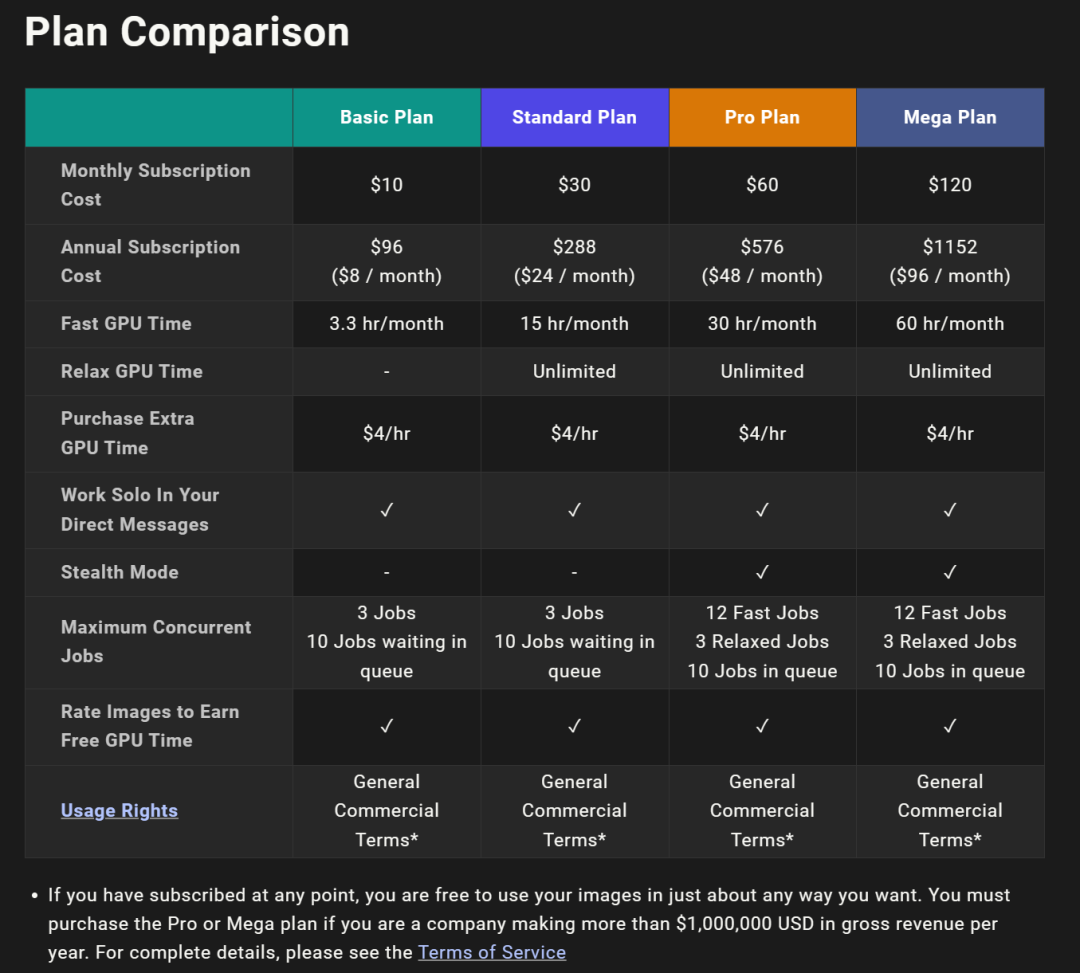
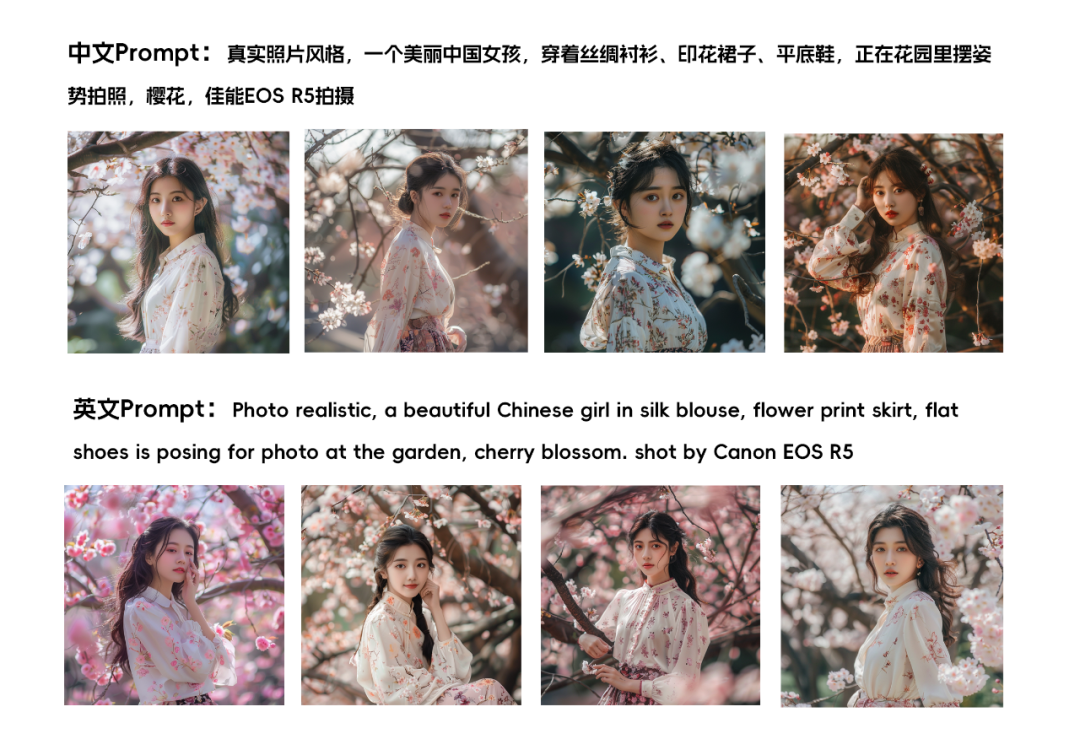
4. Generate Effect




Midjourney has officially entered the Chinese market. This not only gives us more opportunities to try out these relatively excellent foreign AI products, but also provides a good example for other foreign AI products to enter the Chinese market. With the development of the Chinese version of Midjourney in China, perhaps more and more AI products will enter the Chinese market. Let us wait and see!