Did you know?Tik TokThere is a type of account on the Internet that is very simple to create, with only text or pictures and text, but it has amazing interactive data.He often releases popular videos that receive tens of thousands of likes.

The content of these accounts is usually life philosophy, emotional stories, etc., and they mainly focus on the understanding and resonance of the content.
So, is there any way for us to copy it? The answer is yes.
Today I will teach you how to use AI to batch produce such hot itemsShort VideoThe entire production process, from video copywriting to illustrations, is all automated with AI tools. You can make 100 videos in one hour, and there is always one that will go viral!
A video example of batch production can be seen at the end of the article.
Step 1: Generate copywriting stories using ChatGPT

It should be noted here that the tasks that GPT is asked to complete each time cannot be too many, otherwise it will go on strike directly. We generate 10 tasks each time.


Just keep generating it like this. In about 5 minutes, we can get 100 popular articles on life philosophy. It can be seen that some of the articles are of good quality.
Step 2: Use Canva to create a video template
Canva is a very powerful design website abroad that can create various posters, flyers, and videos.
Create a new blank page as shown in the figure below.
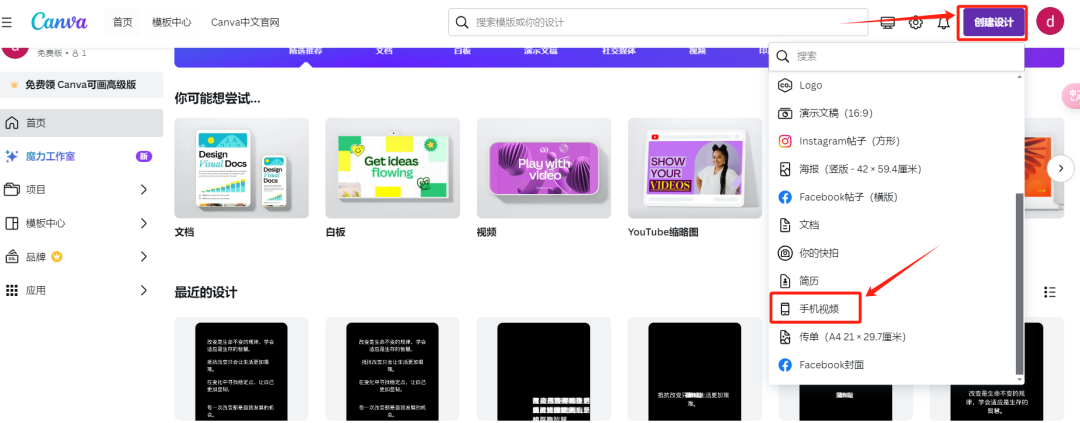
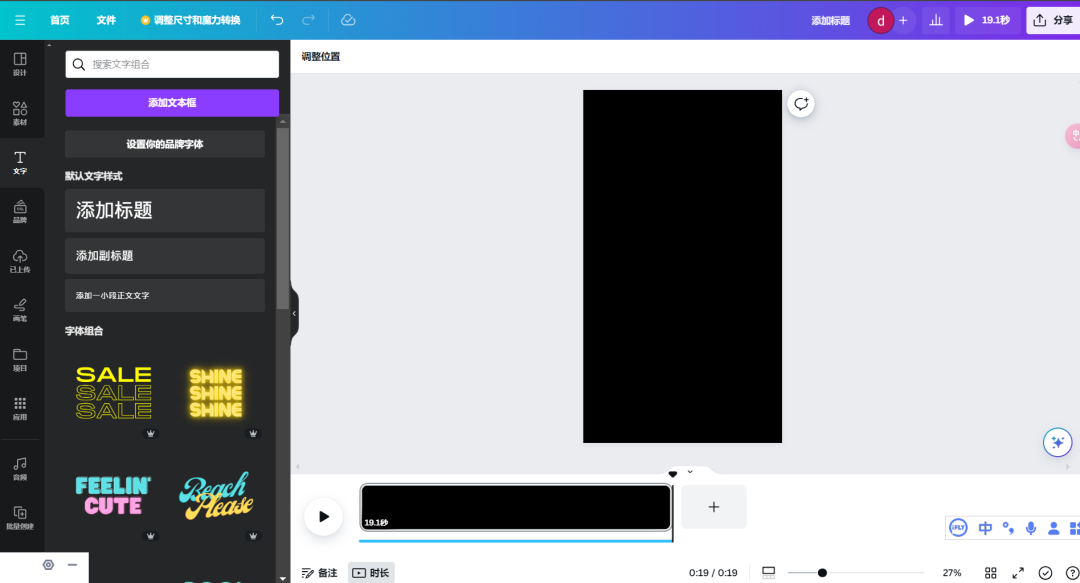
Here I use a text-only video mode to demonstrate and explain. Create 6 new texts with the same format and size and align them in sequence.

Next, set the fade-in and fade-out effects and duration for each text.


Next, we are going to take the key step of linking each sentence to the text generated in GPT. Click Apply-Batch Create in the left menu bar. Paste the GPT table text in.


Then, assign the six sentences on the design page to the corresponding links respectively. Click on the first sentence, right-click and select Related Data, and select the first column.

Then click on the second sentence, the third sentence, etc., repeat several times, and all the corresponding sentences are associated.
Finally, we layout the copy on the page, placing all six sentences in the same position in the center of the page.

Then click Continue, and 100 design clips will be automatically generated. Select a music track below. Finally, click Export to get 100 short videos. If you are skilled, the whole process can be completed in less than 1 hour.

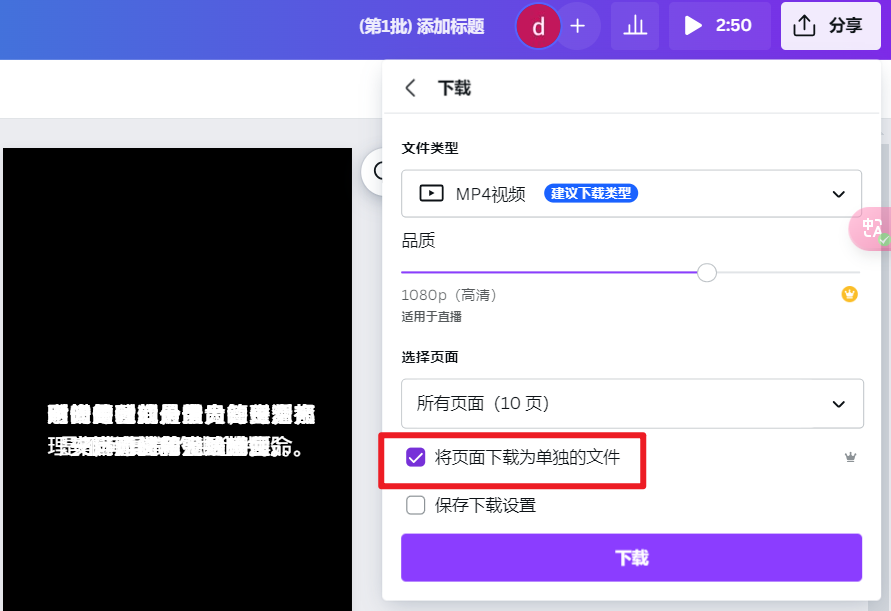
If you write the copy by yourself and then edit it in editing software like before, making 100 videos will make you doubt your life. With AI tools, makingWe MediaIt’s so convenient.