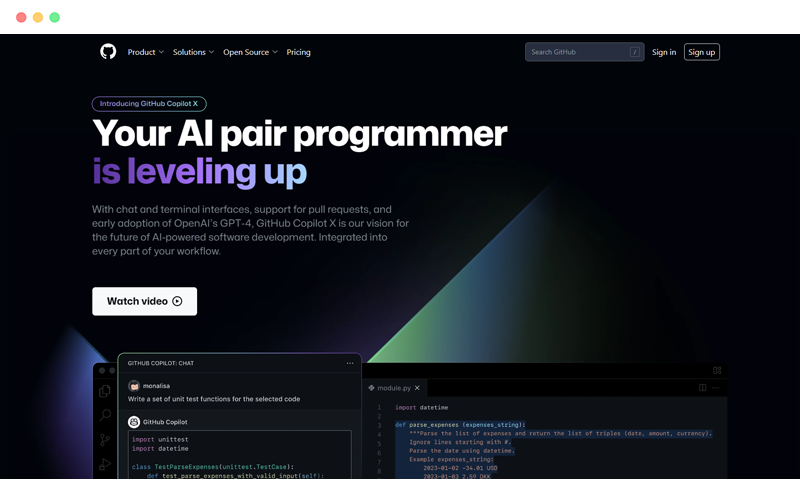
GitHub CopilotIt is an AI-assistedProgramming code generation tools, which can provide you with code suggestions based on your comments or code context.GitHubLaunched in collaboration with OpenAI, it is powered by a powerful language model called OpenAI Codex. It can help you write faster, more concise, and higher-quality code while allowing you to focus on solving bigger problems. It supports dozens of programming languages and can be used in Visual Studio Code.
Copilot X is an upgraded version of GitHub Copilot. It will introduce chat and voice interfaces, support pull requests, answer questions on documents, and adopt OpenAI's GPT-4 model to provide developers with a more personalized programming development experience.
GitHub Copilot X is a product developed by GitHub and OpenAIAI-assisted programming toolsGitHub Copilot X is a new, powerful, and powerful open-source open-source project management framework that allows developers to create interactive, interactive and interactive projects on their own. It can automatically complete code and comments based on the developer's input and context, provide intelligent suggestions and solutions, and help developers improve programming efficiency and quality. GitHub Copilot X is based on GitHub Copilot and introduces more innovative features, including:
- GitHub Copilot Chat: Provides a chat interface in the editor so that developers can communicate with Copilot in natural language to obtain services such as code analysis, unit testing, and bug fixing.
- GitHub Copilot Voice: Provides a voice interface in the editor, allowing developers to communicate with Copilot using spoken language to achieve voice programming and control.
- GitHub Copilot for Pull Requests: Provides a Pull Request interface on GitHub, allowing developers to use Copilot to review code and obtain feedback and suggestions on code quality, style, security, etc.
- GitHub Copilot for CLI: Provides a Copilot interface in the command line, allowing developers to execute various commands with Copilot and get quick help and guidance.
- GitHub Copilot for Docs: Provides a Copilot interface in the documentation, allowing developers to use Copilot to query the documentation and obtain relevant examples, explanations, links, and other information.
Features
GitHub Copilot Chat
GitHub Copilot Chat is an experience similar to ChatGPT, providing a chat interface in the editor so that developers can communicate with Copilot in natural language. GitHub Copilot Chat is more than just a chat window. It can recognize the code entered by the developer, display error messages, and is deeply embedded in the IDE. Developers can get the following services through GitHub Copilot Chat:
- Code analysis: Copilot can conduct in-depth analysis of the code and provide explanations of the code’s functions, logic, complexity, etc., to help developers understand and optimize the code.
- Unit testing: Copilot can generate corresponding unit tests based on the code, covering various situations and boundary conditions, helping developers ensure the correctness and stability of the code.
- Error fixing: Copilot can identify errors in the code and provide possible fixes to help developers solve problems quickly.
GitHub Copilot Chat is based on the work done by OpenAI and Microsoft on ChatGPT and the new version of Bing. It can understand developers' intentions and needs and give appropriate answers and suggestions.
GitHub Copilot Voice
GitHub Copilot Voice is a voice programming and control experience that provides a voice interface in the editor so that developers can communicate with Copilot in spoken language. GitHub Copilot Voice is not just a voice input tool. It can generate corresponding code based on what the developer says and supports various voice commands. Developers can get the following services through GitHub Copilot Voice:
- Voice programming: Copilot can generate corresponding code based on the natural language spoken by developers, supports multiple programming languages and frameworks, and helps developers quickly realize their ideas.
- Voice control: Copilot can perform various operations based on the voice commands spoken by developers, such as saving files, running programs, switching windows, etc., helping developers improve work efficiency.
- Voice interaction: Copilot can give corresponding answers or suggestions based on the questions or feedback asked by developers, such as explaining codes, prompting errors, recommending resources, etc., to help developers solve problems.
GitHub Copilot Voice is based on OpenAI's speech recognition and generation technology. It can accurately recognize developers' voices and give fluent and natural responses.
GitHub Copilot for Pull Requests
GitHub Copilot for Pull Requests is an AI-assisted code review experience that provides a Pull Request interface on GitHub for developers to review code using Copilot.
GitHub Copilot for Pull Requests is more than just a code comparison tool. It can conduct a comprehensive and in-depth evaluation of the code and provide valuable feedback and suggestions. Developers can get the following services through GitHub Copilot for Pull Requests:
- Code quality: Copilot can perform quality checks on the code to check whether the code complies with coding standards, whether there are potential errors or vulnerabilities, whether there is room for optimization, etc., and give corresponding scores and suggestions.
- Code style: Copilot can perform style detection on the code to check whether the code follows the style guide of the project or team, whether there are inconsistencies or redundancies, whether there is room for improvement, etc., and give corresponding scores and suggestions.
- Code security: Copilot can perform security checks on the code to check whether there are security risks or hazards in the code, whether unsafe or outdated libraries or interfaces are used, whether there are places where sensitive information is exposed or leaked, etc., and give corresponding scores and suggestions.
GitHub Copilot for Pull Requests is based on OpenAI's code analysis and generation technology, which can quickly and accurately evaluate the code and give useful and friendly feedback and suggestions.
GitHub Copilot for CLI
GitHub Copilot for CLI is an AI-assisted command line experience that provides a Copilot interface in the command line, allowing developers to execute various commands with Copilot.
GitHub Copilot for CLI can intelligently recommend or generate appropriate commands based on the commands or keywords entered by developers, and provide relevant help and guidance. Developers can obtain the following services through GitHub Copilot for CLI:
- Command recommendation: Copilot can recommend the most matching or most commonly used commands based on the commands or keywords entered by the developer, and display related parameters and options to help developers quickly find the required commands.
- Command generation: Copilot can generate corresponding commands based on the natural language input by developers, and display relevant explanations and examples to help developers quickly achieve their goals.
- Command help: Copilot can provide relevant help and guidance based on the questions or feedback entered by developers, and display relevant documents and links to help developers solve confusion.
GitHub Copilot for CLI is based on OpenAI's command line recognition and generation technology. It can flexibly and intelligently handle various command line scenarios and give helpful and friendly responses.
GitHub Copilot for Docs
GitHub Copilot for Docs is an AI-assisted document query experience that provides a Copilot interface in the document so that developers can query the document using Copilot.
GitHub Copilot for Docs can intelligently provide relevant document content based on the questions or keywords entered by developers, and provide relevant examples, explanations, links, and other information. Developers can obtain the following services through GitHub Copilot for Docs:
- Document content: Copilot can provide relevant document content based on the questions or keywords entered by developers, and highlight key parts to help developers quickly find the information they need.
- Document examples: Copilot can provide relevant document examples based on the questions or keywords entered by developers, and display relevant code and comments to help developers quickly understand and apply.
- Document explanation: Copilot can provide relevant document explanations based on the questions or keywords entered by developers, and display relevant definitions and principles to help developers quickly grasp and deepen their understanding.
- Document links: Copilot can provide relevant document links based on the questions or keywords entered by developers, and display relevant titles and summaries to help developers quickly jump and browse.
GitHub Copilot for Docs is based on OpenAI's document retrieval and generation technology. It can accurately and intelligently provide relevant document information, and give useful and friendly answers and suggestions.
Product Price
GitHub Copilot X is an upgraded version of GitHub Copilot. It includes all the features of GitHub Copilot and adds more innovative features. GitHub Copilot X is currently in the preview stage and is free for the time being, but in the future it may charge a certain fee based on different features and services. GitHub Copilot X currently has the following plans:
- GitHub Copilot X for Individuals: This is a plan for individual developers that provides all the features of GitHub Copilot X and supports multiple programming languages and frameworks. This plan is currently free, but a certain monthly or annual fee may be charged in the future.
- GitHub Copilot X for Business: This is a plan for enterprise or team developers. It provides all the features of GitHub Copilot X for Individuals and adds more security and management features. This plan is currently free, but in the future, a certain number of users or projects may be charged.
- GitHub Copilot X for Education: This is a plan for educational institutions or student developers that provides all the features of GitHub Copilot X for Individuals and adds more teaching and learning features.
GitHub Copilot X has not yet been officially released, so the specific price has not yet been determined. If you want to try the preview version of GitHub Copilot X, you can apply to join the waiting list on the official website of GitHub Copilot X, or follow GitHub's official blog and social media to get the latest news and updates.
Official website link:https://github.com/features/copilot