Learn about Midjourney model versions and the latest V4 version, which includes advanced features...
Learn how to use the Midjourney bot to create custom images with a simple text prompt on Discord.
Conventional rules
Please be kind and polite.
Please do not use our tools to create images that could cause controversy, upset or disturbance. This includes violent and adult content.
Please be respectful to other users and our team.
1:Using Discord
Please visit Midjourney.com, select Join the Beta, or directly access Midjourney Discord.
Before joining the Midjourney Discord server, you must have a Discord account.
Click here to learn how to create an account.
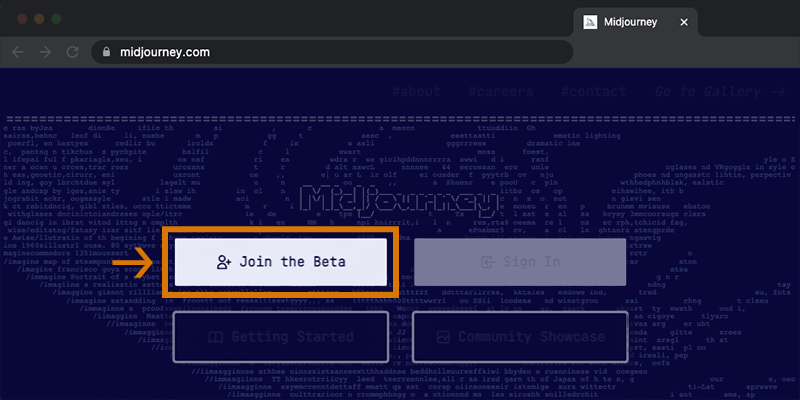
2:Join one Newbies Channels
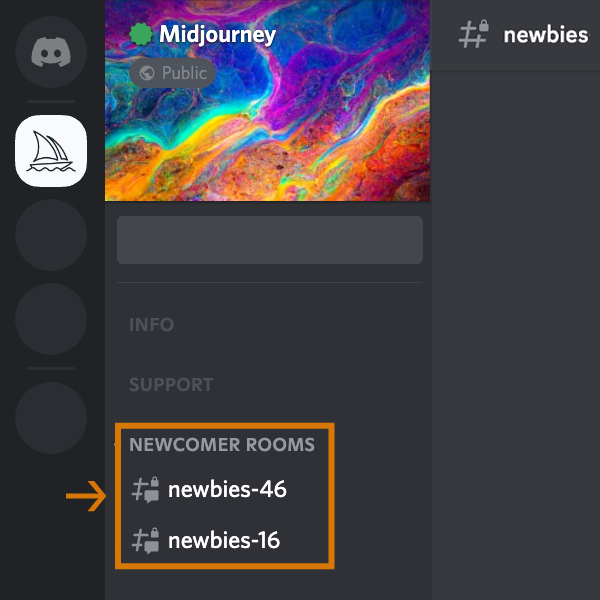
Midjourney Official Service Area
Select any one in the left sidebar newbies-# (Newbie Channel).
Other servers
You can generate images on any server that has invited Midjourney Bot. See instructions for using the bot on your own server.
3:Using the /imagine command
Discord Commands
Interact with Midjourney Bot using commands on Discord. Commands are used to create images, change default settings, listen to user messages, and perform other useful tasks./imagineThe command generates a unique image based on a short text description (called a prompt).
Using /imagine
- enter
/imagine prompt:or from\Command pop-up selection/imagineinstruction. - Please
promptfield to enter a brief but specific description. - Press the Enter key to send the message command.
A message about complying with the Midjourney Community Guidelines. The Midjourney Community Guidelines are designed to keep the Midjourney platform friendly and safe. The Community Guidelines apply anywhere Midjourney Bot is used, including Discord, Twitter, and other social media.
If you want to learn more about the Community Guidelines, please click the link to view the detailed document Community Guidelines.

Here are some tips on how to solve the problem using/imagine If you encounter problems when typing/imagine If you don't see the pop-up window when you follow the instructions, try logging out, updating the Discord app, and then logging back in.
It is worth noting that the command can only be used in a dedicated bot channel. The command is invalid in a normal channel, for example#trial-support .
4:Tasks
It takes Midjourney Bot about a minute to generate four images to choose from.
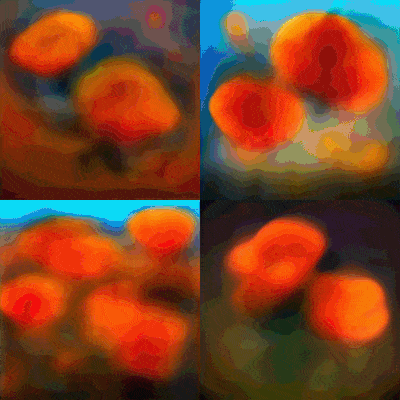
Generating an image activates a free trial of Midjourney. Trial users can perform approximately 25 missions before a subscription is required.
A task is any operation performed using Midjourney Bot./imagineCommands to create an image, upgrade an image, or create image variations will all consume your free trial time.
You can use/infocommand to check to see how much time you have left on your trial.
5:Upgrading or creating new modifications
After the initial image grid is generated, two rows of buttons will appear:
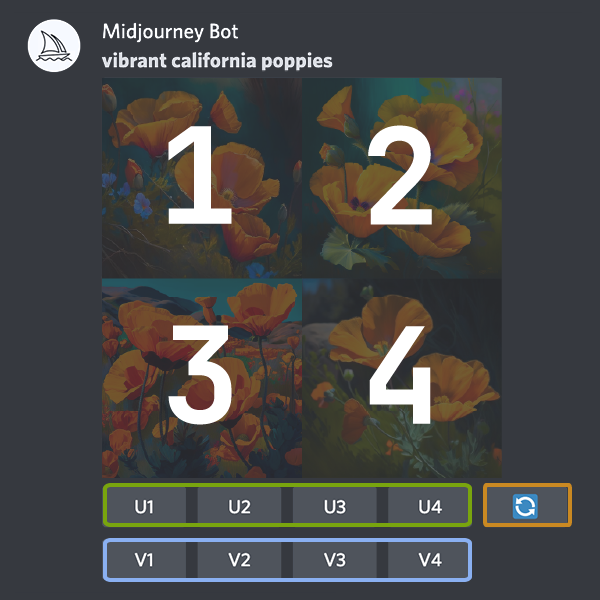
U1 U2 U3 U4
U buttonupgradeImage Quality, which generates a larger version of the selected image and optimizes it for more detail.
V1 V2 V3 V4
The V button will create a slight variation of the selected grid image. Creating a variation will generate a new image grid that is similar in overall style and composition to the selected image.
🔄
🔄 (Reset) Reruns a task. It will regenerate a new image grid based on the original prompt.
6:Image Reviews
After using the U button to upgrade the image, a new set of button options will appear.
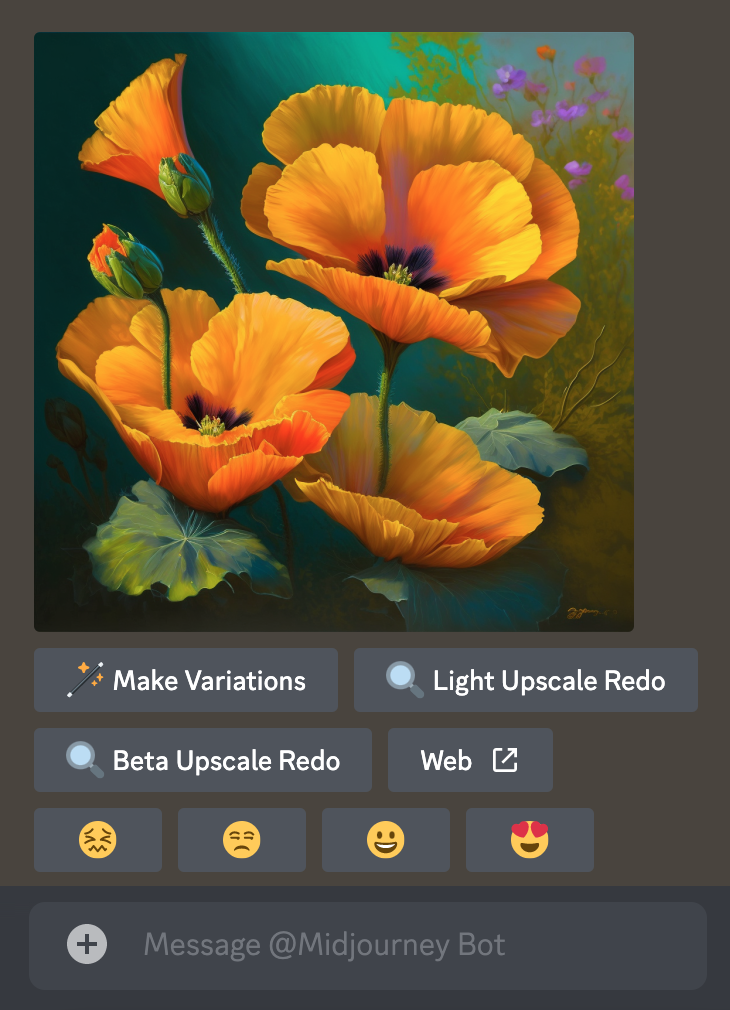
🪄 Make Variations 🔍 Light Upscale Redo 🔍 Beta Upscale Redo ↗️Web
🪄 Make Variations: Create variations of the upgrade image and generate a new image grid of four options.
Beta/Light upgrade rework: use differentUpgrade ModeRe-do the upgrade.
Web:Midjourney.comOpen the generated image on
😖 😒 🙂 😍
ClickMidjourney websiteClick the smiley face button on any promoted image on Facebook or in Discord to rate it. The first 1000 users who rated the imageYou will get one hour of free Quick Mode time. You can rate your own work or others' work. You can also rate based on personal style and opinion. Do you like the look, effect, color, concept or theme? Please give it a 😍!
7:Save your image
Click on the image to open a full size preview, then right click and selectSave imageOn mobile, you can long-press the image, then tap the download icon in the upper-right corner.
All images can be immediatelyLog in using Discordexistmidjourney.com/appView on .
8:Subscription Plans
Trial users can use about 25 jobs for free. Jobs do not expire, but they are not automatically renewed. To generate more images, use/subscribeInstructions to generate a personal link to your midjourney account page.Please do not share this personal link with others.
For prices and more information, visitSubscription Plans.
 It is necessary to remind you again
It is necessary to remind you again
Please make sure you are logging in with an existing Discord account. It is easy to accidentally create a new account.
Next step
In private message
Are messages on public channels scrolling too fast? You can use Midjourney Bot in private messages/imagineImages created in private messages are still subject to the content and moderation rules and can be viewed on the Midjourney website.
Learn more about Prompts
Prompts are instructions in Midjourney Bot that are used to start a new task or create a set of images. They can be a simple word or phrase, or a more detailed set of instructions and parameters. Midjourney Bot will generate a grid of images based on the prompt you provide, and you can select the images in it and perform various modifications and operations.
Learn how to write basic prompts,orExplore how images are transformed through depictions of artistic medium, place, and period.
Learn how to merge images
/blend The command allows you to blend multiple images together using Midjourney's AI image generation. To use /blend command, you need to upload at least two images and then use the command plus the uploaded image IDs, as shown below:
/blend [options]
You can use up to 10 images in a single blend command. The [options] parameter allows you to adjust various settings of the blending process, such as blending mode, opacity, and masking.
Once you enter the command with the appropriate image ID and options, Midjourney will generate a new image merging all uploaded images together according to the settings you specified.Learn how to upload and remix your own images.
Get Help
Do you have questions or need help? Try using the following commands:
/help Displays useful basic information and tips about Midjourney Bot.
/ask Get answers to your questions.
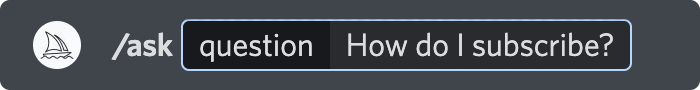
If you need more help, you can visit the Midjourney Discord #trial-Support Channel. Midjourney Bot can be interacted with by inputting commands, which can be used to create images, change default settings, monitor user information, etc.
Midjourney commands can be used in any Bot Channel, channels where Midjourney is allowed to run on private Discord servers, and in Direct Messages with the Midjourney Bot.
A prompt is a short text phrase that Midjourney Bot interprets to generate an image. Midjourney Bot breaks down the words and phrases in the prompt into smaller pieces called tokens, which can be compared to its training data and then used to generate an image. Well-crafted prompts can help generate unique and exciting images.
Bot Channels are Discord channels where Midjourney Bots are allowed to process slash commands. On the official Midjourney Discord, all channels in the Newcomer Rooms, Thread Channels, Themed Image Gen, and General Image Gen categories are Bot Channels.
Please check the original website:https://docs.midjourney.com/docs/quick-start