The previous article talked about Common function keys in Midjourney,
Next, let’s take a look at Midjourney of
Prompt What is the structure of
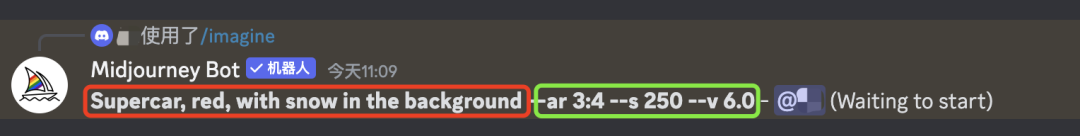
The part in the red box is the prompt
The part in the green box is the parameter.
--ar 3:4 means the aspect ratio is 3:4
Usually a complete instruction consists of these two parts.
In addition to the text-generated pictures, another common type is the picture-generated pictures.
Generate a new picture based on the uploaded picture.
The upload method is also very simple.
Both methods are OK
Simply select the picture, drag it in and press Enter;
You can also click the plus sign in the input bar to upload a picture;
![640-236 [AI Drawing] How to use Midjourney, an introduction to Midjourney prompt word structure](https://www.1ai.net/wp-content/uploads/2024/02/640-236.png)
How to use pictures to create new pictures after uploading them?
After clicking on the image - click on the lower left corner to open in the browser
![640-237 [AI Drawing] How to use Midjourney, an introduction to Midjourney prompt word structure](https://www.1ai.net/wp-content/uploads/2024/02/640-237.png)
![640-228 [AI Drawing] How to use Midjourney, an introduction to Midjourney prompt word structure](https://www.1ai.net/wp-content/uploads/2024/02/640-228.png)
Right click to copy the image address.
Enter the address into the dialog box command
![640-226 [AI Drawing] How to use Midjourney, an introduction to Midjourney prompt word structure](https://www.1ai.net/wp-content/uploads/2024/02/640-226.png)
Don’t rush to submit.
If you do not add the instruction description, an error will be reported.
This means that it cannot be generated simply through an image link.
![640-227 [AI Drawing] How to use Midjourney, an introduction to Midjourney prompt word structure](https://www.1ai.net/wp-content/uploads/2024/02/640-227.png)
It must be through two or more pictures,
Or a picture with a prompt word
Only then can the picture be produced normally.
It should be noted here that
There must be a link between the two pictures.Space
There should also be a link between the image link and the prompt word.Space
Otherwise, Midjourney will not be able to accurately identify it and will report an error.
![640-229 [AI Drawing] How to use Midjourney, an introduction to Midjourney prompt word structure](https://www.1ai.net/wp-content/uploads/2024/02/640-229.png)
Here we use the picture we just uploaded and add a prompt.
It should be noted here that
The link to the image must be placed first.
Between links,
There must be a space between the link and the prompt word.
Here is an official description
![640-230 [AI Drawing] How to use Midjourney, an introduction to Midjourney prompt word structure](https://www.1ai.net/wp-content/uploads/2024/02/640-230.png)
Next, let's look at the picture we just generated using the image and the prompt word.
The snow scene is out.
But the color of the car is not red.
It looks a bit orange.
![640-231 [AI Drawing] How to use Midjourney, an introduction to Midjourney prompt word structure](https://www.1ai.net/wp-content/uploads/2024/02/640-231.png)
Next we can use the parameter --iw to reduce the weight of the image
In previous versions, the range of iw was 0-2.
Now the iw range of V6 version is 0-3
Notice
When writing parameters, write --iw and then a space before writing numbers.
The same is true when writing other parameters
![640-232 [AI Drawing] How to use Midjourney, an introduction to Midjourney prompt word structure](https://www.1ai.net/wp-content/uploads/2024/02/640-232.png)
As you can see, when we adjust iw to 0.6
You will find that the color of the car has basically turned red.
When the iw value is not specified, the default is --iw 1
Format --iw【space】1
When writing prompt words, we only need to write what we want it to show.
There is no need to write content that is not to be shown on the screen.
If there is any unwanted content,
Use the --no parameter to indicate
![640-233 [AI Drawing] How to use Midjourney, an introduction to Midjourney prompt word structure](https://www.1ai.net/wp-content/uploads/2024/02/640-233.png)
Most people get errors when drawing.
Most likely they will appear on the spaces where the parameters are written.
If it is a multi-parameter format
--ar【space】3:4【space】--iw【space】2
![640-234 [AI Drawing] How to use Midjourney, an introduction to Midjourney prompt word structure](https://www.1ai.net/wp-content/uploads/2024/02/640-234.png)
What do the specific parameters mean?
This will be elaborated in subsequent chapters.