Unscreen is an AIVideo CutoutThe tool uses artificial intelligence to automatically remove the background of videos. Just upload your video or GIF, or enter a video URL, and it will generate a background-free video or GIF for you without any clicks. No more complicated and troublesome technologies such as green screen and color key. You can shoot your video anywhere and then useUnscreenEasily remove the background.
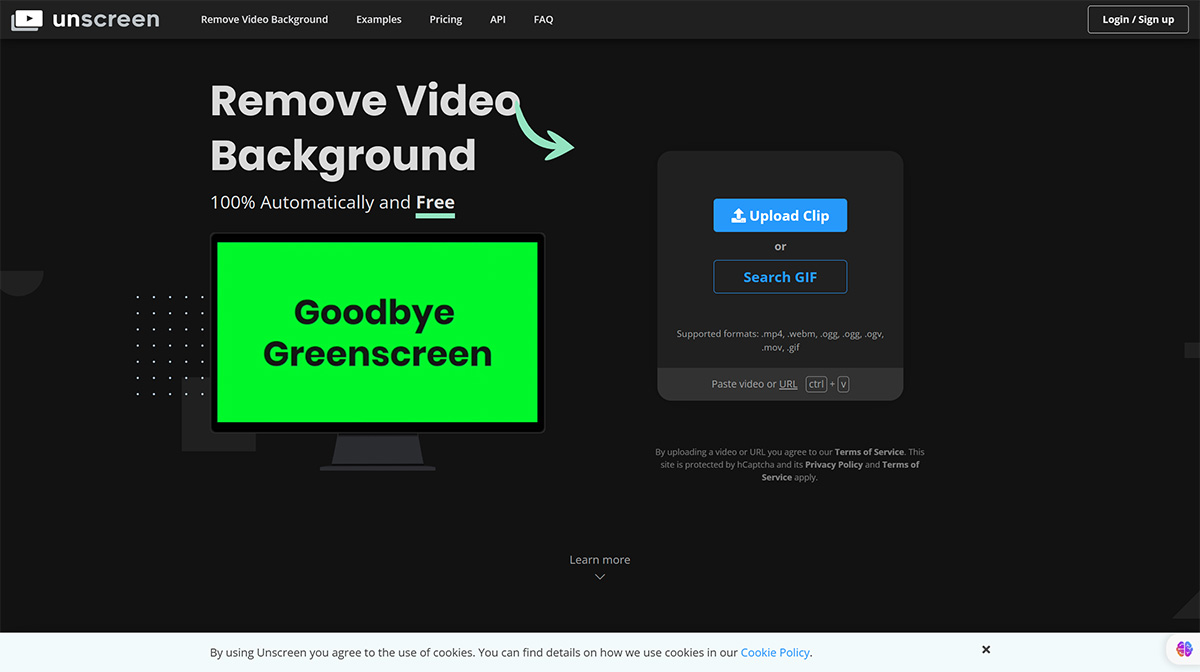
Unscreen video background removal tool helps you automatically remove background from videos. Instead of manually selecting pixels, colors and masks, Unscreen uses AI to automatically analyze videos. AI can detect the smallest details, so the results are very accurate. You can use it for free, but there are some limitations (gif export only, up to 5 seconds). If you need better quality results without watermark, prices start from $4.99 per minute.
Unscreen function
- Automatic Smart Cutout: Unscreen’s core feature is its automatic smart cutout technology. Using advanced AI algorithms, it can quickly and accurately analyze each frame in a video or GIF, automatically identifying and separating the foreground subject from the background without the user having to manually set masks or perform complex image processing.
- High-precision detail capture: This tool can capture the finest details during the cutout process, ensuring that the edges of the cutout result are smooth and natural, perfectly fitting the subject in the original video or GIF, avoiding common jagged or blurring phenomena.
- Real-time background replacement: After removing the background, Unscreen allows users to preview and replace the new background in real time. Users can choose to upload a custom image or video as a new background, or apply a single color to fill the background, or even set the background to be transparent for subsequentVideo EditingMore flexible processing.
- Multi-format support: supports importing and exporting multiple video and GIF formats, including common video formats such as mp4, webm, ogg, mov, and animation formats such as GIF and APNG. This provides great convenience for users, without having to worry about file format incompatibility.
- HD watermark-free export: Although the basic functions are free to use, Unscreen also provides a HD watermark-free video export option. This is very important for users who need high-quality video output to ensure that their works maintain the best visual effects when sharing or publishing.
- User-friendly interface: Unscreen has a simple and clear operation interface and an intuitive and easy-to-use function layout. Even users with no image processing experience can easily get started and quickly complete the tasks of cutout and background replacement.
- Real-time processing and preview: When processing videos or GIFs, Unscreen can display the processing results in real time, allowing users to check the effects of cutouts and background replacements at any time. This instant feedback mechanism greatly improves work efficiency and user experience.
- Flexibility and scalability: In addition to basic cutout and background replacement functions, Unscreen also provides a wealth of editing options and extended functions, such as adjusting video speed, cropping video size, adding filters, etc. These features make Unscreen a comprehensive and flexible video processing tool.
Unscreen is suitable for
Product Showcase Videos: When making product introduction or demonstration videos, Unscreen can quickly remove the product background to make it more prominent and easier for the audience to focus on it.
Vlog and short video creation: For Vlog bloggers and short video makers, Unscreen can help them remove unnecessary background interference and make the video content cleaner and more professional.
Special effects video production: When making special effects videos, Unscreen's background replacement function allows users to combine the foreground with a variety of creative backgrounds to create unique visual effects.
Advertising material processing: In advertising design, it is often necessary to separate products from complex backgrounds for further processing or combining with other elements. Unscreen can easily complete this task and improve the utilization rate of advertising materials.
Social Media Advertising: When posting ads on social media platforms, Unscreen can help you create more engaging visual content that attracts more attention and clicks.
Animation background replacement: For animation files such as GIF or APNG, Unscreen also supports background replacement, making animation production more flexible and diverse.
Dynamic emoji creation: When making dynamic emojis, Unscreen can be used to remove the original background, add new backgrounds or elements, and create more personalized emojis.
Courseware production: In the field of education, Unscreen can be used to produce video materials for teaching courses, removing irrelevant backgrounds to make teaching content more focused and clear.
Virtual background teaching: In remote teaching or online meetings, Unscreen can be used to implement the virtual background function, providing users with a more professional and neat teaching or meeting environment.
Social media sharing: When sharing your creative videos or GIFs on social media, use Unscreen to remove unnecessary background interference to make the shared content more exciting and interesting.
Personal portfolio creation: For creative workers such as designers and photographers, Unscreen is one of the indispensable tools when creating personal portfolios, which can help them better showcase their works.
Official website address:https://www.unscreen.com/