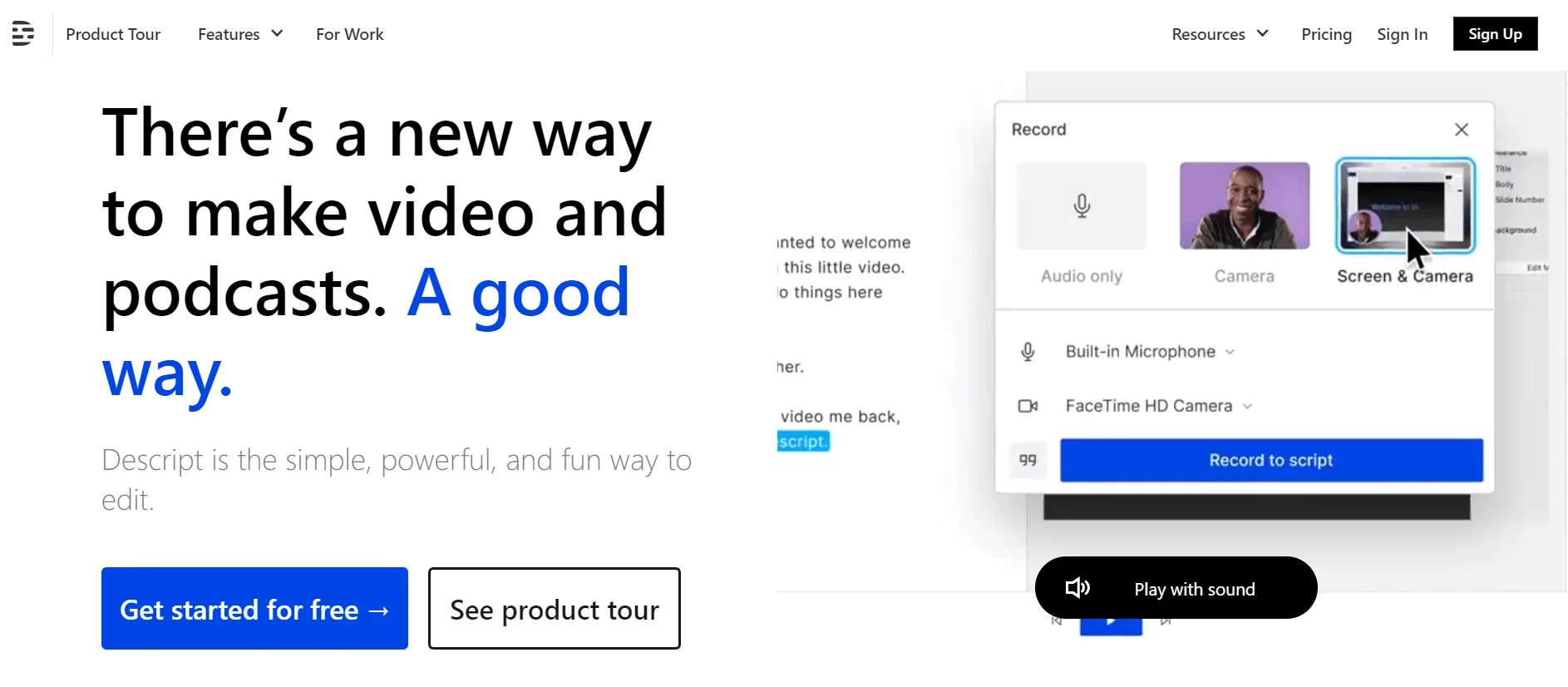
Descript is a powerful AI tool for every e-commerce store that wants to increase sales and improve conversion rates. It is used to create engaging video content for your store. Also, it is the bestVideo EditingOne of the most popular AI applications. Interestingly, its focus is not just on videos but the entire workflow so that it can capture, edit and share your screen recordings. It can also be used to repurpose your content into short clips using the available templates. Descript is also used for transcription and audio editing for podcasts. Moreover, you can host and publish your content in the Descript embeddable player.
Descript aims to make video and podcast editing as easy as using Google Docs. The core function is to convert video and audio into editable transcripts, and then modify the video and audio by modifying the transcripts. In this way, there is no need to use complex editing software. You can easily edit videos and audio by deleting, adding or modifying text like editing a document.
Descript not only lets you edit video and audio, it lets you create them. You can record your screen, camera, or microphone directly in Descript, or import existing video and audio files. Descript also offers AI voice capabilities that let you generate realistic speech from text, and even clone your own or someone else's voice. Create video and audio content with text without having to speak yourself or find someone else to dub it.
Descript also supports multi-person collaboration, allowing you to invite team members or clients to view, comment or edit your project. Easily share your videos and audios to platforms such as YouTube, Vimeo, Dropbox, or export them to MP4, MP3 and other formats. It also provides some templates, subtitles, special effects and other functions, allowing you to add some highlights to your videos and audios.
Descript Function
Video Editing
Descript makes video editing as easy as working with documents. Simply drag and drop your video file into the editor, and it will automatically convert the video into an editable transcript. Then you can delete, add, or modify text to change the content of the video just like you would modify a document. For example, if you want to delete a word or sentence in the video, just delete the corresponding word or sentence in the transcript. If you want to add a word or sentence to the video, just insert the corresponding word or sentence in the transcript. Descript will automatically synchronize your text changes to the video to keep the video and text consistent.
Not only can you edit videos through text, you can also edit text through videos. You can preview your video in Descript, and then cut, copy, paste, drag and drop on the video to change the content of the transcript. It will also automatically synchronize your video changes to the text to maintain consistency between text and video.
Descript also provides some advanced video editing features, such as keyframe animation, shapes, transitions, subtitles, stickers, GIFs, sound effects, etc., which allow you to add some visual effects and creative elements to your videos. It also supports non-destructive editing, which means you can restore your original video at any time without worrying that your modifications will affect the quality of your video.
Podcast Editor
Descript provides some advanced podcast editing features, such as multi-track audio editing, sound balance, noise removal, reverb removal, compressor, etc., which allow you to add some sound effects and optimization elements to your audio.
Screen Recording
Descript makes screen recording as easy as documenting. Just click the record button in Descript and choose to record your screen, camera or microphone. Then, Descript will automatically start recording and convert the recording into an editable transcript. It also provides some advanced screen recording features, such as selecting the recording area, adjusting the recording quality, showing or hiding mouse clicks, pausing or resuming recording, etc., allowing you to customize your recording according to your needs.
AI Speech Synthesis
Descript makes AI voice as easy as operating a document. Just enter what you want to say to generate realistic voice without having to speak yourself or find someone else to dub. Descript provides two AI voice functions: Overdub and Stock Voices.
Overdub is a unique feature of Descript that allows you to generate a voice clone of yourself or someone else using text. You only need to record a voice sample of yourself or someone else, and Descript will use deep learning technology to analyze and copy the characteristics of the voice. You can generate this voice clone using text to say anything you want.
Stock Voices are some ready-made AI voices provided by Descript. They have different genders, accents and styles, allowing you to generate a variety of voices with text. Just select a Stock Voice in Descript, then enter what you want to say, and the corresponding voice will be generated.
Official website address:https://www.descript.com/