It's also very easy to use, just add the cue word after the---srefKeywords, and then just separate links to one or more reference images by spaces, e.g:
--sref url1 url2 url3
And the weight of each reference image can be adjusted to be enhanced by :: and numbers such as:
--sref url1::2 url2::3 url3::5
The intensity of the stylization can also be adjusted, via --sw, with a default of 100, 0 being off, and 1000 being the maximum, for example:
--sref url1 --sw 200
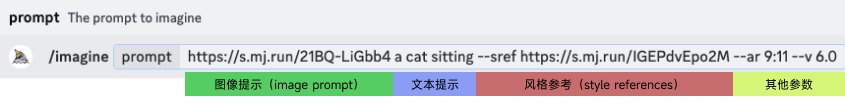
-
The style reference applies to V6 models and Niji V6 models, older models are not supported; -
Because it is still being tested, the feature may change significantly in the near future, so you need to be careful when using it; -
If the tendency of the prompt is towards a realistic style, such as modern architecture, and you want to change it to another style referenced, such as illustration, this needs to be added in the prompt as well; -
Style references have no effect on image cues and must contain at least one text cue word.
cover illustration, Penguin with watercolor, isolated white background, cartoon style, thick line,low detail,no shading

https://s.mj.run/21BQ-LiGbb4 cover illustration, cat with watercolor, isolated white background, cartoon style, thick line,low detail,no shading --ar 9:11 --v 6.0

Style reference:
cover illustration, cat with watercolor, isolated white background, cartoon style, thick line,low detail,no shading ---sref https://s.mj.run/21BQ- LiGbb4 --ar 9:11 --v 6.0


https://s.mj.run/IGEPdvEpo2M a girl --ar 2:3 --v 6.0

a girl ---sref https://s.mj.run/IGEPdvEpo2M --ar 2:3 --v 6.0

https://s.mj.run/21BQ-LiGbb4 a cat --sref https://s.mj.run/IGEPdvEpo2M --ar 9:11 --v 6.0

It references both the graphic elements of the penguin figure and the style of the carriage, blending to create kinda interesting graphics.
photograph of a mountain landscape --ar 16:9 --style raw --sref https://s.mj.run/EDG2Sh3Tktw https://s.mj.run/sLXYn-hJjOw --v 6
