After this weekend's attempts at midjourney and self-study, I've summarized some of my experiences and tips to share, as well as compiled some of the mjKeywordslibraries and related tools.
For the self-taught image generator, the creation of accurate images relies on the accurate input of keywords, which usually consists of three main parts: subject description, design style, and screen settings. While this structure is suitable for beginners, in-depth exploration will reveal that it is not enough. It is also necessary to consider the effect of the order in which the keywords are entered on the final screen and the possible contradictions between keywords. This requires more experimentation and practice to master the rules than learning to use existing software. It is also recommended that you purchase a $30 membership as a group to experience the features of the v5 version, which is far more effective and cost-effective than the v4 version. For a group of six people, each person pays about 35 RMB per month, which is a very good deal, even if you buy individually.
Talk about keywords
This weekend tried many styles of ai out of the picture, general picture content we will be divided into two-dimensional illustration as well as three-dimensional three-dimensional two main forms of expression. In order to generate the picture you want, the above mentioned 3 structures can really help us roughly output the picture we want:
1. Subject description:
It is possible to describe a scene or a story and its constituent elements, the details of an object or a character. For example, a zoo with tigers, lions, giraffes, trees, fences, etc. or a small woman pitching a tent in the forest, wearing a red dress and a white hat, but sometimesai may not be able to recognize every element of the description, if you want to describe a character in the scene, we remember to carry out an independent description, do not use a long string of text to express, ai will not be recognized!, for example, a boy in red armor standing on top of a mountain, then we'd better break him down as follows:A boy, in red armor, standing on top of a mountain, which would be closer to the scene we want.But details of multiple characters in a large scene are not so easy to generate by keywords.
2. Design style:
Design style in fact many designers have no way to directly express it, so we will go in this step to find some style type of keyword reference or you find a picture of the style you want, put it in, this kind of we call it pad map / micrographs, so that the ai according to the style of the picture we give, combined with our theme description to generate the style of the picture.
Also I for example I researched keywords for glass, clear plastic, neon colors and some materials like transparent and reflective.For example, if you want to make the surface of an object transparent, but do not reflect the mechanical structure inside the object, you may need to add some designer style, it is difficult to achieve the requirements by simply controlling the materialBecause the system judges that the surface is transparent you can certainly see the structure, but with the structure of the object will be very complex, not advanced. So there are a lot of keywords in here, and at the moment we can only go through the "spell test" individually for a certain style.





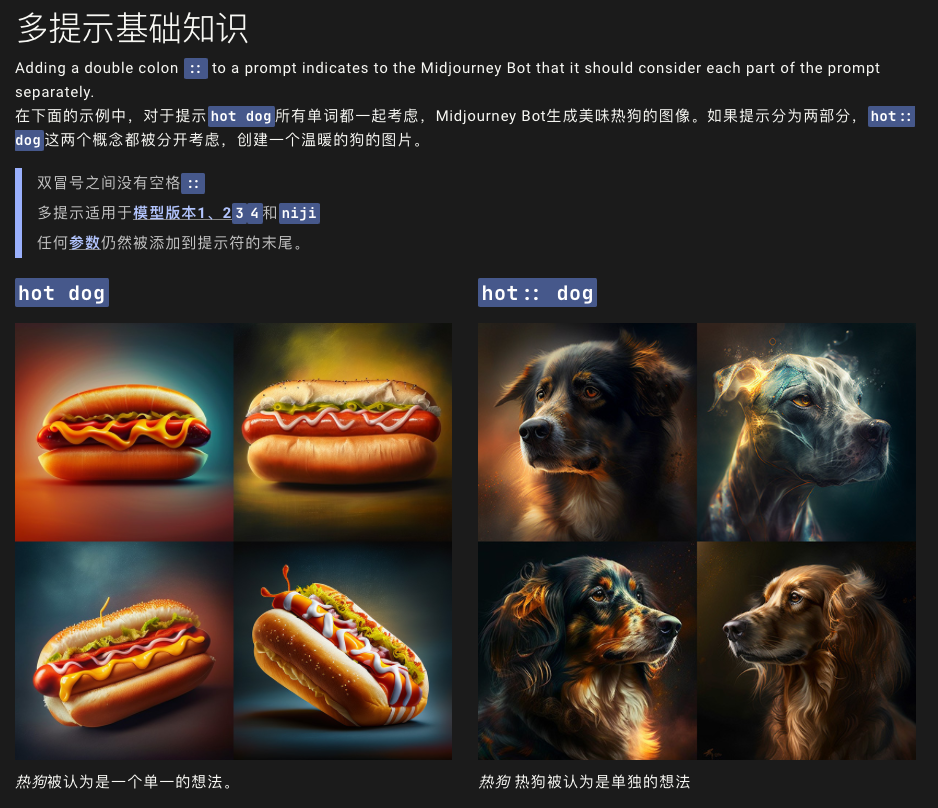
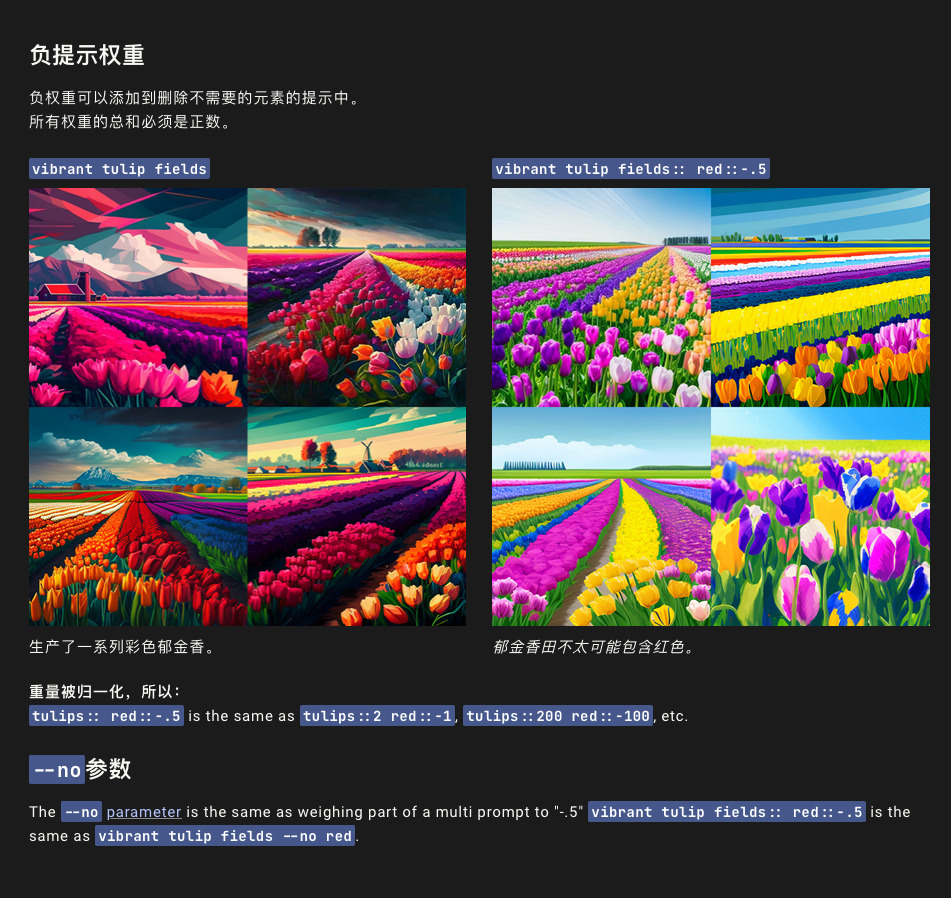





Keywords: feed chart + cartoon boy,PIXAR STYLE

Keywords: studio ghibli,blueberry,flowerRich details,girl and boy

 Keywords: tiny cute laboratory,3d blender rendering,soft smooth lighting,science and technology background,100mm lens,4k UHD,isometric,tilt-shift --ar 3 :4
Keywords: tiny cute laboratory,3d blender rendering,soft smooth lighting,science and technology background,100mm lens,4k UHD,isometric,tilt-shift --ar 3 :4

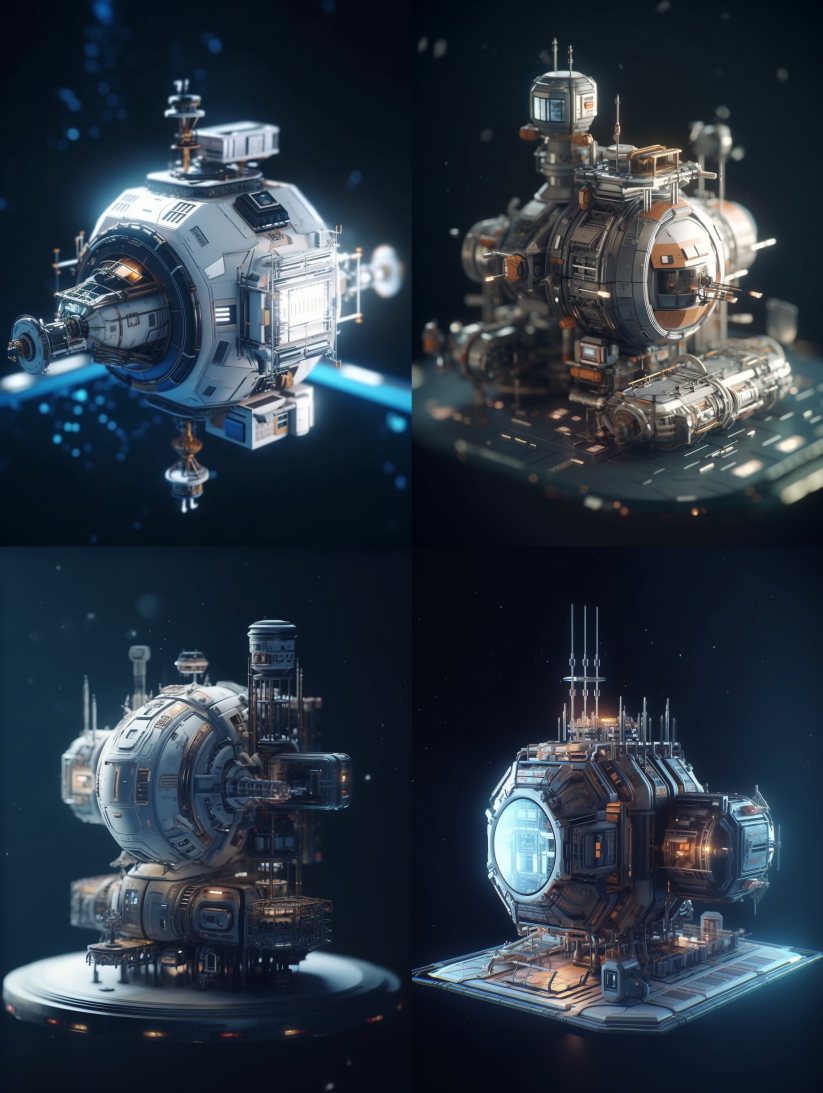






Keywords: A arena, bear,fighters, weapons, empty space,many spectators, limbs, iron cages, destroyed buildings,Game Asset style in a low poly model. isometric,tilt-shift,16bit pixel art 16,trendy IP by pop mart,IP mockup,blind box toy,fine luster,white background,3D render,oc render,4K,best quality,ultra detailed --ar 3:4

