I'd like to introduce you to a GitHub program that already has a 75K high star.Open Sourceworkflowplatform:n8n
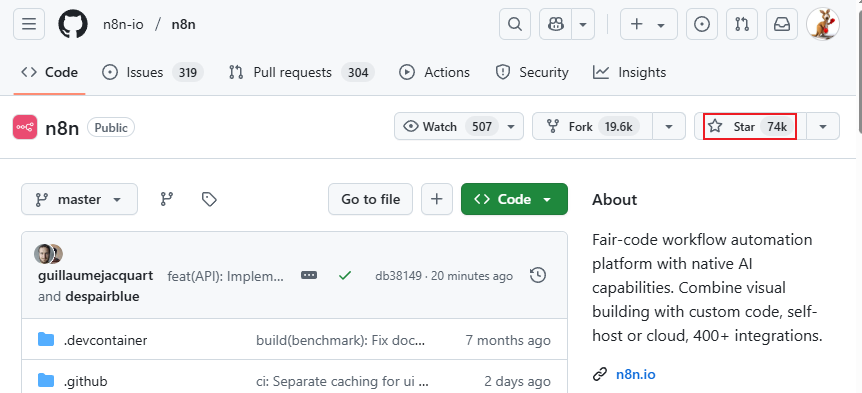
GitHub Address:
https://github.com/n8n-io/n8n
It is slightly different from LLM platforms like fastgpt, dedify, coze, etc. n8n is focused on workflow (Workflow) of this piece. LLM can be integrated, but not limited to this, allowing more freedom to customize the AI process.
The biggest difference is that n8n's workflow nodes are richer, support more fine-grained configuration, higher degrees of freedom and more powerful features
So as far as workflow is concerned, n8n is absolutely professional and powerful.
Share a personal opinion, although that kind of let the AI work by itself while thinking mode is great, more labor-saving, but the use of it, I think there are still many problems at this stage, the biggest problem is the instability of complex tasks with a low success rate. So many of the current scenarios I still recommend customizing a fixed workflow, because this is used to increase the stability of the AI system itself!

It can connect various unrelated systems and APIs (officially 400+ nodes for various tools and applications)

In addition, the community provides 1000+ external tools and applications to allow data to flow freely between different services. It supports even more tools than bytes of buckles.
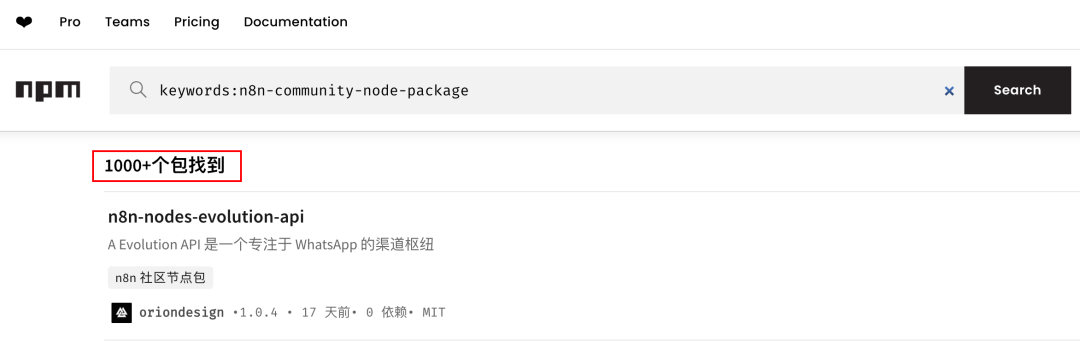
Rich AI nodes are also built-in
Easily integrate models from DeepSeek and other major vendors to customize exclusive AI Agent

Of course, you don't have to build any function by yourself, the official support 1599 ready-made workflow templates, covering a variety of practical scenarios, we can find the right one to copy directly over to use, or build your own workflow on the basis of the template.

It's safe to say that almost any customization needs can be met on n8n, and here's the kicker: its visual interface is designed to be very intuitive. Even if you are not a technical person, you can easily create complex workflows by dragging and dropping nodes.
In addition, although MCP is not yet officially supported, the community has provided MCP nodes (this piece will be explained in detail in a subsequent article)

It also supports enterprise-level privilege management: SSO, RBAC privilege control;
Enterprise-level features: version control, retrospective rollback, log tracking, and more.
n8n Rapid Deployment
Installing n8n is relatively simple, and can be deployed with a single click via docker
It only needs to start a service (the image is only 700M), compared to fastgpt, dedify, etc. need less resources, the computer configuration is basically no requirement!
----5678:5678 \-:/.-= \-=..//
- -.
. '3'..:..//:.-.-:/..-=-=: -...
There's a catch, if you want to use X etc. you need to configure the node that redirects the URLs

Then you need to configure N8N_HOST=external IP before startup, if you don't specify the default is localhost, then the X node can't be authorized successfully.
Visit http://localhost:5678 directly after a successful deployment, or http://外网IP:5678 if deploying to a cloud server
Default is English, you can install Immersive Translator one-click page translation

Attached are a few practical scenarios
1. Personal efficiency category: AI bookkeeping assistant
2. Social media operation: multi-platform one-click distribution
3.E-commerce practical class: order automation analysis
4. Life and Entertainment: Weather Alerts + Dressing Recommendations
5. Fully automated AI writing and distribution;
6. Hot Spot Monitoring: Monitor various official media, get important information at the first time;
Etc. etc...
I also currently do some AI applications on n8n, but not yet optimized, space reasons, today this first to introduce you to n8n, while you can deploy it, the next article to share practical cases of n8n practical ~