Gpt4o's wave of updates is actually more interested in the consistency of its characterization, in addition to the good use of the exploding Ghibli-style raw images.
This blogger in today's teardown utilized this feature to restore the famous scene from the Stephen Chow movie to quickly start the number to get the results.

Let's take a quick look at the case video perhaps you can only see why these types of videos are so hot.
Originally, the famous scenes of classic Hong Kong movies we never get tired of watching, and now we through the AI cartoon video restoration, so that everyone in the "old bottle inside the new wine", naturally, will be the traffic code.
The next hand to take you to use GPT4o to do this kind of Hong Kong movie famous scene AI video, watch and follow the actual operation will certainly be rewarded!
Production Process
1️⃣ Get Movie Clips
2️⃣ Scene Raw Graphics
3️⃣ Toussaint Video
4️⃣ Counterparts
5️⃣ Clips
I. Getting movie clips
Jitterbug Extraction Clip
Through Jitterbug, Shutterbug, etc.Short VideoPlatform search for the clip, and then use the cell phone applet or page-climbing tool to extract it down to get the watermark-free video, the detailed extraction method can be seen in this article: "Farewell to charges! Four free AI video watermark magic tool + all platform short video watermark-free extraction (recommended collection)".

Second, Gpt to generate the corresponding picture
- Tool: CHATGPT
- Website: https://www.chatgpt.com (magic required)
1️⃣ First send a screenshot of the alignment video to Gpt to confirm the style of the image.

2️⃣ Send the first shot of the clip to the gpt again and ask it to transfer the screenshot to an image of the corresponding style, 16:9 ratio.

3️⃣ Making adjustments
The problem arose when the diagrams for the first and second scenes became increasingly anamorphic and did not meet our needs.

We need to adjust in time so that the style of Gpt generation favors Q and 3D.

The style is ok, but Uncle Lung's expression is too panicked and scared, we need to keep tweaking it:
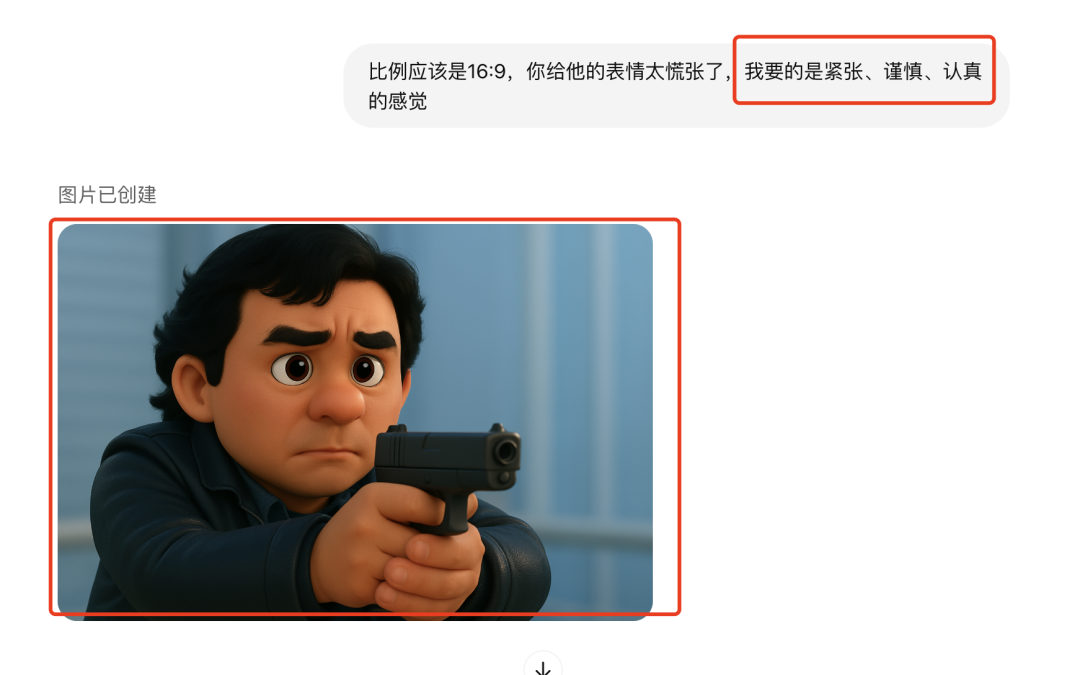
This one feels right, so let's follow that logic and tweak all the pictures out of the raw image.

But in fact, there are still a few pictures have not been completed, we need to make the video later before you can intercept, let's continue to operate down the road it ~!
Third, with the Korinto to video
- Tool: Kerin International Edition
- Website: https://klingai.com/global
1️⃣ Video Generation
We choose keling 1.5 (if kryptonite player, with 1.6 model will be more effective) ➡️ Insert picture ➡️ Input command: fixed shot, the man wearing mask right hand pointed to the man with the gun, then put down his hand, the expression of arrogance.
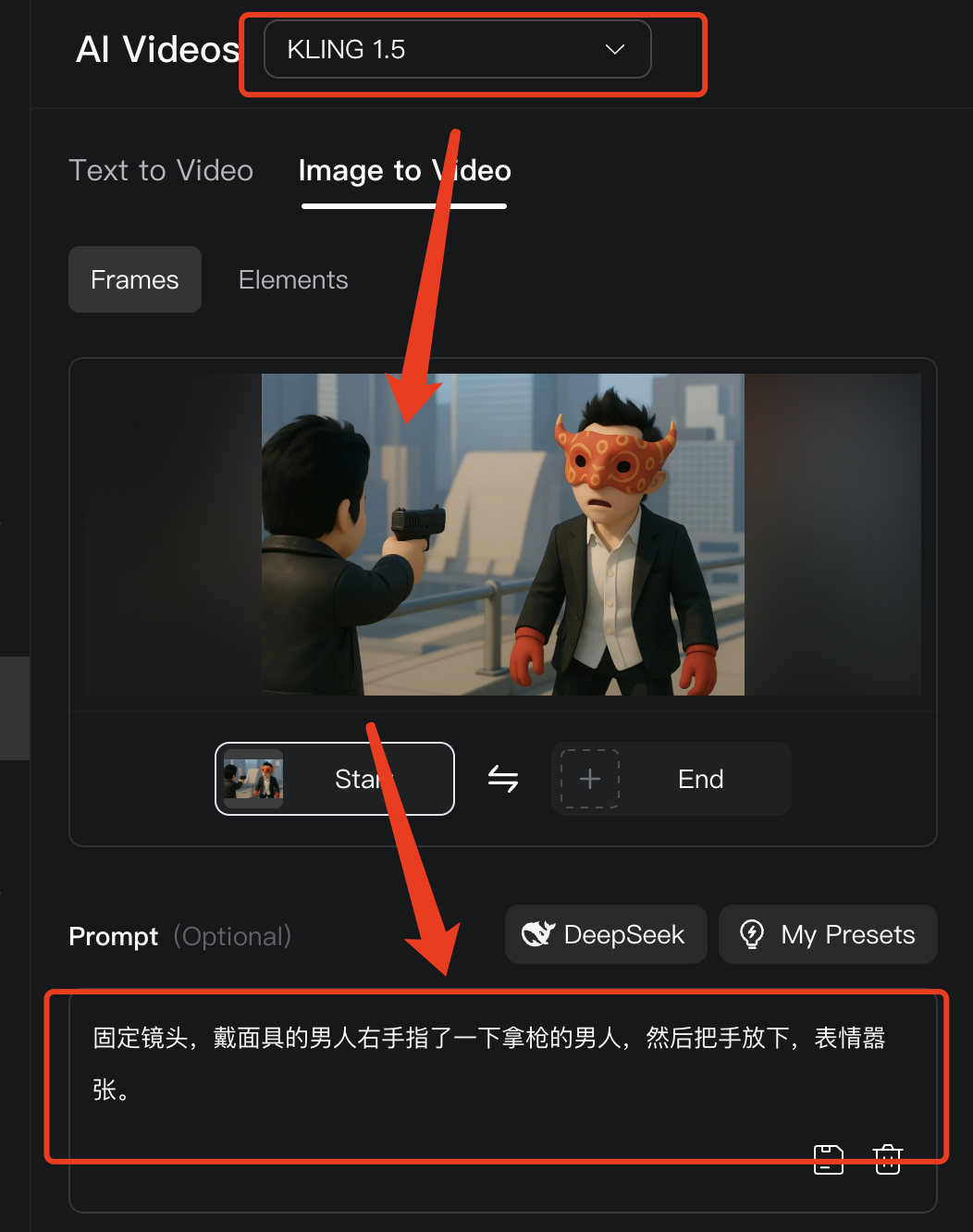
The bottom of the negative words also need to be entered, to limit the video into a good film, to improve the rate of film, "creativity" we pull between 2 to 4, click "Generate":

After a number of card draws, out of the effect is barely acceptable, the eyes do not move if it will be better, with a free 1.5 model, if you want to fast, high quality a little bit need to kryptonite 1.6 haha.
2️⃣ Partial Footage Intercepts
The shots of Uncle Lung talking to Joe after he puts down his gun, and Joe talking after he takes off his mask, are both taken from the end frames of the previous shot, and then the end frames are used to generate the video.

After we generate the video, we get the image of the end frame by putting in the cutscene and extracting the end frame function.
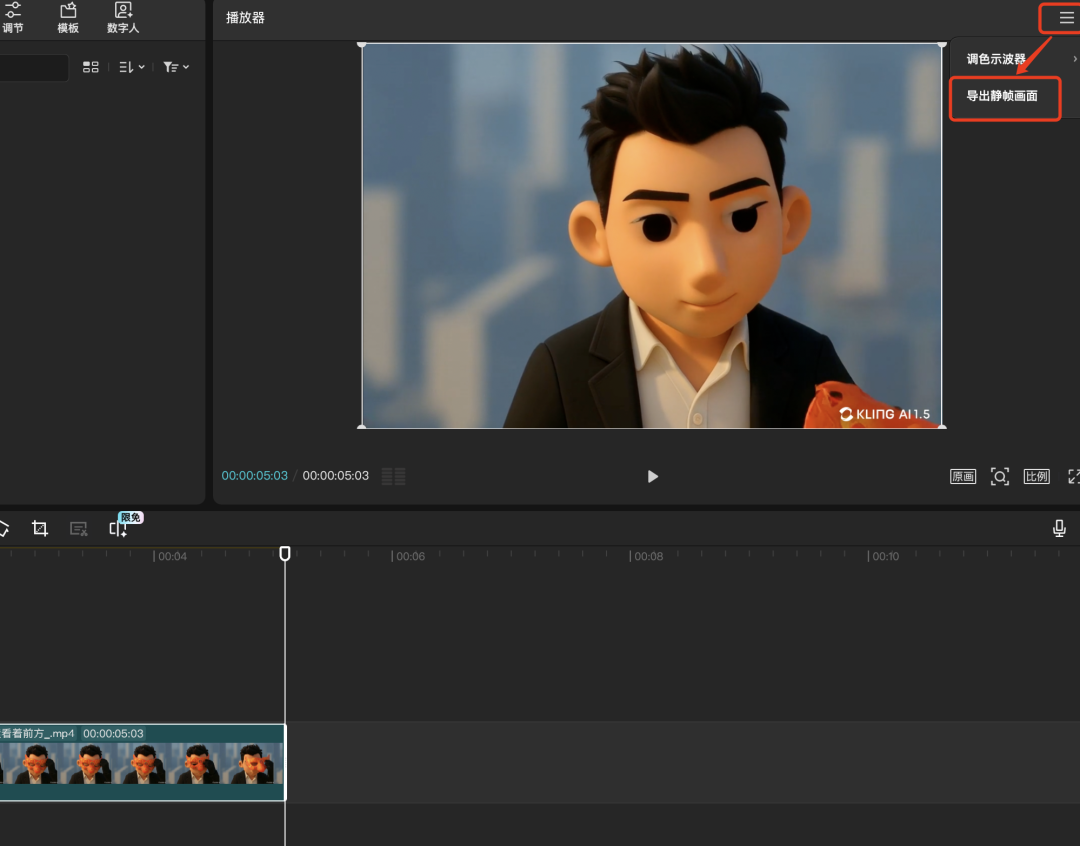
3️⃣ Tailframe images to regenerate video
We follow the same logic as before and continue to generate the video with the images of the end frames so that the video footage can go on coherently and controllably.
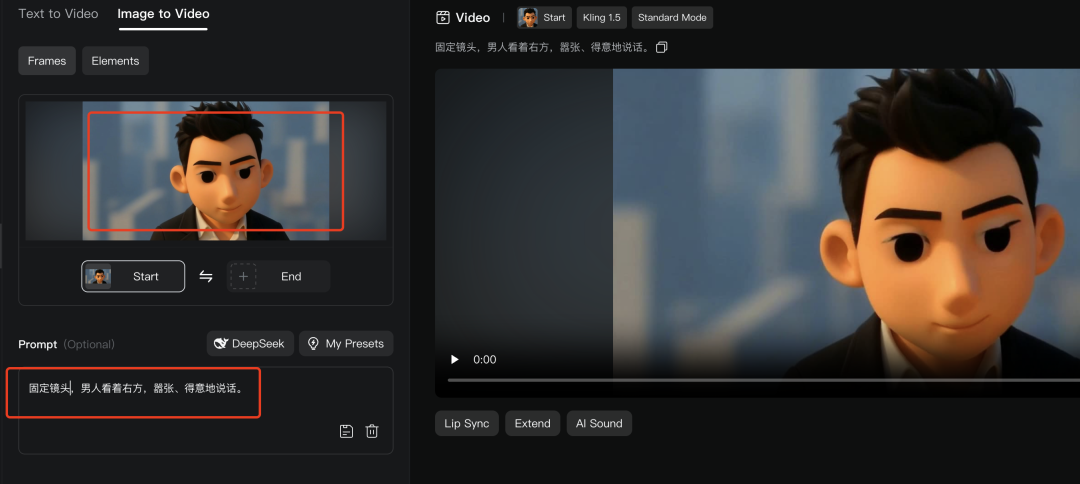
IV. Partial fragment lip-synching
1️⃣ Extract Audio
We put the original film on the cutting room floor and edited it down to just the length of the dialog, "Put the gun down."
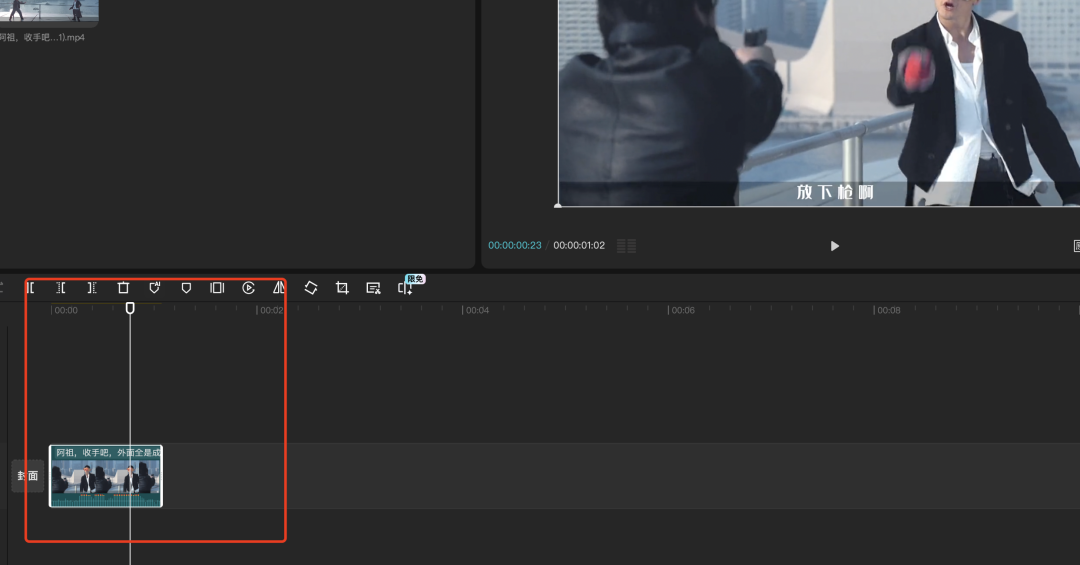
Then the audio mp3 format is exported to get the dialog audio.
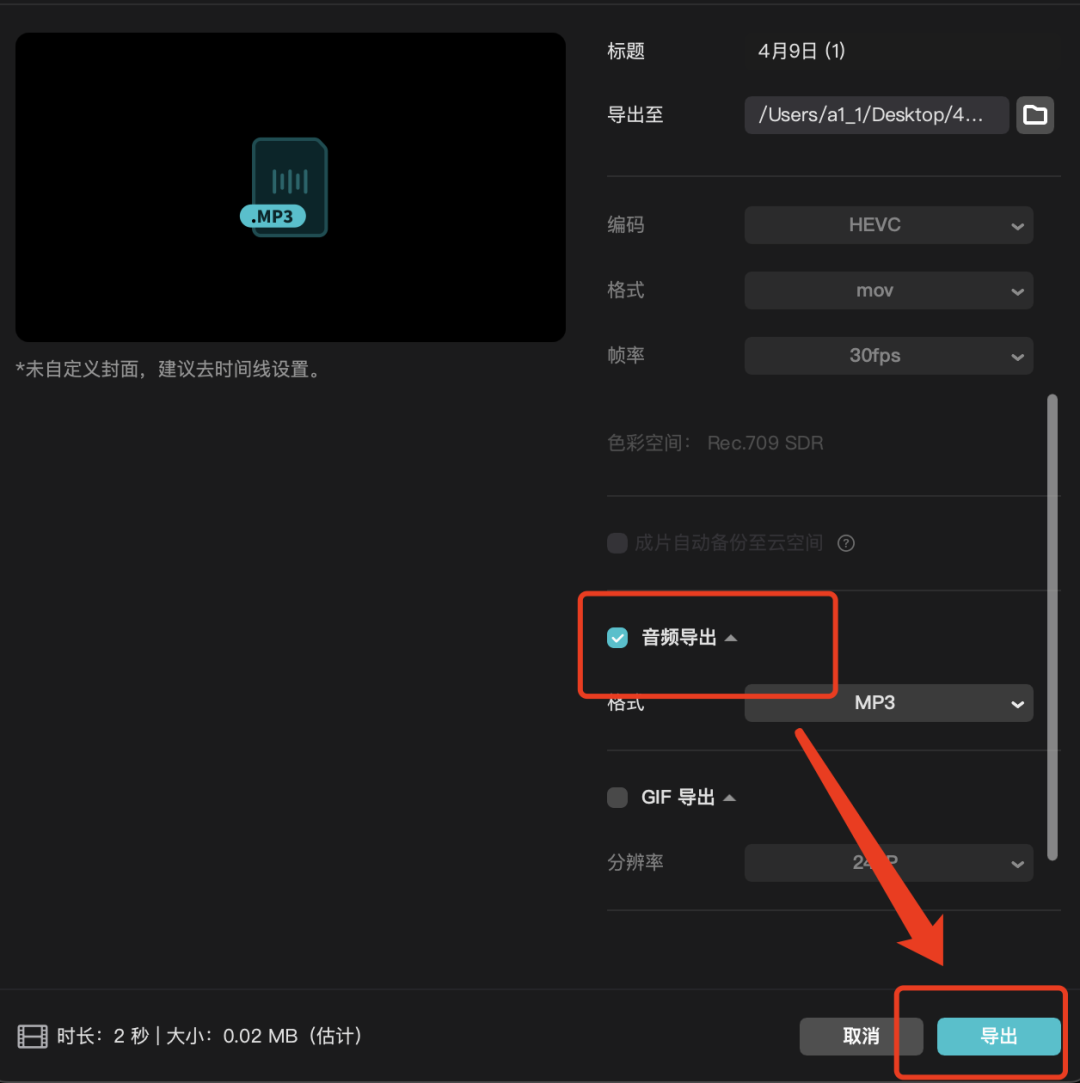
2️⃣ Kling Counterpart
Lip-syncing is better for Imaginary Dreams, but Vic has tried uploading multiple clips, and Imaginary Dreams can't detect the characters for this style, so it's just going to have to continue lip-syncing with Korin.
Our left column mouth icon ➡️ upload AI video clips ➡️ upload voice clips

This is a successful lip-sync. Although this Cantonese is not very effective, at least the rhythm is right.
V. Editing Video with Cutting and Mapping
1️⃣ We open the cutout and start creating.

2️⃣ Import all the video footage including the original movie.

3️⃣ Pull the original to the lower track first, then put the AI clip corresponding to the tempo into the upper track.
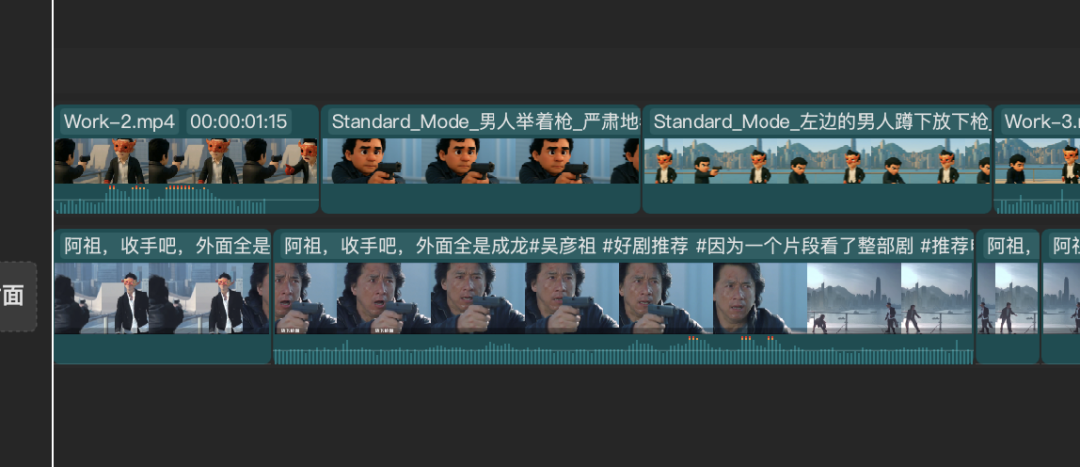
4️⃣ Adjust the volume of the original movie, if we have lip-sync clips, the original movie can be muted; the part without lip-sync can keep the volume of the original movie.

5️⃣ Simply add the subtitles!

6️⃣ Export Video
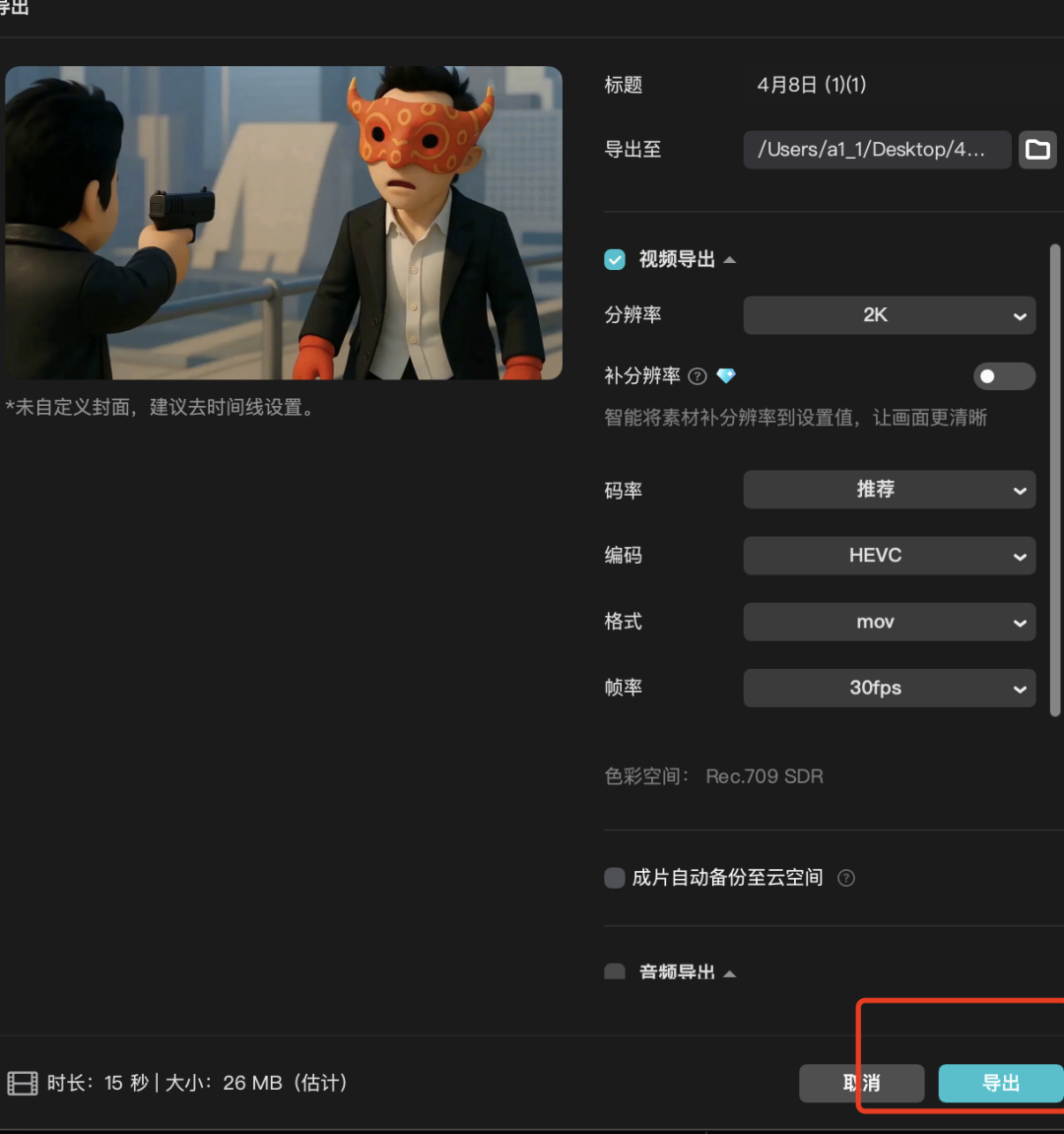
ok so it's done, if you use a non-member of the Keling, there will be watermarks, you need to refer to this video to watermarks: theHow to remove watermark from videos?5 ways to remove watermark from AI videos》.
The video of the dismantling is here, if you have gained must point to praise, watching, forwarding ah! Immediately on the practical operation up it!